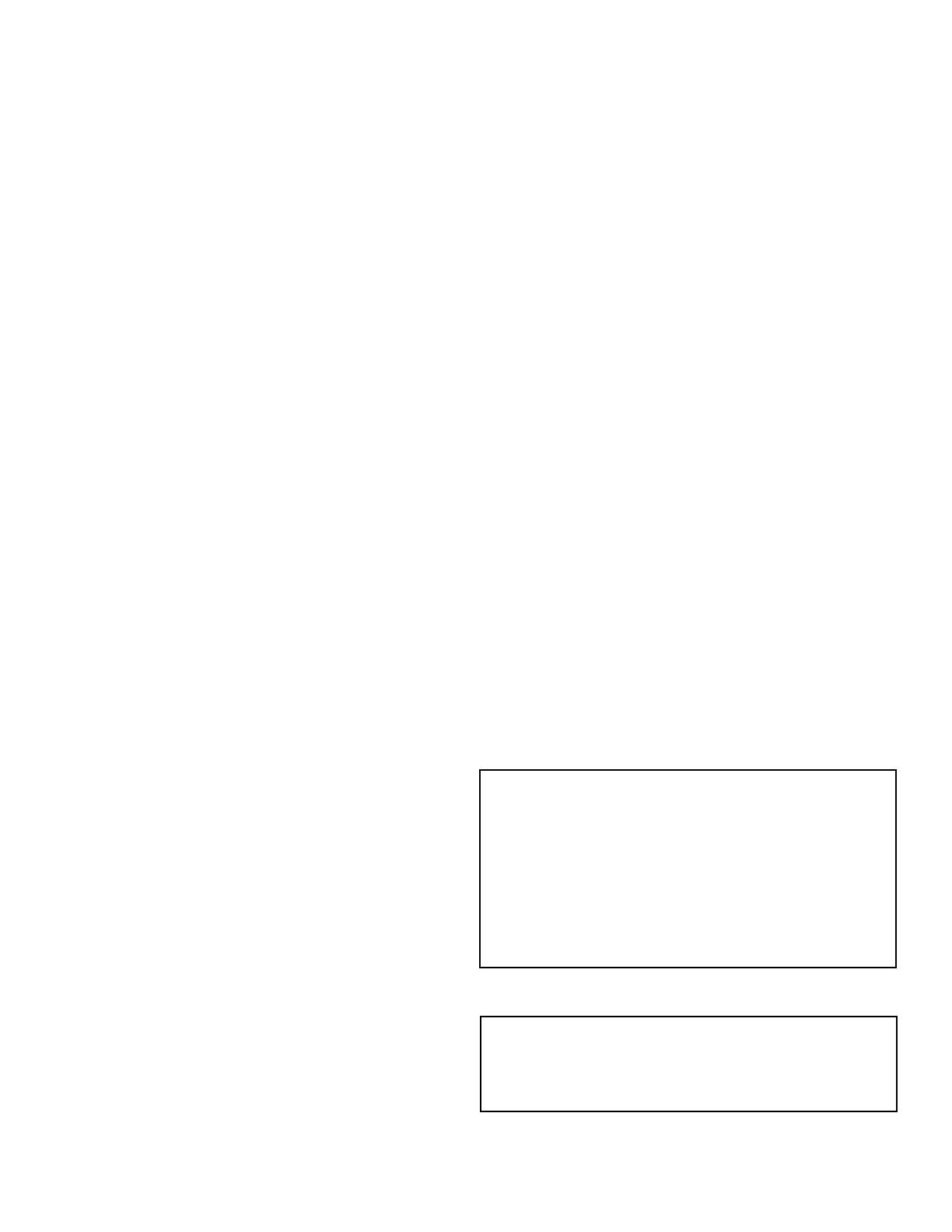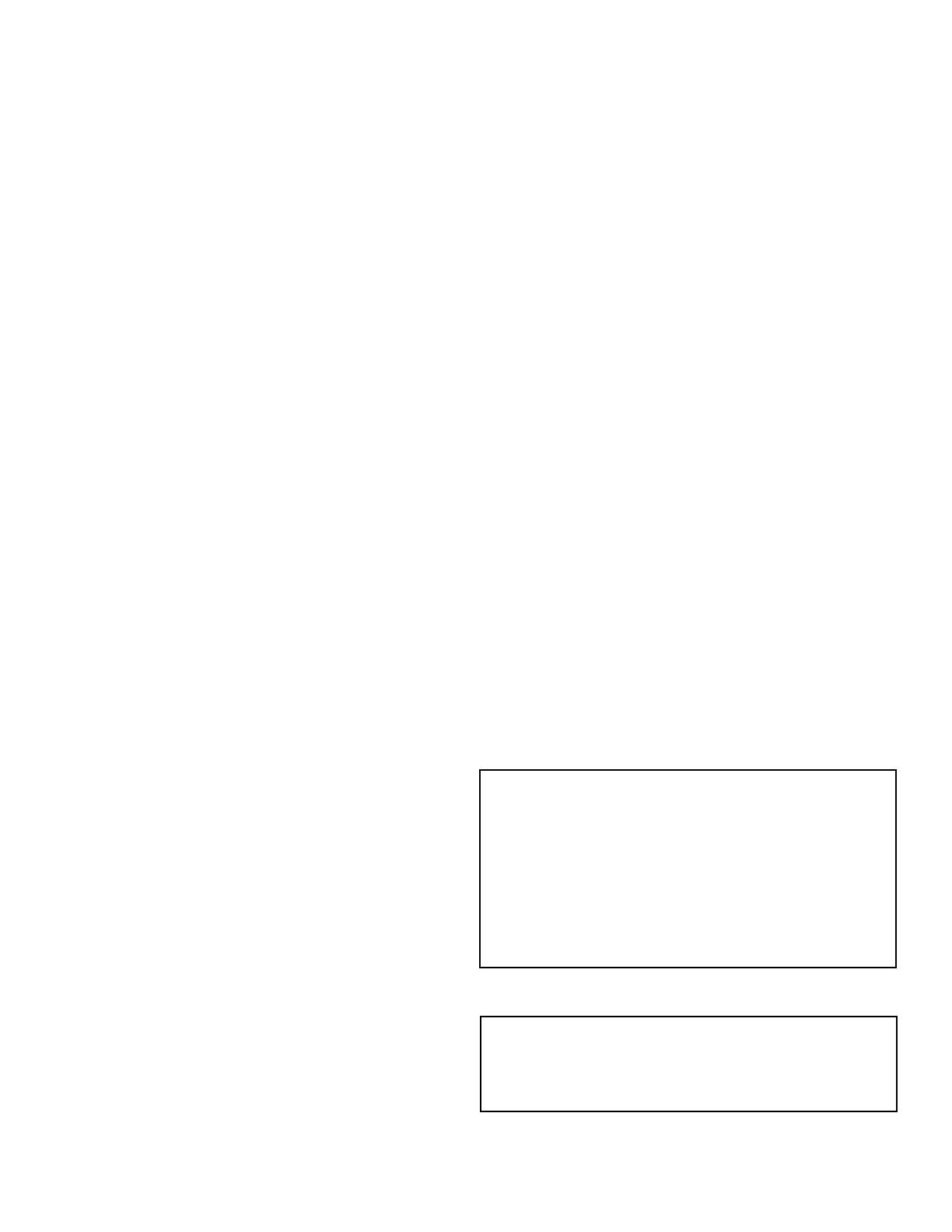
Page 2
NOTE:
The information contained in this manual is subject
to change as product development continues after
the date this manual was created.
SAFE SERVICING PRACTICES ..............................3
SERVICE TIPS - DEVELOP GOOD
WORK HABITS .........................................................4
SERVICE TOOLS AND EQUIPMENT ......................4
RANGE TECHNICAL DATA ................................5-14
Maximum Allowable
Surface Temperatures ..........................................5
RTD Temperature / Resistance Chart ..................5
Electric Range Component
Resistance Chart ..................................................5
Oven Relay Board Circuit Analysis Matrix
(ES 610/615) ........................................................6
EOC Signal Voltage Test Matrix ........................... 6
Variable Speed Control Board .............................. 7
Power Supply Board ............................................7
Terms and Abbreviations ......................................7
ELECTRONIC OVEN CONTROL
FAILURE/FAULT CODES (ES630) ......................8
ELECTRONIC SURFACE ELEMENT CONTROL
(ESEC 30) TROUBLESHOOTING GUIDE
Wave Touch Models .......................................9
IQ Touch Models ..........................................10
Wiring Diagram - Electric Wave Touch Models
with Lower Oven ................................................ 11
Schematic Diagram - Electric Wave Touch Models
with Lower Oven ................................................12
Wiring Diagram - Electric IQ Touch Models
with Warming Drawer .........................................13
Schematic Diagram - Electric IQ Touch Models
with Warming Drawer .........................................14
PRODUCT OVERVIEW ..........................................15
TOUCH SENSOR TECHNOLOGY
(TST) CONTROL SYSTEM .....................................
16
Troubleshooting The TST Panel .........................16
Diagnostic Service Mode ...................................17
ELECTRONIC SURFACE ELEMENT
CONTROL SYSTEM (ESEC 30) .............................
18
ERROR CODES - Wave Touch Models ............18
ERROR CODES - IQ Touch Models ................. 19
ELECTRONIC OVEN CONTROL (ES 630)
........... 20
EOC Troubleshooting and Testing ...................... 21
POWER SUPPLY BOARDS ...................................
23
VARIABLE SPEED CONTROL ..............................24
Variable Fan Speed ............................................ 24
LUXURY™ Lighting ............................................ 25
RACK SENSING SWITCH ......................................26
MEAT PROBE FEATURE ....................................... 28
Theory Of Operation ..........................................28
Component Parts ...............................................28
Troubleshooting .................................................. 28
COMPONENT ACCESS AND REPLACEMENT
COOKTOP & ELEMENTS ...................................... 29
Surface Element Replacement ..........................30
OVEN DOOR ...........................................................31
Door Removal ....................................................31
Door Disassembly .............................................. 32
UPPER OVEN COMPONENTS ..............................35
Bake Element .....................................................35
Broil Element ......................................................36
Convection Fan Blade and
Element Replacement ........................................37
Rack Sensing Switch Replacement ...................37
Halogen Oven Lights ..........................................38
Luxury Glide Oven Rack
Removal & Maintenance .................................... 39
Rack Sensor Assembly
Removal & Maintenance .................................... 40
LOWER OVEN COMPONENT SERVICE ...............41
Replacing Lower Oven Element .........................41
Replacing Drawer Glide Rails ............................42
Replacing Drawer Seal ......................................42
Lower Oven Chassis .......................................... 43
WARMER DRAWER
THEORY OF OPERATION ......................................44
WARMER DRAWER
COMPONENT SERVICE ........................................44
Removing and Replacing
Warmer Drawer .................................................44
Replacing Warmer Drawer
Element & Thermo Disc .....................................45
TABLE OF CONTENTS
09/0408
MODEL APPLICATION LIST
The information contained in this manual can be
applied to the models listed below:
EW30EF65GW
EW30EF65GB
EW30EF65GS
EI30EF55GW
EI30EF55GB
EI30EF55GS
CEW30EF6GW
CEW30EF6GB
CEW30EF6GS
CEI30EF5GW
CEI30EF5GB
CEI30EF5GS