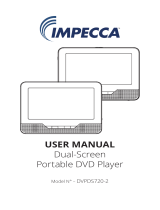Page is loading ...

USER MANUAL
Dual-Screen
Portable DVD Player
Model DVPDS1010

ENGLISHESPAÑOLFRANÇAIS
ii
TABLE OF CONTENTS
Important Safety Instructions 1
Package Contents 3
Main Unit Controls 4
Secondary Display Controls 5
Operating Instructions 6
Using the Remote Control 9
System Setup 12
Secondary Display System Setup 17
Technical Specications 18
Troubleshooting 19
Contact Technical Support 19
Warranty 20
Spanish Translation of User Manual 21
French Translation of User Manual 42

ENGLISHESPAÑOLFRANÇAIS
ENGLISHESPAÑOLFRANÇAIS
1
IMPORTANT SAFETY INSTRUCTIONS
For your safety, please read these instructions carefully.
1. WARNING: To reduce the risk of
electric shock, do not remove
the cover or back of the units.
There are no user-serviceable
parts inside. Contact technical
support for further assistance.
2. WARNING: To prevent re or
electric shock hazard, do not
expose the unit to rain or
moisture.
3. Do not expose the adapter and
portable DVD to any water (in-
cluding drips or splashes). Ob-
jects lled with liquids, such as
vases and water bottles, should
not be placed on the unit.
4. Keep the portable DVD player
away from direct sunlight and
heat sources such as radiators
or stoves.
5. Do not block the ventilation
openings. Slots and openings
on the unit are provided for
ventilation. To prevent re haz-
ard or risk of electric shock, do
not place your portable DVD on
a cushion, sofa, or other similar
surface.
6. Do not place the portable DVD
player on an unstable table,
stand, tripod, bracket or cart.
The unit may fall, resulting in
possible damage or injury.
7. Never place heavy or sharp
objects or pressure on the LCD
panel or frame.
8. Only use the AC adapter in-
cluded with the portable DVD
player. Using any other adapter
will void your warranty.
9. Unplug the power from the
outlet when the unit is not in
use.
10. Dispose of this unit properly
respecting your local laws
for electronics and battery
disposal.
11. CAUTION: There is a danger of
explosion if battery is incor-
rectly replaced. Replace only
with the same or equivalent
type of battery.
12. WARNING: The battery (batter-
ies or battery pack) shall not be
exposed to excessive heat such
as sunlight, re, or any other
heat source.
13. WARNING: Excessive volume
and/or usage of earphones or
headphones can cause hearing
loss.
14. WARNING: Only use attach-
ments/accessories specied
provided by the manufacturer,
using the included AC adapter
and DC car adapter.
European Union Electronic Waste Disposal
Guidelines:
This symbol means that used electrical and electronic products should not
be mixed with general household waste. For proper treatment, recovery
and recycling, please take this product(s) to designated collection points
where it will be accepted free of charge. Alternatively, in some countries you
may be able to return your products to your local retailer upon purchase of
an equivalent new product. Disposing of this product correctly will help save
valuable resources and prevent any potential negative eects on human
health and the environment, which could otherwise arise from inappropri-

ENGLISHESPAÑOLFRANÇAIS
2
ate waste handling. Contact your local authority for further details of your nearest designated
collection point. Penalties may be applicable for incorrect disposal of this waste, in accordance
with you national legislation.
1. WARNING: This DVD player
uses a laser system. Use of
controls, adjustments, or the
performance of procedures
other than those specied
herein may result in hazardous
laser radiation.
2. WARNING: To prevent direct
exposure of laser beam, do not
open the unit. Laser radia-
tion is visible when the unit is
opened.
3. WARNING: Never stare directly
into the laser beam.
4. CAUTION: Do not install this
product in a conned space
such as a bookcase or similar
unit.
5. WARNING: When in use by chil-
dren, parents must ensure that
the child understands all safety
instructions, especially those
regarding overheating, electri-
cal hazards, and laser radiation.
6. WARNING: If the unit overheats
or has a deformed, damaged,
or destroyed battery, stop us-
ing the unit IMMEDIATELY and
contact technical support for a
replacement.
7. WARNING: Do not charge the
battery when the unit is not
suciently ventilated. Such
locations include mattresses,
sofas, cushions, and pillows.
8. WARNING: The manufacturer,
distributor, and retailers accept
no responsibility for battery
damage caused by improper
use and/or unit damage.
9. WARNING: USB cables longer
than 10” (250mm) should not
be used with this unit.
Copyright Notice
1. It is forbidden by law to copy, broadcast (via cable, wireless, or otherwise),
show in public performance, or rent copyrighted material without permission.
2. This product features the copy protection function developed by Macro-
vision. Copy protection signals are recorded on some discs. When record-
ing and playing the pictures of these discs picture noise will appear. This
product incorporates copyright protection technology that is protected
by method claims of certain U.S. Patents and other intellectual property
rights owned by Macrovision Corporation and other rights owners. Use of
this copyright protection technology must be authorized by Macrovision
Corporation, and is intended for home and other limited viewing uses only
unless otherwise authorized by macrovision Corporation. Reverse engi-
neering or disassembly is prohibited.
charge
ove r
heat
40 C
strong
impact

ENGLISHESPAÑOLFRANÇAIS
ENGLISHESPAÑOLFRANÇAIS
3
PACKAGE CONTENTS
Your Impecca Dual-Screen Portable DVD Player includes the
following:
• 10.1-inch DVD Player
• 10.1-inch Secondary LCD Monitor
• Remote control
• AC Power Adapter
• DC Car Power Adapter
• Audio/Video Cable
• Video/DC Secondary Monitor Cable
• User Manual
• Carry Bag
• Mounting Strips
PRODUCT FEATURES
• 10.1-inch TFT LED widescreen display
• 1024 x 600 pixels resolution
• Adjustable aspect ratio — 16:9 or 4:3
• Compatible with most video, photo, & audio formats
• USB 2.0 Port & SD/MMC card playback
• Built-in 2-channel stereo speakers
• Built-in anti-shock protection
• Congurable display: color, contrast, & brightness
• Worldwide Voltage: A/C 100–240V, 50/60Hz, D/C 9–12V

ENGLISHESPAÑOLFRANÇAIS
4
MAIN UNIT CONTROLS
1. Open Disc Door
2. Power On/O
3. DC IN 9-12V
4. DC power output
5. USB port
6. Memory card slot
7. AV output
8. Headphone jack
9. AV Input
10. SOURCE
11. Remote Sensor
12. SETUP
13. Up/Down/Rewind/Fwd
14. VOL -
15. Charging LED Indicator
16. VOL +
17. Power LED Indicator
7
8
9
10
11
2
3
1
2
3
4
5
6
1
1
1
4
5
6
7
1
1
1

ENGLISHESPAÑOLFRANÇAIS
ENGLISHESPAÑOLFRANÇAIS
5
SECONDARY DISPLAY CONTROLS
18. POWER
19. Remote Sensor
20. TFT OFF
21. MENU
22. VOL -
23. Charging LED Indicator
24. VOL +
25. Power LED Indicator
26. DC IN 9-12V
27. Headphone Jack
28. AV Input
29. VOL- /VOL +
1
1
2
1
8
9
0
2
22
2
3
42
5
2
2
6
7
8
9
2
2
2

ENGLISHESPAÑOLFRANÇAIS
6
OPERATING INSTRUCTIONS
Plug in your DVD Player:
Plug in the AC adapter into the DVD player (DC IN) and then
plug the adapter into the AC wall outlet.
If using the car charger, plug in the DC adapter into the DVD
player (DC IN) and plug the adapter into the cigarette lighter
outlet.
NOTE: Only use the Impecca power adapter that is includ-
ed with your DVD player. Using any other power adapter
can damage the unit and/or cause electrical shock, re, or
even death.

ENGLISHESPAÑOLFRANÇAIS
ENGLISHESPAÑOLFRANÇAIS
7
Connecting the Secondary Display:
On the main unit, plug the Video/DC Secondary Monitor
Cable into the AV OUT and DC OUT ports.
On the secondary display, plug the Video/DC Secondary
Monitor Cable into the AV IN and DC IN ports. Remember to
turn on the Power switch on the secondary display unit.

ENGLISHESPAÑOLFRANÇAIS
8
Connecting to a television or external speakers:
Connect the Audio Video Cable to the AV Out port. Connect a
standard RCA display cable (not included) to your speakers or
television set and select the correct input on your speakers or
television set.
Note that the secondary display cannot be connected to the main
unit at the same time as a television or external speaker.
Playing a DVD:
Lift beneath the Open tab on the cover of the main unit. The
screen will pop up, exposing the disc player. Place the DVD or
CD inside the player, close the unit, and power the unit on. The
media menus will appear on the display.

ENGLISHESPAÑOLFRANÇAIS
ENGLISHESPAÑOLFRANÇAIS
9
USING THE REMOTE CONTROL
Point the remote control toward the main unit when operating.
The remote control works best at a distance of less than 5 me-
ters and within a maximum of 30 degress vertical in front of the
unit. Avoid having obstacles in front of the unit. Do not place the
remote in direct sunlight. If the remote control fails to work close
to the unit, it is time to replace the battery.
Notes on batteries
• The remote control does not include any batteries.
• Remove the battery if the remote will not be in use for a
lengthy period.
• Do not heat batteries or dispose in a re.
• Do not dissassemble, deform, or modify the batteries.
Replace the batteries
1. Requires 2 x AAA batteries (not included).
2. Remove the battery cover from the rear of the remote con-
trol.
3. Insert the batteries into the battery compartment according
to polarity indicators.
4. Place the battery cover back onto the remote.

ENGLISHESPAÑOLFRANÇAIS
10
1. DISPLAY ON/OFF: Press
it to switch on/o the TFT
LCD panel.
2. TITLE: Press to view the
title menu on a loaded
DVD.
3. PREV/NEXT: Press here
to play previous or next
chapter/title/track.
4. STOP: Short press to stop
the audio/video/photo
playback.
5. SETUP: Press here to go
to the Setup menu direct-
ly.
6. NUMBER KEYS: Use
these numeric buttons to
input a DVD chapter or
CD track (invalid for some
discs) and press PLAY/
PAUSE button to conrm.
7. SOURCE: Press to search
the chapter/track.
8. PROGRAM: Press here to
program a loaded disc to
1
2
7
8
9
3
4
5
6
1
0
11
2
3
1
1
1
4
5
6
7
1
1
1
1
1
2
1
8
9
0
2

ENGLISHESPAÑOLFRANÇAIS
ENGLISHESPAÑOLFRANÇAIS
11
play chapters and titles or
tracks in a specied order.
9. ZOOM: For the DVD disc,
short press to access the
zoom function, you can
select the 2X, 3X, 4X,1/2,
1/3, 1/4. For the photo
disc, press it to switch
between the zoom 100%,
125%, 150%, 200%, 75%,
50% and normal status.
10. DISC MENU: Press to
view the main menu on a
loaded DVD.
11. SUBTITLE: Short press to
Changes subtitle mode.
12. Fast forward/Fast
Rewind: Skips forward,
consecutive short press-
es to go to 5-level speed
( X2->X4->X8->X16->X32
->PLAY).
13. VOL-/+: Press here to
adjust the volume.
14. Direction buttons:
Press direction buttons
[B][E] to move the cur-
sor in the menu upward,
downward, to the left, or
to the right, respectively.
15. PLAY/PAUSE: Press here
to play or pause the au-
dio/movie playback.
16. ENTER: Conrms the
selection or press it to
select the le to play.
17. AUDIO: Press here to
switch the available audio
channels provided by the
disc.
18. MUTE: Press here to
mute the audio of the
player. Press it again to
activate the sound.
19. REPEAT: Press here re-
peatedly to cycle through
repeat options for the
loaded disc.
20. ANGLE: Press and hold
to access dierent view-
ing angles on supported
DVDs.
21. DISPLAY: Displays cur-
rent title and menu infor-
mation.

ENGLISHESPAÑOLFRANÇAIS
12
SYSTEM SETUP
Press the SETUP button on the remote control unit to open
the setup menu. Use the directional buttons (up, down, left,
right) to select menu items. After changing the desired settings,
press the SETUP button again to return to the normal display.
Using the left and right keys, the following menu pages can
be chosen:
• General settings
• Audio settings
• Video settings
• Playback Preferences
• Password settings
General Settings
TV Display: Sets the aspect ratio of the playback image
when using an external television display.
• 4:3 Panscan - a 4:3 aspect ratio that will trim the left
and right sides o of a widescreen lm. Also known as
fullscreen.
• 4:3 Letterbox - select this if you have a standard
'square' television (4:3 aspect ratio). The full image will
be shown on the screen with black letterbox bars on

ENGLISHESPAÑOLFRANÇAIS
ENGLISHESPAÑOLFRANÇAIS
13
the upper and lower portions of the image.
• 16:9 - Choose this display option on any widescreen
display (most HDTVs).
• Wide Squeeze - Squishes a widescreen image to t a
4:3 screen with no trimming.
Angle Mark: Displays current camera viewing information
on the right hand corner of the TFT screen if available on
the disc.
OSD Language: Change the DVD player system language
Closed Captions: Closed captions are data that are hidden
in the video signal of some discs for the hearing impaired.
Closed captions are dierent from subtitles that can be se-
lected by using the SUBTITLE button or in your DVD menu.
Screen Saver: Turn the screen saver on or o after a peri-
od of prolonged DVD player inactivity.
Audio Setup
Here, you can change the audio setup of the portable DVD
player:

ENGLISHESPAÑOLFRANÇAIS
14
• LT/RT - Select this option if your DVD player is connect-
ed to a Dolby Pro Logic decoder.
• Stereo - Select this option when output delivers sound
from only the two front speakers.
Video Settings
Adjust the video quality of the LCD display unit by modifying
the panel quality and panel display settings.
Playback Preferences
TV Type: This DVD player is compatible with both NTSC and
PAL televisions. Choose either NTSC (US/Americas/Japan)
or PAL (Europe/Asia) TV output settings to correspond your
television.
• NTSC - Select this signal when connected to a NTSC

ENGLISHESPAÑOLFRANÇAIS
ENGLISHESPAÑOLFRANÇAIS
15
television. The output of PAL discs will automatically be
converted to NTSC format.
• PAL - Select this signal when connected to a PAL tele-
vision. The output of NTSC discs will automatically be
converted to PAL format.
• Auto - Changes the video signal according to the disc
format.
Audio: Selects a default DVD audio language (if available).
Subtitle: Selects a default DVD subtitle language (if available).
Disc Menu: Selects a default DVD menu language (if avail-
able).
Parental: Some DVDs may have a parental levels assigned
to the complete disc or to certain scenes on the disc. This
feature lets you set a playback limitations. The rating lev-
els range from 1 to 8 and are country dependent. You can
prohibit the playing of certain discs that are not suitable for
your children. Certain discs support the playback of alter-
nate scenes.
Default: Revert all player settings to factory defaults.
Password Settings
Password mode: Require a password to play back restrict-
ed ratings on DVDs. If this setting is disabled, parental set-
tings will not function.
Password: Select to setup or change your password.
Old Password: Enter the old password using the remote
control (factory setting is 8888), and the cursor will jump
automatically to the new password eld.
New Password: Enter a new password using 4 digits from
the remote control, and the cursor will automatically jump to
the conrm password eld.

ENGLISHESPAÑOLFRANÇAIS
16
Conrm Password: Conrm the new password by entering
it again using the remote control. If the incorrect password
is entered, the cursor will stay in this eld and you will need
to enter the correct password. After entering, the correct
new password again, the cursor will jump automatically to
the OK button.
OK: Once all elds are lled in, click the ENTER button on
the remote control to save your new password.
NOTES:
• If the password has been changed, the parental and disc
lock code will also be changed.
• The default password (8888) remains permanently active
even if the system password has been changed.

ENGLISHESPAÑOLFRANÇAIS
ENGLISHESPAÑOLFRANÇAIS
17
SECONDARY DISPLAY SYSTEM SETUP
Push the MODE button on the front of the display to cong-
ure the secondary display settings. Using the up, down, left,
and right directional buttons, the following settings can be
congured:
• Brightness
• Contrast
• Color
• Display Menu Language
• Screen format (16:9 or 4:3 aspect ratios)
Note that settings adjusted on the secondary display will not
aect the primary unit and vice-versa.

ENGLISHESPAÑOLFRANÇAIS
18
TECHNICAL SPECIFICATIONS
Battery output: 7.4 volts
Storage environmental conditions:
1. When storing for up to 6 months:
a. Temperature between -4°F to 113°F (-20°C to 45°C)
b. Humidity at 65% ±20%
2. When storing for up to 1 week:
a. Temperature between -4°F to 149°F (-20°C to 65°C)
b. Humidity at 65% ±20%
Operating environmental conditions:
1. When charging the battery:
a. Temperature between 32°F to 113°F (0°C to 45°C)
b. Humidity at 65% ±20%
2. When running on battery:
a. Temperature between -4°F to 149°F (-20°C to 65°C)
b. Humidity at 65% ±20%
Electrical Specications:
Power requirements: AC 100-240 V, 50/60 Hz
Power consumption: < 15 watts
Operating humidity: 5% to 90%
Output: Video output: 1 Vp-p (75 Ω)
Audio output: 1.0 Vrms (1 KHz, 0 dB)
Speakers: 2x 1 Watt, Headphone output, Coaxial output
System specications:
Laser: Semiconductor laser, 650 nm wavelength
Video system signal: NTSC/PAL
Frequency response: 20Hz to 20 kHz(1dB)
Signal-to-noise ratio: More than 80 dB (ANALOG OUT con-
nectors only)
Dynamic range: More than 80 dB (DVD/CD)
NOTE: Design and specications are subject to change prior
notice.
/