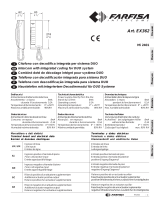Page is loading ...

Mi 2441Mi 2441
- 1 -
SEPARATORE DI LINEA
PER SISTEMA DUO
Serve per separare ed isolare gli apparati di
un appartamento (o più appartamenti) che
hanno la necessità di avere servizi comuni
(domotici, intercomunicanti, ecc.) senza im-
pegnare la linea principale condominiale.
Dati tecnici
Alimentazione dalla linea
Assorbimento: - a riposo (LM-LS) 8mA
- con carico (LM) 50mA
Contenitore: DIN 3 moduli A
Temperatura di funzionamento: 0° ÷ +50°C
Massima umidità ammissibile: 90% RH
Fissabile su guida DIN o a muro con 2 tasselli
ad espansione
Morsetti
LM - LM Ingresso di linea
LS - LS Uscita di linea
LINE BUFFER FOR DUO
SYSTEM
The buffer has been designed to separate
and isolate the devices of an apartment (or
apartments) that have the need for common
services (home automation, intercommunic-
ating, etc..) without engaging the main line.
Technical features
Power supply from the line
Stand-by current (LM-LS): 8mA
Operating current (LM): 50mA
Housing: 3 module A DIN
Operating temperature: 0° ÷ +50°C
Maximum humidity acceptable: 90% RH
Fits on DIN bar or with 2 expansion plugs
Terminals
LM - LM Line input
LS - LS Line output
3
"
2
/
1
89
2
"
16
/
9
65
2
"
8
/
1
54
Mi 2441
Art.
2230
Italiano
English
Français
Español
Português
Deutsch
SÉPARATEUR DE LIGNE
POUR SYSTEME DUO
Sert à séparer et à isoler les appareils d’un
appartement (ou de plusieurs appartements)
qui ont la nécessité d’avoir des services
communs (domotiques, inter-communicants,
etc.) sans employer la ligne de copropriété
principale.
Données techniques
Alimentation de la ligne
Absorption:- à repos (LM-LS) 8mA
- pendant le charge (LM) 50mA
Boîtier: DIN 3 modules A
Température de fonctionnement: 0° ÷ +50°C
Humidité maximale admissible: 90% RH
Fixation sur rail DIN ou dans coffret mural avec
2 tasseaux à expansion.
Bornes
LM - LM Entrée de ligne
LS - LS Sortie de ligne
SEPARADOR DE LÍNEA
PARA SISTEMA DUO
Se utiliza para separar y aislar los aparatos
de un apartamento (o más apartamentos)
que tienen la necesidad de tener servicios
comunes (de domótica, intercomunicantes,
etc.) sin ocupar la línea principal común.
Datos técnicos
Alimentación de la línea
Consumo: - en reposo (LM-LS) 8mA
- con carga (LM) 50mA
Recipiente: DIN 3 módulos A
Temperatura de funcionamiento: 0°÷+50°C
Máxima humedad permitida: 90% RH
Fijación en carril DIN o 2 tacos a expansión
Bornes
LM - LM Entrada de línea
LS - LS Salida de línea
SEPARADOR DE LINHA
PARA O SISTEMA DUO
Serve para separar e isolar os aparatos de um
apartamento (ou mais apartamentos) que têm
a necessidade de ter serviços comuns
(domóticos, intercomunicantes, etc.) sem
ocupar a linha principal condominial.
Dados técnicos
Alimentação da linha
Absorção: - em repouso (LM-LS) 8mA
- com carga (LM) 50mA
Recipiente: DIN 3 módulos A
Temperatura de funcionamento: 0° ÷ +50°C
Máxima umidade permitida: 90% RH
Fixável em barra DIN ou com dois parafusos a
expansão
Terminais
LM - LM Entrada de linha
LS - LS Saída de linha
LINIENTRENNER FÜR DUO
SYSTEM
Er wird benötigt, um die Anlagen einer
Wohnung (oder mehrerer Wohnungen), die
gemeinsame Toiletten benötigen (Building
Automation, kommunizierend, usw.), ohne
die Hauptleitung des Gebäudes zu besetzen,
zu trennen.
Technische Daten
Stromversorgung über Ltg.
Stand-by Strom (LM-LS): 8mA
Betriebsstrom (LM): 50mA
Gehäuse: DIN 3 Module A
Betriebstemperatur: 0° ÷ +50°C
max. zulässige Feuchtigkeit: 90% RH
Befestigung auf DIN-Schiene oder an der
Mauer mittels 2 Spreizdübeln
Anschlussklemmen
LM - LM Linie-Eingang
LS - LS Linie-Ausgang
- 12 -
ACI srl Farfisa Intercoms
Via E. Vanoni, 3 • 60027 Osimo (AN) • Italy
Tel: +39 071 7202038 (r.a.) • Fax: +39 071 7202037
e-mail: [email protected] • www.acifarfisa.it
Smaltire il dispositivo secondo quanto prescritto dalle norme per la tutela dell'ambiente.
Dispose of the device in accordance with environmental regulations.
Écouler le dispositif selon tout ce qu'a été prescrit par les règles pour la tutelle du milieu.
Eliminar el aparato según cuánto prescrito por las normas por la tutela del entorno.
Disponha do dispositivo conforme regulamentos ambientais.
Werden Sie das Gerät in Übereinstimmung mit Umweltregulierungen los.
La ACI Srl Farfisa Intercoms si riserva il diritto di modificare in qualsiasi momento i prodotti qui illustrati.
ACI Srl Farfisa Intercoms reserves the right to modify the products illustrated at any time.
La ACI Srl Farfisa Intercoms se réserve le droit de modifier à tous moments les produits illustrés.
Cod. 52704730
ACI Srl Farfisa intercoms se reserva el derecho de modificar en cualquier momento los productos ilustrados aquí.
E’ reservada a ACI Srl Farfisa intercoms o direito de modificar a qualquer momento os produtos aqui ilustrados.
Änderungen vorbehalten.

Mi 2441Mi 2441
- 2 -
Esempi installativi
Per gli schemi installativi fare riferimento al manuale
tecnico 13 e ai manuali di istruzione presenti nelle
confezioni di alcuni prodotti della linea DUO.
Examples of installation
Pour les schémas installés vous faire référence au
technicien manuel 13 et aux manuels d'instruction
tu présentes dans les emballages de quelques
produits de la ligne DUO.
Por los esquemas instalados acervos referencia
al manual técnico 13 y a los manuales de instruc-
ción presente en las confecciones de algunos
productos de la línea DÚO.
Exemples de installation
Ejemplos de conexión
Exemplos de ligação
Anschlussbeispiele
For installation diagrams you refer to the technical
manual 13 and to the instruction manuals of
products Duo.
Para os esquemas instalados lhe fazer referên-
cia para o manual 13 técnico e para os manuais
de instrucção presentes no embalagem de al-
guns produtos de linha DUO.
Für die installierten Schemen euch zum techni-
schen Handbuch 13 und zu den Handbüchern von
Ausbildung anwesend in die Verpackungen von
einigen Produkten der Linie DUO.
- 11 -

Mi 2441Mi 2441
- 3 -
PROGRAMMING
Preliminary notes
- It is mandatory to program the line buffer art.2230 before programming
the line distributor DV2422A.
- To manage videointercom or intercom addresses connected to the
lines LS are available 10 numerical intervals (F1÷F10). In each
numerical interval can be stored the address of a single device or
the first and the last address of a group of intercoms/videointercoms,
with sequential addresses, related to the same line. For example
if in the numerical interval F1 is stored the address 100, on the line
LS only the calls addressed to the intercom/videointercom 100 is
delivered. Vice-versa if on the same numerical interval F1 are stored
the addresses 100 and 120, on the line LS are delivered the call
addressed to all the intercoms/videointercoms whose address is
between 100 and 120.
-
Attention: if during the programming some error are made or if later
it is necessary to modify some addresses already stored in the
memory of the line buffer art.2230, it is necessary to erase the
whole memory of the device executing the “memory erasing“
procedure and than reprogramming completely the device.
Entering the programming mode
- Move the jumper J1 from the position 1-2 to 2-3; the red LED flashes
quickly
Exiting the programming mode
- Move the jumper J1 from the position 2-3 to 1-2; the red LED comes
back flashing slowly (every 2 seconds). You should set OFF also
all microswitches SW1.
Programming the numerical intervals
To program the numerical intervals F1÷F10 it is necessary:
1) enter the programming mode moving the jumper J2 from position
1-2 to 2-3; the red LED flashes quickly
2) program the address of the videointercom or intercom to assign
to the first numerical interval F1 or the address of the first internal
station belonging to the group of devices which belongs to the
numerical interval F1. To make this operation it is necessary:
a) set ON the microswitch 1 of SW1 leaving OFF microswitches
2,3 and 4 (see table 1)
PROGRAMMAZIONE
Informazioni preliminari
- Programmare il separatore di linea art.2230 prima del distributore di
linea DV2422A.
- Per la gestione degli indirizzi dei videocitofoni o citofoni collegati sulla
linea LS sono disponibili 10 fasce numeriche (F1÷F10). In ciascuna
fascia numerica può essere memorizzato l’indirizzo di un singolo
dispositivo oppure il primo e l’ultimo indirizzo di un gruppo di citofoni/
videocitofoni, con indirizzi sequenziali, che fanno capo alla stessa
linea. Per esempio se nella fascia F1 si memorizza solo l’indirizzo
100, su LS saranno inoltrate le chiamate indirizzate al solo citofono/
videocitofono 100; se invece nella stessa fascia numerica F1 si
memorizzano i numeri 100 e 120, sulla linea LS saranno inoltrate le
chiamate indirizzate a tutti i citofoni/videocitofoni che hanno indirizzo
compreso tra 100 e 120.
- Attenzione: se nel corso della programmazione si commette un
errore o se in un secondo momento si vogliono modificare gli
indirizzi memorizzati nel separatore, è necessario cancellare tutta
la memoria del dispositivo eseguendo la procedura di cancellazione
memoria e quindi ri-programmare completamente il dispositivo.
Ingresso modalità di programmazione
- Spostare il ponticello mobile J1 dalla posizione 1-2 alla 2-3; il Led
rosso inizia a lampeggiare velocemente.
Uscita modalità di programmazione
- Spostare il ponticello mobile J1 dalla posizione 2-3 alla 1-2; il Led
rosso ritorna a lampeggiare lentamente (ogni 2 secondi). Si consiglia
di portare su OFF anche tutti i microinterruttori di SW1.
Programmazione fasce numeriche
Per la programmazione delle fasce numeriche F1÷F10, occorre:
1) entrare in modalità programmazione spostando il ponticello mobile
J1 dalla posizione 1-2 alla 2-3; il LED rosso lampeggia velocemente
2) programmare l’indirizzo del videocitofono o citofono che si vuole
assegnare alla fascia F1 o l’indirizzo del primo posto interno del
gruppo di dispositivi che appartiene a tale fascia. Per eseguire
questa operazione occorre:
a) posizionare in ON il microinterruttore 1 di SW1 lasciando in
OFF i microinterruttori 2, 3 e 4
(vedi tabella 1)
b) sul posto interno (o sul posto interno avente
l'indirizzo utente con valore più basso),
occorre:
- myLogic: premere il tasto
- videocitofono Echos, Exhito, Compact:
premere il tasto
- citofono Exhito, Compact: sollevare il
microtelefono, premere il tasto
, riporre il
microtelefono
c) il LED del separatore si spegne per un secondo
per poi ritornare a lampeggiare velocemente.
Il separatore ha acquisito l’indirizzo del primo
posto interno.
Modalità programmazione
Posizione 2-3
(Led rosso lampeggia velocemente)
Modalità funzionamento
Posizione 1-2
(Led rosso lampeggia lentamente)
Programming mode
2-3 position
(Red LED flashes quickly)
Operating mode
1-2 position
(Red LED flashes slowly)
b)on the internal station (or on the internal station with
lower value of the user address) it is necessary:
- myLogic: press the button
- videointercom Echos, Exhito, Compact: press
the button
- intercom Exhito, Compact: pick up the handset,
press the button
, hang up the handset
c)
the LED of the line buffer turns OFF for about 1
second and than starts flashing again quickly.
Line buffer has stored correctly the address of the
first internal station.
- 10 -
4 videocitofoni, con indirizzi utente
progressivi, collegati alla fascia
numerica F1 ed 1 videocitofono col-
legato alla fascia F2
(*) Sulla fascia F1 il segnale DUO è distribu-
ito ai videocitofoni con indirizzi utente
progressivi: VC1, VC2, VC3 e VC4.
(**) Sulla fascia F2 il segnale DUO è distribu-
ito al videocitofono VC5.
4 videointercoms, with sequential
addresses, connected to numerical
interval F1 and 1 videointercom
connected to interval F2
(*)
On the numerical interval F1 DUO signal
is delivered to VC1, VC2,VC3 and VC4
videointercoms with sequential ad-
dresses.
(**)
On the numerical interval F2 DUO signal
is delivered to VC5 videointercom
.
4 moniteurs, avec adresses
utilisateur progressives, reliés à la
tranche numérique F1 et 1 moniteur
relié à la tranche F2
(*) Sur la tranche F1, le signal DUO est
distribué aux moniteurs avec adresses
utilisateur progressives: VC1, VC2, VC3
et VC4.
(**) Sur la tranche F2, le signal DUO est
distribué au moniteur VC5.
4 videoporteros, con direcciones
de usuario progresivas, conectadas
a la banda numérica F1 y 1
videoportero conectado a la banda
F2
4 videoporteiros, com endereços
de usuários progressivos,
conectados à faixa numérica F1 e 1
videoporteiro conectado à faixa F2
4 Videosprechgeräte mit aufeinan-
derfolgenden Benutzeradressen,
die an den numerischen Bereich F1
angeschlossen sind und 1
Videosprechgerät, die an den
Bereich F2 angeschlossen ist
(*) En la banda F1 se envía la señal DUO a
los videoporteros con direcciones de
usuario progresivas: VC1, VC2, VC3 y
VC4.
(**)En la banda F2 se envía la señal DUO al
videoportero VC5.
(*) Na faixa F1 o sinal DUO é distribuído aos
videoporteiros com endereços de usuários
progressivos: VC1, VC2, VC3 e VC4.
(**) Na faixa F2 o sinal DUO é distribuído ao
videoporteiro VC5.
(*) Im Bereich F1 ist das DUO Signal auf die
Videosprechgeräte mit aufeinander-
folgenden Benutzeradressen verteilt: VC1,
VC2, VC3 und VC4.
(**) Im F2 Bereich ist das DUO Signal auf die
Videosprechgerät VC5 verteilt.

Mi 2441Mi 2441
- 4 -
Tabella 1 - Posizione dei microinterruttori di SW1 con relativa
funzione di programmazione
Posizione micro-
interruttori SW1 Funzione di programmazione
ON
1234
ON
1234
ON
1234
ON
1234
ON
1234
ON
1234
ON
1234
ON
1234
ON
1234
ON
1234
ON
1234
fascia numerica F1
fascia numerica F2
fascia numerica F3
fascia numerica F4
fascia numerica F5
fascia numerica F6
fascia numerica F7
fascia numerica F8
fascia numerica F9
fascia numerica F10
Cancellazione memoria
Nota: eventuali segnali acustici udibili in questa fase non rilevano
alcuna anomalia nella programmazione.
3) se alla fascia F1 appartiene solo il posto interno programmato in
precedenza passare al punto 4), altrimenti è necessario programmare
l’indirizzo dell’ultimo posto interno appartenente al gruppo eseguendo
la stessa procedura del punto 2b) ma agendo sul posto interno
avente l'indirizzo utente con valore più alto. Il separatore ha
acquisito l’indirizzo dell'ultimo posto interno consentendo a tutti gli
interni programmati nella fascia F1 di connettersi alla linea DUO.
4) riportare in OFF il microinterruttore 1 di SW1. Con questa operazione
si conclude la fase di programmazione della fascia F1
5) se richiesto, proseguire in modo analogo per la programmazione
delle altre 9 fasce numeriche ripetendo i punti 2) e 3) con
l’avvertenza di spostare i microinterruttori di SW1 in accordo con
la fascia che si intende programmare
(vedi tabella 1)
6) riportare tutti i microinterruttori di SW1 in posizione OFF ed uscire
dalla modalità programmazione spostando il ponticello mobile J1
dalla posizione 2-3 alla 1-2; il LED rosso ritorna a lampeggiare
lentamente
7) verificare il corretto funzionamento dei citofoni/videocitofoni collegati
alla linea LS dell'art.2230.
Cancellazione della memoria
Per cancellare i dati inseriti nella memoria del dispositivo, occorre:
- spostare il ponticello mobile J1 dalla posizione 1-2 alla 2-3. Il Led rosso
inizia a lampeggiare velocemente;
- posizionare in ON i microinterruttori 1, 2 e 4 di SW1
(vedere tabella
1)
;
- attendere circa 4 secondi; il led rosso rimane acceso in modo
continuo;
- entro 4 secondi portare in ON il microinterruttore 3; il led si spegne
per circa 2 secondi, poi, ritorna a lampeggiare velocemente;
- tutti i dati memorizzati nel dispositivo sono stati cancellati;
- riportare in OFF tutti i microinterruttori;
- spostare il ponticello J1 dalla posizione 2-3 alla 1-2; il led ritorna a
lampeggiare lentamente.
Note: possible audio noise signals in this phase don't notice any
anomaly in the programming.
3) If to the numerical interval F1 belongs only the internal station
programmed above, move to the point 4), if not, it is necessary to
program the address of the last internal station belonging to the
group using the same procedure of section 2b), but acting on the
internal station with the highest user address
.
Line buffer has
stored correctly the address of the last internal station allowing
all the devices stored in the numerical interval F1 to be connected
to the DUO line
4) set OFF the microswitch 1 of SW1. This operation ends the
programming phase of the numerical interval F1
5) if required, proceed in a similar way to program the other 9
numerical intervals repeating the instructions reported on points
2) and 3) and paying attention to set properly the microswitches
of SW1 according to the numerical interval to be programmed
(see
table 1)
6) set OFF all the microswitches of SW1 and exit the programming
mode moving jumper J1 from position 2-3 to 1-2; red LED comes
back flashing slowly
7) verify the correct operations of intercoms/videointercoms
connected to lines LS of the art.2230.
Memory erasing
To erase all the data stored in the memory of the device it is
necessary:
- move the jumper J1 from position 1-2 to 2-3; red LED starts flashing
quickly;
- set ON the microswitches 1,2 and 4 of SW1
(see table 1)
;
- wait for about 4 sec.; red LED lights up continuously
- within 4 sec. set ON the microswitch 3; red LED turns OFF for about
2 sec. and than starts again flashing quickly
- at this stage all the data have been erased
- set OFF all the SW1 microswitches
- move the jumper J1 from position 2-3 to 1-2; red LED comes back
flashing slowly.
Table 1 - Position of SW1’s microswitches and related program-
ming function
Position of SW1’s
microswitches Programming function
ON
1234
ON
1234
ON
1234
ON
1234
ON
1234
ON
1234
ON
1234
ON
1234
ON
1234
ON
1234
ON
1234
numerical interval F1
numerical interval F2
numerical interval F3
numerical interval F4
numerical interval F5
numerical interval F6
numerical interval F7
numerical interval F8
numerical interval F9
numerical interval F10
memory erasing
- 9 -
Esempi di programmazione
Examples of programming
2 videocitofoni ed 1 citofono colle-
gati a 3 diverse fasce numeriche
2 videointercoms and 1 intercom
connected to 3 different numerical
intervals
Exemples de programmation
Ejemplos de programación
Exemplos de programação
Beispiele für Programmierung
2 moniteurs et 1 combiné reliés à 3
tranches numériques différentes
2 videoporteros y 1 teléfono
conectados a 3 distintas bandas
numéricas
2 videoporteiros e 1 telefone
conectados a 3 diferentes faixas
numéricas
2 Videosprechgeräte und 1
Haustelefon an 3 unterschiedliche
numerische Bereiche
angeschlossen
/