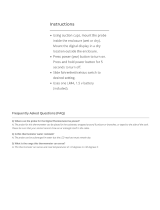Page is loading ...

TURBO TEMP
™
ELECTRONIC
THERMOMETER
MODELS 218X
DIRECTIONS FOR USE
*


TEXT
TEXTTEXT
TABLE OF CONTENTS
INTRODUCTIONSETUP PROCEDUREFEATURES AND OPTIONS
MAINTENANCE
INTRODUCTION
About the Thermometers . . . . . . . . . . . . . . . . . . . . . . . . 1
Features . . . . . . . . . . . . . . . . . . . . . . . . . . . . . . . . . . . . . 2
Specifications . . . . . . . . . . . . . . . . . . . . . . . . . . . . . . . . . 3
Controls/lndicators . . . . . . . . . . . . . . . . . . . . . . . . . . . . . 3
Symbols . . . . . . . . . . . . . . . . . . . . . . . . . . . . . . . . . . . . . 3
SETUP PROCEDURE
Installation . . . . . . . . . . . . . . . . . . . . . . . . . . . . . . . . . . . 5
Home Base . . . . . . . . . . . . . . . . . . . . . . . . . . . . . . . . . . . 6
Calibration Self-Check . . . . . . . . . . . . . . . . . . . . . . . . . . . 7
Start-Up . . . . . . . . . . . . . . . . . . . . . . . . . . . . . . . . . . . . . 7
FEATURES AND OPTIONS
Normal Use Operating Instructions . . . . . . . . . . . . . . . . . 9
Oral Temperature Measurement . . . . . . . . . . . . . . . . . . . 9
Rectal Temperature Measurement . . . . . . . . . . . . . . . . . . 10
Monitor Mode Operating Instructions . . . . . . . . . . . . . . . 11
Axillary Temperature Measurement . . . . . . . . . . . . . . . . . 11
Pulse Timer Operation . . . . . . . . . . . . . . . . . . . . . . . . . . . 12
Information Display . . . . . . . . . . . . . . . . . . . . . . . . . . . . 12
Problems/Solutions . . . . . . . . . . . . . . . . . . . . . . . . . . . . . 14
Accessories . . . . . . . . . . . . . . . . . . . . . . . . . . . . . . . . . . . 16
MAINTENANCE
Cleaning . . . . . . . . . . . . . . . . . . . . . . . . . . . . . . . . . . . . 17
Cautions . . . . . . . . . . . . . . . . . . . . . . . . . . . . . . . . . . . . 17
Service Information . . . . . . . . . . . . . . . . . . . . . . . . . . . . 17
Inspection Requirements . . . . . . . . . . . . . . . . . . . . . . . . 18
Limited Warranty . . . . . . . . . . . . . . . . . . . . . . . . . . . . . . 19
Sales and Service Offices . . . . . . . . . . . . . . . . . . . . . . . . 20
List of Illustrations
Figure 1/1a Features . . . . . . . . . . . . . . . . . . . . . . . . . . . . 1,2
Figure 2 Instrument Start-Up . . . . . . . . . . . . . . . . . . . . . . 7
Figure 3 Installing Probe Cover . . . . . . . . . . . . . . . . . . . . 9
Figures 4/5/6 Oral Temperature Measurement . . . . . . . . . 9
Figure 7 Probe Ejection . . . . . . . . . . . . . . . . . . . . . . . . . . 10
Figure 8 Axillary Temperature Measurement . . . . . . . . . . 11
Figure 9 Pulse Timer . . . . . . . . . . . . . . . . . . . . . . . . . . . . 12
Figure 10 Thermometer Display . . . . . . . . . . . . . . . . . . . . 13
Figure 11 Accessories . . . . . . . . . . . . . . . . . . . . . . . . . . . 16


INTRODUCTION 1
INTRODUCTION
Figure 1 - Features
The TURBO TEMP™Electronic Thermometer, Models 218X are
electronic thermometers which use a heat-sensing device
known as a thermistor to sense temperature. The thermistor is
part of the electrical circuit and is located at the tip of the
probe.
In Monitor mode, the display is continually updated in response
to changes in temperature.
In Normal mode, a final temperature is displayed with an
audible beep. To obtain this temperature, the probe tip
measures the rate of change in temperature when the
thermistor comes into contact with surrounding tissue. A final
temperature is calculated based on this rate of change.
ABOUT THE THERMOMETERS
About the Thermometers
*

2 INTRODUCTION
Features
Figure 1a. - Features
The IVAC
®
TURBO TEMP™ Electronic Thermometer is a digital
thermometer capable of taking fast, accurate temperatures. Its
many features include:
• Digital-display of temperature readings in Celsius or
Fahrenheit
• Powered by readily-available disposable alkaline batteries
(size AA)
• Automatic turn-on and turn-off
• Two color coded probe wells to accommodate oral (blue)
and rectal (red) probes
• Recalls last available predictive temperature reading
• Audible tone signals final temperature reading (Normal
mode only)
• Internal timer to deter theft
• Broken probe indicator
• Large display panel with automatic backlight
• Sixty second clock display divided into five second
increments for timing pulse and respiration rates. Audible
tones at fifteen, thirty, and sixty seconds
• Tissue contact pinwheel display indicates tissue contact
(Normal mode only)
• Performs self-tests and auto calibration
• Uses disposable probe covers
• Rugged design and construction utilizing advanced
microprocessor technology
• Home base for storage
FEATURES
*

NORMAL MODE 35.6°C to 41.1°C (96°F to 106°F)
MONITOR MODE 26.7°C to 41.1°C (80°F to 106°F)
PULSE TIMER 0 to 60 seconds
ACCURACY (When tested with the thermometer in the
Monitor Mode and using a Model 2885/2886/2887/2888
probe in a calibrated water bath);
±0.1°C* (±0.2°F)
POWER SOURCE 4.5 VDC, Type: Alkaline AA size x3
DIMENSIONS Length 17.50 cm; (6.88 in.)
Width 7.30 cm; (2.88 in.)
Depth 5.70 cm; (2.23 in.)
WEIGHT Approximately 410 grams (.9lb) with batteries
CASE Durable, lightweight, ABS plastic
TRANSPORT/STORAGE
TEMPERATURE -31°C to 48.9°C (-23.8°F to +120°F)
TRANSPORT/STORAGE
HUMIDITY 5-95% Relative Humidity Non Condensing
**
Meets the range specified in the ASTM Specifications #E1112, Table 1, which is 98.0°F - 102.0°F.
p
PPuullssee
TTiimmeerr
BBuuttttoonn
Starts pulse clock, recalls last available predictive reading, activates backlight, and used to initiate
Monitor mode.
AAuuddiibbllee
TToonnee
Sounds when measurement is completed, when pulse timer is activated or terminated, or when an
error message occurs.
SSyymmbboollss
INTRODUCTION 3
Specifications
°F/°C Select switch
Attention - refer to accompanying documentation.
p
Pulse Timer
SPECIFICATIONS
Controls/Indicators


SETUP PROCEDURE
SETUP PROCEDURE 5
1. Carefully unpack the TURBO TEMP™ Electronic oral and
rectal probes, and carrying strap, checking to ensure that
each item is undamaged.
2. Using the adhesive mounting tape attached to the back of
the dispenser, or the screws supplied, attach the Probe Cover
Dispenser Bracket (Model 896) to a convenient location and
install a box of 200 probe covers.
3. Set the instrument to the °C (Celsius) or °F (Fahrenheit) scale,
as desired, by adjusting the recessed switch on the left side of
the battery compartment with a small screwdriver or pen tip
(°C=right switch position; °F=left switch position) see
Figure 1a.
4. Attach the home base to a convenient location using either
the adhesive tape or screws supplied with the instrument. The
home base may be attached to either a horizontal or vertical
surface.
5. Install 3 size AA batteries and install cover. *
6. Insert the connectors on the probe cords (oral or rectal) into
the connector sockets on the back of the instrument, and
route the probe cord through the cord guide (see Figure 1a).
Insert the probes into the probe storage wells in the top of
the instrument. Insure the oral (blue) probe plug is
connected to the #2 socket and the rectal (red) probe is
connected to socket #1.
*
Remove batteries if thermometer is not likely to be used for some time.
INSTALLATION
Installation
NOTE: Batteries must be
installed exactly as shown on
the battery compartment or
the instrument will not
function. Install negative end
of battery first to prevent
damage to the battery
contacts. To open battery
compartment, press one side
of battery cover until latch
releases, then press other
side (refer to Figure 1a).
Dispose of exhausted or used
batteries in accordance with
applicable regulations.
NOTE: Whenever batteries
are replaced, the instrument
will perform a self-test
routine of the instrument
hardware which will take
about 15 seconds. Should
the instrument fail a self-
test, a FIX ME message
along with a code number
will appear in the display.
Refer to the Calibration Self-
Test and Service Information
sections of this manual for
further information. At the
end of the self-test routine,
the instrument will emit
beeps continuously and
display RETURN TO
BASE. The TURBO TEMP™
Electronic Thermometer
must be returned to the
home base to reset the anti-
theft timer whenever
batteries are replaced.
*
*
Danger: The Turbo Temp™
Electronic Thermometer is an
explosion hazard, do not use in
the presence of flammable
anesthetics.
*

6 SETUP PROCEDURE
CAUTION: Do not use any kind of extender cables between oral
or rectal probe cables and instrument. Instrument will not operate if
probes are misconnected.
7. a. Model 2180 - Attach carrying strap to thermometer, if
desired. Place the thermometer in the Home Base to
activate. Always store the instrument in the home base
when not in use.
b. Model 2185 - Remove the two hex drive screws on both
sides of the Home Base using the tool provided. Place the
thermometer in the Home Base to activate. Tighten the
screws using the tool provided.
CAUTION: Do not over tighten the screws.
1. Place the TURBO TEMP™ Electronic Thermometer in the
home base before using it for the first time or the instrument
will not operate. The instrument must also be returned to
the home base whenever the batteries are replaced.
2. The anti-theft timer and alarm are reset by returning the
thermometer to the home base. When the anti-theft timer is
configured for 8 hour operation (FACTORY DEFAULT), the
RETURN TO BASE message will be displayed approximately
one hour before the timer interval expires. When the anti-
theft timer is configured for one hour operation, the
RETURN TO BASE message will be displayed approximately
10 minutes before the timer interval expires. When the
timer interval expires (either 8 hours or 1 hour) the
instrument will alarm with 3 long beeps or continuous
beeps, (depending upon configuration settings) flash
RETURN TO BASE message and cease to function.
Home Base
INSTALLATION
*

SETUP PROCEDURE 7
Calibration Self-Check
OPERATIONAL PRECAUTIONS
Electromagnetic Compatibility
Operating the thermometer near equipment which radiates high-energy
electromagnetic and radio frequencies (electrosurgical/cauterizing
equipment, portable radios, cellular telephones, etc.) may cause false alarm
conditions. If this happens, reposition the thermometer away from the
source of interference and perform a new measurement.
Figure 2 - Instrument Start-Up by
Removing the Probe
Start-Up
The calibration check verifies that the microprocessor is able to
correctly measure resistance in the circuit, and convert that
resistance to a temperature value. When a probe is removed
from its well, the battery power is applied to the circuit. This
self-check can be verified by observing the displays as the
thermometer probe is removed from its well:
• Select and remove one probe; note an audible beep. The
instrument will be in Normal mode.
• Verify that the display briefly shows 188.8°E and all messages.
The self-check takes place during this time.
• Verify that the test display is replaced by “26.7°C”(80.0°F).
• In Monitor mode*, the message
MONITOR MODE will display,
and the Pulse Timer button should be released.
• If the message
FIX ME CAL appears, the thermometer is out
of calibration and requires service.
*
To place the thermometer into Monitor mode, push and hold the PULSE TIMER
button while removing one probe from its well. The pulse timer clock wedges appear
and there is an audible beep.
INSTALLATION
Install a box of 20 probe covers in the storage compartment at
the rear of the instrument. Place the carrying strap around your
neck, if desired.
With your thumb and forefinger, grasp the base of a probe and
withdraw it from the probe storage well (see Figure 2). This
action automatically turns on the instrument. Verify that all
display segments, except the pulse timer clock, momentarily
light and that the instrument beeps once. When this sequence
is complete, the instrument will display the temperature or “Lo”
if the ambient temperature is less than 26.7°C (80.0°F)
indicating the instrument is ready for use.
TEMP•PLUS II
MODEL
2080A
PULSE TIMER


FEATURES AND OPTIONS
FEATURES AND OPTIONS 9
Normal Use Operating Instructions
CAUTION: Use only IVAC
®
P850A Probe Covers with the
TURBO TEMP™ Thermometer. The size, shape, and thermal
characteristics of the probe covers can affect the performance of
the instrument. Inaccurate readings or retention problems may
occur unless IVAC
®
probe covers are used. To avoid cross
contamination, use each cover only once.
For oral temperature measurement use the blue, oral probe.
Insert the probe completely and firmly into a probe cover to
ensure a secure fit (see Figure 3). Failure to firmly install the
probe cover may result in the probe cover becoming loose
or disengaging during use. Be careful not to press the
probe ejection button (where the cord exits the
probe) as this might loosen or eject the probe cover.
1. Have patient open mouth slightly. Holding the probe loosely,
place the probe tip into the sublingual pocket where
the richest blood supply is located (see Figures 4 and 5).
2. Hold the probe during the entire temperature measurement
process (see Figure 6) and keep the probe tip in contact
with tissue at all times. Do not allow patient to
reposition or hold the probe.
Temperatures in the mouth can vary as much as 3°F from the relatively cool hard palate
to the warm sublingual area. To take an accurate oral temperature reading, place the
thermometer tip in either the right or left posterior pocket (heat pocket) at the base of
the tongue.
Figure 4 - Examples of the Temperature Variations at the Floor of the Mouth
Oral Temperature Measurement
Figure 3 - Installing Probe Cover
Figure 5 - Side View
NORMAL USE
*
Figure 6 - Oral Temperature Measurement
CAUTION: If a patient’s temperature is below 96.0
°
F, the
unit will automatically switch from the normal mode into the
monitor mode within 60 seconds. MONITOR MODE will be
displayed and a correct final temperature reading may require 3
minutes or longer. The unit will not beep at final temperature. It
will continue to monitor the patient’s temperature until the probe
is removed from the patient and returned to the storage well.

10 FEATURES AND OPTIONS
3. While the patient's temperature is being determined, the
tissue contact pinwheel will appear in the top right corner of
the display and the 26.7°C (80.0°F) will be replaced by an
advancing temperature. Three audible tones indicates that
the measurement is complete, and the patient's temperature
(in degrees and tenths of a degree) will appear on the display
panel. The display will clear as the probe is returned to the
storage well.
4. Observe the displayed temperature and remove the probe
from the patient's mouth. Hold the probe as you would a
syringe and press the probe ejection button at the base of
the probe to eject the used probe cover into a waste
container (see Figure 7).
5. Return the oral (blue) probe to the blue probe storage well.
This will automatically turn off and reset the thermometer for
the next temperature.
6. To recall the last available temperature reading, press the
PULSE TIMER button. DO NOT withdraw the probe from the
storage well as this will cause memory to be erased.
For rectal temperature measurement use the red rectal probe
from the red (rectal) well. Insert the probe completely and firmly
into a cover. Failure to firmly install the probe cover may result in
the probe cover becoming loose or disengaged during use. Be
careful not to press the probe ejection button where the cord
exits the probe as this might loosen or eject the probe cover.
1. Touch the tissue about 1.3 cm (0.5 inch) above the sphincter
muscle and carefully insert the probe, using current hospital
technique for penetration. (The use of a lubricant is optional.)
2. To ensure continuous tissue contact and maximize patient
comfort, hold the probe in position until the audible tone
NORMAL USE
Rectal Temperature Measurement
NOTE: If the probe tip
temperature is higher than
33.3°C (92°F) when taken
out of the probe well, the
thermometer will not be
able to quickly predict the
patient's temperature.
Instead, the thermometer
will automatically go into
Monitor mode.
M ONITO R
MODEwill then be
displayed. A correct final
temperature reading may
require 3 minutes or
longer. The instrument will
not beep at final
temperature. It will
continue to monitor the
patient's temperature until
the probe is removed from
the patient and returned
to the storage well.
NOTE: If an unusually high or low temperature reading is
obtained, reconfirm the reading before beginning treatment.
NOTE: If there is a long delay from the time the probe is removed
from the probe storage well until it is inserted into the patient's
mouth, it is possible that the instrument will not display a final
temperature. If this occurs, insert the probe into the probe
storage well, remove it again and start a new measurement.
Figure 7 - Probe Ejection

FEATURES AND OPTIONS 11
sounds three times, indicating the patient's temperature has
been reached.
3. Note the temperature, withdraw the probe, press the probe
ejection button to eject the used probe cover, and return the
rectal (red) probe to the red probe storage well.
In Monitor mode, the TURBO TEMP™ Electronic Thermometer
continuously measures the patient's temperature as it rises or
falls.
Monitor Mode
1. Push and hold the PULSE TIMER button.
2. While pressing the pulse timer button select and remove one
probe.
3. Attach a probe cover.
4. When the display test has completed, release the PULSE
TIMER button.
M ONITOR MODE will be displayed.
5. After positioning the probe, observe the changing display
reading. When the display stops changing (3-5 minutes), the
patient’s current temperature is indicated on the display.
(The instrument will not beep to indicate final temperature
reading.)
1.For axillary temperature measurement, instrument must be
placed in the Monitor Mode (follow steps 1-3 under
Monitor Mode Operating Instructions above).
2.Place probe in patient's axilla, making sure the tip of the probe
is in contact with the skin and positioned as close as possible
to the axillary artery with the patient's arm held close to their
side (see Figure 8). The 26.7°C (80.0°F) will be replaced with
the probe tip temperature as the probe warms up.
3. Leave probe in place for the same length of time as required
by standard hospital procedure for taking an axillary
temperature. (The instrument will not beep to indicate final
temperature reading.)
4. Observe patient's temperature, remove probe, eject probe
cover, and return probe to storage well.
Axillary Temperature Measurement
Monitor Mode Operating Instructions
Figure 8 - Axillary Temperature
Measurement
NORMAL USE
NOTE: If an unusually high or
low temperature reading is
obtained, reconfirm the reading
before beginning treatment.
*

12 FEATURES AND OPTIONS
NORMAL USE
Pulse Timer Operation
The pulse timer feature is intended to be used in the same
manner as you would use a watch for calculating heart rate or
respiration rate.
1. Locate the patient's pulse (see Figure 9).
2. Begin taking pulse and, at the same time, press the PULSE
TIMER button. The instrument will emit a single short beep to
indicate the start of the pulse timer clock. All twelve
segments of the clock will come on. One segment will turn
off every five seconds, moving sequentially around the clock,
starting at 12 o'clock. The last segment turns off at 60
seconds. The instrument will beep once at 15 seconds, beep
twice at 30 seconds, and beep three times and turn off at 60
seconds. Pulse is calculated in the same manner as using a
stopwatch.
3. Pulse Timer operation can be terminated at any time by
pressing the PULSE TIMER button. The instrument will emit
three short beeps to indicate termination, and the pulse
timer display will turn off.
TISSUE CONTACT PINWHEEL - Consists of three arrows,
sequentially forming a circle, with arrowheads rotating
clockwise. Motion indicates tissue contact (Normal mode only).
PULSE TIMER CLOCK - Consists of twelve pie wedges forming a
clock. Provided to time events such as pulse rate or respiration
rate.
MONITOR MODE - Indicates instrument is functioning in
Monitor mode to continuously track a patient's temperature.
The temperature is indicated on the display and will change as
the patient's temperature rises or falls. If the pulse timer button
is not pressed when the probe is removed and this message
appears, it indicates that the instrument attempted a
temperature measurement when the starting probe tip
temperature was above 33.3°C (92.0°F). The instrument is
unable to quickly "predict" a patient's temperature, so it
automatically switches to Monitor mode. The temperature on
the display will slowly rise and may require 3 minutes or longer
before final temperature is reached.
Figure 9 - Pulse Timer
Information Display

FEATURES AND OPTIONS 13
LOW BATTERY - Indicates batteries are low. Battery replacement
is not required until the
REPLACE BATTERY alarm is displayed
(see below).
BATTERY REPLACE - Indicates the batteries are unusable and
must be replaced.
RETURN TO BASE - Displayed continuously indicates that 10
minutes (for 1 hour configuration) or 1 hour (for an 8 hour
configuration) or less remains before the expiration of the
predetermined anti-theft time period (factory set to 8 hours).
When the configured time period expires, the instrument will
emit 3 long or continuous beeps (depending upon configuration
settings), display the
RETURN TO BASE message and cease to
function. Return to home base to reset anti-theft timer.
BROKEN PROBE - (accompanied by
FIX M E and broken probe
indicator, either oral or rectal) - Indicates a probe is broken and
needs to be replaced. Replace probe in well or unplug probe to
reset. Replace with new probe if the message persists.
FIX ME # (accompanied by three long beeps and a number) -
Indicates instrument detects a self-test failure. Instrument
operation is discontinued until the failure is corrected. Remove
one battery, then reinstall battery. The instrument will run
through the self-test routine. If the fix me message appears
again, record the fix me number and refer to the Service
Information section of this manual.
NORMAL USE
TISSUE CONTACT PINWHEEL:
Three arrows, sequentially forming a circle, with
arrowheads rotating clockwise. Motion indicates
tissue contact.
PULSE TIMER CLOCK:
Consists of twelve pie wedges forming a clock.
Provided to time events such as pulse rate or
respiration rate.
Figure 10 - Thermometer Display

14 FEATURES AND OPTIONS
INFORMATION DISPLAY
1
FIX ME
2
FIX ME
3
FIX ME
4
FIX ME
5
FIX ME
FIX ME C A L
ORAL
FIX ME
BROKEN PROBE
RECTAL
FIX ME
BROKEN PROBE
• Calculated ROM CRC does not match copy burned into ROM.
Requires Service.
• RAM test failed. Requires Service.
• Analog fault detected. A/D reference voltages do not match
expected values +/- tolerances. Requires Service.
• Heater Interlock fault detected. Heater interlock has failed to
disable the probe heater circuitry. Requires Service.
• The instrument has detected an internal malfunction.
Requires service.
• A/D calibration phase timed out. “
CAL
” is displayed in LCD
panel. Requires Service.
• The instrument has detected a broken oral (blue) probe.
Requires Service.
• The instrument has detected a broken rectal (red) probe.
Requires Service.
SOLUTION
PROBLEMS/SOLUTIONS
DISPLAY MESSAGE

FEATURES AND OPTIONS 15
SOLUTION
INFORMATION DISPLAY
• (1) An oral (blue) probe has been inserted into the rectal
(red) well.
OR
• (2) A broken or unconnected probe has been inserted into
the rectal (red) well while an oral(blue) probe is connected,
but is not in its well.
• A rectal (red) probe has been plugged into the oral
connector #2. Plug rectal (red) probe into rectal connector
#1.
• An oral (blue) probe has been plugged into the rectal side
(connector #1). Plug oral (blue) probe into oral connector
#2.
• A rectal (red) probe has been connected to the oral
connector #2 and an oral (blue) probe has been
connected to the rectal connector #1. Reverse
connectors.
• (1) One or both probes are in the wells, but their
connectors have not been plugged into the instrument.
OR
• (2) The probes are broken.
• Both probes are withdrawn from the probe storage wells.
The instrument will not operate with both probes
withdrawn. The message will continue to display until at
least one probe is returned to the probe storage well, or
one of the probes is disconnected from the instrument.
Prb
RECTAL
FIX ME
Prb
ORAL
FIX ME
Con
RECTAL
FIX ME
Con
ORAL
FIX ME
Con
ORAL
RECTAL
FIX ME
Con
FIX ME
BOTH PROBES OUT
• (1) A rectal (red) probe has been inserted into the oral
(blue) well.
OR
• (2) A broken or unconnected probe has been inserted into
the oral (blue) well while a rectal (red) probe is connected,
but is not in its well.
DISPLAY MESSAGE

16 FEATURES AND OPTIONS
ACCESSORIES
Accessories
2031
/