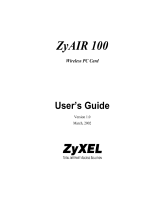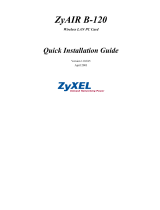Page is loading ...

Wireless LAN Gateway with 4-port Switch
The ZyAIR B-2000 is the ideal networking
solution for home and small businesses,
providing wireless access to computer networks
with high-speed broadband Internet connection.
With the combination of Access Point and a
10/100 Mbps 4-port switch, your wireless
network can be extended without an additional
hub or switch. The built-in NAT and DHCP
functions enable multiple users to share one
public IP address, maximizing network efficiency
while minimizing network investment and
maintenance costs.
Based on the IEEE 802.1x authentication
framework, the ZyAIR B-2000 provides your
network with solid security, protecting your data
while simultaneously preventing hackers from
accessing your wireless LAN. IEEE 802.11b
compliance and Wi-Fi certification ensures that
the ZyAIR B-2000 will be interoperable with any
802.11b and Wi-Fi compliant wireless device.
With its fantastic design and powerful features in
one compact unit, the ZyAIR B-2000 wireless
LAN gateway provides a high quality,
comprehensive networking solution that allows
efficient, secure, and reliable communication.
High Level of Network Access Security Based on IEEE 802.1x and
RADIUS Client
The ZyAIR B-2000 security architecture is based on the IEEE 802.1x
standard for wireless networks. IEEE 802.1x, Port-Based Network
Access Control, is based on Extensible Authentication Protocol
services that provide centralized, user-based authentication and
single-user, single-session encryption keys for hassle-free security
administration and user-based privacy. In addition, MAC address
filtering allows the network manager to maintain a user name list in
order to identify who can access the network through the wireless
LAN.
User-friendly Installation and Configuration
With an auto-run, Easy Setup Wizard, installation is quick and
simple. Consequently, networking experts are not needed to pull
cables through the walls and ceilings of your home or office, thus
saving time and money. Additionally, the Web-based configurator
allows you to easily configure and manage your device in ways you
never thought possible.
All-in-One Solution
The ZyAIR B-2000 integrates an Access Point, 4-port switch, and
NAT router, as well as a variable antenna into one compact unit.
Moreover, the ZyAIR B-2000 also allows a multiple-user connection
to the Internet, using a single purchased IP address with Network
Address Translation (NAT) and Dynamic Host Configuration
Protocol (DHCP) functionalities.
High-gain Design Provides Seamless Link Quality
The ZyAIR B-2000's high-gain design provides excellent link quality
and longer reach distance throughout your wireless LAN
infrastructure, and allows users to share network resources. A high-
quality wireless connection is still available even under a disturbed
environment. With the ZyAIR B-2000, you can truly take your
laptop anywhere in the vicinity of your home or office, and enjoy
network access at anytime.
Best Price Performance
The ZyAIR B-2000 offers you the features and qualities of an
enterprise-class wireless gateway, while maintaining a competitive
price. You can now benefit from high-quality wireless networking
access with a minimal investment.
Extended Ethernet Network
The ZyAIR B-2000 can be a gateway to your
Local Area Network and high-speed Internet
access. Moreover, it can also extend your
Ethernet network in your home or office, allowing
you to share and extend your Cable/DSL
connection anywhere, without the extra time or
expense needed for Ethernet cabling.
Benefits

The Standard for
Wireless Fidelity
TM
ZyAIR B-2000
Wireless LAN Gateway with 4-port Switch
Standard Compliance
•IEEE 802.3 and 802.3u 10Based-T
and 100Based-TX
•IEEE 802.11b standard compliant
ISP Authentication
•PPPoE
•PPTP Client
Network Management
•Web-based Configurator
•TFTP/FTP for firmware upgrade,
backup, and restore
•SNMP Support
•Command-line interface
•Console port management
Security
•IP Protocol Filter
•MAC address filtering through
wireless LAN
•IEEE 802.1x Port-Based
Authentication with RADIUS Client
Call Control
•Call Scheduling
•Budget Management
Diagnostics Capabilities
•Router self-diagnostic
•Syslog
•Errorlog
•Trace Log
•Packet Log
Routing Support
•IP Routing : TCP, UDP, ICMP, ARP,
RIPv1 and RIPv2
•Programmable Static Route
•IP Multicast
•IP Alias
IP Management
•DHCP Client/Server
•Single User Account/NAT
•IPSec, PPTP and L2TP pass through
support
Application
•DNS Proxy
•Dynamic DNS
Features
Hardware Specification
•Power : 12VDC @ 1A Max
•WAN : 10/100Mbps Ethernet with auto MDI/MDIX
•LAN : 4-port 10/100Mbps Ethernet with auto MDI/MDIX
•Reset Button
Operation Environment
•Operating Temperature : 0 to 55˚C
•Storage Temperature : -20 to 55˚C
•Operating Humidity : 10 to 90%
Physical Specification
•Dimensions : 212.64(L) x 138.56(D) x 51.79(H) mm
•Net Weight : 553g
Specifications
Application Diagram
Connectors
Wireless LAN Gateway
with 4-port Switch
( ZyAIR B-2000 )
ETHERNET
PC Card
( ZyAIR B-100 )
USB Adapter
( ZyAIR B-200 )
PCI Card
( ZyAIR B-300 )
Ethernet Adapter
( ZyAIR B-400 )
USB
ETHERNET
ETHERNET
ETHERNET
ETHERNET
ETHERNET
DSL
or
Cable Modem
DSL
or
Cable
INTERNET
F.G . 1 2 3 4 WAN
LAN
CONSOLE RESET POWER
65-100-020002
Corporate Headquarters
ZyXEL Communications Co.
Tel: +886-3-578-3942
Fax: +886-3-578-2439
Email: [email protected]
http://www.zyxel.com
http://www.zyxel.com.tw
North America
ZyXEL Communications Inc.
Tel: +1-714-632-0882
Fax: +1-714-632-0858
Email: [email protected]
http://www.zyxel.com
Germany
ZyXEL Deutschland GmbH.
Tel: +49 2405 6909 0
Fax: +49 2405 6909 99
Email: [email protected]
http://www.zyxel.de
Denmark
ZyXEL Communications A/S
Tel: +45 39 55 07 00
Fax: +45 39 55 07 07
Email: [email protected]
http://www.zyxel.dk
Norway
ZyXEL Communications A/S
Tel: +47 22 80 61 80
Fax: +47 22 80 61 81
Email: [email protected]
http://www.zyxel.no
Sweden
ZyXEL Communications A/S
Tel: +46 (0) 31 744 3810
Fax: +46 (0) 31 744 3811
Email: [email protected]
http://www.zyxel.se
Copyright© 2002 ZyXEL Communications Corporation. All rights reserved. The ZyXEL , ZyAIR and ZyNOS logo are registered trademarks of ZyXEL Communications Co. Other trademarks and service names
referenced are properties of their respective holders. All specifications are subject to change without notice.
/