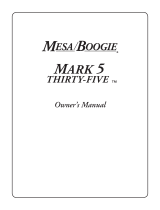Middle: This control is the least significant and easiest to use of the three tone controls. Although it’s
action may not seem dramatic, it adds midrange warmth when used with relatively "normal" setting
of the Treble and Bass controls.
Rhythm Bright and Lead Bright (Switches): These switches accentuate the "super-top" or extreme
high frequencies, adding shimmer and sparkle to the Rhythm mode and a "searing" quality in Lead.
The Bright switches are most useful at low settings; at high gain settings they are usually unneces-
sary and may cause excessive noise or feedback. To avoid this, you should either reduce the Volume
(and/or Lead Drive) slightly, or turn off the Bright switch when such extreme settings are desired.
Graphic Equalizer: The Studio Preamp is equipped with an onboard graphic EQ that is specifically
tailored for guitar. The center frequencies of each of it’s 5 bands were carefully selected as the ones
most useful and effective for the instrument. What the graphic allows you to do is drastically re-
shape the tone structure or frequency response curve of the Preamp. The
EQ comes "after" the rotary tone controls and distortion circuitry in the
Preamp and is generally used to enhance the basic tone after you’ve set the rotaries. However, it can
also be used to p-provide a separate set of "tone controls" for the Lead mode (see explanation of EQ
AUTO below). Although the
EQ adds tremendous flexibility to the Preamp, it is not necessary for achieving a good tone, and can
be switched out of the circuit at any time.
(All the tonal R&D that went into perfecting the Preamp’s sound was done with the EQ out).
The front panel EQ Switch has three positions: EQ IN, EQ OUT (the unlabeled center position) and
EQ AUTO. When the switch is set to EQ OUT, the EQ is not active but can still be switched in via
the optional EQ footswitch. When the switch is set to EQ IN, the EQ is active (and cannot be
footswitched off). In EQ AUTO, the EQ will automatically kick in whenever you are in the Lead
mode, and will automatically switch off when you are in Rhythm. In this way, you can create a tone
"preset" for Lead that is entirely different from your Rhythm tone.
Although there are many useful EQ settings, on "graph" seems to have found its way onto every col-
iseum stage at one time or another: the classic "V"! This setting produces a dramatically "fat" sound
by boosting the extreme lows and highs while cutting back the mids. Specifically, you move the two
outside sliders (80 & 6600 Hz) to a setting just below the highest line.
Then you position the 2nd and 4th sliders just above the centerline. Then take the 750 Hz slider,
center it at the lower line, and fine-tune it.
(You’ll find this region very responsive to even tiny adjustments - it’s like a pivot-point of the "V"
sound.) Of course, the "V" is just one of the many possible EQ combinations. Like all the other con-
trols, the EQ is there to help you find the tones that sound great to you.
REVERB: The Studio Preamp includes a built-in 3-spring reverb unit. The reverb circuit has been
painstakingly "tweaked" to eliminate any buzzing, "boinging" or clipping that sometimes occurs
with springs. When the reverb control is set at zero, only the "dry" or non-reverberated signal is
heard. As the control is turned up, the "wet" or reverberated signal is gradually mixed in. Try a set-
ting of 3 for a "medium" amount of reverb, or "season to taste". Once you’ve got a setting you like,
you can switch it in or out with the optional reverb footswitch (or other external switching) via the
rear panel FUNCTION jack labeled REVERB.