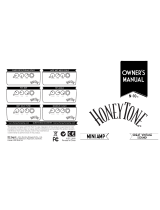Page is loading ...

OOGIE
B
M
ESA
Owner's Manual

Greetings from the Home of Tone
Congratulations on your choice of the Rectifier Pre as your Guitar amplifier and
welcome to the MESA/Boogie family! As a discriminating player you probably know
that you have purchased the most comprehensive instrument for amplifying Guitar
that is available. What you might not realize is that this entitles you to all the
experience, resources and commitment our twenty-five years of service to musicians
world wide has to offer. Our responsibility is to help you sound great! So, if at any
time you feel you need help or direction, we are here for you...a phone call away.

FRONT PANEL:
REAR PANEL:
Precautions 0
Overview 1/2
Helpful Hints: RECORDING 2/3
Helpful Hints: LIVE 3
Instrument Input & Footswitch Jacks 4
CHANNEL MODES: Clean - Fat - Brit 4
CHANNEL MODES: Raw - Vintage - Modern 5
CONTROLS:
GAIN 5/6
CHANNEL 1: Bright & Pad Switches 6
TREBLE 7
MID 7
BASS 7
PRESENCE 7/8
MASTER 8
PREAMP VOICING SWITCH 8
CHANNEL SELECT SWITCH 9
RECORDING OUTPUT 9
OUTPUT LIVE & SOLO 9/10
STANDBY & POWER SWITCHES 10
AC RECEPTACLE 11
GROUND LIFT 11
MIX CONTROL & FX LOOP 11/12
MODERN/EXT.TRIGGER TO POWER AMP 12
SAMPLE HOOK-UP 13
EXTERNAL SWITCHING JACKS 14
RECORD OUTPUT JACKS 14
SETTING SIGNAL LEVELS 14
MAIN OUTPUTS 15
TUBE BAY 15
FACTORY SAMPLE SETTINGS 16/17
TUBE MAINTENANCE 18/19
Feature Article: BIAS ADJUSTMENT by Randall Smith 20/22
SPEAKER IMPEDANCE MATCHING & HOOK-UP GUIDE 23/28
Feature Article: ON TRIODES, PENTODES & IRISHMEN by Randall Smith 29/31
PARTS SHEET 32
RECTIFIER RECORDING PREAMPLIFIER

PRECAUTIONS & WARNINGS
Your MESA/Boogie Amplifier is a professional instrument. Please treat it with respect and operate it properly.
USE COMMON SENSE AND ALWAYS OBSERVE THESE PRECAUTIONS:
YOUR AMPLIFIER IS LOUD! EXPOSURE TO HIGH SOUND VOLUMES MAY CAUSE PERMANENT HEARING DAMAGE !
No user serviceable parts inside. Refer service to qualified personnel. Always unplug AC power before removing chassis.
EXPORT MODELS: Always insure that unit is wired for proper voltage. Make certain grounding conforms with local standards.
READ AND FOLLOW INSTRUCTIONS OF PROPER USAGE.
WARNING: EU: permission from the Supply Authority is needed before connection.
WARNING:
Vacuum tube amplifiers generate heat. To insure proper ventilation always make
certain there is at least four inches (100mm) of space behind the rear of the amplifier cabinet.
Keep away from curtains or any flammable objects.
WARNING:
Do not block any ventilation openings on the rear or top of the amplifier. Do not
impede ventilation by placing objects on top of the amplifier which extend past the rear edge of its
cabinet.
WARNING:
Do not expose the amplifier to rain, moisture, dripping or splashing water. Do not
place objects filled with liquids on or nearby the amplifier.
WARNING:
Always make certain proper load is connected before operating the amplifier. Failure
to do so could pose a shock hazard and may result in damage to the amplifier.
Do not expose amplifier to direct sunlight or extremely high temperatures.
Always insure that amplifier is properly grounded. Always unplug AC power cord before changing
fuse or any tubes. When replacing fuse, use only same type and rating.
Avoid direct contact with heated tubes. Keep amplifier away from children.
Be sure to connect to an AC power supply that meets the power supply specifications listed on
the rear of the unit. Remove the power plug from the AC mains socket if the unit is to be stored
for an extended period of time. If there is any danger of lightning occurring nearby, remove the
power plug from the wall socket in advance.
To avoid damaging your speakers and other playback equipment, turn off the power of all related
equipment before
making the connections.
Do not use excessive force in handling control buttons, switches and controls. Do not use
solvents such as benzene or paint thinner to clean the unit. Wipe off the exterior with soft cloth.
Be sure to have the warranty card filled out by the store at which it was purchased and return to
Mesa/Boogie.

OVERVIEW:
Congratulations on your choice of the
Rectifier Recording Preamp
and welcome to the
Mesa/Boogie
Family! This all-tube, two rack
space instrument is the latest in the legendary Rectifier line of amplifiers and after two years of intense R & D, is ready to wear the logo that
signifies its status as a full blown
Recto
. This preamp is designed to replicate direct, the sound and feel of the
Dual Rectifier Solo Head
pushing a Rectifier 4x12 mic’ed up in a good room without the power amp, speaker and microphone. A huge challenge considering 75%
of the ingredients historically used to achieve great recorded guitar sounds are missing! We think you will be as pleased as we are with the
results upon your first direct experience with this toneful piece. As well as great direct sounds, the
Recto
pre packs all the urgent authority
of its forefathers into this rack format and is an equally powerful live preamp as well. When combined with its mate, the
Rectifier Stereo
2:100
, these two create an all-tube stereo wall of crushing
Recto
aggression.
Six 12AX7A preamp tubes create the 6 modes in the 2 discreet channels. The top Clean Channel offers CLEAN, FAT and BRIT modes for
three distinct styles of rhythm work. The bottom Lead channel is comprised of the three signature sounds from the
Dual
and
Triple Recto
Heads
RAW, VINTAGE and MODERN.
A PARALLEL EFFECTS LOOP with a MIX Control is provided to ensure tonal integrity when using outboard processing. Buffered Stereo
RECORD OUTPUTS are balanced 1/4” TRS type jacks. The LIVE OUTPUTS are also Stereo and both RECORD and LIVE outputs
include the Return signal from the Effects Loop, so that processing may be printed and used live simultaneously.
EXTERNAL SWITCH jacks are provided to access the Channels and the SOLO feature remotely from an external midi controller. A trigger
port for the switchable MODERN feature on the matching
RECTIFIER STEREO 2:100
or
STEREO SIMUL-CLASS 2:90
power
amps is also included and ensures gain sounds will be ferocious.
A 2 button Footswitch provides instant access to the Channels and SOLO® feature for live performance applications. We’ve also included
a cool switching feature that allows you to switch between the CHANNEL 2 VINTAGE and MODERN modes when the Footswitch is
connected, giving you 3 footswitchable sounds from a 2 Channel platform!
Before we review the controls and features in more depth, we suggest taking a look at these helpful setup and tone tips.
PAGE 1
STANDBY
ON
POWER
ON
INPUT
FT.SW.
FRONT VIEW :
Rectifier Recording Preamp
CLEAN
BRIT
FAT
RAW
MODERN
VINT
GAIN TREBLE MID BASS PRESENCE MASTER
LIVE
BRIGHT
CH 2
VOICING
WARM
RECORD
CHAN
1
FOOT
SWITCH
2
CHAN
OUTPUT
OUTPUT LIVE SOLO
BRIGHT
-3DB

RECORDING:
1) Always use the supplied A.C. Mains Cord provided and connect the unit to a grounded (3 pin) A.C.outlet. If you experience ground
related hum or buzz, try lifting the Chassis Ground by selecting LIFT on the Chassis Ground switch located on the Rear Panel. Circuit to
Chassis Ground (switch down) is the normal position and should be used - unless you experience a problem with this type of noise. Make
sure that the A.C. cord of the
Recto Preamp
is connected to the same power strip as the Mixing Console and power amp, or powered
monitors. This will help prevent hum or buzz created by different references to ground.”
2) Always begin sessions with the
Recto Pre
by zeroing out the Recording console Channel Input Trim and Output Fader as well as the
Preamp’s RECORD Output Level Control. This preamp is capable of output levels in excess of what some consoles input stages are
designed to accept. Following this simple practice will ensure that all stages of the system including the ears of you and the engineer or
others in the control room, will not be damaged from an unexpected volume surge.
3) When nothing is connected to the EFFECTS LOOP SEND and RETURN jacks, make sure that the EFFECTS MIX control is set to 10%
(all the way down) to prevent signal loss across the pot and associated LOOP circuitry.
4) Use high quality shielded cable of the shortest length possible for the signal between the RECORD OUTPUT jacks and the console’s
LINE INPUT.
5) Make sure the RECORD Outputs are used for connection to the recording console.
6) Make sure the CHANNEL 2 LIVE BRIGHT/WARM RECORD is set to the WARM/RECORD (down) position to ensure the correct
response from the 3 higher gain Lead modes.
7) Make sure the RECORD OUTPUT Level control is set above the “MIN” level mark on the chassis. This practice ensures the best
performance from Channel 2’s three higher gain Lead modes.
8) If you experience unwanted breakup in CHANNEL 1 CLEAN (or FAT with lower BASS control settings) with low front end GAIN settings,
try setting the CHANNEL1 Input Stage switch to -3db. This will pad the grid of the input tube and substantially increase the headroom at
this pre-control stage.
NOTE: As with any system comprised of individual components, all the parts make up the whole. Remember that achieving great results
with this preamp is also dependant on the equipment it is interfaced with. Consoles, power amps and most especially, the playback
monitors are all part of the signal chain and therefor affect the overall tone of the sounds you are dialing. Great care was taken during the
design process to use the
Rectifier Recording Pre
in different environments with a variety of systems and monitor styles and should
work well with most consoles and playback monitors.
PAGE 2
REAR VIEW :
Rectifier Recording Preamp
WARNING
:
To reduce risk of fire or
electric shock, replace fuse with
same type and rating only. Do not
expose this unit to rain or moisture.
WARNING
:
To reduce risk of fire or electric
shock, Do not remove cover. No user-
serviceable parts inside. Refer
servicing to qualified personnel.
RECTO~PREAMP
ALL TUBE
RECORDING AMPLIFIER
RECORD
OUT
TO MIX
CONSOLE
LEFT
RIGHT
LIVE
OUT
TO
PWR
AMP
(ALT FX PATCH)
RETURN - L
RETURN - R
EXTERNAL SWITCHES
SEND
CH1 - CH2
SOLO
MODERN
EXT. TRIGGER
TO POWER AMP
10%
100%
FX MIX
NORMAL
117 V~
1 AMP
60 HZ.
POWER
LIFT
GROUND
HANDBUILT IN PETALUMA CALIFORNIA PATENTS PENDING FOR MUTE, RECORDING & SOLO FEATURES TUBES: SIX 12AX7
INPUT
Helpful Hints:

If you have less than satisfactory results with this instrument after reading the manual and believe it to be operating normally; we suggest
either trying some different playback monitors or, taking it to you nearest dealer to try it through a different setup. In our tests we have
found the playback monitors to be a huge part of the equation and that some are not very friendly to overdriven guitar sounds.
LIVE:
1) Always use the supplied A.C. Mains Cord provided and connect the unit to a grounded (3 pin) A.C.outlet. Make sure that the A.C. cord
of the
Recto Preamp
is connected to the same power strip as the power amp or Live Mixing Console it is feeding. This will help prevent
hum or buzz created by different references to ground. If you experience ground related hum or buzz, try lifting the Chassis Ground by
selecting LIFT on the Chassis Ground switch located on the Rear Panel. Circuit to Chassis Ground (switch down) is the normal position
and should be used unless you experience noise of this type.
2) Use high quality shielded cable of the shortest length possible when connecting the LIVE OUTPUTS to your power amp.
3) Make sure the LIVE Outputs are used when connecting to a Stereo power amp for live applications.
4) Use one of the 4 all-tube
MESA
Stereo Power amplifiers (preferably combined with
Mesa
speaker cabinetry) for live applications.
These rack mount power amplifiers were designed specifically to create the other half of a great guitar amp rig and will ensure the best
performance with the
Rectifier Preamp
. The choices are;
Rectifier Stereo 2:100, Stereo Simul-Class 2:90, Stereo 2:50
and the
Stereo 20/20
.
5) Make sure the CHANNEL 2 LIVE BRIGHT/WARM RECORD switch is set to the LIVE BRIGHT (up) position. This ensures that circuitry
devoted to rolling out unwanted frequencies for the RECORD Outputs will be replaced by circuitry that enhances dynamic attack for live
applications at the LIVE Outputs.
6) The SOLO Control is not activated until the Footswitch is connected to the Footswitch jack on the Front Panel.
7) The SOLO Footswitchable Boost feature is capable of settings higher than that of the OUTPUT Level and can not be set below the
OUTPUT Level’s setting.
8) CHANNEL 2 can be set up to achieve 2 footswitchable sounds (VINTAGE & MODERN) for live applications however, this option
defeats the SOLO feature. Here’s how:
*Select MODERN (lower position) on the CHANNEL 2 Mode switch. Connect the Footswitch to the Front Panel Footswitch jack using the
provided stereo cable. Use the CHANNEL button on the footswitch to toggle between CHANNEL 1 & 2. Use the SOLO button on the
Footswitch to toggle between VINTAGE & MODERN Modes in CHANNEL 2. Use the CHANNEL 2 Master for the MODERN Mode Master
Volume Control and the Solo Control to control the volume of the VINTAGE Mode.
NOTE: The best results will be achieved for this live scenario by using the companion power amp, the
Rectifier Stereo 2:100,
and
connecting the MODERN trigger jack on the Rear Panel of the
Rectifier Preamp
to the MODERN trigger port on the Rear Panel of the
power amp. This scheme recreates the
Recto
sound in its authentic form because the negative feedback is removed at the power amp
when MODERN is selected on the preamp. This tracking of power styles is identical to that which occurs in the
Dual & Triple Rectifier
Heads
and is crucial to the performance of these Lead sounds.
Now that we have some of the useful tips covered, let’s move on to understanding the controls and how they interact to create the sounds
you want to hear.
PAGE 3
Helpful Hints: Continued

INPUT / FT.SW.
First remove the protective covers from the tubes (plastic webbing) before connecting the A.C. cord to a power
receptacle.
INPUT: Connect your favorite guitar to the instrument INPUT jack. Flip the POWER switch to the ON position
while leaving the STANDBY switch set to STANDBY.” (It is always a good idea to practice this start up procedure
as at least 30 seconds of warm-up time lessens the shock on cold tubes, thus prolonging their life substantially.)
FT.SW. Connect the
Recto Pre’s
Footswitch to this jack, which will allow you to toggle between channels
remotely. Use only the supplied footswitch and stereo cable when connecting to this jack.
THE CHANNEL MODES:
CHANNEL 1:
CLEAN: This is the lowest gain circuit of the 3 Modes in CHANNEL 1 and is optimized for producing balanced pristine clean sounds. For
the best understanding of how to achieve a great sound in this mode, please refer back to the GAIN Control section of this manual.
However, a great place to start is 12:30 or so on the GAIN Control with more sparkle available below this and more warmth apparent
above...from there adjust according to your guitars individual response.
Because of its more traditional architecture, this mode also works extremely well for vintage style drive
sounds in live (power amp) applications. By turning the gain all the way up, a beautiful old school solo sound
is possible...especially with neck single coil pick-ups. The TREBLE and MIDDLE Controls can also add gain
and sustain to this sound ( reduce Presence to blend highs ), but you will probably want to run the BASS
Control below 10:30 to avoid flubbiness and preserve a focused attack.
FAT: This mode comes from our original
Mark 1 Boogie
and puts emphasis on the low mid and bottom end
and as a result the top strings of the instrument have more girth and width. The difference is wonderful for
clean single note soloing where you need more body and warmth behind the notes. Because this mode is very different from the CLEAN
mode, it requires that you reset the controls for balance. We suggest running the BASS Control a couple notches lower, especially for
chording.
It also helps to use the GAIN Controls’ tonal influence (refer to GAIN in the Controls section of this manual) to achieve the best results with
this mode. We like to set the GAIN somewhere between 10:30 and 12:00 for chording as this brings out the sparkle and improves the
headroom. For single note clean soloing you can run the GAIN up around 1:00 - 2:00. If you are going for a pushed rhythm sound with the
GAIN all the way up, you will likely have to run the BASS below 9:30 to avoid flubbiness and boom.
BRIT: This mode was inspired by the great sounding amps of the 50s’ & 60s’ that were built in Great Britain. These classic amplifiers were
basically “upside down Leo circuits” but none the less had a signature sound all their own, due largely to the fact that they were powered
by the pentode available to them at the time…the Euro style EL 34. However, the preamp sections of these classics were also different and
here in the
Recto Pre
they have been distilled down to a very different and useful rhythm mode. With emphasis on a lower region of Treble
and more punch in the low mids, this mode is truly different than the other modes in CHANNEL 1 It works extremely well for both chording
and single note soloing with its thicker throatier nature. It also lends itself well to clipped sounds when used live with a power amp, with its
less extended top end and wider mid section, that produces some of the coolest crunch rhythm sounds around in the LIVE applications.
For Direct applications it may be necessary to run the TREBLE and PRESENCE a little lower. The circuitry used to preserve the beautiful
clean sounds of CHANNEL 1 can put too much emphasis on the upper harmonics and when BRIT is used with max-ed out GAIN settings,
can sound thin and buzzy without the roll off that occurs in the CHANNEL 2 Direct circuit.
PAGE 4
FRONT PANEL CONTROLS:
INPUT
FT.SW.
INPUT
FT.SW.
CLEAN
FAT
BRIT

CHANNEL 2 MODES:
RAW: This
Recto
mode is the lowest gain of the three in CHANNEL 2 s’ high gain lead channels. Its less saturated nature greatly
enhances the already versatile bevy of sounds the two original lead channels offered. The range of gain available covers an extremely
wide spectrum and it can be set to double as a formidable alternate clean mode, a low gain purring blues sound and beyond, all the way
up to a grinding crunch or searing solo sound. The TREBLE can be set relatively high (2:00) to add a
little more gain and shred when using RAW for certain crunch rhythm sounds. Don’t overlook the
amazing medium gain soloing potential RAW offers in CHANNEL 2 where, because of its more gradual
and responsive GAIN taper, a wide range of voice like single note solo sounds appear that benefit from
this more compressed, less saturated character.
VINTAGE: This high gain mode is the famous liquid
Recto
voice and it can be found in its original state
in CHANNEL 2. Its lush harmonic content and fat creamy feel has found its way on to so many record-
ings, it is now a staple for anyone headed to the studio for an album project. Single note solo work is
effortless as the strings become easy to play with VINTAGE modes musical and natural tube compres-
sion. Spend time learning the lower regions of the VINTAGE mode as the overlap between RAW and VINTAGE is a place where many
beautiful sounds lie. These two modes are similar enough when VINTAGE is set in its lower range and RAW is set in its medium to higher
range, and yet each possesses a character that is unique and identifiable.
MODERN: Aggressive. This is the word that best describes the menacing power of the
Rectos
most rebellious of all modes and appears
in its original form in CHANNEL 2. A take no prisoners, crushing assault of top end cut and lightning fast response creates a sound of
unparalleled aggression that has set a new standard for hard core sounds. The added tightness of the low end response combined with
the radically more present top end keeps the MODERN mode tracking accurately even at extreme gain settings.
NOTE: Keep in mind that the CHANNEL 2 MODERN experience can be further enhanced in a LIVE application by using the companion
power amplifier, the
Rectifier Stereo 2:100.
By connecting the EXT. TRIGGER MODERN jack on its Rear Panel to the
Recto Preamps’
MODERN trigger jack the power amp will track the preamp MODERN mode and auto-remove the negative feedback every time you select
MODERN on the preamp. This scheme duplicates the sonic authority as it recreates the exact circuit of the
Dual Rectifier Solo Head
in this rack mount platform.
NOTE: There is a slight volume drop when switching between CHANNEL 2s’ VINTAGE and MODERN modes when you are using the
RECORD OUT jacks connected to a console. This is a result of having to recreate the sound of the MODERN mode without a power amp
to remove negative feedback from. We duplicated the sound by notching the same frequencies that become recessive in the re-voicing
that occurs in the solo heads when the negative feedback is removed and are pleased with the results of this challenging task. The sound
has been created here without the unruly power section and the only thing
Recto
head owners may have to get used to is not getting blown
out of the room as you flip to MODERN. And if you just can’t get used to the well behaved operation direct, you can always connect up the
companion power amp and follow the above NOTE and blow yourself down.
THE TONE CONTROLS:
GAIN: Like most amplifiers, the GAIN Control in each channel determines its sensitivity and overall tonal characteristics. It meters the
amount of Gain that your guitar signal will produce. In the
Recto Recording Preamp,
we paid special attention to the amount and
frequencies of gain present in each mode, making sure the whole range of available gain is musically
usable. We also worked diligently with our suppliers to develop pots with tapers useful to players that
require that touch sensitive relationship of input signal level to gain saturation. An essential ingredient to a
great amps expressive nature. To maximize your expression, spend time learning the different regions of
the GAIN Control in each mode and tonal colors they enhance. Almost more - or certainly equal to the tone
controls - the GAIN Control shapes your sound.
PAGE 5
FRONT PANEL CONTROLS: (Continued)
INPUT
FT.SW.
CLEAN
FAT
RAW
MODERN
VINT
BRIT
RAW
MODERN
VINT
GAIN
INPUT
FT.SW.
CLEAN
FAT
BRIT

GAIN: (Continued) As a general guideline, the lower regions of this control produce brighter, tighter, faster sounds with enhanced
dynamics...the higher the GAIN Control setting - the warmer, fuller, more saturated and more compressed ( less dynamic ) the sound
becomes. Remember that with this sensitive control the entire character of the channel is determined. Because the
Recto Recording
Preamp
is a hyper-tuned gain machine some of the best and most musical sounds are found in the middle ranges of this control. In other
words...more is not always better.
CHANNEL 1 BRIGHT & INPUT PAD:
These two recessed mini toggle switches are CHANNEL 1 specific and offer a couple of choices for how this channel can be configured to
achieve the perfect clean sounds with your individual style and choice of instrument.
BRIGHT: (Upper Switch)
This switch provides two voicings for the 3 modes of CHANNEL 1, NORMAL and BRIGHT so that you can tailor the upper harmonics to the
style you are playing. This switch can also be used to either add the sparkle to a flat sounding guitar or, roll off unwanted brightness for a
warmer, jazzier sound. The switch operates left to right and selecting the (left) NORMAL position defeats the BRIGHT circuit, offering a
round, warm voice that is great for jazz sounds or single note solo work where the fattest response is desired. Selecting
the (right) BRIGHT position engages circuitry that accentuates the upper harmonic region and adds an upper extension to
the sound. This region of frequencies is much higher than those affected by the TREBLE Control and they open up the
sound, making it more three dimensional and breathing. We tend to prefer the BRIGHT (right) position due to this more
open and transparent quality, even for jazz or solo sounds. It is often preferable to retain these higher, sparkling frequen-
cies and roll out the lower, and sometimes harsher, ones with lower settings of the TREBLE and PRESENCE Controls to
produce a sound that is sweet and warm.
On the other hand, use the BRIGHT switch set to the NORMAL position to create a more traditional, less enhanced clean sound when
connecting directly to a console. Because near field monitors can often sound too bright and traditional clean sounds have often been
achieved by mic’ing up favorite old cabs, the rounder voice of the NORMAL (left) position can be very helpful in creating a sound with more
girth and less sparkle.
-3db PAD:
This (lower switch) mini toggle provides a pad for CHANNEL 1 and can be used to clean up the signal for ultimate clean sounds when
using the
Recto Pre
direct into a recording console. The left position is NORMAL and allows the full strength signal of your instrument to
be fed to the input tubes first stage. The right position activates a- 3db Pad and knocks down the signal strength fed to this first stage by
this amount.
Again, because near field monitors can be like putting a microscope on your sounds, the subtle and normally undetect-
able breakup or overdrive you’ve probably been living with as your live clean sound, is far less soulful in the direct
environment. This switch puts a - 3db Pad in line with the input so that the signal is padded before it hits the grid of the
input tube. Because this pad occurs prior to the GAIN Control, it knocks down your guitars’ signal strength, much like
turning down the volume pot. In fact, if you don’t mind the change in sound with your guitar set low, this is another way to
achieve what the pad does.
If you prefer to use this scheme, it is helpful to put a capacitor of a small value (.001pf) across the volume pot of your guitar so that you
don’t lose too much top end as you roll the pot down. Some will prefer this to the slight roll of that occurs when the - 3db Pad is switched
into the circuit.
It is important to understand - and get a feel for - the headroom scenario at this crucial place in the circuit. If there is any clipping at this first
stage, no settings of the GAIN or TONE controls at later stages will diminish or remove it. Knowing this and utilizing the - 3db Pad will help
you to get a great clean sound and will save valuable time in the studio.
PAGE 6
FRONT PANEL CONTROLS: (Continued)
GAIN
BRIGHT
-3DB
GAIN
BRIGHT
-3DB

TREBLE: As with most guitar amplifiers, the TREBLE Control is the strongest of the three rotary tone controls. Its setting on the
Recto
Recording Preamp
determines the blend and strength of the MIDDLE and BASS Controls. Set high, it is the dominant control, thus
minimizing the amount of Mid and Bass that would be possible in the mix. Set low, the TREBLE becomes the
recessive control and a warmer, darker blend is produced. Dial with care.
Subtle tweaking of this control tends to produce the best results.
MIDDLE : The MID Control determines the blend of midrange punch and boldness. It also has a great deal to do with how a sound feels
to play. Setting the Midrange low scoops the attack, making the sound and feel more liquid and resilient. Setting the MID Control higher
introduces more punch and authority, helping sounds cut through a mix better. Setting the Mids very high
may make the strings feel a little stiffer and less spongy. Keep this in mind when dialing up your sounds so
that you can retain the best feel on the strings, allowing you to always play your best.
In the BRIT Mode, the MID Control set low produces a sweeter, smoother clip and really allows this sound
to purr. Try the GAIN Control set at around 11:00 or so and the MID Control set at around 7:00 to 9:30
for a tasty blend of smooth dynamic overdrive. Add Treble to focus the attack and fatten with the BASS
Control. Presence will “Open up” or compress this beyond vintage sound that howls with authenticity. This has to be one of the best
sounds in the
Recto Recording Preamp.
At high Gain settings in either the VINTAGE or MODERN Modes, the MID Control dials in
punch and aggression. For the tightest crunch chording, set the MID Control high, say around 1:00 to 2:30. To make single notes feel
juicier and more liquid, reduce the MID Control to around 9:00 or so. In the MODERN Mode, using the Mid higher in conjunction with the
PRESENCE Control also set high, delivers a down right ugly crunch that’s huge and angry - not fit for the meek! This setting also sounds
great and becomes easier to play and more elastic feeling with the GAIN Control set at 2:00 or higher.
BASS: This control blends in the lower frequencies and its effectiveness, again, depends on the setting of the TREBLE Control. It should
be set with moderation as extreme settings in either low or high directions can produce an unbalanced tone. Be “especially” careful in
higher Gain settings of either channel. Too much Bass will cause a flabby unfocused sound.
Try setting the BASS Control to 1:00 for clean sounds in the CLEAN Mode and 10:00 or below when
dialing up high gain overdriven sounds in this Mode. In the LEAD Modes, try setting the BASS
somewhere between 7:00 and 2:00 . These settings will vary with the amount of Gain and Treble
you have dialed up.
PRESENCE :
These rotary controls adjust the brightness above that of the TREBLE frequency wise, and allow you to fine-tune the upper harmonics to
suit the style you wish to play. In CHANNEL 1 it can be used to open up the sound when set in its upper region - adding a chiming, bell like
quality that also feels as if headroom has been increased. Set low in CHANNEL 1 the sound becomes rounder and less pointed or even
compressed, which is desirable for traditional rock or roots style rhythm work. With the PRESENCE all
the way down a beautiful jazz sound can be found and though this may seem out of place coming from
a line of amps best known for high gain grinding, don’t underestimate the power of CHANNEL 1 for
studio clean sounds of any style.
PAGE 7
FRONT PANEL CONTROLS: (Continued)
GAIN
BRIGHT
-3DB
TREBLE
GAIN
BRIGHT
-3DB
TREBLE MID
GAIN
BRIGHT
-3DB
TREBLE MID
BASS
TREBLE MID
BASS
PRESENCE

PAGE 8
PRESENCE CONTROL: (Continued) CHANNEL 2 PRESENCE is extremely important in achieving the desired lead and crunch rhythm
sounds. It responds like a focus or spread control for high gain chording sounds and for solo sounds it does a great job of compressing or
putting the sound forward. When using high gain chording sounds run the PRESENCE from roughly 12:00 to 5:30 and check out how it
spreads the upper harmonic region out like a fine sauce. We like to set it so there is a nice haze, but not a harshness to the grind. For lead
work try the PRESENCE from around 9:30 to 2:00 and notice that there will be a sweet spot where the sound is still open, but also has a
thick creamy character. The lower region often feels easier to play - as the sound can become pointed or peaky as the PRESENCE
frequencies become too dominant in the mix.
NOTE: In CHANNEL 2 the PRESENCE will seem to react different in the MODERN mode from the way it does in the RAW and VINTAGE
modes. This occurs because the MODERN mode accentuates the top end radically and since there is more of these frequencies coming
into play earlier in the preamp, the PRESENCE has more to boost in this mode. Don’t be surprised if you find yourself re-dialing the
PRESENCE drastically when you jump between these modes.
NOTE: When using the RECORD OUT jacks to interface to a mixing console be mindful that the PRESENCE can be very instrumental in
achieving a sound that is balanced and feels good to play. The setting of the PRESENCE can be critical in high gain lead sounds in
CHANNEL 2, especially if the playback monitors have bright tweeters. We have found that, in general, lower PRESENCE settings work
better for high gain sounds when running direct.
MASTER: A simple control found on most amps today, these serve to balance the playing level of the two channels. They enable the pre-
amps GAIN Control to be used in a wide range of settings, while never having to affect the listening level. On the
Rectifier Recording
Preamp
these MASTERS serve another purpose as well. When the FX LOOP is in use, these MASTER
Controls double as Effects Loop Send Level Controls.
This is not their primary function, but the setting here does affect the channels’ Send strength. We have found
the middle ranges 9:00 through 2:00 to be vary well behaved for most effects. Setting the MASTERS in this
region should make for trouble free effects interfacing when using the loop.
NOTE: You have probably noticed that there is a MIN symbol at 9:00 on the CHANNEL 2 MASTER Control. This is to indicate the minimum
level the MASTER Control should ever be set to when using the RECORD OUT in a direct recording scenario. When using the LIVE OUT
jacks connected to a stereo power amp, the associated circuitry is not involved and you may set the MASTER Control lower if you wish.
This pertains to CHANNEL 2 only because there is a huge amount of circuitry dedicated to achieving the signature Rectifier high gain
sounds in this direct domain. With the MASTER set below this point in CHANNEL 2, overdrive sounds will become thin or buzzy and lack
richness in the RECORD OUT Direct circuit. Be sure to follow this scheme when first setting up for direct recording to ensure optimum
performance from these amazing high gain modes.
PREAMP VOICING: LIVE BRIGHT / WARM RECORD
This self-explanatory switch is at the very heart of the proverbial beast. It determines whether the signal is run through the direct circuit for
radical re-shaping to accommodate consoles and monitors or - left alone with brightness intact to interface with our all-tube stereo power
amplifiers and guitar speakers. The shaping that occurs in each of the positions is critical to the performance in each
of these very different and opposing environments. This global switch demands that you dedicate the preamp to be
optimized for either a live or a direct application. You may use the preamp with both LIVE OUT and RECORD OUT
jacks feeding their respective sources, but you will have to choose which sound is more critical for your situation and
compromise on the other. May we suggest that if you are doing a live recording with a band and need the recording
to be as good as possible without overdubbing, select WARM RECORD and increase the PRESENCE on the power
amp for your live cabinets. The live environment is probably infinitely more forgiving than the direct environment and
the direct RECORD OUT sound suffers dramatically without the treatment that occurs in the WARM RECORD mode.
* Use LIVE BRIGHT anytime you are playing live through a dedicated guitar power amp and guitar speakers
* Use WARM RECORD anytime you wish to record direct using the RECORD OUT jacks connected to a console or recorder.
FRONT PANEL CONTROLS: (Continued)
BASS PRESENCE MASTER
LIVE
BRIGHT
CH2
VOICING
WARM
RECORD
TER

CHANNEL SELECT:
This three position mini toggle selects which of the two channels is active when the footswitch is not in use. It is located in a convenient
Front Panel location to make channel selection easy in the studio where it might likely be hardwired in to a system or patch bay. Set in its
center FOOTSWITCH position with the footswitch connected via a stereo cable, the channels may be
accessed remotely by toggling between them with the FOOTSWITCH CHANNEL button.
RECORDING OUTPUT:
This control determines the amount of signal present at the pair of RECORD OUT jacks located on the Rear Panel. The range is optimized
for the LINE INPUT stage of recording consoles. There is more than enough signal strength to overload a consoles’ input at the upper end
of the RECORDING OUTPUT Control, so we suggest running the control in the middle to lower range, 9:00 -
2:00. This control uses a ganged element potentiometer so that one control can handle the level for both
RECORD OUT jacks. At very low settings (9:00 and below) it is normal for the calibration to vary slightly
between the two elements in the pot and create a level difference between the LEFT and RIGHT RECORD
OUT jacks. Staying within the optimum operating range (9:00 - 2:00) will prevent this quirk. If for some reason
like when (CHANNEL 1’s GAIN cranked) you must use the RECORDING OUTPUT set very low and this level difference is a problem,
simply adjust the input trim control or channel slider on the console until the two RECORD OUT levels match.
NOTE: It is always a good practice to begin every session by zeroing out the RECORDING OUTPUT (and LIVE OUTPUT) before turning
up the monitoring levels. Avoid damage to unwary ears and/or mixer input stages with this simple habit and your friends and engineers will
thank you.
OUTPUT - LIVE:
This control adjusts the level present at the LIVE OUT jacks located on the Rear Panel. It has been optimized to interface with the inputs
of our four all-tube stereo power amplifiers. Like the RECORDING OUTPUT, the pot used here also has a dual element so that one control
can handle both LEFT and RIGHT LIVE Outputs. This scheme allows you to configure the channels with
the desired modes and then control the overall level of both the relative channels, and the stereo out-
puts with one control.
SOLO - LIVE:
This control is activated by connecting the Footswitch to the FT. SW. jack on the lower left of the Front Panel. It is an additional level control
wired in parallel with the OUTPUT Control and provides a footswitchable boost for use in LIVE applications. This feature works in both
channels and in all Modes since it is wired in parallel with the OUTPUT it can only be set to achieve
a level higher than that of the OUTPUT and not below. The SOLO® feature is triggered when
SOLO has been selected on the Footswitch after it has been connected via the provided stereo
cable. Use this feature to provide two levels of the same sound or to step out for increased volume
during solo passages.
As mentioned earlier in the HELPFUL HINTS - LIVE section of this manual, there is another application for the SOLO Control. It is possible
in Live applications to switch between the VINTAGE and MODERN Modes in CHANNEL 2 and have 3 footswitchable sounds out of this 2
PAGE 9
FRONT PANEL CONTROLS: (Continued)
LIVE
BRIGHT
CH2
VOICING
WARM
RECORD
CHAN
1
FOOT
SWITCH
2
CHAN
TER
CHAN
1
FOOT
SWITCH
2
CHAN
OUTPUT
OUT
CHAN
1
FOOT
SWITCH
2
CHAN
OUTPUT
OUTPUT - LIVE
CHAN
1
FOOT
SWITCH
2
CHAN
OUTPUT
OUTPUT - LIVE - SOLO

LIVE - SOLO: (Continued) Channel format. The controls will affect both sounds, so you will not be able to dial up independent Channels,
but when used with the companion power amp
(Rectifier Stereo 2:100)
this little trick can be quite effective. This “smart power” amp
tracks the preamp mode and switches the negative feedback circuit to match the Mode in use on the
Recto Pre
. In this scheme, the SOLO
Control is switched to a different part of the circuit where it ceases to be a parallel OUTPUT and becomes a separate MASTER volume for
the VINTAGE mode. You lose the ability to have the SOLO feature , but you gain an additional sound you can footswitch to.
NOTE: It is not possible to use SOLO in the MODERN Mode. We opted for the 3 MODE LIVE feature over being able to trigger SOLO in
the MODERN Mode for obvious reasons. If you find that you never use or need the 3 MODE LIVE feature because you do not use
VINTAGE in your live application; it is possible to modify the circuit to defeat this option and give you access to the MODERN Mode with
the SOLO feature. Call our Customer Service department and a Product Specialist can send you a diagram that will enable you or a
technician to remove this feature. However, before you do this, may we suggest trying the 3 MODE LIVE feature and make sure that this
won’t come in handy for you in a future musical situation. Follow these steps to reconfigure the SOLO feature to create a 3 Mode scenario;
1) The FOOTSWITCH must be connected via the stereo cable to the Front Panel FT.SW. jack.
2) Connect the LIVE OUT jacks to the
Recto Preamp
Inputs of the
Rectifier Stereo 2:100
power amplifier and connect your cabinets to
the proper impedance Speaker Output jacks. (You may use other
Mesa
, or even non
Mesa
power amplifiers, however the MODERN
mode will not be the sound of the
Dual Rectifier Head
because only the
Rectifier Stereo 2:100
has the mode tracking feature.) The
Stereo Simul-Class 2:90
has a switchable MODERN feature but the sound of this power amp is smoother and less aggressive and will
not duplicate the sound of the MODERN mode as it is found in the
Solo Heads
.
3) Connect an unshielded cable from the MODERN EXT. TRIGGER TO POWER AMP jack located on the lower left of the
Recto Pre
Rear
Panel to the MODERN EXT. TRIGGER jack on the Rear Panel of the
Rectifier Stereo 2:100
(or
Stereo Simul-Class 2:90
). Caution! If
the preamp is in CHANNEL 2 MODERN mode when you connect this cable, the volume will jump dramatically as the negative feedback is
triggered off.
4) Select MODERN in CHANNEL 2 and set the level with the Channel MASTER to the desired level. Select SOLO on the Footswitch to
trigger the VINTAGE Mode and set the desired level with the SOLO Control.
5) Use the CHANNEL button on the Footswitch to toggle between CHANNEL 1 and 2 and the SOLO button on the Footswitch to toggle
between MODERN and VINTAGE modes.
6) To Review; The CHANNEL 2 MASTER Controls the level of the MODERN mode and the SOLO Control becomes the master for the
VINTAGE mode.
This ability to reconfigure the way the SOLO Control operates greatly enhances the possibilities for live performance applications. We
suggest that you try this scenario at some point if for no other reason, than to educate yourself on the dramatic effect negative feedback
has on the tone in a power section. The removal of it creates an explosive, dynamic and very forward and powerful sound that should be
experienced at some point by all tube afficionados.
STANDBY: Perfect for set breaks... this toggle switch also serves an even more important purpose. In the Standby position the tubes are
at idle so that during power up they may warm up before being put to use. Before Power is switched on, make sure the STANDBY switch
is in the Standby position. Wait at least 30 seconds and then flip the STANDBY switch to the ON position. This prevents tube problems
and increases their toneful life substantially.
POWER: This switch delivers the A.C. power to the
Recto Pre.
Follow the
cold start procedure described in the ON/ STANDBY section above when pow-
ering up your new
Recto Pre.
PAG E 10
FRONT PANEL CONTROLS: (Continued)
STANDBY
ON
POWER
ON
STANDBY
ON
POWER
ON

PAGE 11
A.C. POWER RECEPTACLE: The total power consumption for the
Recto Pre
is 1Amp @ 117 Volts. Thus, a 15 Amp circuit (which is what
most house circuitry is wired with) is adequate. Make sure the Euro style A.C. power cord is firmly seated in the power receptacle before
powering up the unit. Always connect the A.C. cord to a 3 terminal grounded socket. If none are available, connect
the A.C. power cord to a ground lift adaptor and then connect to a 2 terminal outlet. This may also be necessary from
time to time for ground related noise problems.
This style of power cord will make tear-downs and cable routing a lot easier and save you time as well. If you should
ever need a replacement, just call and we’ll be happy to send you another one for a nominal charge or visit your
nearest
Mesa/Boogie
Pro Center.
GROUND LIFT: This mini toggle lifts the circuit ground from the sheet metal chassis ground. Normally the ground of the circuit is
connected to the chassis ground such that there is one common ground. In certain rack applications, whether it be in live rack systems with
multiple pre-amps in use, or in a studio environment where the
Recto Pre
is connected to a console, the common
ground scenario actually creates a ground loop. By removing the circuit ground from chassis ground this annoying
hum can often be eliminated. There is no right way to use the
Recto Pre
(grounded or lifted), but if you do not
experience any ground related noise it would be preferable to use the unit in the GROUND position(toggle down).
NOTE: It is usually preferrable to connect the Preamp A.C. Power cord to the same power strip as the mixing
console (or power amp in live applications) to minimize the possibility of a ground loop and related hum or noise.
MIX CONTROL & EFFECTS LOOP: The
Recto Pre
handles external signal processing in the same way that most recording engineers
do in a pro studio environment. A dry signal (track) is the main source and a second signal is created in parallel, sent through the desired
processing and then mixed back in on a separate fader to insure the articulation and clarity of the original signal or track. The
Recto Pre’s
LOOP consists of a mono 1/4” SEND and a pair of 1/4” RETURNS which are labeled
LEFT and RIGHT and a rotary FX MIX Control. The SEND is the main source and
the RETURNS become the patch point for the parallel wet (effected) signal. The
rotary control (like the second signal faders in the studio) determines the amount of
the wet (effects) signal that gets mixed with the dry (un-effected) signal. In this way
you can choose to run your signal very wet or keep the signal virtually untouched by
the effects, thereby retaining the most articulate and urgent sound and feel.
REAR PANEL CONTROLS:
REAR VIEW :
Rectifier Recording Preamp
WARNING
:
To reduce risk of fire or
electric shock, replace fuse with
same type and rating only. Do not
expose this unit to rain or moisture.
WARNING
:
To reduce risk of fire or electric
shock, Do not remove cover. No user-
serviceable parts inside. Refer
servicing to qualified personnel.
RECTO~PREAMP
ALL TUBE
RECORDING AMPLIFIER
RECORD
OUT
TO MIX
CONSOLE
LEFT
RIGHT
LIVE
OUT
TO
PWR
AMP
(ALT FX PATCH)
RETURN - L
RETURN - R
EXTERNAL SWITCHES
SEND
CH1 - CH2
SOLO
MODERN
EXT. TRIGGER
TO POWER AMP
10%
100%
FX MIX
NORMAL
117 V~
1 AMP
60 HZ.
POWER
LIFT
GROUND
HANDBUILT IN PETALUMA CALIFORNIA PATENTS PENDING FOR MUTE, RECORDING & SOLO FEATURES TUBES: SIX 12AX7
INPUT
WARNING:
To reduce
risk of fire or electric
shock, replace fuse
with the same rati
R
ECTO
~P
REAMP
ALL TUBE
RECORDING AMPLIFIER
117 V~
1 AMP
60 HZ.
POWER
LIFT
GROUND
HANDBUILT IN PETALUMA CALIF
WARNING
:
To reduce
risk of fire or electric
shock, replace fuse
with the same rati
R
ECTO
~P
REAMP
ALL TUBE
RECORDING AMPLIFIER
117 V~
1 AMP
60 HZ.
POWER
LIFT
GROUND
HANDBUILT IN PETALUMA CALIF
RETURN - L
RETURN - R
EXTERNAL SWITCHES
SEND
CH1 - CH2
SOLO
MODERN
EXT. TRIGGER
TO POWER AMP
10%
100%
FX MIX
NORMAL
HANDBUILT IN PETALUMA CALIFORNIA PATENTS PENDING FOR MUTE, RECORDING & SOLO FEATURES
RECTO~PREAMP
ALL TUBE
RECORDING AMPLIFIER
117 V~
1 AMP
60 HZ.
POWER
LIFT
GROUND
MIN.

PAG E 12
FX MIX CONTROL & EFFECTS LOOP: (Continued) The MIX Control has a range that roams between 10% and 100% of the wet blend.
It is not possible to completely remove the parallel signal from the EFFECTS LOOP path with the FX MIX Control (this is due to a decision
made by us to preserve the maximum tonal performance while the LOOP is in use). Connect your processors in the following manner as
illustrated on the following page: If your processor is a mono device or, you simply wish to process only one side of a stereo harness - you
may choose either of the
Recto Pres’
EFFECTS LOOP RETURN jacks (LEFT or RIGHT) as they both process the same sound. Just be
sure to keep your channels straight as you continue on down the signal chain to the power amp. Once a signal has been fed to the
EFFECTS LOOP SEND jack, the unused RETURN jack will not produce a signal at its corresponding MAIN or RECORD OUTPUT
jack.
NOTE: When the PARALLEL EFFECTS LOOP is not in use and nothing is connected to the SEND and RETURN jacks, make sure the
EFFECTS MIX Control is set to 10% (counter-clockwise to stop). This setting ensures the best tone and output gain is possible at all times.
If you use your
Recto Pre
hardwired into the same system all the time, this will not become an issue. However, if you carry the
Recto Pre
to different studios separately or take it in and out of your rig frequently, it is a good practice to mark your EFFECTS MIX Control setting
with a grease pencil and “zero-out” this control every time you disconnect your processors. Although the
Recto Pre
will still produce
great sound even if this advice is not followed, attack response characteristics and output levels will be compromised.
Though the
Recto Pre s’
EFFECTS LOOP is the best type for a guitar product to preserve the inherent attack characteristic and overall
sound quality and no expense was spared in its development, our tests have resulted in some interesting findings. We have had the best
sonic and tactile results by actually bypassing the EFFECTS LOOP altogether and patching outboard gear directly between the pre-amp
and the power amp with short, good quality cables.
Though this may seem in many ways contradictory to the very concept of - and reason behind - a parallel effects loop...in repeated test
situations we found the sound to be more three dimensional and full of punch, body and life than that of the same processing used in the
EFFECTS LOOP with equivalent cable lengths. Theoretically (and electronically) this does not make good sense - and in fact should
actually cause greater degradation of tone due to the more sensitive impedances present at the MAIN outputs. Nonetheless, being the
tone-first-theory-later design team we have come to be, this patching scheme has worked much to our favor. We have long felt this to be
true and in fact included this tip in some of our other products’ owners manuals. To verify our findings we recently took a census of TriAxis
(Programmable Pre-amp) users among our phone-in customers and touring artists and found that most used their processing between
pre-amp and power amp, saving their effects loops for more specific switchable applications. When asked why, in almost every case they
said they liked the sound better between the pre-amp and the power amp. So try both ways for your specific application and choose the
one that fits your ears and patching requirements best. There is no right or wrong way to interface processing to your
Recto Pre
so
experiment at will.
NOTE: If you intend to record with the
Recto Pre’s
Direct RECORD OUTPUTS and you wish to use the same processing you use in your
live rig and print it to a track (s) - you will need to feed the processors from the RECORD OUTPUTS, not the MAIN OUTPUTS. From there
you will need to connect either one (or both if stereo) of the processor’s OUTPUTS to the console’s LINE INPUTS. The signal should be
of a adequate level and the blend should be close to what you are used to in your live rig.
MODERN / EXT. TRIGGER TO POWER AMP
As described earlier in the Front Panel section of this manual under SOLO, this is the trigger port for the auto-tracking MODERN feature.
This jack sends a trigger pulse to the corresponding jack on the
MESA
Rectifier Stereo 2:100
and
Stereo Simul-Class 2:90
power
amplifiers.
These smart power amps auto-modify the amount of negative feedback when the MODERN mode in
CHANNEL 2 of the preamp is selected or switched to via the Footswitch. This reshaping is crucial to
the sound of this mode and using this feature duplicates the circuit and the performance of this punish-
ing mode in the
Dual & Triple Rectifier Solo Heads
.
SEND
MODERN
EXT. TRIGGER
TO POWER AMP
10%
100%
FX MIX
NORMAL
HANDBUILT IN PETALUMA CALIFORNIA PATENTS PENDI
RECTO~PREAMP
ALL TUBE
RECORDING AMPLIFIER
117 V~
1 AMP
60 HZ.
POWER
LIFT
GROUND
MIN.
REAR PANEL CONTROLS: (Continued)

PAG E 1 3
IN
MIDI
OUT
STEREO (MONO) FX
LEFT
RIGHT
OUTPUT
LEFT
RIGHT
(MON0)
AC POWER
UNSHIELDED
CABLE
UNSHIELDED CABLE
INPUTS
STANDBY
ON
POWER
ON
INPUT
FT.SW.
CLEAN
BRIT
FAT
RAW
MODERN
VINT
GAIN TREBLE MID BASS PRESENCE MASTER
LIVE
BRIGHT
CH 2
VOICING
WARM
RECORD
CHAN
1
FOOT
SWITCH
2
CHAN
OUTPUT
OUTPUT LIVE SOLO
BRIGHT
-3DB
R
ECTO
~P
REAMP
ALL TUBE
RECORDING AMPLIFIER
RECORD
OUT
TO MIX
CONSOLE
LEFT
RIGHT
LIVE
OUT
TO
PWR
AMP
(ALT FX PATCH)
RETURN - L
RETURN - R
EXTERNAL SWITCHES
SEND
CH1 - CH2
SOLO
MODERN
EXT. TRIGGER
TO POWER AMP
10%
100%
FX MIX
NORMAL
117 V~
1 AMP
60 HZ.
POWER
LIFT
GROUND
HANDBUILT IN PETALUMA CALIFORNIA PATENTS PENDING FOR MUTE, RECORDING & SOLO FEATURES TUBES: SIX 12AX7
SAMPLE HOOK-UP
4 OHM
8 OHM
WARNING
:
To reduce risk of fire or
electric shock, replace fuse with
same type and rating only. Do not
expose this unit to rain or moisture.
WARNING
:
To reduce risk of fire or electric
shock, Do not remove cover. No user-
serviceable parts inside. Refer
servicing to qualified personnel.
E N G I N E E R I N G
F
U
S
E
F
U
S
E
GROUND
SWITCH
LIFT
GROUND
BIAS
SWITCH
6L6
EL34
MUST MATCH TUBES SEE OWNERS BOOK
POWER FUSE
6 A
SLO
BLO
120 V~
60 Hz
6 A
CHAN. B CHAN. A
8 OHM
4 OHM
SPEAKERS
SPEAKERS
I
N
P
U
T
S
I
N
P
U
T
S
NORMAL
NORMAL
MODERN
RECTO PREAMP RECTO PREAMP
B
A
WARNING
:
To reduce risk of fire or
electric shock, replace fuse with
same type and rating only. Do not
expose this unit to rain or moisture.
SHIELDED
CABLE
USE SHIELDED CABLE FOR
INPUTS & OUTPUTS TO FX
UNIT (S) & RECTIFIER
RECORDING PREAMP

PAG E 14
EXTERNAL SWITCHING JACKS: These three 1/4” jacks make it possible to trigger the two channels of the
Recto Pre
with an external
switching device so that it can be used in a midi controlled rack system. In this scheme the channels can be called up under midi programs.
The jacks respond to any tip-to-ground latching type switch logic. The Front Panel
CHANNEL SELECT toggle switch must be in the center (FOOTSWITCH) position
for the EXTERNAL SWITCH jacks to respond to the external switching source.
RECORD OUTPUTS: This is the stereo pair of outputs to a recording console or a live mixing board for Direct applications. The two jacks
provide a BALANCED output and this is achieved by using stereo jacks that are wired as standard TRS (Tip, Ring, Sleeve). The signal
level is controlled in tandem (for both jacks) via the dual element
RECORDING OUTPUT Control on the lower right of the Front Panel.
The signal level range and output impedance is matched to meet
the needs of this environment and should provide seamless inter-
facing for all your direct needs. These outputs represent years of R
& D and substantial circuitry devoted to recreating the sound and
feel of a live power amp driving guitar speakers, without any of these
crucial components involved. We think you will be extremely pleased
with the results of these tailored outputs and will find as we, and the players we know have, a new and inspirational way to get keeper
tracks fast and accurately…putting the spontaneity back into the mix.
As mentioned earlier in the Front Panel section of this manual, the
Recto Pre
was from its inception, a recording pre-amp. Special
emphasis was placed on achieving a direct sound and feel that would enable guitarists to record keeper tracks without the time and hassle
normally associated with recording amplified guitar.
These two transformer balanced 1/4” TIP - RING - SLEEVE RECORD OUTPUTS jacks can be used in either balanced or unbalanced
consoles. Both Outputs are fed a signal right after the junction where the EFFECTS LOOP’S RETURN’S join with the original signal so
that any processing you have in the LOOP will appear at the RECORD OUTPUTS. The jacks are wired such that if you do not have a
console with balanced inputs or you simply do not wish to use the balanced signal, you may connect a regular (shielded) mono 1/4” plug
into the RECORD jacks and produce an unbalanced signal. While in most pro studios virtually all signals are balanced, this has no bearing
on the quality of performance you can obtain on an unbalanced project or home studio environment. The main difference might be that of
a slight roll off in the top end harmonics due to capacitance from longer cable lengths. This is best avoided by maintaining the shortest
lengths of cable from the
Recto Pre
to the console. (This rule applies to all cabling in an unbalanced studio format.)
NOTE: These Outputs work in conjunction with the Front Panel Voicing mini toggle switch which, as discussed earlier, zeroes in on the
sound style selected and tunes the voicing accordingly.
SETTING SIGNAL LEVELS: The levels present at the RECORD OUTPUTS are determined by the settings of both the individual Channel
MASTERS’ and the final OUTPUT Control. As discussed earlier under OUTPUT in the Front Panel section, settings between 9:30 and
12:30 seem to produce the best results for most all situations. For direct applications in many consoles we have found the 11:00 region to
be a good starting point. This region, with similar settings on the individual channel MASTERS, seems to produce a very well behaved
SIGNAL LEVEL for most applications. Set the console accordingly and you should have lots of room to adjust for different sounds in both
channels.
NOTE: Avoid OUTPUT level settings above 1:00 when using the RECORD OUTPUTS as it is possible to overload the RECORD
circuitry - as well as the input stage of many consoles - with certain settings of the channels and certain pickups.
REAR PANEL CONTROLS: (Continued)
RETURN - L
RETURN - R
EXTERNAL SWITCHES
SEND
CH1 - CH2
SOLO
MODERN
EXT. TRIGGER
TO POWER AMP
10%
100%
FX MIX
NORMAL
HANDBUILT IN PETALUMA CALIFORNIA PATENTS PENDING FOR MUTE, RECORDING & SOLO FEATURES
RECTO~PREAMP
ALL TUBE
RECORDING AMPLIFIER
117 V~
1 AMP
60 HZ.
POWER
LIFT
GROUND
MIN.
RECORD
OUT
TO MIX
CONSOLE
LEFT
RIGHT
LIVE
OUT
TO
PWR
AMP
(ALT FX PATCH)
RETURN - L
RETURN - R
EXTERNAL SWITCHES
SEND
CH1 - CH2
SOLO
MODERN
EXT. TRIGGER
TO POWER AMP
10%
100%
FX MIX
NORMAL
HANDBUILT IN PETALUMA CALIFORNIA PATENTS PENDING FOR MUTE, RECORDING & SOLO FEATURES TUBES: SIX 12AX7
RECTO~PREAMP
ALL TUBE
RECORDING AMPLIFIER
117 V~
1 AMP
60 HZ.
POWER
LIFT
GROUND
MIN.

PAG E 1 5
LIVE OUT: To Power Amp The
Recto Pre
provides two output channels for feeding signal to either stereo power amplifiers, effects
processors (see EFFECTS LOOP - presented earlier in the Rear Panel section of this manual) or even the effects return or power-in
stages of self contained amplifiers. Thus the
Recto Pre
is a stereo
capable pre-amp with two identical signals that appear at the MAIN
OUTPUTS. For mono applications simply connect either of the MAIN
OUTPUT jacks to your power amp or processor. To use both MAIN
and RECORD OUTPUTS in a mono scheme simultaneously, con-
nect opposing outputs (one channels’ MAIN OUTPUT to your power
amp - the other channels’ RECORD to your console.
The MAIN OUTPUTS are fed signal from both individual channel MASTERS as well as the final OUTPUT Level Control located at the far
right on the Front Panel. As mentioned earlier, the channels are controlled simultaneously with the single OUTPUT control, as this poten-
tiometer is actually two syncronous pots in one. To control the output channels separately, they must be sent to two different power
sources and then controlled independently from there. In this type of set-up it may be necessary to lift the ground on one of the power
sources to prevent a ground loop. This application is most often seen when a pre-amp is used to feed two or more power amps on a large
stage where there is need for both back line and stagefront monitor cabinets.
TUBE BAY: The
Recto Pre
uses six 12AX7A type dual triode pre-amp tubes for its’ all-tube circuitry which are mounted horizontally and
recessed in an easily accessible tube bay. In the unlikely event that you need to replace a tube, you may do so by simply unplugging it from
its socket and plugging a new one in. Since the tube sock-
ets grab the pins on the tube rather firmly, it helps to gently
rock the tube back and forth while pulling outward on the
tube (see illustration below).
When installing the replacement, make sure that the pins
on the tube are not bent (you can straighten bent pins with a
pair of needle nose pliers) and line them up carefully before
inserting the tube.
REAR PANEL CONTROLS: (Continued)
RECORD
OUT
TO MIX
CONSOLE
LEFT
RIGHT
LIVE
OUT
TO
PWR
AMP
(ALT FX PATCH)
RETURN - L
RETURN - R
EXTERNAL SWITCHES
SEND
CH1 - CH2
SOLO
MODERN
EXT. TRIGGER
TO POWER AMP
10%
100%
FX MIX
NORMAL
HANDBUILT IN PETALUMA CALIFORNIA PATENTS PENDING FOR MUTE, RECORDING & SOLO FEATURES TUBES: SIX 12AX7
RECTO~PREAMP
ALL TUBE
RECORDING AMPLIFIER
117 V~
1 AMP
60 HZ.
POWER
LIFT
GROUND
MIN.
INPUT
M
E
S
A
MESA
12AX7
12AX7
M
ESA
MESA
1
2
A
X
7
12AX7
MESA
12AX7
GENTLY ROCK TUBE BACK AND FORTH WHILE PULLING IN AN OUTWARD DIRECTION CAREFULLY

PAG E 16
FACTORY SAMPLE SETTINGS:
CLEAN
BRIT
FAT
RAW
MODERN
VINTAGE
GAIN TREBLE MID BASS PRESENCE MASTER
CHANNEL 1 SETTING #1 Skinny Skank
CLEAN
BRIT
FAT
GAIN TREBLE MID BASS PRESENCE MASTER
CHANNEL 1 SETTING #2 Rhythm Mix
CLEAN
BRIT
FAT
GAIN TREBLE MID BASS PRESENCE MASTER
CHANNEL 1 SETTING #3 Power Rhythm
CLEAN
BRIT
FAT
GAIN TREBLE MID BASS PRESENCE MASTER
CHANNEL 1 SETTING #4 Brit Push
BRIGHT
-3DB
INPUT
FT.SW.
INPUT
FT.SW.
INPUT
FT.SW.
INPUT
FT.SW.
RAW
MODERN
VINTAGE
RAW
MODERN
VINTAGE
RAW
MODERN
VINTAGE
BRIGHT
-3DB
BRIGHT
-3DB
BRIGHT
-3DB
/