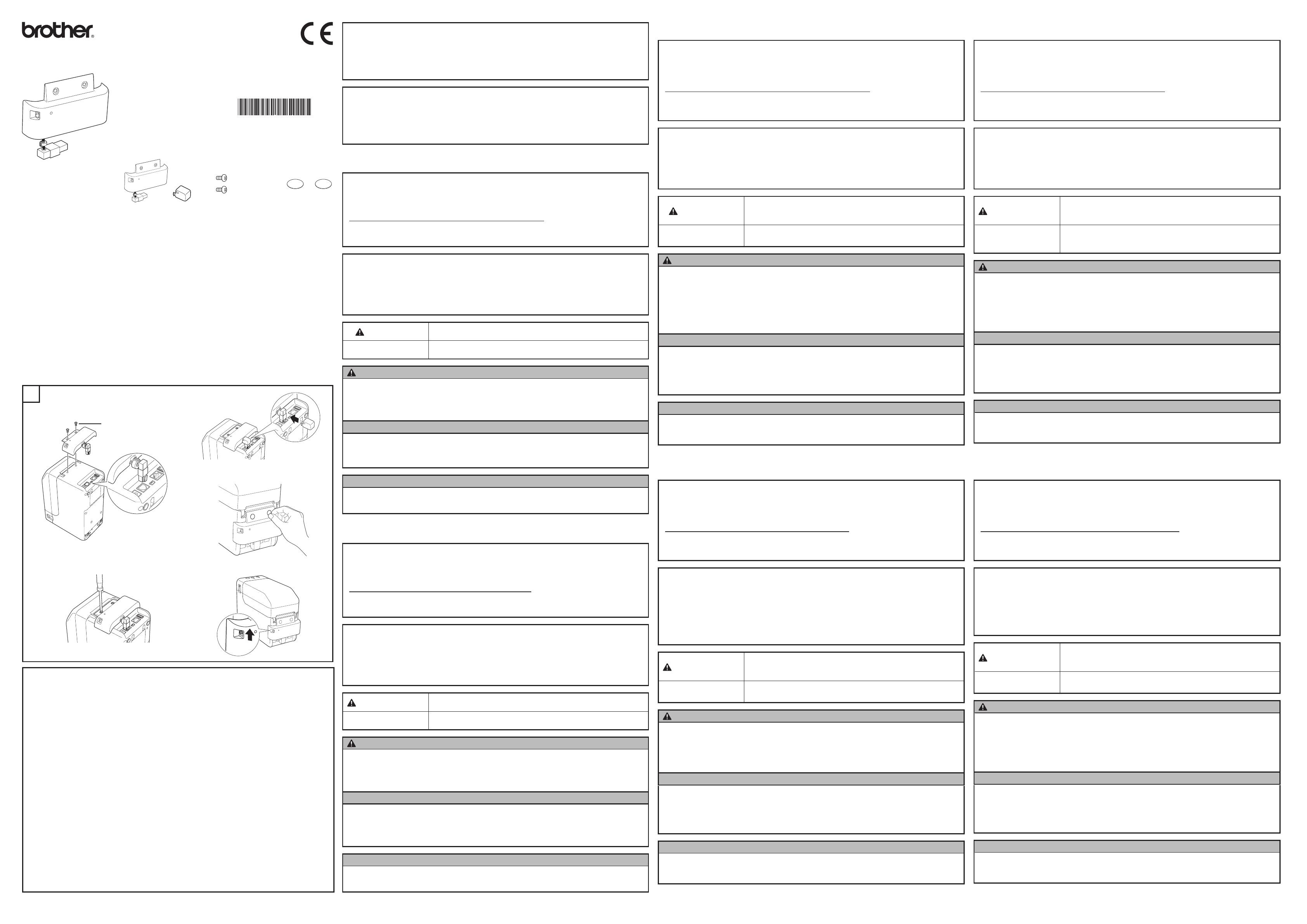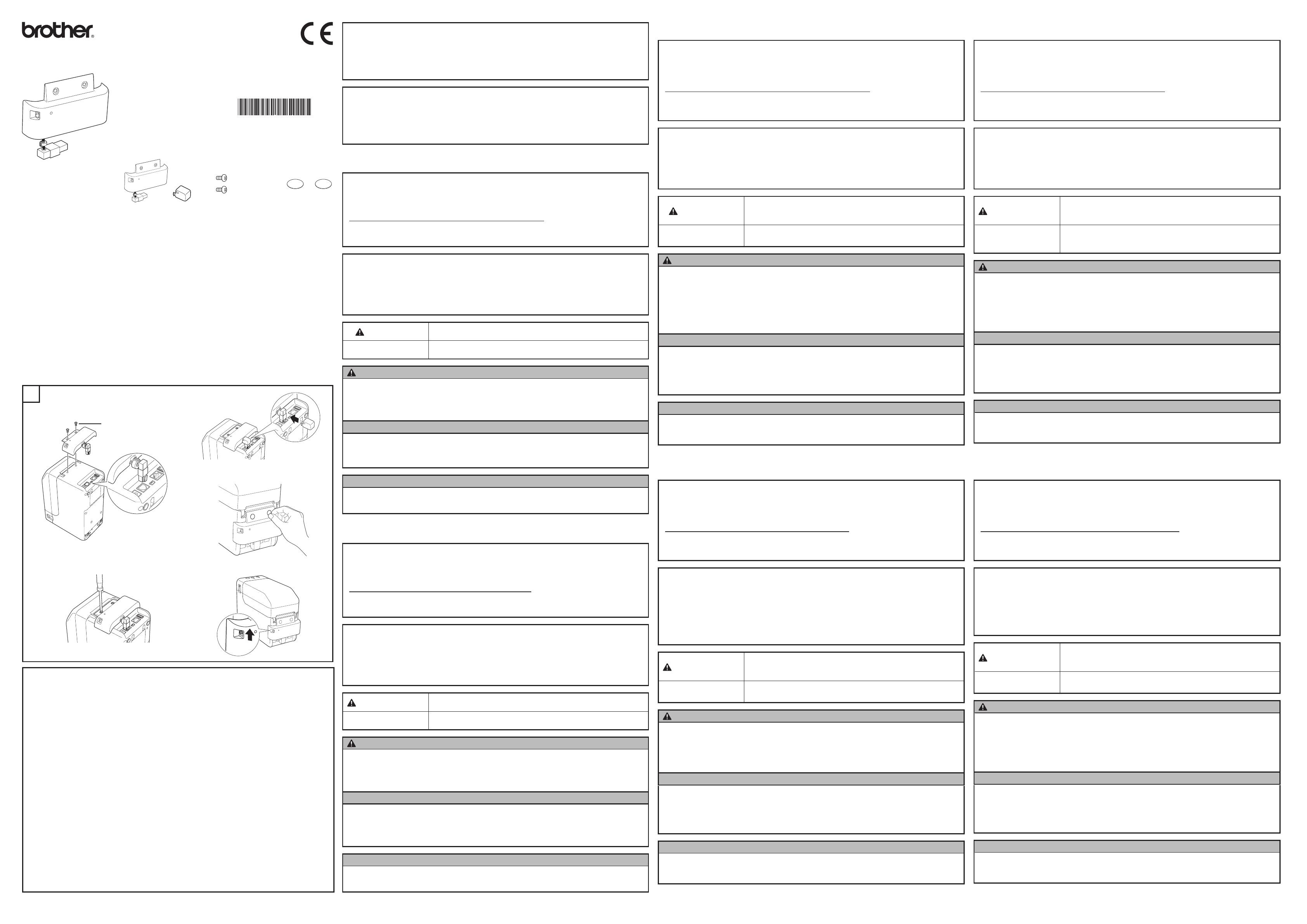
PA-BI-001
Federal Communications Commission (FCC) Declaration of Conformity (For USA Only)
Responsible Party: Brother Mobile Solutions, Inc.
100 Technology Drive Suite 250A
Broomfi led, CO 80021 U.S.A.
Tel: (303) 460-1600
Product Name: Thermal Printer
Model Number: TD-2120N/2130N
This device complies with Part 15 of the FCC Rules. Operation is subject to the following two conditions: (1) this device may
not cause harmful interference, and (2) this device must accept any interference received, including interference that may
cause undesired operation.
This equipment has been tested and found to comply with the limits for a Class B digital device, pursuant to Part 15 of the FCC
Rules. These limits are designed to provide reasonable protection against harmful interference in a residential installation. This
equipment generates, uses and can radiate radio frequency energy and, if not installed and used in accordance with the instructions,
may cause harmful interference to radio communications. However, there is no guarantee that interference will not occur in a
particular installation. If this equipment does cause harmful interference to radio or television reception, which can be determined by
turning the equipment off and on, the user is encouraged to try to correct the interference by one or more of the following measures:
Reorient or relocate the receiving antenna.•
Increase the separation between the equipment and receiver.•
Connect the equipment into an outlet on a circuit different from that to which the receiver is connected.•
Consult the dealer or an experienced radio/TV technician for help.•
This transmitter must not be co-located or operated in conjunction with any other antenna or transmitter.•
Important
The enclosed interface cable should be used in order to ensure compliance with the limits for a Class B digital device.•
A shielded interface cable should be used in order to ensure compliance with the limits for a Class B digital device.•
Changes or modifications not expressly approved by Brother Industries, Ltd. could void the user’s authority to operate the equipment.•
* Compatible only when TD-2120N/2130N is used together with PA-BI-001.
CAUTION: To maintain compliance with FCC’s RF exposure guidelines, use only the supplied antenna. Unauthorized
antenna, modifi cation, or attachments could damage the transmitter and may violate FCC regulations.
Industry Canada Compliance Statement (For Canada only)
* Compatible only when TD-2120N/2130N is used together with PA-BI-001.
This Class B digital apparatus complies with Canadian ICES-003.
Operation is subject to the following two conditions:
(1) this device may not cause interference, and (2) this device must accept any interference, including interference that
may cause undesired operation of this device.
Déclaration de conformité aux spécifi cations d'Industrie Canada (Canada uniquement)
* Compatible uniquement lorsque le modèle TD-2120N/2130N est utilisé avec le modèle PA-BI-001.
Cet appareil numérique de la classe B est conforme à la norme NMB-003 du Canada.
L’utilisation de ce dispositif est autorisée seulement aux conditions suivantes:
(1) il ne doit pas produire de brouillage et (2) l’utilisateur du dispositif doit être prêt à accepter tout brouillage
radioélectrique reçu, même si ce brouillage est susceptible de compromettre le fonctionnement du dispositif.
English
For details on using the Bluetooth Interface, see the User’s Guide located on your
printer’s CD-ROM.
Declaration of Conformity (Europe only)
We, Brother Industries, Ltd.
15-1, Naeshiro-cho, Mizuho-ku, Nagoya 467-8561 Japan
declare that this product is in conformity with the essential requirements of all relevant directives and regulations applied
within the European Community
The Declaration of Conformity (DoC) can be downloaded from our website.
Visit http://solutions.brother.com/ and then select Europe → select your country → select Manuals and your language,
then click Search → select Declaration of Conformity → click Download.
Your Declaration will be downloaded as a PDF fi le.
Declaration of Conformity for R&TTE (Radio and Telecommunications)
Directive 1999/5/EC (Europe only)
(Applicable to models with telecommunications and/or radio interfaces)
We, Brother Industries, Ltd.
15-1, Naeshiro-cho, Mizuho-ku, Nagoya 467-8561 Japan
declare that these products are in conformity with the provisions of the R&TTE Directive 1999/5/EC. A copy of the
Declaration of Conformity can be downloaded by following the instructions above.
WARNING
Indicates a potentially hazardous situation which, if the product is handled without
following the warnings and instructions, could result in death or serious injuries.
IMPORTANT
Indicates a potentially hazardous situation which, if not avoided, may result in
damage to property or loss of product functionality.
WARNING
Do not use the printer in special environments, such as near medical equipment. Electromagnetic waves
may cause the medical equipment to malfunction.
Users with heart pacemakers should move away from the machine if they sense any abnormalities. Then,
immediately seek the advice of a medical professional.
Keep out of the reach of children, particularly infants, otherwise injuries may result.
IMPORTANT
Only use the specifi ed printer.
Place the printer on a stable surface, such as a level desk, before installing or removing options.
When installing optional units on the printer, do not allow cords to be trapped. Otherwise, damage or
malfunctions may result.
Operating Instructions
Install the unit on the printer. (Refer to illustration.)1.
Make sure that the cable for the unit is connected to the printer.
Flip the switch up to turn the device on. (Refer to the illustration A-5.)2.
1
3
4
2
5
A
Printed in China
Impreso en China
Imprimé en Chine
LBC145001
http://solutions.brother.com/
Bluetooth Interface
Bluetooth-Schnittstelle
Connexion Bluetooth
Bluetooth interface
Interfaccia Bluetooth
Interfaz Bluetooth
Interface Bluetooth
Bluetooth-gränssnitt
Bluetooth-grensesnitt
Bluetooth-interface
Bluetooth-liitäntälaite
蓝牙接口
Nederlands
Zie de gebruikershandleiding op de cd-rom van de printer voor meer informatie over
het gebruik van de Bluetooth interface.
Conformiteitsverklaring (Alleen Europa)
Brother Industries, Ltd.
15-1, Naeshiro-cho, Mizuho-ku, Nagoya, 467-8561, Japan
verklaart dat dit product voldoet aan de essentiële vereisten van alle relevante richtlijnen en voorschriften van de
Europese Gemeenschap.
De conformiteitsverklaring kan worden gedownload van onze website.
Ga naar http://solutions.brother.com/ en selecteer Europe → selecteer uw land → selecteer Handleidingen en uw taal en
klik op Zoeken → selecteer Verklaring van Overeenstemming → klik op Downloaden.
De verklaring wordt gedownload als PDF-bestand.
Conformiteitsverklaring m.b.t. R&TTE-richtlijn (radio- en telecommunicatie)
1999/5/EG (alleen Europa)
(van toepassing op modellen met een telecommunicatie- en/of radio-interface)
Brother Industries, Ltd.
15-1, Naeshiro-cho, Mizuho-ku, Nagoya 467-8561, Japan
verklaart dat deze producten voldoen aan de bepalingen van R&TTE-richtlijn 1999/5/EG. De conformiteitsverklaring kan
worden gedownload aan de hand van de instructies in het gedeelte Conformiteitsverklaring (alleen Europa).
WAARSCHUWING
Geeft een mogelijk gevaarlijke situatie aan die, als het product wordt gebruikt zonder
de waarschuwingen en aanwijzingen te volgen, kan resulteren in ernstig of fataal letsel.
BELANGRIJK
Geeft een mogelijk gevaarlijke situatie aan die, als deze niet wordt voorkomen, kan
resulteren in schade aan eigendommen of tot het niet functioneren van het product.
WAARSCHUWING
Gebruik de printer niet in speciale omgevingen, zoals in de buurt van medische apparatuur.
Elektromagnetische golven kunnen medische apparatuur storen.
Gebruikers met een pacemaker die iets abnormaals voelen, moeten zich verwijderen van de machine.
Daarna moeten ze meteen een arts raadplegen.
Buiten bereik van kinderen houden (met name baby's), anders kan letsel het gevolg zijn.
BELANGRIJK
Gebruik uitsluitend de opgegeven printer.
Plaats de printer op een stabiele ondergrond, een horizontaal bureau bijvoorbeeld, voordat u opties
installeert of verwijdert.
Let er bij het installeren van opties op de printer op dat er geen snoeren klem komen te zitten. Anders
kunnen schade of storingen ontstaan.
Bedieningsinstructies
Installeer de eenheid op de printer. (Zie fi guur.)1.
Zorg ervoor dat de kabel van de eenheid is aangesloten op de printer.
Zet de schakelaar omhoog om het apparaat in te schakelen. (Zie fi guur A-5.)2.
Europe only
Items included/Lieferumfang/Contenu de l’emballage/Meegeleverde onderdelen/
Elementi forniti/Componentes incluidos/Itens incluídos/Medföljande artiklar/
Medfølgende elementer/Medfølgende dele/Sisältö/所含配件/
Italiano
a
Dimensioni: circa 110 mm (L) x 81 mm (P) x 26 mm (A)
Peso: 0,048 kg
b
Vite di fi ssaggio
c
Adesivo antistatico (2 fogli di riserva inclusi)
Español
a
Tamaño: aproximadamente 4,34” (An.) x 3,19” (Prof.) x 1,03” (Al.)
(110 mm (An.) x 81 mm (Prof.) x 26 mm (Al.))
Peso: 0,11 lb (0,048 kg)
b
Tornillo fi jador
c
Etiqueta adhesiva antiestática (incluye 2 láminas de repuesto)
Português
a
Dimensões: aprox. 110 mm (L) x 81 mm (P) x 26 mm (A)
Peso: 0,11 lb (0,048 kg)
b
Parafuso de fi xação
c
Etiqueta antiestática (2 folhas de reposição incluídas)
简体中文
a
尺寸:约 110 mm (W) x 81 mm (D) x 26 mm (H)
重量:0.11 lb (0.048 kg)
b
紧固螺丝
c
防静电贴纸(含2张备用纸)
English
a
Size: approximately 4.34” (W) x 3.19” (D) x 1.03” (H)
(110 mm (W) x 81 mm (D) x 26 mm (H))
Weight: 0.11 lb (0.048 kg)
b
Bind screw
c
Antistatic sticker (2 spare sheets included)
Deutsch
a
Größe: ca. 110 mm (B) x 81 mm (T) x 26 mm (H)
Gewicht: 0,048 kg
b
Montageschraube
c
Antistatischer Aufkleber (einschl. 2 Ersatzblättern)
Français
a
Dimensions: environ 4,34 po (L) x 3,19 po (P) x 1,03 po (H)
(110 mm (L) x 81 mm (P) x 26 mm (H))
Poids: 0,11 lb (0,048 kg)
b
Vis de fi xation
c
Autocollant antistatique (2 feuilles de rechange incluses)
Nederlands
a
Grootte: circa 110 mm (B) x 81 mm (D) x 26 mm (H)
Gewicht: 0,048 kg
b
Montageschroef
c
Antistatische sticker (2 reservevellen meegeleverd)
PA-BI-001
ac
M2.6 x 6mm
b
b
Deutsch
Weitere Informationen zum Gebrauch der Bluetooth-Schnittstelle fi nden Sie im
Benutzerhandbuch auf der CD-ROM des Druckers.
Konformitätserklärung (Nur Europa)
Wir, Brother Industries, Ltd.
15-1, Naeshiro-cho, Mizuho-ku, Nagoya, 467-8561, Japan
erklären, dass sich dieses Produkt in Übereinstimmung mit den grundlegenden Anforderungen und anderen relevanten
Bestimmungen der in der Europäischen Gemeinschaft geltenden Richtlinien befi ndet.
Die Konformitätserklärung kann von unserer Website heruntergeladen werden.
Gehen Sie zu http://solutions.brother.com/ und wählen Sie Europe → wählen Sie Ihr Land → wählen Sie „Handbücher“
und Ihre Sprache, und klicken Sie dann auf Suchen → wählen Sie „Konformitätserklärung“ → klicken Sie auf „Download“.
Die Erklärung wird als PDF-Datei heruntergeladen.
Konformitätserklärung für R&TTE (Funk- und Telekommunikationsanlagen)
Richtlinie 1999/5/EG (nur Europa)
(gilt für Modelle mit Telekommunikations- und/oder Funkschnittstellen)
Wir, Brother Industries, Ltd.
15-1, Naeshiro-cho, Mizuho-ku, Nagoya 467-8561 Japan
erklären, dass sich diese Produkte in Übereinstimmung mit den Bestimmungen der R&TTE-Richtlinie 1999/5/EG befi nden. Folgen
Sie den Anweisungen im Abschnitt „Konformitätserklärung (nur Europa)“, um eine Kopie der Konformitätserklärung herunterzuladen.
WARNUNG
Weist auf eine potentiell gefährliche Situation hin, die bei Nutzung
des Produkts ohne Befolgung der Warnungen und Anweisungen zu
schweren Verletzungen oder zum Tod führen kann.
WICHTIG
Weist auf eine potentiell gefährliche Situation hin, die bei Nichtvermeidung
zu Sachschäden oder zu einem Funktionsausfall des Gerätes führen kann.
WARNUNG
Verwenden Sie den Drucker nicht in speziellen Umgebungen, wie z. B. in der Nähe
von medizinischen Geräten. Elektromagnetische Wellen können eine Fehlfunktion der
medizinischen Geräte verursachen.
Benutzer mit Herzschrittmachern sollten sich vom Gerät entfernen, wenn sie Auffälligkeiten
bemerken. Suchen Sie anschließend sofort einen Arzt auf.
Bewahren Sie das Gerät außerhalb der Reichweite von Kindern, insbesondere von
Kleinkindern, auf, da es sonst zu Verletzungen kommen kann.
WICHTIG
Verwenden Sie ausschließlich den angegebenen Drucker (TD-2120N/2130N).
Bevor Sie Optionen installieren oder entfernen, stellen Sie den Drucker auf eine stabile
Fläche, wie zum Beispiel einen ebenen Schreibtisch.
Achten Sie bei der Installation optionaler Zubehöreinheiten am Drucker darauf, dass die Kabel
nicht eingeklemmt werden. Andernfalls kann es zu Beschädigungen oder Fehlfunktionen kommen.
Bedienungsanweisung
Installieren Sie die Einheit am Drucker (siehe Abbildung).1.
Stellen Sie sicher, dass das Kabel für die Einheit an den Drucker angeschlossen ist.
Stellen Sie den Schalter nach oben, um das Gerät einzuschalten. (Siehe Abbildung A-5.)2.
Français
Pour plus d’informations sur l’utilisation de Connexion Bluetooth, reportez-vous au
Guide de l’utilisateur fourni sur le CD-ROM de votre imprimante.
Déclaration de conformité (Europe uniquement)
Nous, Brother Industries, Ltd.
15-1, Naeshiro-cho, Mizuho-ku, Nagoya 467-8561, Japon
déclarons que ce produit est conforme aux conditions essentielles de toutes les directives et réglementations appropriées
en vigueur dans la Communauté Européenne.
La Déclaration de Conformité peut être téléchargée sur notre site Web.
Visitez notre site http://solutions.brother.com/ puis sélectionnez Europe → sélectionnez votre pays → sélectionnez Manuels
et votre langue, puis cliquez sur Rechercher → sélectionnez Déclaration de Conformité → cliquez sur Télécharger.
Votre Déclaration est téléchargée sous forme de fi chier PDF.
Déclaration de Conformité avec la Directive 1999/5/CE (Europe uniquement)
relative aux R&TTE (Radio et télécommunications)
(Applicable aux modèles avec interfaces de télécommunications et/ou radio)
Nous, Brother Industries, Ltd.
Naeshiro-cho, Mizuho-ku, Nagoya 467-8561 Japon
déclarons que ces produits sont conformes aux dispositions de la Directive R&TTE 1999/5/EC. Une copie de la Déclaration
de Conformité peut être téléchargée en suivant les instructions de la section Déclaration de Conformité (Europe uniquement).
AVERTISSEMENT
Signale une situation potentiellement dangereuse susceptible d'entraîner
des blessures physiques graves, voire mortelles, si l'appareil n'est pas
utilisé conformément aux avertissements et instructions fournis.
IMPORTANT
Indique une situation potentiellement dangereuse qui, si elle n'est
pas évitée, risque d'entraîner des dégâts matériels ou une perte de
fonctionnalités de l'appareil.
AVERTISSEMENT
N'utilisez pas l'imprimante dans des environnements spéciaux, par exemple à proximité
d'équipements médicaux. Les ondes électromagnétiques peuvent provoquer un
dysfonctionnement des équipements médicaux.
Les utilisateurs porteurs d'un pacemaker doivent s'éloigner de l'appareil en cas de sensations
anormales et contacter immédiatement un médecin.
Gardez l'appareil hors de portée des enfants et des nourrissons, pour éviter tout risque de blessures.
IMPORTANT
Utilisez uniquement l'imprimante spécifi ée (TD-2120N/2130N).
Placez l'imprimante sur une surface stable et plane, par exemple un bureau, avant d'installer
ou de retirer des options.
Lorsque vous installez des unités en option sur l'imprimante, veillez à ne pas emmêler les
câbles. Des dommages ou des dysfonctionnements risquent sinon de se produire.
Instructions d’utilisation
Installez l'appareil sur l'imprimante. (Référez-vous à l'illustration.)1.
Vérifi ez que le câble de l'appareil est connecté à l'imprimante.
Basculez le commutateur marche-arrêt vers le haut pour allumer l'appareil. (Référez-vous à l'illustration A-5.)2.
Español
Para obtener información sobre el uso de Interfaz Bluetooth, consulte la Guía del
usuario que se encuentra en el CD-ROM de la impresora.
Declaración de conformidad (Solamente Europa)
Nuestra empresa, Brother Industries, Ltd.
15-1, Naeshiro-cho, Mizuho-ku, Nagoya, 467-8561, Japón,
declaramos que este producto cumple los requisitos esenciales de todas las directivas y normativas pertinentes
aplicadas en la Comunidad Europea.
La Declaración de conformidad puede descargarse desde nuestro sitio web.
Vaya a http://solutions.brother.com/ y seleccione Europe → seleccione su país → seleccione Manuales y su idioma; a
continuación, haga clic en Buscar → seleccione Declaración de conformidad → haga clic en Descargar.
La declaración se descargará en forma de archivo PDF.
Declaración de conformidad para la directiva R&TTE (Radio y
telecomunicaciones) 1999/5/CE (solo Europa)
(Aplicable a modelos con interfaces de telecomunicaciones y/o radio)
Nuestra empresa, Brother Industries, Ltd.
15-1, Naeshiro-cho, Mizuho-ku, Nagoya 467-8561 Japón,
declaramos que estos productos cumplen las disposiciones de la directiva R&TTE 1999/5/CE. Puede descargarse
una copia de la Declaración de conformidad siguiendo las instrucciones que fi guran en la sección Declaración de
conformidad (solo Europa).
ADVERTENCIA
Indica una situación potencialmente peligrosa que, en caso de que
el producto se manipule sin seguir las advertencias e instrucciones,
podría provocar la muerte o lesiones graves.
IMPORTANTE
Indica una situación potencialmente peligrosa que, si no se evita,
puede producir daños materiales o que el producto deje de funcionar.
ADVERTENCIA
No utilice la impresora en entornos especiales, como en proximidad a equipos médicos. Las
ondas electromagnéticas pueden hacer que los equipos médicos no funcionen correctamente.
Los usuarios que porten marcapasos deben alejarse del equipo ante la percepción de
cualquier anomalía. A continuación, deberán acudir inmediatamente a un profesional médico.
Mantenga el equipo fuera del alcance de los niños, especialmente de los más pequeños, ya
que pueden sufrir lesiones.
IMPORTANTE
Utilice exclusivamente la impresora especifi cada (TD-2120N/2130N).
Coloque la impresora sobre una superfi cie estable, como una mesa nivelada, antes de
instalar o retirar opciones.
Al instalar unidades opcionales en la impresora, no permita que los cables queden atrapados.
De lo contrario, pueden producirse daños o averías.
Instrucciones de funcionamiento
Instale la unidad en la impresora. (Consulte la ilustración).1.
Asegúrese de que el cable para la unidad se conecta a la impresora.
Deslice el interruptor hacia arriba para encender el dispositivo. (Consulte la ilustración A-5).2.
Italiano
Per maggiori dettagli relativi all’utilizzo del dispositivo Interfaccia Bluetooth, consultare
la Guida dell’utente disponibile sul CD-ROM fornito in dotazione con la stampante.
Dichiarazione di Conformità (Solo Europa)
Noi, Brother Industries, Ltd.
15-1, Naeshiro-cho, Mizuho-ku, Nagoya, 467-8561, Giappone,
dichiariamo che questo prodotto è conforme ai requisiti essenziali di tutte le direttive e le disposizioni pertinenti applicate
all’interno della Comunità Europea.
È possibile scaricare la Dichiarazione di conformità dal nostro sito web.
Visitare la pagina http://solutions.brother.com/, quindi selezionare Europa → selezionare un Paese → selezionare
Manuali e la propria lingua, quindi fare clic su Cerca → selezionare Dichiarazione di conformità → fare clic su Download.
La Dichiarazione selezionata viene scaricata come fi le PDF.
Dichiarazione di conformità relativa alla Direttiva 1999/5/CE riguardante le
apparecchiature radio e le apparecchiature terminali di telecomunicazione (solo
per l’Europa)
(valida per i modelli dotati di interfaccia radio e/o per telecomunicazioni)
Noi, Brother Industries, Ltd.
15-1, Naeshiro-cho, Mizuho-ku, Nagoya 467-8561 Giappone,
dichiariamo che questi prodotti sono conformi ai requisiti della Direttiva 1999/5/CE riguardante le apparecchiature radio
e le apparecchiature terminali di telecomunicazione. È possibile scaricare una copia della Dichiarazione di conformità
seguendo le istruzioni riportante nella sezione Dichiarazione di conformità (solo per l’Europa).
AVVERTENZA
Indica una situazione potenzialmente pericolosa che potrebbe
causare la morte o lesioni gravi se il prodotto dovesse essere
maneggiato senza attenersi alle avvertenze e alle istruzioni.
IMPORTANTE
Indica una situazione potenzialmente pericolosa che, se non evitata,
può causare danni alle cose o la perdita di funzionalità del prodotto.
AVVERTENZA
Non utilizzare la stampante in ambienti speciali, ad esempio in prossimità di apparati medicali.
Le onde elettromagnetiche possono causare malfunzionamenti negli apparati medicali.
È opportuno che gli utenti portatori di pace-maker si allontanino dall’apparecchio qualora
percepissero eventuali anomalie. In tal caso, rivolgersi immediatamente a un medico.
Tenere lontano dalla portata dei bambini, in particolar modo dei neonati, onde evitare rischi di lesioni.
IMPORTANTE
Utilizzare esclusivamente la stampante specifi cata (TD-2120N/2130N).
Prima di installare o rimuovere i componenti opzionali, collocare la stampante su una
superfi cie stabile, ad esempio una scrivania in piano.
Quando si installano sulla stampante unità opzionali, fare in modo che i cavi non rimangano
incastrati. In caso contrario, si possono causare danni o malfunzionamenti.
Istruzioni per l’uso
Installare l’unità sulla stampante. (Fare riferimento all’illustrazione.)1.
Assicurarsi che il cavo dell’unità sia collegato alla stampante.
Spostare l’interruttore verso l’alto per accendere il dispositivo. (Fare riferimento all’illustrazione A-5.)2.
LBC145001.indd 1LBC145001.indd 1 2013/02/19 17:27:462013/02/19 17:27:46