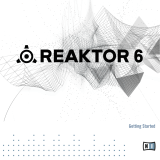Page is loading ...


Table of Contents
1. Disclaimer .................................................................................................................. 1
2. Welcome to SUPER 8 ................................................................................................. 2
2.1. Document Conventions ..................................................................................... 2
3. Using SUPER 8 in KOMPLETE KONTROL .................................................................. 3
3.1. Opening SUPER 8 in KOMPLETE KONTROL .................................................... 3
3.2. Exploring Factory Preset Files in KOMPLETE KONTROL ................................... 3
3.3. Saving and Loading User Preset Files in KOMPLETE KONTROL ........................ 5
4. Using SUPER 8 in REAKTOR 6 ................................................................................... 7
4.1. Opening SUPER 8 in REAKTOR 6 .................................................................... 7
4.2. Exploring Factory Preset Files in REAKTOR 6 .................................................... 7
4.3. Saving and Loading User Preset Files in REAKTOR 6 ........................................ 8
5. Overview of SUPER 8 ................................................................................................ 11
5.1. Header .......................................................................................................... 12
5.1.1. Global .................................................................................................. 12
5.1.2. Unison ................................................................................................. 13
5.2. Oscillators ...................................................................................................... 13
5.3. Filter .............................................................................................................. 15
5.3.1. Filter Envelope ..................................................................................... 17
5.4. Amp ............................................................................................................... 18
5.4.1. Amp Envelope ...................................................................................... 18
5.5. Pitch Modulation ............................................................................................. 19
5.6. Modulators ..................................................................................................... 21
5.7. Modulation Routing ......................................................................................... 22
5.8. Effects ........................................................................................................... 23
5.8.1. Chorus ................................................................................................. 24
5.8.2. Flanger ................................................................................................ 25
5.8.3. Delay ................................................................................................... 26
5.8.4. Reverb ................................................................................................. 27
6. Credits ..................................................................................................................... 28

1. DISCLAIMER
The information in this document is subject to change without notice and does not represent a
commitment on the part of Native Instruments GmbH. The software described by this document is
subject to a License Agreement and may not be copied to other media. No part of this publication
may be copied, reproduced or otherwise transmitted or recorded, for any purpose, without prior
written permission by Native Instruments GmbH, hereinafter referred to as Native Instruments.
“Native Instruments”, “NI” and associated logos are (registered) trademarks of Native Instruments
GmbH.
Mac, macOS, GarageBand, Logic and iTunes are registered trademarks of Apple Inc., registered
in the U.S. and other countries.
Windows and DirectSound are registered trademarks of Microsoft Corporation in the United States
and/or other countries.
All other trademarks are the property of their respective owners and use of them does not imply
any affiliation with or endorsement by them.
Document authored by: David Gover
Software version: 1.0 (05/2019)
Disclaimer
1

2. WELCOME TO SUPER 8
SUPER 8 aims to capture the essence of polyphonic synthesizers from the 80's era. It possesses
an uncompromising vintage sound but also a distinctive character of its own. With a clear and
straightforward signal flow, SUPER 8 makes it easy to create and tweak your sounds through a
clean, next-generation interface.
Use simple sliders to blend up to four waveforms for each of the two oscillators. Mix the oscillators,
sync them, and fold in FM oscillation for more complex tones. Apply low-pass, band-pass, or high-
pass filtering, then use ASDR sliders to make quick changes to filter and amplifier envelopes.
Add motion to your sounds by diving into the modulation section. Choose one or more modulation
waveforms, then dial in speed and phase settings. For maximum creative flexibility, use modula-
tion routing to map almost any source to any destination.
With SUPER 8 you'll find sweet spots are plentiful and sonic possibilities are endless!
Thank you for choosing SUPER 8.
2.1. Document Conventions
This document uses particular formatting to point out special facts and to warn you of potential is-
sues. The icons introducing the following notes let you see what kind of information can be expec-
ted:
The speech bubble icon indicates a useful tip that may help you to solve a task more
efficiently.
The exclamation mark icon highlights important information that is essential for the
given context.
The warning icon warns you of serious issues and potential risks that require your
full attention.
Furthermore, the following formatting is used:
• Paths to locations on your hard disk or other storage devices are printed in italics.
• Important names and concepts are printed in bold.
• Square brackets are used to reference keys on a computer’s keyboard, e.g., Press [Shift] +
[Enter].
Welcome to SUPER 8
2

3. USING SUPER 8 IN KOMPLETE KONTROL
SUPER 8 is optimized to integrate with KOMPLETE KONTROL using Native Kontrol Standard
(NKS). You can explore Factory Preset files in the KOMPLETE KONTROL Browser, and control
the instrument using the KOMPLETE KONTROL keyboard.
The following sections explain how to open SUPER 8 in KOMPLETE KONTROL, as well as ex-
plore Factory Preset files and use User Preset files.
3.1. Opening SUPER 8 in KOMPLETE KONTROL
To open SUPER 8 in KOMPLETE KONTROL:
Opening SUPER 8 in KOMPLETE KONTROL
1. Go to the Browser’s Library tab (1).
2. Select the factory content (2).
3. Open the Product selector by clicking on the arrow symbol (3).
4. Find SUPER 8 in the list of Native Instruments products.
5. Place the mouse over the SUPER 8 entry and click on the arrow symbol that appears in the
upper right corner (4).
SUPER 8 loads with its default Preset file.
3.2. Exploring Factory Preset Files in KOMPLETE KONTROL
To explore Factory Preset files in KOMPLETE KONTROL:
Using SUPER 8 in KOMPLETE KONTROL
3

Exploring Factory Preset files in KOMPLETE KONTROL
You can use the Preset display in KOMPLETE KONTROL’s Header to load Preset files.
• Click on the arrow buttons in the Preset display (1).
The Preset files are loaded one after the other.
Alternatively, you can load Preset files from the Browser’s Results list and benefit from the Prehear
function. This allows you to listen to the preview of a Preset file before loading it.
• Click on an entry in the Results list (2) to select it.
The preview of the corresponding Preset file is played back (Prehear needs to be enabled in
KOMPLETE KONTROL).
• Double click on an entry in the Results list (2).
The corresponding Preset file is loaded.
Filtering Results by Musical Genre
If you want to only explore Preset files that are associated with a particular musical genre, you can
do so by using the TYPES filter in the KOMPLETE KONTROL Browser.
Using SUPER 8 in KOMPLETE KONTROL
4

The Types and Sub-Types for SUPER 8
To filter the entries in the Browser’s Results list by musical genres:
1. Open the TYPES filter in the Browser.
2. Click on the Type Multitrack to show the available Sub-Types.
3. Click on one of the musical genres available as Sub-Types.
The Results list only shows Preset files associated with the selected musical genre.
3.3. Saving and Loading User Preset Files in KOM-
PLETE KONTROL
In order to permanently save all adjustments and settings made in SUPER 8 including your sound
variations, combinations of sound presets, samples, and patterns, you need to save a User Preset
file.
Saving User Preset Files
To save a User Preset file:
1. Select the entry Save As… in the File submenu of the KOMPLETE KONTROL menu.
2. Enter a name for your User Preset file and click on Save in the Save Preset dialog.
Your User Preset file is saved.
Using SUPER 8 in KOMPLETE KONTROL
5

Loading User Preset Files
To load a previously saved User Preset file:
1. Select the user content in the KOMPLETE KONTROL Browser and ensure that SUPER 8 is
selected in the Product selector.
2. Find your User Preset file in the Results list and double-click on it.
Your User Preset file is loaded.
User Preset files saved in KOMPLETE KONTROL can also be loaded when using
SUPER 8 in REAKTOR 6. For more information about loading User Preset files in
REAKTOR 6, refer to Saving and Loading User Preset Files in REAKTOR 6.
Using SUPER 8 in KOMPLETE KONTROL
6

4. USING SUPER 8 IN REAKTOR 6
SUPER 8 is a REAKTOR Ensemble that can be loaded in REAKTOR 6. This allows you to not
only play the instrument, but also combine it with other Ensembles, or dive into its Structure to
learn more about how it is built.
Information about using Ensembles and the Structure can be found in the REAK-
TOR 6 documentation.
The following sections explain how to open SUPER 8 in REAKTOR 6, as well as explore Factory
Preset files and use User Preset files.
4.1. Opening SUPER 8 in REAKTOR 6
To open SUPER 8 in REAKTOR 6:
Opening SUPER 8 in REAKTOR 6
1. Go to the Browser’s Player tab (1).
2. Select the factory content (2).
3. Find the SUPER 8 folder (3) in the list of Native Instruments products and click on it.
4. Drag and drop SUPER 8.ens (4) from the lower section of the Browser into REAKTOR’s
main area, or double-click on it.
SUPER 8 loads with its default Preset file.
4.2. Exploring Factory Preset Files in REAKTOR 6
In REAKTOR 6, SUPER 8’s Factory Preset files can be explored by loading Snapshots. The Snap-
shots are identical to the corresponding Preset files in KOMPLETE KONTROL.
You can use the Snapshot menu in REAKTOR’s Toolbar to load Snapshots.
• Click on the arrow buttons in the Snapshot menu.
Using SUPER 8 in REAKTOR 6
7

The Snapshots are loaded one after the other.
Alternatively, you can load Snapshots from a list that is organized in musical genres.
1. Click on the Snapshot menu in REAKTOR’s Toolbar.
2. Click on an entry in the list.
The corresponding Snapshot is loaded.
4.3. Saving and Loading User Preset Files in REAKTOR 6
In order to permanently save all adjustments and settings made in SUPER 8 including your sound
variations, combinations of sound presets, samples, and patterns, you need to save a User Preset
file.
Saving User Preset Files
To save a User Preset file:
1. Select the entry Save Preset As … in the File submenu of the REAKTOR Main menu.
Using SUPER 8 in REAKTOR 6
8

2. Enter a name for your User Preset file and click on Save in the Save Preset As … dialog.
Your User Preset file is saved.
To ensure compatibility with KOMPLETE KONTROL, save the file into the following
folder:
macOS: /Users/<user name>/Documents/Native Instruments/User Content/SUPER
8
Windows: \Users\<user name>\Documents\Native Instruments\User Content\SU-
PER 8
Loading User Preset Files
To load a previously saved User Preset file:
1. Select User in REAKTOR’s Preset Browser.
2. Find your User Preset file in the lower section of the Browser and double-click on it.
Using SUPER 8 in REAKTOR 6
9

5. OVERVIEW OF SUPER 8
SUPER 8 consists of several main sections that structure the instrument’s functionality in a logical
and intuitive way:
Overview of SUPER 8
(1) Header: The Header contains three subsections: the global settings relating to tuning and play-
ing modes, Unison dealing with voice stacking, and to the far right, the main volume output. For
more information about the Header, refer to Header.
(2) Oscillators: The Oscillator section is the primary sound source of SUPER 8. It enables you to
set the raw waveforms and wave shapes which will determine the harmonic content of your sound.
For more information about the Oscillators, refer to Oscillators.
(3) Filter: The Filter section provides extensive control of the timbre, harmonic content, and final
character of the sound. It can be used in combination with the Filter Envelope and Modulation sec-
tions to add movement and interest to the sound. For more information about the Filter, refer to
Filter.
(4) Amp: The Amplitude section sets the volume for each voice and contains the Velocity parame-
ter which determines how loud the sound is when a note is triggered and the Pan parameter for
creating stereo effects. For more information about the Amp refer to Amp.
(5) Pitch modulation: The Pitch Modulation section provides two methods to modulate the pitch
of the Oscillators. For more information about Pitch Modulation refer to Pitch Modulation.
(6) Modulators: The Modulator section provides the waveforms for modulating parameters, and
the various modes to modulate the Voices in different ways. For more information about the Modu-
lators refer to Modulators.
Overview of SUPER 8
11

(7) Filter Envelope: The Filter Envelope section contains Attack, Decay, Sustain and Release
time parameters which modify the timbre of the sound over time. For more information about the
Filter Envelope refer to Filter Envelope.
(8) Amplitude Envelope: The Amplitude Envelope section contains Attack, Decay, Sustain and
Release time parameters which modify the amplitude of the sound over time. For more information
about the Amplitude Envelope refer to Amp Envelope.
(9) Modulation Routing: The Modulation section contains a flexible routing system which will
quickly enable you to route control signals to modulate parameters. For more information about
Modulation Routing refer to Modulation Routing.
(10) Effects: The Effects section provides two effect units. The first effects unit contains a chorus,
flanger, and delay, one of which may be selected for use at a time. The second effects unit in-
cludes a reverb containing three different room types. For more information about Effects refer to
Effects.
5.1. Header
The Header incorporates three sections: Global, Unison, and Volume.
Header overview
(1) Logo: Displays the instrument's credits when clicked.
(2) GLOBAL: Contains parameters related to the instrument's tuning. For more information about
the Global section, refer to Global.
(3) UNISON: Contains parameters related to the instrument's voicing. For more information about
the Unison section, refer to Unison.
(4) VOLUME: Adjusts the instrument's main volume output.
5.1.1. Global
The Global section contains the parameters that affect the overall sound such as monophonic or
polyphonic mode, Drift, Glide, and Pitch.
Global section overview
Overview of SUPER 8
12

Global Parameters
(1) MONO: Switches the synthesizer into monophonic mode where one note can be played.
(2) DRIFT: Adds randomized detuning to the oscillators to emulate the tuning instability of vintage
synthesizers.
(3) GLIDE: Adjusts the time it takes the GLIDE function (portamento) to smoothly move from the
pitch of one note to the next.
(4) PITCH: Transposes the global pitch of the synthesizer in a range of -24 to +24 semitones (2
octaves).
5.1.2. Unison
When two or more voices are played on one key they are said to be in unison. SUPER 8's Unison
mode can stack up to eight voices at a time, dividing the total number of voices by the number of
keys being played.
Using the Stereo and Spread parameters, voices can also be detuned and spread across the ster-
eo field to create very dense sounds. Unison is therefore great for creating big sounds, especially
powerful leads and basses.
If five or more voices are used SUPER 8 will be forced into Mono (monophonic) mode (see Glob-
al).
Unison section overview
(1) UNISON ON: Enables Unison mode to stack up to eight voices. Use VOICES to increase the
number of voices. If five or more voices are stacked, the synthesizer automatically switches to
monophonic mode.
(2) VOICES: Selects the number of voices to be stacked in unison mode. When five or more voi-
ces are selected the MONO button in the Global section is automatically switched on.
(3) STEREO: Places the selected number of voices across the stereo field in order to widen the
sound. Turning the knob to the right will increase the stereo effect.
(4) SPREAD: Spreads the selected number of voices by detuning them. Turning the knob to the
right will increase the detuning effect.
5.2. Oscillators
Oscillators provide the raw building blocks of the SUPER 8’s sound by producing waveforms that
each have a distinctive sound character. The two oscillators are nearly identical in design and
each generates up to four waveforms simultaneously. The combination of these waveforms and
wave shapes determine the harmonic content of the signal. When blended using the waveform
level controls and the Mix knob, their combined signals can be used to create an endless array of
sounds.
Overview of SUPER 8
13

The shape of each waveform can be varied using the Shape parameters or automatically modula-
ted using the shape modulators. This provides a great variety of different wave shapes and tim-
bres and modulating them also adds interest and movement to the sound.
The Sync function is used to force Oscillator 2 to be hard synced to Oscillator 1. When Sync is
engaged, Oscillator 2 will have it's phase reset each time that Oscillator 1 finishes a cycle. Using
Sync can create an aggressive, or metallic sound, great for classic vintage leads. Adding modula-
tion to the frequency of Oscillator 2 can significantly enhance this effect.
FM (Frequency Modulation) can also create more varied and interesting sounds. The FM control
modulates the frequency of Oscillator 1 using the output of Oscillator 2 as a modulation source to
produce more harmonically rich waveforms. Experimenting with the pitch of the oscillators can cre-
ate non-tonal, metallic sounds and bell-like sounds.
Oscillator section overview
Oscillator Parameters
(1) Sine Level: Adjusts the level of the sine waveform for Oscillator 1.
(2) Sawtooth Level: Adjusts the level of the sawtooth waveform for Oscillator 1.
(3) Pulse Level: Adjusts the level of the pulse waveform for Oscillator 1.
(4) Sub / Noise Level: Adjusts the level of the sub-oscillator or white noise for Oscillator 1, de-
pending on which one is selected using the Sub / Noise Switch (13).
(5) Sine Shape: Adds a second sine wave at an octave higher than the fundamental frequency.
Turn the knob to the right to add this extra sine.
(6) Saw Shape: Morphs the waveform from a triangle (left) to a sawtooth (middle), to a PWM saw-
tooth (right). Double click to set to a pure sawtooth wave.
(7) Pulse Shape: Controls the pulse width of the pulse waveform. Double click to set to a pure
square wave.
(8) Sub Shape: Controls the pulse width of the Sub waveform. Double click to set to a pure square
wave.
(9) Shape Modulation Amount: Applies modulation from the selected Shape Modulation Source
(10) to the waveform above.
Overview of SUPER 8
14

(10) SHAPE Modulation Source: Select the modulation source for the Shape Modulation Amount
Controls (9). Modulation sources include MOD 1, MOD 2, F. ENV (Filter Envelope).
(11) Semi: Adjusts the pitch of Oscillator 1 in a range of -48 to +48 semitones.
(12) Fine: Adjusts the pitch of Oscillator 1 in the range of -50 to +50 cents.
(13) Sub/Noise Switch: Select between sub-oscillator or white noise for Oscillator 1.
(14) Mix: Adjusts the volume balance between Oscillator 1 and Oscillator 2. In the far left position,
only Oscillator 1 can be heard, in the far right position, only Oscillator 2 can be heard. When Mix is
centered there is a perfect balance between both oscillators.
(15) Sync: Forces Oscillator 2 to be hard synced to Oscillator 1. Try increasing the pitch of Oscilla-
tor 2 when hard sync is engaged, for a classic sync effect.
(16) FM (Frequency Modulation): Modulates the frequency of Oscillator 1 using the output of Oscil-
lator 2 as a modulation source. FM produces more harmonically rich waveforms. Experiment with
the pitch of the Oscillators to create non-tonal, metallic sounds and bell-like sounds.
(17) Semi: Adjusts the pitch of Oscillator 2 in a range of -48 to +48 semitones.
(18) Fine: Adjusts the pitch of Oscillator 2 in the range of -50 to +50 cents.
(19) Sub/White Noise Switch: Select between sub-oscillator or white noise for Oscillator 2.
(20) Keytracking On/Off: Turns keytracking on and off for Oscillator 2. When turned off, a fre-
quency value can be set in hertz.
(21) Sine Level: Adjusts the level of the sine waveform for Oscillator 2.
(22) Sawtooth Level: Adjusts the level of the sawtooth waveform for Oscillator 2.
(23) Pulse Level: Adjusts the level of the pulse waveform for Oscillator 2.
(24) Sub/Noise Level: Adjusts the level of the sub-oscillator or white noise for Oscillator 2, de-
pending on which one is selected using the Sub/Noise Switch (19).
(25) Sine Shape: Adds a second Sine wave at an octave higher than the fundamental frequency.
Turn the knob to the right to add this extra Sine.
(26) Saw Shape: Morphs the waveform from a triangle (left) to a sawtooth (middle), to a PWM
sawtooth (right). Double click to set to a pure sawtooth wave.
(27) Pulse Shape: Controls the pulse width of the pulse waveform. Double click to set to a pure
square wave.
(28) Sub Shape: Controls the pulse width of the Sub waveform. Double click to set to a pure
square wave.
(29) Shape Modulation Source: Select the modulation source for the Shape Modulation Amount
controls (30). Modulation sources include MOD 1, MOD 2 F. ENV (Filter Envelope).
(30) Shape Modulation Amount: Applies modulation from the selected Shape Modulation Source
(29) to the waveform above.
5.3. Filter
The Filter takes the basic, raw sound of the oscillators and noise generator and subtracts frequen-
cies, changing the tone of the sound. This change can be varied over time using the Filter Enve-
lope or modulated using the modulators (MOD 1 & 2) to produce more dynamic animated timbres.
Overview of SUPER 8
15

The Filter Frequency slider specifies the frequency of the Filter, the characteristic of which can be
set by selecting one of three filter modes: Low-pass, Band-pass, or High-pass. The Resonance
slider can also be used to route a portion of the Filter’s output signal back to the input of the Filter,
to emphasize the Filter Frequency. Additionally, driving the signal from the oscillators harder into
the filter using the Character knob will also produce more distinctive results.
Overview of the Filter section
Filter Parameters
(1) Filter Frequency: Sets the filter frequency and changes the brightness of the sound. Use this
in combination with the Filter Envelope and Modulators to change the filter over time.
(2) Resonance: Adds additional emphasis to the overtones of the sound occurring at the filter fre-
quency, giving a distinctive character to the sound. High levels of resonance can cause the filter to
self oscillate at the filter frequency.
(3) Filter Mode Select: Select between three filter modes: Low-pass, Band-pass or High-pass.
• Low-pass passes frequencies below the filter frequency.
• Band-pass passes a band of frequencies centered around the filter frequency.
• High-pass passes frequencies above the filter frequency.
(4) FM OSC 2: Modulates the Filter Frequency using the output of Oscillator 2 as a modulation
source. This is useful for creating sound effects, and for making rich, textured sounds.
(5) Filter Modulator: Applies Modulation to the filter from either Mod Source 1 or Mod Source 2.
(6) Filter Modulator Amount: Selects the modulation source to be used by the Filter Modulator.
(7) Key Tracking Chromatic: Clicking this button, will set the Key Tracking so that the Filter Fre-
quency will follow the pitch of played notes exactly. This is useful when the filter has high reso-
nance and is self-oscillating.
Overview of SUPER 8
16

(8) Key Tracking: Allows the note played on the keyboard to influence the frequency of the filter.
In Low Pass filter mode, this will cause higher notes to have more upper harmonics, or to appear
brighter than lower notes. This is useful for recreating acoustic instruments since it mimics their
behavior.
At the leftmost position, no keytracking will be applied to the filter. To scale the frequency of the
filter directly to the keys that are being played, click the Key Tracking Chromatic (7) button. To
scale the filter frequency at an even higher value, turn the knob past the Key Tracking Chromatic
value.
(9) Character: Adds a subtle amount of drive to the Filter. Turning the knob to the right increases
the amount of drive which adds more character to the signal.
(10) Filter Envelope: Sets how much the Filter Envelope affects the filter frequency. Turn the knob
to the right if you want the Filter Envelope to have a strong impact on the filter frequency.
(11) Velocity: Specifies how the keyboard dynamics (how hard a key is hit) will affect the filter fre-
quency, allowing louder notes to appear brighter.
5.3.1. Filter Envelope
The four-stage filter envelope is designed to add interest by changing the brightness and harmonic
content of the sound over time. This can be precisely controlled using the Attack, Decay, Sustain
and Release sliders.
Filter Envelope Overview
Filter Envelope Parameters
(1) Attack: Specifies the time required for the Filter Envelope to reach its maximum level after a
note is played.
(2) Decay: Specifies the time required for the Filter Envelope to fall to the Sustain level once the
Attack portion of the envelope is complete.
(3) Sustain: Specifies the level that will be maintained while a note is held down, once the Attack
and Decay stages are complete.
Overview of SUPER 8
17

(4) Release: Specifies the time required for the Filter Envelope to reach its minimum level after a
note is released.
5.4. Amp
After passing through the Filter, a sound may require some adjustment to its volume (amplitude) or
panning (stereo position). The Amp section can be used to control the volume and panning before
the Master control.
Amp section overview
Amp Parameters
(1) Amp: Controls the volume of the sound. Unlike the Master Volume, this control is polyphonic,
and can be controlled per voice.
(2) Velocity: Specifies how much the volume will change according to note velocity, in other
words, how hard keys are pressed. The larger the value, the more effect keyboard velocity will
have on volume.
(3) Pan: Adjusts the position of the sound in the stereo field. This control is polyphonic, and can be
used in combination with polyphonic modulation to create a useful stereo effect.
5.4.1. Amp Envelope
The Amplitude Envelope is used to contour the loudness of a sound over time. This can be pre-
cisely controlled using the Attack, Decay, Sustain and Release sliders.
Overview of SUPER 8
18
/