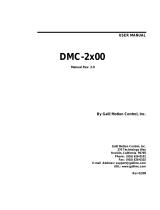P
AIM104-OPTO-
IN8/OUT8
Technical Manual

AIM104-OPTO-IN8/OUT8 Technical Manual
Definitions
Arcom is the trading name for Arcom Control Systems Inc and Arcom Control Systems Ltd.
Disclaimer
The information in this manual has been carefully checked and is believed to be accurate. Arcom assumes no responsibility
for any infringements of patents or other rights of third parties, which may result from its use.
Arcom assumes no responsibility for any inaccuracies that may be contained in this document. Arcom makes no commitment
to update or keep current the information contained in this manual.
Arcom reserves the right to make improvements to this document and/or product at any time and without notice.
Warranty
This product is supplied with a 3 year limited warranty. The product warranty covers failure of any Arcom manufactured product
caused by manufacturing defects. The warranty on all third party manufactured products utilized by Arcom is limited to 1 year.
Arcom will make all reasonable effort to repair the product or replace it with an identical variant. Arcom reserves the right to
replace the returned product with an alternative variant or an equivalent fit, form and functional product. Delivery charges will
apply to all returned products. Please check www.arcom.com/support
for information about Product Return Forms.
Trademarks
Intel and XScale are trademarks or registered trademarks of Intel Corporation or its subsidiaries in the United States and
other countries.
All other trademarks recognized.
Revision history
Manual PCB Date Comments
Issue A V1I2
27
th
April 2007 First release of manual.
© 2007 Arcom.
Arcom is a subsidiary of Eurotech Group.
www.eurotech.com
For contact details, see page 16
.
Arcom operates a company-wide
quality management system,
which has been certified by the
British Standards Institution (BSI)
as compliant with ISO9001:2000

AIM104-OPTO-IN8/OUT8 Technical Manual Contents
Contents
Product handling and environmental compliance ..............................................................................4
Introduction ........................................................................................................................................5
AIM104-OPTO-IN8/OUT8 features ............................................................................................6
About this manual ......................................................................................................................7
Jumpers and connectors....................................................................................................................8
Jumpers .....................................................................................................................................9
Connectors...............................................................................................................................12
Using the AIM104-OPTO-IN8/OUT8 board......................................................................................13
I/O map ....................................................................................................................................13
Inputs .......................................................................................................................................14
Outputs.....................................................................................................................................14
Recommended operating conditions ...............................................................................................15
Appendix A - Contacting Arcom .......................................................................................................16
Appendix B - Reference information ................................................................................................17
Appendix C - RoHS-6 Compliance - Materials Declaration Form ....................................................18
Index ................................................................................................................................................19
© 2007 Arcom Issue A 3

AIM104-OPTO-IN8/OUT8 Technical Manual Product handling and environmental compliance
Product handling and environmental compliance
Anti-static handling
This board contains CMOS devices that could be damaged in the event of static
electricity being discharged through them. At all times, please observe anti-static
precautions when handling the board. This includes storing the board in appropriate
anti-static packaging and wearing a wrist strap when handling the board.
Packaging
Should a board need to be returned to Arcom, please ensure that it is adequately
packed, preferably in the original packing material.
Use an anti-static bag for the board and use a box (rather than a bag) to physically
protect the board.
Damage caused in transit may invalidate a warranty claim.
Electromagnetic compatibility (EMC)
The AIM104-OPTO-IN8/OUT8 is classified as a ‘component’ with regard to the
European Community EMC regulations and it is the user’s responsibility to ensure that
systems using the board are compliant with the appropriate EMC standards.
RoHS compliance
The European RoHS Directive (Restriction on the use of certain Hazardous Substances
- Directive 2002/95/EC) limits the amount of six specific substances within the
composition of the product. The AIM104-OPTO-IN8/OUT8 and associated accessory
products are available as RoHS-6 compliant options, identified by an -R6 suffix in the
product order code. A full RoHS Compliance Materials Declaration Form is included in
Appendix C - RoHS-6 Compliance - Materials Declaration Form
, page 18. Further
information about RoHS compliance is available on the Arcom web site at
www.arcom.com/RoHS_and_WEEE.
© 2007 Arcom Issue A 4

AIM104-OPTO-IN8/OUT8 Technical Manual Introduction
Introduction
AIM104-OPTO-IN8/OUT8 is a low cost add-on PC/104 module providing 8 opto-isolated
inputs and 8 opto-isolated outputs. The module provides up to 2500V electrical isolation
between your PC/104 based control system and the electrical system you are
controlling. The isolation between adjacent channels is limited by the wiring and
connectors to 100V.
The inputs can be driven by an external power source or can be configured to use an
on-board isolated +24Vdc excitation supply. AC opto-isolators are used to allow each
input channel to detect either rising or falling edges through jumper configuration. 10ms
RC debounce filters are also link selectable on each input channel.
The outputs are configured as current sourcing drivers with a drive capability of up to
700mA.
There is only one standard variant of this board, referred to as the AIM104-OPTO-
IN8/OUT8.
For information about ordering boards, please contact a member of the Arcom sales
team. See Appendix A - Contacting Arcom
, page 16.
© 2007 Arcom Issue A 5

AIM104-OPTO-IN8/OUT8 Technical Manual Introduction
AIM104-OPTO-IN8/OUT8 features
Opto-isolated inputs
8 AC opto-isolated inputs (5-36Vdc). •
•
•
•
•
•
•
•
•
•
•
•
•
•
•
Maximum input frequency:
- Filter disabled: 4kHz.
- Filter enabled: 40Hz (RC=10ms).
Switching time:
- Filter disabled, ON: 9µs.
- Filter disabled, OFF: 60µs.
- Filter enabled, ON: 8ms.
- Filter enabled, OFF: 9ms.
Individual channel pull up/down jumpers for falling/rising edge detection.
Opto-isolated open-drain P channel MOSFET outputs
8 opto-isolated P channel MOSFET driver outputs (5-30Vdc).
Maximum switching frequency: 500Hz.
Switching time:
- ON: 150µs.
- OFF: 150µs.
Every output includes a catch protection diode for inductive load driving.
Power
+5Vdc power input from the PC/104 bus.
Isolated 24Vdc supply generated on-board (40mA current sourcing capability).
Power consumption: 250mA typical @ +5V (±5%).
Other
Board access LED.
Up to 2500V isolation (operational/functional) between PC/104 based control
system circuit and system under control. (Minimum clearance/creepage is 1.2mm.)
Dimensions
95mm x 90mm x 12mm (PC/104 size footprint).
Temperature
-20°C to +70°C (-4°F to 158°F) operating temperature range.
© 2007 Arcom Issue A 6

AIM104-OPTO-IN8/OUT8 Technical Manual Introduction
About this manual
This manual describes the operation and use of the AIM104-OPTO-IN8/OUT8 board.
It is designed to be a reference and user manual and includes information about all
aspects of the board.
Symbols
The following symbols are used in this guide:
Symbol Explanation
Note - information that requires your attention.
Tip - a handy hint that may provide a useful
alternative or save time.
Caution – proceeding with a course of action may
damage your equipment or result in loss of data.
Jumper is fitted.
Jumper is not fitted.
© 2007 Arcom Issue A 7

AIM104-OPTO-IN8/OUT8 Technical Manual Jumpers and connectors
Jumpers
There are three jumper arrays (JP1, JP2, and JP4) and one single jumper (JP3) on the
AIM104-OPTO-IN8/OUT8.
JP1 – Address selection
The base address of the module is set using JP1, as shown below:
JP1 Description
Jumper is fitted selects ‘0’.
Jumper is not fitted selects ‘1’.
The following diagrams illustrate the default and user configurations:
User Configuration
A2
A3
A4
A5
A6
A7
A8
A9
A2
A3
A4
A5
A6
A7
A8
A9
Default Configuration
Base Address is 180h
© 2007 Arcom Issue A 9

AIM104-OPTO-IN8/OUT8 Technical Manual Jumpers and connectors
JP2 – Input filter selection
Each opto-isolated input channel can be set to include an input filter to reduce input
reading errors caused by switch contact bounce. This is shown below:
JP2 Description
Jumper is fitted: connects filter.
Jumper is not fitted: disconnects filter.
The following diagrams illustrate the default and user configurations:
User Configuration
Channel 0
Default Configuration
Filter set on each input
Channel 1
Channel 2
Channel 3
Channel 4
Channel 5
Channel 6
Channel 7
Channel 1
Channel 0
Channel 3
Channel 2
Channel 5
Channel 4
Channel 7
Channel 6
JP3 – On-board isolated 24V supply selection
The isolated supply may be sourced from either the on-board DC/DC converter or an
external supply, as follows:
JP3 Description
Jumper fitted: selects on-board supply.
Jumper not fitted: selects external supply.
Default setting:
You must ensure JP3 is removed if using an external supply. Damage may
occur if both are connected at the same time.
© 2007 Arcom Issue A 10

AIM104-OPTO-IN8/OUT8 Technical Manual Jumpers and connectors
JP4 – Common positive/negative input selection
The positive input of each channel may be connected to the positive or negative side of
the common isolated supply by inserting a jumper. This is illustrated below:
JP4 Description
AB
Jumper is fitted in A position: positive input
connected to +ISO (detects falling edge).
AB
Jumper is fitted in B position: positive input
connected to ISO_GND (detects rising edge).
The following diagrams illustrate the default and user configurations:
AB
JP 4A
JP 4B
JP 4C
JP 4D
JP4E
JP 4F
JP4G
JP 4H
User ConfigurationDefault Configuration
Positive input connected to
ISO_GND on each input
AB
JP4A
JP4B
JP4C
JP4D
JP 4E
JP4F
JP4G
JP4H
This setup allows both rising and falling edge detection and reduces the number of wire
connections, since only one side of the input requires an external connection.
© 2007 Arcom Issue A 11

AIM104-OPTO-IN8/OUT8 Technical Manual Jumpers and connectors
Connectors
The AIM104-OPTO-IN8/OUT8 has a single external IO connector: 1 x 50 pin box
header.
J2 – I/O connector
Connector: 50-way, 2.54mm (0.1") x 2.54mm (0.1") boxed header
Mating connector: FCI 71600-050
Pin Signal name Pin Signal name
1 ISO_GND 2 IN0
3 IN1 4 IN2
5 IN3 6 IN4
7 IN5 8 IN6
9 IN7 10 ISO_GND
11 +ISO 12 EXT +VE
13 OUT0 14 N/C
15 N/C 16 N/C
17 EXT +VE 18 OUT1
19 N/C 20 N/C
21 N/C 22 EXT +VE
23 OUT2 24 N/C
25 N/C 26 N/C
27 EXT +VE 28 OUT3
29 N/C 30 N/C
31 N/C 32 EXT +VE
33 OUT4 34 N/C
35 N/C 36 N/C
37 EXT +VE 38 OUT5
39 N/C 40 N/C
41 N/C 42 EXT +VE
43 OUT6 44 N/C
45 N/C 46 N/C
47 EXT +VE 48 OUT7
49 N/C 50 N/C
1 2
49 50
© 2007 Arcom Issue A 12

AIM104-OPTO-IN8/OUT8 Technical Manual Using the AIM104-OPTO-IN8/OUT8 board
Using the AIM104-OPTO-IN8/OUT8 board
The following sections provide a more detailed explanation of the main features of the
AIM104-OPTO-IN8/OUT8 board.
I/O map
The board ‘access’ LED provides a momentary flash when the board is successfully
accessed.
The following table shows the module registers location:
Address offset Register name Read/write Comments
BASE + 0 FET Outputs Write Write to outputs 7-0.
BASE + 0 Output Status Read Readback from FET Outputs
register.
BASE + 1 Output Enable Write Enable output buffer.
BASE + 1 Opto-Inputs Read Read inputs 7-0.
The registers detail is shown below:
Register name Bit function
FET Outputs Bit 7-0 for PMOSFET 7-0
‘0’ = PMOSFET ‘OFF’
‘1’ = PMOSFET ‘ON’
Output Status
(FETs state
readback)
Bit 7-0
‘0’ = PMOSFET ‘OFF’
‘1’ = PMOSFET ‘ON’
Output enable Bit 0
‘0’ = Outputs Disabled (PMOSFETs ‘OFF’)
‘1’ = Outputs Enabled (PMOSFETs controlled by FET Outputs register)
Opto-Inputs Bit 7-0
‘0’ = Input ‘ON’
‘1’ = Input ‘OFF’
Each bit of the Opto-Inputs register shows ‘0’ when the opto-coupler is switched
on. However, the actual state of the input could be either low or high according
to the JP4 setting.
© 2007 Arcom Issue A 13

AIM104-OPTO-IN8/OUT8 Technical Manual Using the AIM104-OPTO-IN8/OUT8 board
Inputs
The status of the opto-inputs is read from I/O address base+1. When an input channel
is switched on the value read by the host is a ‘0’, as shown below:
INPUT DATA
READ CONTROL
100nF
ENABLE
FILTER
100K
4K7
+5V
GND
GND
GND
DC/DC
CONVERTER
2500V OPTO
ISOLATION
+24V
ISOLATED
+VE SUPPLY
ISO GND
ISO GND
INPUT
1K5
1K5
JP2
JP4
JP3
INPUT MODE
A
B
Outputs
Each output is switched by writing a ‘1’ to the output register. On power-up or on reset
the output buffers that drive the MOSFETs are disabled. To enable them, it is necessary
to write ‘1’ to address base + 1. For system initialisation, we recommend that the output
register is written with the required output states before the output enable bit is set. This
is illustrated in the following diagram:
READ STATUS
WRITE CONTROL
ENABLE OUTPUT (Cleared on Reset)
D
Q
1K
+5V
4K7
10K
10R
EXTERNAL +VE
SUPPLY
SWITCHED
OUTPUT
ISO GND
2500V OPTO
ISOLATION
DATA
© 2007 Arcom Issue A 14

AIM104-OPTO-IN8/OUT8 Technical Manual Recommended operating conditions
Recommended operating conditions
We recommend that you use the AIM104-OPTO-IN8/OUT8 under the following optimal
conditions:
Power supply Power supply voltage: +5Vdc ±5%.
Opto-isolated inputs Minimum input voltage: +5Vdc.
Maximum input voltage: +36Vdc.
Input isolation voltage: 2500V.
Maximum frequency: 4kHz.
Opto-isolated open-drain Minimum power voltage: +5Vdc.
MOSFET driver Maximum power voltage: +30Vdc.
Maximum current: 700mA.
Output isolation voltage: 2500V.
Maximum frequency: 500Hz.
Temperature Operating ambient temperature range:
-20°C (-4°F) ~ +70°C (158°F).
© 2007 Arcom Issue A 15

AIM104-OPTO-IN8/OUT8 Technical Manual Appendix A - Contacting Arcom
Appendix A - Contacting Arcom
Arcom sales
Arcom’s sales team is always available to assist you in choosing the board that best
meets your requirements. Contact your local sales office or hotline.
Sales office US Sales office UK
Arcom
7500W 161
st
Street
Overland Park
Kansas
66085
USA
Tel:913 549 1000
Fax: 913 549 1002
E-mail:[email protected]
Arcom
Clifton Road
Cambridge
CB1 7EA
UK
Tel:01223 411 200
Fax: 01223 410 457
E-mail:[email protected]
Comprehensive information about our products is available from our web sites:
www.arcom.com
and www.arcom.co.uk.
While Arcom’s sales team can assist you in making your decision, the final
choice of boards or systems is solely and wholly the responsibility of the buyer.
Arcom’s entire liability in respect of the boards or systems is as set out in
Arcom’s standard terms and conditions of sale. If you intend to write your own
low level software, you can start with the source code on the disk supplied. This
is example code only to illustrate use on Arcom’s products. It has not been
commercially tested. No warranty is made in respect of this code and Arcom
shall incur no liability whatsoever or howsoever arising from any use made of
the code.
Technical support
Arcom has a team of technical support engineers available to provide a quick and free
response to your technical queries.
Technical support US Technical support UK
Tel:913 549 1010
Fax: 913 549 1001
E-mail:[email protected]
Tel:+44 (0)1223 412 428
Fax: +44 (0)1223 403 409
E-mail:[email protected]
© 2007 Arcom Issue A 16

AIM104-OPTO-IN8/OUT8 Technical Manual Appendix B - Reference information
Appendix B - Reference information
Product information
Product notices, updated drivers, support material:
www.arcom.com
AIM104-OPTO-IN8/OUT8 information
Information about the AIM104-OPTO-IN8/OUT8 board:
www.arcom.com/products/icp/pc104/modules/AIMOPTO.htm
© 2007 Arcom Issue A 17

AIM104-OPTO-IN8/OUT8 Technical ManualAppendix C - RoHS-6 Compliance - Materials Declaration Form
Appendix C - RoHS-6 Compliance - Materials Declaration Form
Confirmation of environmental compatibility for supplied products
Arcom Control Systems certifies that the products described below comply with the maximum concentrations of
the following substances, as required by the RoHS Directive (Directive 2002/95/EC):
Substance Maximum concentration
Lead 0.1% by weight in homogeneous materials
Mercury 0.1% by weight in homogeneous materials
Hexavalent chromium 0.1% by weight in homogeneous materials
Polybrominated biphenyls (PBBs) 0.1% by weight in homogeneous materials
Polybrominated diphenyl ethers (PBDEs) 0.1% by weight in homogeneous materials
Cadmium 0.01% by weight in homogeneous materials
The products covered by this certificate include:
Product name Arcom part number
AIM104-OPTO-IN8/OUT8-R6 (V1I2) 6570-00749-001-102
Arcom has based its material content knowledge on a combination of information provided by third parties and
auditing our suppliers and sub-contractor’s operational activities and arrangements. This information is archived
within the associated Technical Construction File. Arcom has taken reasonable steps to provide representative
and accurate information, though may not have conducted destructive testing or chemical analysis on incoming
components and materials.
Additionally, packaging used by Arcom for its products complies with the EU Directive 2004/12/EC in that the
total concentration of the heavy metals cadmium, hexavalent chromium, lead and mercury do not exceed 100
ppm.
© 2007 Arcom Issue A 18

AIM104-OPTO-IN8/OUT8 Technical Manual Index
Index
A
AIM104-OPTO-IN8/OUT8 · 5
features · 6
operating conditions · 15
anti-static · 4
C
compatibility, electromagnetic · 4
conditions · 15
connectors · 8, 12
I/O · 12
contact details · 16
D
debounce filters · 5
dimensions · 6
drive capability · 5
E
electrical isolation · 5, 6
electromagnetic compatibility · 4
EMC · 4
external power source · 5
F
footprint · 6
H
hazardous substances, restriction of · 4
I
I/O
connector · 12
map · 13
IDE · 12
inputs · 5, 6, 14
isolation, electrical · 5, 6
J
J2 · 12
J23 · 12
JP1 · 9
JP2 · 10
JP3 · 10
JP4 · 11
jumpers · 8, 9
address selection · 9
common positive/negative input selection · 11
input filter selection · 10
on-board isolated 24V supply selection · 10
L
LED · 6
M
materials declaration form · 18
MOSFET · 5, 6
O
on-board power source · 5
operating
conditions · 15
temperature · 6
opto-isolation · 5
inputs · 5
outputs · 5, 6
outputs · 5, 6, 14
P
packaging · 4
PC/104 · 5
power
external source · 5
input · 6
on-board source · 5
supply · 6, 15
product information · 17
R
returns · 4
RoHS · 4, 18
S
source code · 16
static · 4
support, technical · 16
symbols · 7
T
technical support · 16
temperature, operating · 6
W
warranty · 2
© 2007 Arcom Issue A 19
/