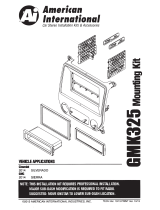Page is loading ...

iGMK460
VEHICLE APPLICATION
Chevrolet
2017-19 Malibu
www.aampglobal.com www.aius.net
2500 East Francis Street Ontario, CA 91761, U.S.A.
Sales: (800) 477-2267
Intl: (727) 572-9255
Support: 888-228-5560
©2019 AMERICAN INTERNATIONAL INDUSTRIES, INC.
TECH Ver. 1/19 PRINT Ver. 1/19
GMK460 Mounting Kit
NOTE: The Sub Dash will need to be modied/trimmed to t the radio chassis to allow room
for the aftermarket radio.

DASH DISASSEMBLY INSTRUCTIONS
1. From below the climate controls, using a soft tool, Unsnap the dash bezel that
continues to above the glove box. Remove the climate controls.
2. From the area now exposed behind the climate controls, remove (2) 9/32” screws facing
up that are securing the radio.
3. From above the factory radio, using a soft tool , Unsnap and remove the small trim
panel, and remove (2) 9/32” screws that are now exposed.
4. Remove factory radio and disconnect all wire harnesses
NOTE: The Sub Dash will need to be modied/trimmed to t the radio chassis to allow
room for the aftermarket radio.
2
3
DOUBLE DIN INSTALLATION INSTRUCTIONS
Figure A
KIT ASSEMBLY INSTRUCTIONS
Single ISO Mount Application
1. Insert pocket into lower section of the brackets.
2. Insert ISO mountable radio between ISO mount brackets and loosely attach to sides of
the radio using screws provided with radio when possible, or screws supplied with kit.
3. Using the OUTER FRAME of the GMK460 as a guide, slide radio forward or backward
for desired look and then tighten screws to the radio.
4. Slide the radio with pocket and brackets into the GMK460 INNER FRAME
5. Insert the GMK460 OUTER FRAME over the radio/pocket.
6. Using the (6) screws provided, Install the OUTER FRAME to the rear of the
INNER FRAME and radio brackets.
Double DIN ISO Mount Application
See Fig B for bracket tab removal.
1. Remove pocket support tabs from both brackets.
2. Insert ISO mountable radio between ISO mount brackets and loosely attach to sides of
the radio using screws provided with radio when possible, or screws supplied with kit.
3. Using the OUTER FRAME of the GMK460 as a guide, slide radio forward or backward
for desired look and then tighten screws to the radio.
4. Slide the radio and brackets into the GMK460 INNER FRAME
5. Insert the GMK460 OUTER FRAME over the radio.
6. Using the (6) screws provided, Install the OUTER FRAME to the rear of the
INNER FRAME and radio brackets.
Figure B
Remove shaded tabs
on left and right sides
of the brackets
(Right side not shown)
/