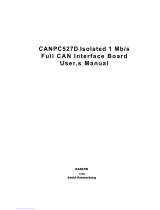ADI12-8(FIT)GY
iii
Table of Contents
Check Your Package .......................................................... i
Copyright .......................................................................... ii
Trademarks ....................................................................... ii
Table of Contents ............................................................. iii
1. Introduction .................................................................. 1
Features ........................................................................ 1
Functions and control method by controller connected2
Limited One-Year Warranty ........................................ 4
How to Obtain Service ................................................. 4
Liability ......................................................................... 4
Handling Precautions .................................................. 5
About the Manual......................................................... 6
2. Module Nomenclature and Settings .............................. 7
Nomenclature of Module Components ............................ 7
Setting a Device ID ........................................................... 8
Setup Method................................................................ 8
LED Indicator ................................................................... 8
3. Connecting to an External Device ................................. 9
Interface Connector .......................................................... 9
How to Connect an Interface Connector ..................... 9
Signal Layout on the Interface Connector ................ 10
Example of connecting a current input ..................... 11
4. Using the I/O Address Map ......................................... 13
Starting I/O Address ....................................................... 13
List of I/O Address Maps ................................................ 14
Specifications Common to F&eIT Products .................. 16
Product Information ................................................... 16
Overview of the Sampling Function .............................. 19
List of Commands ........................................................... 30
Examples ......................................................................... 31
Software Mode ............................................................ 31
Clock Mode (No Interrupts) ....................................... 33
Clock Mode (with Interrupts) .................................... 36