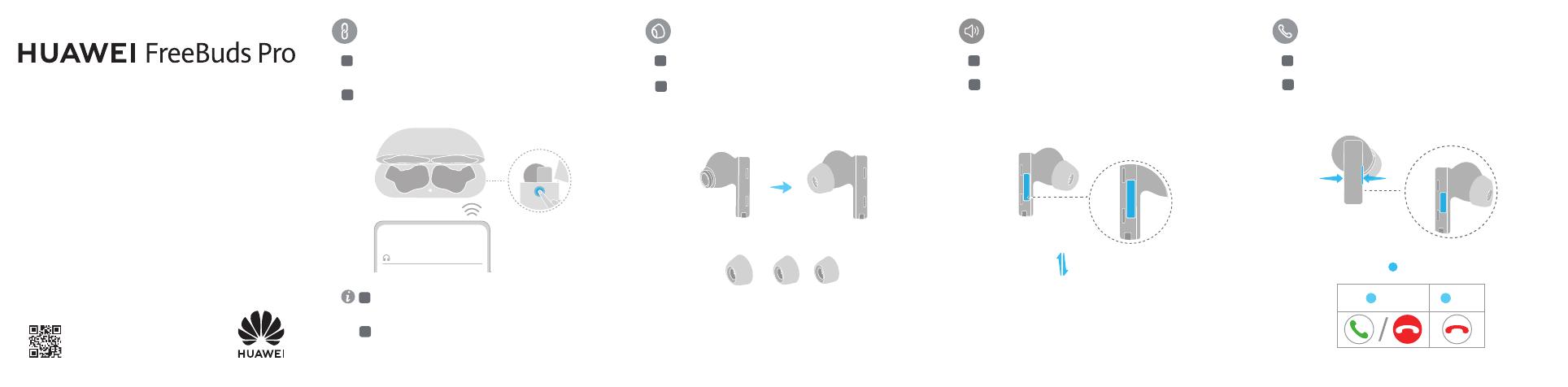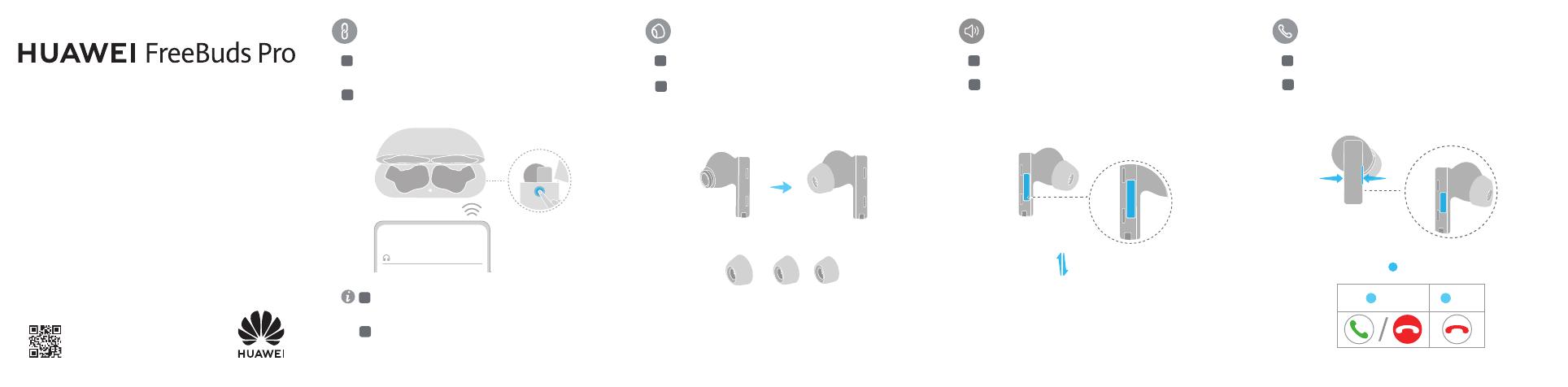
Open the charging case. Press and hold the Function button
for 2s. The earphones will enter Pairing mode when
powered on for the first time.
Откройте зарядный чехол. Нажмите и удерживайте
функциональную кнопку 2 секунды. При первом
включении наушники переходят в режим сопряжения.
Bluetooth pairing
Quick Start Guide
Краткое руководство
пользователя
Earphone model: T0003
Charging case model: T0003C
6020874_02
Voice callChanging the ear tips
Choose the size which provides your desired noise
cancellation eect and comfort level.
Выберите насадки, которые обеспечат комфортное
использование наушников и надлежащий уровень
шумоподавления.
Answer/End a call: Pinch either earbud handle once.
Reject a call: Pinch twice.
Ответ на вызов/завершение вызова: сожмите один раз
ножку любого наушника.
Отклонение вызова: сожмите дважды.
Factory reset: Press and hold the Function button for
10s until the indicator flashes red. The earbuds will
enter Pairing mode.
Сброс настроек: нажмите и удерживайте эту кнопку
10 секунд, пока индикатор не начнет мигать
красным цветом. Наушники перейдут в режим
сопряжения.
EN
RU
EN
RU
EN
RU
EN
RU
Adjusting volume
Volume up: Swipe up.
Volume down: Swipe down.
Увеличение громкости: проведите вверх.
Уменьшение громкости: проведите вниз.
EN
RU
HUAWEI FreeBuds Pro
L M S
Swipe
Pinch
X2X1