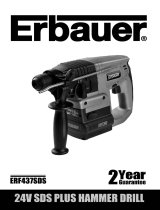GB/IE/
CY
9
goggles.
Wearing personal protective equipment
such as a dust mask, non-slip footwear,
protective headgear and ear muffs
(depending upon the type of electric tool
and the particular application) reduces the
risk of sustaining injury.
Make sure that the tool cannot start up
accidentally. Ensure that the electric
tool is switched off before you connect
the tool to the power supply and/or
insert the battery, or pick up or carry the
tool.
Physically touching the switch with your
finger when carrying the tool or connecting
the tool to the power supply switched on
can lead to accidents.
Remove adjusting tools/wrench(es)
prior to switching on the power tool.
A tool or wrench that is positioned inside a
rotating power tool part can cause injury.
Avoid abnormal working postures. Make
sure you stand squarely and keep your
balance at all times.
This way, you will be able to have better
control over the tool in unexpected
situations.
Wear suitable clothes. Never wear loose
fitting clothes or jewelry. Keep hair,
clothes and gloves away from moving
parts.
Loose clothing, dangling jewelry and long
hair can be caught by moving parts.
If dust extraction and dust collection
devices can be mounted, ensure that
these are connected and are properly
used.
The use of a dust extraction system can
reduce the danger posed by dust.
4. Using the treatment of electric tools
Do not overload your tool. Only use
suitable electric tools to perform your
work.
Using the right electric tool allows you to
work better and safer within the tool’s
quoted capacity range.
Do not use an electric tool whose switch
is defective.
An electric tool that no longer can be
switched on or off is dangerous and must
be repaired.
Pull the plug out of the socket and/or
remove the battery before making any
adjustments to the tool, changing
accessories or put the tool down.
This precaution eliminates the possibility of
inadvertently starting the tool.
When not in use, store electric tools out
of the reach of children. Do not allow
those persons to use this tool who are
unfamiliar with it or who have not read
these instructions.
Electric tools are dangerous when they are
used by inexperienced persons.
Take good care of your tool. Check that
moving parts properly function and do
not jam, that parts are not broken off or
damaged in any way and that the tool
can be used to its full capacity. Have
damaged parts repaired prior to using
the tool.
The cause of many accidents can be traced
back to poorly maintained electric tools.
Keep your blades sharp and clean.
Properly maintained blades with sharp
edges jam less frequently and are easier to
use.
Make sure to use electric tools,
accessories, attachments, etc. in
accordance with these instructions.
Take the conditions in your work area
and the job in hand into account.
Using electric tools for applications other
than those intended can lead to dangerous
situations.
5. SERVICE
Have your tool repaired only by
authorized specialists using original
replacement parts.
This will ensure that your tool remains safe
to use.
Safety information for hammers
Wear ear protection. The impact of noise
can cause damage to hearing.
Use the additional handles supplied
with the tool. Losing control of the tool can
cause injuries.