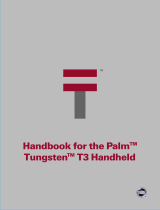Page is loading ...

User Guide

LifeDrive from palmOne ii
Copyright and Trademark
© 2005 palmOne, Inc. All rights reserved.
palmOne, Addit, Blazer, Graffiti, HotSync, LifeDrive, Palm, Palm Powered, Palm OS, the Palm logo, and
VersaMail are among the trademarks or registered trademarks owned by or licensed to palmOne, Inc. All
other brand and product names are or may be trademarks of, and are used to identify products or services of,
their respective owners.
palmOne, Inc. uses the Bluetooth wireless technology trademark under express license from Bluetooth SIG,
Inc. and uses the Wi-Fi wireless technology trademark under express license from the Wi-Fi Alliance. Pocket
Tunes is a trademark of NormSoft, Inc. WiFile is a trademark of Hands High Software, Inc. MPEG Layer-3
audio decoding technology is licensed from Fraunhofer IIS and Thomson. This product includes technology
owned by Microsoft Corporation and cannot be used or distributed without a license from Microsoft
Licensing, GP.
Disclaimer and Limitation of Liability
palmOne, Inc. assumes no responsibility for any damage or loss resulting from the use of this guide.
palmOne, Inc. assumes no responsibility for any loss or claims by third parties which may arise through the
use of this software. palmOne, Inc. assumes no responsibility for any damage or loss caused by deletion of
data as a result of malfunction, dead battery, or repairs. Be sure to make backup copies of all important data
on other media to protect against data loss.
Please read the End User Software License Agreement with this product before using the
accompanying software program(s). Using any part of the software indicates that you accept the terms of the
End User Software License Agreement.
Software Download Available
Palm
®
Desktop software is supplied on a CD. If you do not have access to a CD drive for your computer, you
can download Palm Desktop software from www.palmOne.com/lifedrive-userguide/
IMPORTANT
[
! ]

LifeDrive from palmOne iii
Table of Contents
About This Guide .................................................................xxi
Tips for viewing this guide........................................................................xxi
What’s in this guide? ................................................................................xxii
Step-by-step instructions.................................................................. xxii
Links.................................................................................................... xxii
Sidebars....................................................................................................xxiii
Chapter 1: Setting Up Your Device and Your Computer ......1
What’s in the box? ........................................................................................2
System requirements ...................................................................................2
Step 1: Charging your device.......................................................................4
What you should know about your device’s battery.......................... 5
Step 2: Turning on your device for the first time .......................................6
Step 3: Installing your software...................................................................7
Step 4: Connecting your device to your computer ....................................8
Switching to another desktop software application ................................10
Using user profiles......................................................................................11
Creating a user profile .........................................................................12
Synchronizing with a user profile ......................................................14
Related topics..............................................................................................17
Chapter 2: Your Mobile Manager .........................................18
What’s on my device? ................................................................................19
Front ..................................................................................................... 19
Top........................................................................................................ 21
Side....................................................................................................... 22
Back ...................................................................................................... 23
Bottom.................................................................................................. 24
Using the power switch..............................................................................25
Using the status bar....................................................................................26

LifeDrive from palmOne iv
Rotating the screen.....................................................................................27
What’s on the screen? ................................................................................28
Input area ............................................................................................. 28
Application controls ............................................................................ 29
What software is on my device?................................................................30
What’s on the CD? ......................................................................................32
Related topics..............................................................................................36
Chapter 3: Moving Around in Applications.........................38
Opening applications..................................................................................39
Using Favorites.................................................................................... 39
Using Applications .............................................................................. 40
Using Files............................................................................................ 41
Working with files and folders ........................................................... 43
Sorting Files ......................................................................................... 45
Opening files and folders from within an application...................... 46
Switching between applications ........................................................ 46
Using the 5-way navigator .........................................................................47
Moving around with the 5-way .......................................................... 47
Moving around in Favorites View ...................................................... 49
Moving around in Applications View ................................................ 49
Moving around in list screens and entry screens............................. 50
Moving around in dialog boxes ......................................................... 50
Moving around in menus ................................................................... 51
Using menus ..............................................................................................52
Using the Command stroke................................................................ 53
Using the Command toolbar .............................................................. 53
Finding information ...................................................................................54
Related topics..............................................................................................55
Chapter 4: Entering Information on Your Device ................56
How can I enter information on my device?.............................................57
Entering information with Graffiti
®
2 writing ...........................................57
Writing in the input area ..................................................................... 57
Using full-screen writing..................................................................... 58

LifeDrive from palmOne v
Writing Graffiti 2 characters ...............................................................60
Graffiti 2 alphabet................................................................................ 62
Graffiti 2 numbers ............................................................................... 63
Graffiti 2 gestures................................................................................ 67
Writing Graffiti 2 symbols and other special characters ..................68
Graffiti 2 symbols and special characters ......................................... 69
Writing Graffiti 2 ShortCuts ................................................................70
Graffiti 2 ShortCuts.............................................................................. 71
Entering information with the onscreen keyboard ..................................72
Entering info from Contacts into another application .............................74
Editing information.....................................................................................76
Selecting information.......................................................................... 76
Copying and pasting information ......................................................77
Deleting information ...........................................................................78
Related topics..............................................................................................79
Chapter 5: Moving and Managing Info Between
Your Device and Your Computer ...........................................80
Program memory and the hard drive .......................................................81
How can I work with information? ............................................................82
LifeDrive™ Manager and Drive Mode.......................................................83
LifeDrive Manager ............................................................................... 83
Drive Mode........................................................................................... 83
Using LifeDrive Manager ...........................................................................84
Transferring information using the LifeDrive Manager icon ...........85
Transferring information using the LifeDrive Manager window .....88
Renaming a file or folder ....................................................................91
Deleting a file or folder .......................................................................92
Deleting sync items from your computer when they are deleted
from your device ...........................................................................93
Using Drive Mode ......................................................................................94
Synchronizing information ........................................................................98
Doing a full sync ..................................................................................98
Synchronizing using the cable .........................................................100
Synchronizing using LifeDrive Manager ......................................... 101

LifeDrive from palmOne vi
Creating sync items ...........................................................................101
Doing a folder sync ...........................................................................102
Locating sync items on your computer ........................................... 103
Entering information using desktop software ................................ 104
Customizing your synchronization settings .................................... 107
Choosing how your computer responds to
synchronization requests ...........................................................108
Setting synchronization options ......................................................110
Choosing whether application information is updated ..................111
Installing applications to your device .............................................. 116
Using Quick Install .............................................................................117
Installing applications from a Mac computer ................................. 118
Using the Send To Handheld droplet .............................................. 118
Using commands in the HotSync menu ..........................................119
Other ways of managing information.....................................................120
Importing information from other applications.............................. 121
Restoring archived items on your computer .................................. 123
Installing the additional software from the CD ............................... 124
Checking space and version numbers .............................................125
Removing information .............................................................................127
Removing an application from your device .................................... 127
Removing Palm Desktop software from your computer ............... 128
Related topics............................................................................................130
Chapter 6: Managing Your Contacts ..................................131
Adding a contact ......................................................................................132
Entering additional contact information ..........................................135
Selecting contact field types .............................................................136
Defining custom fields ......................................................................137
Selecting a contact as your business card ......................................138
Copying contact information into multiple contacts ............................139
Locating a contact on your list ................................................................140
Deleting a contact ....................................................................................141
Customizing the Contacts list .................................................................142
Making connections from Contacts.........................................................144

LifeDrive from palmOne vii
Using Quick Connect .........................................................................144
Customizing Quick Connect settings ...............................................146
Using Tap-to-Connect .......................................................................147
Working with Contacts on your computer..............................................149
Related topics............................................................................................150
Chapter 7: Managing Your Calendar ..................................151
Scheduling events ....................................................................................152
Scheduling an appointment .............................................................152
Scheduling an event without a start time .......................................154
Scheduling a repeating event—standard interval ..........................156
Scheduling a repeating event—unusual interval ............................157
Scheduling an event that is longer than a day ...............................159
Entering a location or a note for an event .......................................160
Scheduling an event with a time zone .............................................162
Color-coding your schedule.....................................................................163
Managing your color-codes ..............................................................164
Assigning a color code to an event ..................................................166
Setting an alarm .......................................................................................167
Rescheduling an event ............................................................................168
Deleting events .........................................................................................170
Deleting a specific event ...................................................................170
Deleting all your old events ..............................................................172
Checking your schedule ...........................................................................173
Viewing your appointments and tasks together .............................173
Viewing your daily schedule ............................................................175
Viewing your weekly schedule .........................................................177
Viewing your monthly schedule ......................................................178
Viewing a yearly calendar .................................................................179
Finding events that overlap .............................................................. 180
Customizing your calendar ......................................................................180
Customizing display options for your calendar ..............................181
Setting alarm and time options ........................................................184
Working with Calendar on your computer .............................................186
Related topics............................................................................................187

LifeDrive from palmOne viii
Chapter 8: Your Microsoft Office Manager ........................188
Creating and managing Office files.........................................................189
Opening files from within Documents ....................................................190
Related topics............................................................................................191
Chapter 9: Viewing Your Photos and Videos ....................192
Reformatting files and copying supported file types.............................193
Viewing photos or videos .......................................................................194
Viewing a slide show ........................................................................ 198
Rotating a photo ................................................................................ 200
Viewing and editing photo or video details............................................202
Organizing photos and videos.................................................................205
Organizing photos or videos into albums .......................................205
Moving a photo or video within and between albums ..................207
Sorting photos and videos ............................................................... 209
Personalizing a photo ...............................................................................210
Drawing on a photo ...........................................................................210
Adding audio to a photo ...................................................................212
Copying a photo or video ........................................................................214
Deleting a photo or video ........................................................................215
Sharing photos and videos ......................................................................216
Related topics............................................................................................217
Chapter 10: Managing Your Camera Card Media..............218
Copying photos and videos from your camera card ............................219
Viewing photos or videos .......................................................................221
Related topics............................................................................................223
Chapter 11: Listening to Music...........................................224
Benefits ......................................................................................................224
Transferring music from a CD to your device using Rhapsody ...........230
Managing playlists....................................................................................233
Creating a playlist ..............................................................................233
Playing songs from a playlist ...........................................................235
Editing a playlist ................................................................................236

LifeDrive from palmOne ix
Deleting a playlist ..............................................................................238
Customizing your player ..........................................................................239
Turning off the screen .......................................................................239
Setting background preferences ......................................................240
Flashing the LED when the pTunes console is turned off ..............241
Working with Rhapsody on your computer ...........................................242
Related topics............................................................................................243
Chapter 12: Managing Your Tasks ......................................244
Creating a task ..........................................................................................245
Setting an alarm ................................................................................246
Scheduling a repeating task—standard interval .............................247
Scheduling a repeating task—unusual interval ..............................249
Organizing your tasks ..............................................................................251
Marking a task as complete ....................................................................252
Deleting tasks ...........................................................................................253
Deleting a specific task ......................................................................253
Deleting all your completed tasks ....................................................254
Customizing your Tasks list ....................................................................255
Working with Tasks on your computer...................................................257
Related topics............................................................................................258
Chapter 13: Writing Memos................................................259
Creating a memo .....................................................................................260
Viewing and editing a memo ..................................................................261
Moving memos in your memos list .......................................................262
Deleting a memo ......................................................................................263
Working with Memos on your computer................................................264
Related topics............................................................................................265
Chapter 14: Writing Notes in Note Pad..............................266
Creating a note .........................................................................................267
Choosing the pen and paper (background) colors .........................268
Setting an alarm ................................................................................269
Viewing and editing a note .....................................................................271

LifeDrive from palmOne x
Deleting a note .........................................................................................272
Working with Note Pad on your computer.............................................273
Related topics............................................................................................274
Chapter 15: Recording Voice Memos.................................275
Creating a voice memo ...........................................................................276
Creating a quick voice memo using the application button ..........276
Creating a longer voice memo using the pause control ................278
Listening to a voice memo ......................................................................281
Setting an alarm for a voice memo ........................................................283
Storing voice memos ..............................................................................285
Saving a voice memo to another location ......................................285
Automatically storing all voice memos on an expansion card .....287
Related topics............................................................................................288
Chapter 16: Making Wi-Fi
®
Wireless Connections ...........289
What can I do with the built-in Wi-Fi
®
wireless technology?................290
What types of connections can I make?..................................................290
Wi-Fi signal strength indicator.................................................................291
Setting up a Wi-Fi network connection ..................................................292
Setting up a connection for Wi-Fi synchronization ...............................298
Accessing email and the web with Wi-Fi ...............................................302
Setting up a Wi-Fi device-to-device network .........................................304
Related topics............................................................................................310
Chapter 17: Making Bluetooth
®
Wireless Connections ... 311
What can I do with the built-in Bluetooth
®
wireless technology? ........312
What types of connections can I make? .......................................... 312
What is device discovery? ................................................................ 313
Entering basic Bluetooth settings............................................................314
Setting up a Bluetooth phone connection .............................................315
Accessing email and the web with Bluetooth .......................................320
Setting up a connection for Bluetooth synchronization .......................322
Setting up a connection to a Bluetooth network ...................................327
Creating trusted devices ..........................................................................329

LifeDrive from palmOne xi
Setting advanced Bluetooth features .....................................................331
Storing recently found device names ..............................................331
Allowing your device to wake up when it is turned off ..................332
Related topics............................................................................................333
Chapter 18: Sending and Receiving Email Messages ......334
Upgrading an existing email account ....................................................335
About email accounts...............................................................................336
Using an email provider ................................................................... 336
Using a corporate email account ..................................................... 337
VPNs ................................................................................................... 338
Connecting to a VPN .........................................................................339
Creating an account..................................................................................340
Transferring settings from an existing account ..............................341
Setting up an account on your computer: Common providers .....343
Setting up an account on your computer: Other providers ...........346
Entering advanced account settings on your computer ................349
Setting up an account on your device .............................................354
Setting advanced mail options on your device ..............................357
Testing your new account ................................................................ 358
Editing an account............................................................................. 359
Editing an account on your computer .............................................359
Editing an account on your device ...................................................360
Deleting an account ...........................................................................361
Adding ESMTP to an account ...........................................................362
Getting and reading messages................................................................363
Auto Sync with notification .............................................................. 364
Scheduling Auto Sync .......................................................................365
Auto Sync notifications..................................................................... 366
Setting alert options ..........................................................................367
Viewing and using the Reminders screen....................................... 368
Auto Sync retries ............................................................................... 369
Resource issues with Auto Sync ...................................................... 369
Inbox icons in the VersaMail application ........................................ 370
Setting preferences for getting messages ......................................370

LifeDrive from palmOne xii
Reading email messages .................................................................. 373
Adding or updating a contact directly from a message................. 374
Sending an email message......................................................................375
Entering an address using Smart Addressing ................................377
Entering an address directly in the To field ....................................378
Entering an address using Contacts ................................................379
Attaching a personal signature ........................................................380
Send retry ...........................................................................................381
Send retry notifications..................................................................... 381
Modifying messages in the Outbox................................................. 382
Outbox icons in the VersaMail applications.................................... 382
Working with email folders......................................................................383
Viewing another folder .....................................................................383
Customizing the appearance of the message list ...........................384
Moving messages between folders .................................................386
Creating and editing mail folders .....................................................388
Working with email messages ................................................................389
Forwarding an email message .........................................................389
Replying to an email message .........................................................390
Setting reply preferences ..................................................................391
Working with URLs, email addresses, and phone numbers in a
message....................................................................................... 393
Deleting a message ...........................................................................393
Deleting old messages ......................................................................394
Emptying the trash ............................................................................396
Setting the trash to be emptied automatically ................................397
Marking messages as read or unread .............................................398
Working with attachments .......................................................................399
Working with a downloaded attachment ........................................400
Saving attachments ...........................................................................403
Attaching files to outgoing messages .............................................404
Advanced VersaMail application features ..............................................406
Creating and using filters.................................................................. 406
Turning filters on and off ..................................................................409
Editing or deleting a filter .................................................................411

LifeDrive from palmOne xiii
Setting connection preferences .......................................................412
Setting server preferences ................................................................413
Changing email header details......................................................... 415
Synchronizing IMAP mail folders wirelessly................................... 416
Prerequisites for wireless IMAP folder synchronization ................ 417
Turning IMAP folder synchronization on or off ..............................417
Synchronizing device and mail server IMAP folders from the
Options menu ..............................................................................418
Working with root folders................................................................. 418
Using Secure Sockets Layer (SSL)................................................... 418
Working with Microsoft Exchange ActiveSync ......................................419
What do I need to use Microsoft Exchange ActiveSync?............... 419
How does a Microsoft Exchange ActiveSync email account differ
from other accounts?.................................................................. 420
Setting up a Microsoft Exchange ActiveSync account................... 420
Setting up a Microsoft Exchange ActiveSync account on your
computer .....................................................................................421
Setting up an account on your device .............................................424
Setting advanced mail options on your device ..............................427
Getting email messages ................................................................... 428
Sending messages ............................................................................ 429
Previewing attachments ................................................................... 430
Working with meeting invitations ....................................................430
Working with Calendar events ......................................................... 433
Synchronizing Calendar events using Microsoft Exchange
ActiveSync................................................................................... 434
Updating Calendar events when you delete a Microsoft Exchange
ActiveSync account .................................................................... 434
Related topics............................................................................................435
Chapter 19: Sending and Receiving Text Messages.........436
Creating and sending a text message ....................................................437
Receiving and viewing a text message ..................................................440
Editing a draft text message ...................................................................442
Setting advanced messaging features ...................................................443
Related Topics...........................................................................................445

LifeDrive from palmOne xiv
Chapter 20: Browsing the Web...........................................446
Accessing a web page ..............................................................................447
Accessing a web page using the action bar ....................................447
Accessing a web page using the address field ...............................448
Using a password to access a web page .........................................449
Finding information on a web page .................................................450
Quickly jumping to a page .......................................................................451
Following a link.................................................................................. 451
Returning to your home page or a page you recently visited ....... 451
Changing how you view a page .............................................................452
Bookmarking your favorite pages ...........................................................454
Adding a bookmark ...........................................................................454
Viewing a bookmarked or saved page ............................................455
Editing information about a bookmark or saved page ...................456
Arranging the bookmark list .............................................................457
Disconnecting from and connecting to the Internet ..............................459
Disconnecting from the Internet ......................................................459
Connecting to the Internet ................................................................460
Downloading files and pages ..................................................................461
Downloading a file ............................................................................461
Saving a web page ............................................................................462
Viewing a saved file ..........................................................................463
Communicating with other users ............................................................464
Sending email by means of an Internet email account ..................464
Changing your home and start pages.....................................................465
Changing your home page ...............................................................465
Changing your start page .................................................................467
Setting advanced browser options .........................................................468
Changing how images are downloaded ..........................................468
Setting whether to automatically complete web addresses and
form fields ...................................................................................469
Allowing websites to remember personal information .................470
Clear Cookies and cache preferences ..............................................471
Setting preferences for using a proxy server ..................................473
Setting whether to accept JavaScript ..............................................475
Related topics............................................................................................476

LifeDrive from palmOne xv
Chapter 21: Dialing Phone Numbers from Your Device ...477
Dialing a number .....................................................................................478
Entering a number .............................................................................478
Redialing the most recently used number ......................................479
Dialing a number from the Call History List ....................................480
Using speed dial ......................................................................................481
Adding a speed-dial entry .................................................................481
Dialing a number using speed dial ..................................................482
Editing a speed-dial entry .................................................................483
Related topics............................................................................................484
Chapter 22: Sharing Information........................................485
Using the Send command ......................................................................486
Sending information from within an application using
Bluetooth
®
technology ...............................................................486
Sending a category using Bluetooth technology ...........................488
Sending an application using Bluetooth technology .....................489
Using the Send command with the VersaMail
®
application ......... 490
Using the Send command with SMS .............................................. 490
Beaming ....................................................................................................491
Beaming information from within an application ..........................491
Beaming a category ..........................................................................493
Beaming an application ....................................................................494
Other ways of sharing information .........................................................495
Related topics............................................................................................496
Chapter 23: Managing Your Expenses ...............................497
Adding an expense ...................................................................................498
Choosing currency options ......................................................................500
Customizing the currency pick list ...................................................500
Presetting the currency symbol .......................................................501
Creating a currency symbol ..............................................................502
Deleting expenses.....................................................................................504
Deleting an individual expense ........................................................504
Deleting an entire category of expenses .........................................505

LifeDrive from palmOne xvi
Customizing the expense list ...................................................................506
Working with Expense on your computer ..............................................507
Related topics............................................................................................508
Chapter 24: Performing Calculations .................................509
Calculator buttons.....................................................................................510
Viewing recent calculations ....................................................................511
Accessing different calculators ...............................................................512
Related topics............................................................................................513
Chapter 25: Keeping Your Information Private..................514
Choosing a security level .........................................................................515
Marking information as private ...............................................................516
Setting the level of privacy ......................................................................517
Hiding or masking private entries ....................................................517
Viewing an entry that is masked ...................................................... 518
Using a password .....................................................................................518
Creating a password .........................................................................519
Changing a password .......................................................................520
Deleting a password.......................................................................... 522
Deleting a forgotten password .........................................................523
Locking your device..................................................................................524
Locking your device automatically ..................................................525
Locking your device manually ..........................................................527
Using Quick Unlock ..................................................................................528
Creating a Quick Unlock combination ............................................. 528
Deleting your Quick Unlock combination........................................ 530
Encrypting your information....................................................................531
Limiting the number of password attempts ...........................................533
Related topics............................................................................................536
Chapter 26: Using Categories to Organize Information ...537
Adding a category.....................................................................................538
Renaming a category ...............................................................................539
Deleting a category ..................................................................................540

LifeDrive from palmOne xvii
Placing information in a category ...........................................................541
Placing an entry in a category ..........................................................541
Placing an application in a category ................................................543
Viewing information by category ...........................................................544
Related topics............................................................................................545
Chapter 27: Managing Clock Settings ...............................546
Checking the current date and time ........................................................547
Setting the primary location ....................................................................547
Setting the date and time for the primary location ........................548
Choosing secondary locations for other time zones .............................550
Modifying the locations list......................................................................551
Adding new locations .......................................................................551
Deleting a location .............................................................................553
Setting the alarm clock.............................................................................554
Responding to the alarm clock......................................................... 555
Changing the clock display ......................................................................556
Related topics............................................................................................557
Chapter 28: Customizing Your Device ...............................558
Customizing Favorites View ....................................................................559
Changing the background photo in Favorites View .......................559
Changing entries in Favorites ...........................................................560
Customizing Applications View ..............................................................563
Making the screen easier to read ............................................................565
Changing the screen fonts ................................................................565
Adjusting the brightness ...................................................................567
Changing screen colors ....................................................................568
Changing handedness orientation of the screen ............................569
Assigning a button to your frequently used applications ....................570
Setting the date and time ........................................................................572
Selecting a location ...........................................................................572
Resetting the date and time ..............................................................574
Selecting formats for dates, times, and numbers ..........................576
Customizing the way you enter information ..........................................578

LifeDrive from palmOne xviii
Customizing the input area ...............................................................578
Customizing Graffiti
®
2 strokes ........................................................579
Setting up ShortCuts .........................................................................581
Changing ShortCuts ..........................................................................583
Correcting problems with tapping ...................................................584
Selecting sound settings .........................................................................585
Entering your owner information ...........................................................586
Conserving battery power .......................................................................587
Selecting power-saving settings ......................................................587
Connecting your device to other devices ...............................................589
Changing the preset connection settings ........................................589
Creating your own connection settings ...........................................592
Connecting your device to a mobile phone ....................................596
Customizing network settings .................................................................597
Setting up a service profile ...............................................................597
Connecting to your service ...............................................................600
Adding details to a service profile ...................................................601
Deleting a service profile ..................................................................603
Creating login scripts ........................................................................604
Adding plug-in applications .............................................................607
Setting up a VPN.......................................................................................608
Setting up a VPN account on your device .......................................608
Establishing a VPN connection ........................................................610
Ending a VPN connection .................................................................611
Related topics............................................................................................612
Chapter 29: Expanding Your Device...................................613
What type of expansion cards can I use? ...............................................614
How can expansion cards help me?........................................................614
Removing an expansion card .................................................................615
Inserting an expansion card ....................................................................616
Opening an application on an expansion card ......................................617
Opening files on an expansion card .......................................................618
Viewing card information.........................................................................619
Renaming a card ......................................................................................620

LifeDrive from palmOne xix
Copying applications to an expansion card ..........................................621
Removing all information from a card ...................................................622
Related topics............................................................................................623
Chapter 30: Maintaining Your Device ...............................624
Device do’s and don’ts .............................................................................624
Device do’s......................................................................................... 624
Device don’ts ..................................................................................... 625
Resetting your device ...............................................................................626
Doing a soft reset .............................................................................. 626
Doing a hard reset ............................................................................. 627
Restoring your information after a hard reset........................................630
Related topics............................................................................................632
Chapter 31: Common Questions .......................................633
Setup..........................................................................................................633
Device ........................................................................................................635
Moving around..........................................................................................639
Entering information ................................................................................639
Synchronizing ...........................................................................................641
LifeDrive™ Manager/Drive Mode ............................................................647
Calendar.....................................................................................................649
Memos .......................................................................................................650
Note Pad ....................................................................................................651
Media .........................................................................................................651
Camera Companion..................................................................................651
Pocket Tunes™..........................................................................................652
Tasks ..........................................................................................................653
Connecting wirelessly ..............................................................................653
The VersaMail® application.....................................................................655
Privacy .......................................................................................................658
Sharing ......................................................................................................659
Problems with incompatible applications ..............................................661

LifeDrive from palmOne xx
Chapter 32: Getting Help ...................................................664
Self-help resources ...................................................................................664
Technical support .....................................................................................665
Product Regulatory Information .........................................666
Index ......................................................................................672
/