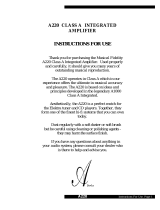Page is loading ...
Page is loading ...
Page is loading ...
Page is loading ...
Page is loading ...
Page is loading ...
Page is loading ...
Page is loading ...
Page is loading ...
Page is loading ...
Page is loading ...
Page is loading ...
Page is loading ...
Page is loading ...
Page is loading ...

16
11. Commutation sur Modbus
Les commandes M-Bus ne permettent pas de réaliser des réglages via un module EMMOD206. Les nombreux réglages
dans l’appareil de base, comme les facteurs des convertisseurs, etc., sont pourtant réalisés de manière pratique via la
connexion M-Bus du module EMMOD206.
1. Raccorder le PC à EMMOD206 via M-Bus convertisseur de signal.
2. Démarrer le logiciel A200plus.
3. Régler le type d’interface «Interface RS-232» via Options > Interface de communications > Type d’interface et sélection-
ner le port COMM utilisé.
4. Appuyer sur la touche COMM du EMMOD206 pendant env. 5 s, jusqu’à ce que la LED1 clignote à une cadence de
1s/1s. Le protocole de M-Bus est ainsi commuté sur Modbus.
Vous pouvez maintenant lire toutes les valeurs de mesure et régler les configurations de l’appareil de base comme avec un
module Modbus EMMOD201.
Si vous appuyez à nouveau sur la touche COMM ou s’il n’y a pas de trafic de données pendant 10 minutes, le système
recommute sur le protocole M-BUS.
Si plusieurs appareils sont raccordés en même temps au bus, il faudra veiller à ce que seulement un appareil soit commuté
sur Modbus à la fois.
12. Déclaration de conformité
EG - KONFORMITÄTSERKLÄRUNG
EC DECLARATION OF CONFORMITY
Dokument-Nr./ EMMOD206_CE-konf.DOC
Document.No.:
Hersteller/ Camille Bauer AG
Manufacturer: Switzerland
Anschrift / Aargauerstrasse 7
Address: CH-5610 Wohlen
Produktbezeichnung/ Erweiterungsmodul M-Bus
Product name: Extension module M-Bus
Typ / Type: EMMOD206
Das bezeichnete Produkt stimmt mit den Vorschriften folgender Europäischer Richtlinien
überein, nachgewiesen durch die Einhaltung folgender Normen:
The above mentioned product has been manufactured according to the regulations of the fol-
lowing European directives proven through compliance with the following standards:
Nr. / No. Richtlinie / Directive
2004/108/EG
2004/108/EC
Elektromagnetische Verträglichkeit - EMV-Richtlinie
Electromagnetic compatibility - EMC directive
EMV /
EMC
Fachgrundnorm /
Generic Standard
Messverfahren /
Measurement methods
Störaussendung /
Emission
EN 61000-6-4 : 2007 EN 55011 : 2007+A2:2007
Störfestigkeit /
Immunity
EN 61000-6-2 : 2005 IEC 61000-4-2: 1995+A1:1998+A2:2001
IEC 61000-4-3: 2006+A1:2007
IEC 61000-4-4: 2004
IEC 61000-4-5: 2005
IEC 61000-4-6: 2008
Nr. / No. Richtlinie / Directive
2006/95/EG
2006/95/EC
Elektrische Betriebsmittel zur Verwendung innerhalb bestimmter Spannungs-
grenzen – Niederspannungsrichtlinie – CE-Kennzeichnung : 95
Electrical equipment for use within certain voltage limits – Low Voltage Direc-
tive – Attachment of CE marking : 95
EN/Norm/Standard IEC/Norm/Standard
EN 61010-1: 2001 IEC 61010-1: 2001
Ort, Datum /
Place, date:
Wohlen, 12. November 2010
Unterschrift / signature:
M. Ulrich J. Brem
Leiter Technik / Head of engineering Qualitätsmanager / Quality manager

17
Operating Instructions
Extension module M-Bus
for A2xx devices
EMMOD206
EMMOD206 Bdfe 169 335 01.13
Camille Bauer AG
Aargauerstrasse 7
CH-5610 Wohlen/Switzerland
Phone +41 56 618 21 11
Telefax +41 56 618 35 35
info@camillebauer.com
www.camillebauer.com
Safety notes
The installation and commissioning should only be carried
out by trained personnel.
Check the following points before commissioning:
– that the maximum values for all the connections are not exceeded, see
the “Technical data” section,
– that the connection wires are not damaged, and that they are not live
during wiring.
The instrument must be taken out of service if safe operation is no lon-
ger possible (e.g. visible damage). In this case, all the connections must
be switched off. The instrument must be returned to the factory or to an
authorized service dealer.
Do not touch the printed circuit or contacts! Electrostatic
charge can damage electronic components.
Unauthorized repair or alteration of the unit invalidates the warranty.
Contents
1. Brief description .........................................................................................18
2. Scope of delivery ........................................................................................18
3. Technical data ............................................................................................18
4. Block diagram ............................................................................................18
5. Assembly / disassembly .............................................................................18
6. Connections of the device..........................................................................19
7. Display and operating elements .................................................................19
8. Programming ..............................................................................................20
9. M-Bus specification ...................................................................................22
10. M-Bus protocol ..........................................................................................22
11. Switching to Modbus .................................................................................24
12. Conformity declaration ..............................................................................24
The instruments must only be
disposed of in the correct way!

18
1. Brief description
The extension module EMMOD206 supplements the func-
tionality and flexibility of the basic device A2xx and allows
reading instantaneous values and metering contents via M-
Bus interface. In addition a digital input is provided to syn-
chronize the intervals for the mean-values calculation or to
switch the tariff of the energy meters.
The selection of the measurements to transfer and further
settings can be performed via the keys of the basic unit. The
interface can be temporarily switched from M-Bus protocol
to Modbus protocol to allow a comfortable configuration of
the measurement functionality of the basic device A2xx by
means of the A200plus software.
The module can be retrofitted without tampering with the
basic unit. But to do so, the basic units A210, A220, A230
and A230s must be equipped with firmware version V5.0 or
higher.
2. Scope of delivery
1 Extension module EMMOD206
4 Plastic rivets
1 Operating instruction German/French/English
Additional label each for input and output/power supply
3. Technical data
Power supply
The EMMOD206 is powered by the A2xx basic unit. The
power consumption of the basic unit is increased by approx.
0.1 W when the EMMOD206 is connected.
Environmental conditions
Operating
temperature: – 10 up to + 55 °C
Storage temperature: – 25 up to + 70 °C
Relative humidity of
annual mean: ≤ 75%
Altitude: 2000 m max.
Indoor use statement!
Communication M-Bus
Interface, protocol: M-Bus
Baud rate: 300…38 400 baud, adjustable via
the keys of the basic unit A2xx,
auto baud is not supported.
Primary address: 0...250, adjustable via the keys of
the basic unit A2xx
Secondary
address / ID: Is fixed and factory predefined
ID1…ID4 Corresponds to the
8-digit serial number
(sequential number) given
on the nameplate.
MAN1, MAN2 A3, 1D (GMC)
GEN 210 (for A210 and A220),
230 (for A230 and A230s)
MED 02 (Electricity)
Measurement image: Mode 1, LSB first
Mode 2 not supported
Configuration data: non-volatile storage in the basic
unit.
ID number provided by module.
Collision detection: none
Load factor bus: 0.7 (standby current approx. 1.1 mA)
Connections Pluggable screw terminals
0.5…1.5 mm
2
(multiwire) or
0.5...2.5 mm
2
(single wire)
Digital input
Function Synchronization of mean-values
or switching of high/low tariff for
energy meters
Polarity: Any
External connection: max. 230 V AC or DC
Passive state: U
in
<12 V AC/DC, high tariff
LED „IN“ off
Active state: U
in
>17 V AC/DC, low tariff
LED „IN“ on
Power consumption: < 4 mA at 15 V DC
< 2 mA at 250 V DC
Response time: 150 ms
Galvanic isolation: via optocoupler
Safety according EN 61010-1
Basic insulation between terminals and socket board
Rated voltage: 300 V
Measurement
category: CATIII
Pollution degree: 2
Test voltages: 50 Hz / 1 min
2200 V: M-Bus versus basic unit
and digital input versus basic unit
3700 V: M-Bus versus digital input
Dimensions (L x W x D) 86 x 38 x 20 mm
4. Block diagram
Test voltage
Basic unit A2xx
Controller
2200 VAC
MBUSa
MBUSb
INa
Tx
Rx
Rx
Tx
3.5 V
GND
INb
COMM
Level
Shifter
TS721
LED1
DIGIN
LED2
5. Assembly / disassembly
The basic unit A2xx to extend must have a firmware version
5.00 or higher.
Switch-off basic unit A2xx
Simply plug-in the extension module (1) at the back of the
basic instrument (Fig. 1). Please ensure that the plug (2) and
socket (3) are aligned correctly.

19
Note!
Do not touch the printed circuit or contacts!
Electrostatic charge can damage electronic
components.
(1)
(2)
(4)
(3)
To fix the module mechanically, insert the four plastic clips
supplied (5) in the fixing holes (4) (Fig. 2).
(5)(4)
Affix the additional label: inputs and outputs/power supply
as in Fig. 3.
Fig. 3
To release the module, pull out the plastic clips by the
knurled knob (6) with the fingers (Fig. 4). The extension
module (1) can now be removed.
(6)
(1)
Fig. 1
Fig. 2
Fig. 4
6. Connections of the device
30 31 32 33 34
No. 1
No. Signal Connection
30 INa
Digital input
(polarity independent)
31 INb
32 ––– Not to be connected
33 M-BUS-A
Bus connection M-BUS
(polarity independent)
34 M-BUS-B
Attention: Do not confuse the plug-in terminals !
7. Display and operating elements
LED1
left
Tx
PWR
Communication:
Brightness Meaning
medium No activity, internal
communication OK
pulsed
dark
M-BUS telegram
received
pulsed light M-BUS telegram sent
flashing
1s/1s
Switched to Modbus
protocol
dark Internal communication
disturbed
LED2
right
IN Digital input:
Brightness Meaning
dark Signal inactive,
high tariff
medium Signal active, low tariff
light Not used
Key
The key COMM serves to temporarily switch from M-Bus
to Modbus protocol, in which the physical layer of M-Bus
remains untouched.

20
8. Programming
Subsequent only the programming of EMMOD206 specific
parameters is described. This may be exclusively performed
via the keys of the basic device. All other settings of the
basic unit are described in the operating instructions of the
appropriate A2xx basic device.
8.1 Setting of parameters (brief instructions)
The module must be plugged
Press
P
longer than 2 sec.
Press
P
repeatedly, until the menu required, „Digital in-
put“ or „M-Bus“, appears. Enter the parameter level using
.
Press
P
and change the flashing parameter using
the buttons
and .
Press
P
longer than 2 sec. The settings are applied and
the basic unit returns to the display mode.
Parameter overview
No. Topmost
display
Middle display
Undermost display
(Selection,
* = default)
Meaning Hints
Operating mode of the
digital input on the interface
module
(input mode)
*
Input inactive
Input used for high/low tariff
switching of meters
Input used for power interval
synchronization
The time interval in
the “Synctime” menu
is ignored
*
001…250
Primary address
*
300, 2400, 9600,
19.2k, 38.4k
Baud rate
*
000…255
Measurement selection
parameter block P1
See M-Bus
parameters 8.2
*
000…255
Measurement selection
parameter block P2
*
000…255
Measurement selection
parameter block P3
P P
Digital input M-Bus
P
8.2 M-Bus parameters
By means of the M-Bus parameters P1, P2 and P3 you can
define which measurements from the corresponding param-
eter blocks will be sent on a Master request. The subse-
quent measurement tables present the possible selections.
The calculation of P1, P2 and P3 is done by adding the
offsets of measurement groups included in the parameter
blocks. This is explained in detail using an example. As an
aid to determining the parameters there is also an Excel tool
“P123-Calculator.xls” available. This tool is on the software
CD (order no. 146 557) or can be downloaded from our web-
site http://www.camillebauer.com.
The measurements available depend on the selected input
system:
1L Single phase system
3Lb Three-wire system, balanced load
4Lb Four-wire system, balanced load
3Lu Three-wire system, unbalanced load
4Lu Four-wire system, unbalanced load
For a 4Lu system not all measurement groups can be
selected at the same time, because the telegram length is
limited to 230 data bytes. The required number of bytes
per measurement group is shown in the row ‚#Bytes‘.

21
8.2.1 Measurement tables
Factory settings: Bold marked measurements (P1=069, P2=001, P3=31)
Instantaneous values
Measured
value
Module
Memory
Tariff
System
#Bytes
Offset
1L
3 Lb
4Lb
3Lu 4Lu
Parameter block P1
U 100 • – –
20 1
U1N 100 – – •
U2N 200 – – •
U3N 300 – – •
U12 1 0 0 – • •
20 2U23 2 0 0 – • •
U31 3 0 0 – • •
I 100 • – –
20 4
I1 100 – • •
I2 200 – • •
I3 300 – • •
Iavg 1 0 0 • – –
20 8
I1_avg 1 0 0 – • •
I2_avg 2 0 0 – • •
I3_avg 3 0 0 – • •
IN 1 0 0 – – • 6 16
P1 1 0 0 – – •
17 32P2 2 0 0 – – •
P3 3 0 0 – – •
P 100 • • • 5 64
Q1 1 0 0 – – •
17 128Q2 2 0 0 – – •
Q3 3 0 0 – – •
Parameter block P2
Q 100 • • • 5 1
S1 1 0 0 – – •
17 2S2 2 0 0 – – •
S3 3 0 0 – – •
S100•••54
F000•••118
PF1 0 0 0 – – •
36 16PF2 0 0 0 – – •
PF3 0 0 0 – – •
PF 0 0 0 • • • 12 32
Energy meters
1
) only if tariff switching is active
Basic quantity
Module
Memory
Tariff
#Bytes
Offset
Parameter block P3
P Incoming HT 001
14 1
P Incoming LT
1
)002
P Outgoing HT 101
14 2
P Outgoing LT
1
)102
Q Inductive / Incoming HT 201
16 4
Q Inductive / Incoming LT
1
)202
Q Capacitive / Outgoing HT 301
16 8
Q Capacitive / Outgoing LT
1
)302
Power mean-values, last interval
Measured
value
A210/220 A230
Module
Memory
Tariff
#Bytes
Offset
Parameter block P3
P_int_0 Incoming + Outgoing Incoming 1 2 0 5 16
Q_int_0 Capacitive + Inductive Inductive / Incoming 1 4 0 5 32
P_int_0 Outgoing 1 6 0 5 64
Q_int_0 Capacitive / Outgoing 1 8 0 5 128
Example:
For a 4Lu system the following measure-
ments should be readable:
• U1N, U2N, U3N
• P
• Q
• Energy meter P Incoming (no tariff
switching)
P1 P2 P3 #Bytes
120
64 5
P1 P2 P3 #Bytes
15
P1 P2 P3 #Bytes
114
P1 P2 P3 #Bytes
065 001 001 44
➤ In the example the maximum of
230 bytes is not reached, o.k.
➤ The values for P1, P2 and P3 must
be programmed (see 8.1)
∑

22
8.2.2 Data format
All transferred measurements are primary values. Instantaneous values are represented as 16-bit integer numbers and energy
meters as 32-bit integer numbers. The corresponding units and decimal point positions are changing in accordance with the
transformer ratios of the basic unit and will be delivered in the data telegram in conformance with the standard.
The measurements for frequency F [Hz] and power factor PF [ ] are not described in the standard. Therefore these data is
transferred as ASCII string, as suggested by the standard.
The largest available energy unit for M-Bus is MWh. But depending on the settings of the transformer ratios, larger unit up to
GWh may occur. In such a case the error flag in DIF is set and the user has to take care himself for a correct interpretation.
8.2.3 Data points and assignments
The transfer sequence of the measurements always corresponds to the table lines, voltages first and power mean-values last.
Measurements which are invalid for the selected system will not be transferred.
On master side normally the „data points“ will be assigned in the received sequence. Therefore it‘s recommended to perform
all settings of the basic unit first before arranging the data analysis in the master.
For a better distinction of measurements with the same unit, the additionally sent information in the rows Module, Memory
and Tariff can be used.
Only the instantaneous values marked with a „•“ are available in the corresponding system.
9. M-Bus specifi cation
Detailed information about M-Bus is available via the webpage http://www.m-bus.com and the standard EN1434-3.
Wiring for M-Bus is performed via a pair of wires of a standard phone cable (e.g. JY(St)Y 2 x 2 x 0.8 mm). The polarity does
not matter. However, it should be noted that level converters used for PC connection often are not galvanically isolated, but
the bus works with voltages up to 40 V.
For a standard configuration, with baud rates between 300 and 9600 baud and a maximum of 250 slaves, the maximum di-
stance between master and slave is 350 m (approx. 1150 ft). The maximum distance increases if a lower baud rate is selected
or if the number of slaves is decreased.
10. M-Bus protocol
10.1 Addressing
The EMMOD206 supports both primary and secondary addressing.
For the primary addressing you have to assign via the keys a unique address in the range 1...250 to each device connected
to the bus. The requests from the master will then contain this address and the slave responds if there is a match.
For the secondary addressing the master uses the primary address 253 (Broadcast, Selection) and in addition transmits the
desired identification consisting of 8 bytes (4 serial number + 2 manufacturer + 1 generation + 1 medium). Because the serial
number of the EMMOD206 is guaranteed to be unique, no double addressing can occur and no address setting on the device
is necessary. All subsequent requests with primary address 253 will then be answered by the selected device until a new
selection is detected. Using the wildcards F resp. FF ID elements will be masked, by which the master is able to perform an
efficient search for new devices.
10.2 Supported dialogs
10.2.1 Reset SND_NKE / ACK
➤ Request from master
SND_NKE
10 40 FF 3F 16
By using the broadcast address (FF=255) the master causes all slaves to perform a communication reset with acknow-
ledge by ACK.
➤ Answer of the slave
ACK
E5
10.2.2 Data request using primary addressing REQ_UD2 / RSP_UD
➤ Request from master
REQ_UD2
10 7B 03 7E 16
The master requests data from slave no. 3.

23
➤ Answer of the slave with address 003, device A230, 4-wire unbalanced, tariff switching active,
P1=069, P2=001, P3=255:
RSP_UD
68 Start
91 LEN = 91 = 145 Bytes
91 LEN
68 Start
08 C = 08
03 Adress = 003
72 CI = 72
78 56 34 12 Serial number = 12345678
A3 1D Manufacturer = GMC
E6 Generation = E6 = 230 = Basic device A230
02 Medium = Electricity
02 TC = Transmit Counter = 02 (will be reset by power-up only)
00 Status = 00 = no error
00 00 SIG1, SIG2 = 00 = not used
82 40 FD 48 60 03 1: U1N = 86.4 V
82 80 40 FD 48 BF 03 2: U2N = 95.9 V
82 C0 40 FD 48 20 04 3: U3N = 105.6 V
82 40 FD 59 BD 03 4: I1 = 957 mA
82 80 40 FD 59 1F 04 5: I2 = 1055 mA
82 C0 40 FD 59 7E 04 6: I3 = 1150 mA
82 40 2B E0 00 7: P = 224 W
82 40 2B 36 FF 8: Q = -202 W(VA)
84 10 04 94 28 00 00 9: P Incoming HT = 103.88 kWh
84 20 04 98 3A 00 00 10: P Incoming LT = 150.00 kWh
84 50 04 BF 4E 00 00 11: P Outgoing HT = 201.59 kWh
84 60 04 A8 61 00 00 12: P Outgoing LT= 250.0 kWh
84 90 40 04 8B 75 00 00 13: Q Inductive HT = 300.91 kWh (kVarh)
84 A0 40 04 B8 88 00 00 14: Q Inductive LT = 350.00 kWh (kVarh)
84 D0 40 04 2D 9D 00 00 15: Q Capacitive HT = 402.37 kWh (kVarh)
84 E0 40 04 C8 AF 00 00 16: Q Capacitive LT = 450.00 kWh (kVarh)
82 41 2B E0 00 17: P_int_0 Incoming = 224 W
82 42 2B 00 00 18: Q_int_0 Inductive = 0 W (Var)
82 43 2B 00 00 19: P_int_0 Outgoing = 0 W
82 44 2B CA 00 20: Q_int_0 Capacitive = 202 W (Var)
42 Check sum
16 Stop
10.2.3 Data request using secondary addressing SND_UD / ACK
➤ Request from master
SND_UD
68 Start Long Frame
0B LEN = 0B = 11 Bytes
0B LEN
68 Start
73 C
FD A = FD = 253 = Broadcast for secondary addressing
52 CI = Selection
78 56 34 12 ID1..4 Serial number 12345678
FF FF MAN1, MAN2 not observed due to wildcard
FF GEN not observed due to wildcard
FF MED not observed due to wildcard
D2 SC Check sum
16 Stop
➤ Answer of the slave
ACK
E5
➤ Request from master
REQ_UD2
10 7B FD 78 16
The master requests the data from the selected device and uses the primary address FD=253.
➤ Answer of the slave (with any primary address)
RSP_UD
The content of the answer telegram is identical to the one described in 10.2.2.

24
11. Switching to Modbus
Via the EMMOD206 no settings can be performed using M-Bus commands. Nevertheless, the numerous settings of the
basic unit, such as transformer ratios etc., can be performed comfortable via the M-Bus connector of the EMMOD206:
1. Connect the PC to the EMMOD206 via M-Bus level converter.
2. Start the A200plus software.
3. Via Options > Communication interface > interface type select „RS-232 interface“ and the used COM port.
4. Press the key COMM on the EMMOD206 for approx. 5 sec. until LED1 starts flashing in a 1s/1s cycle. Therewith the
protocol is switched from M-Bus to Modbus.
Now all measurements can be read and the configuration of the basic unit adjusted, as it would be possible with a Modbus
module EMMOD 201.
By pressing the key COMM once more or after 10 minutes without Modbus data traffic the protocol is switched back to
M-Bus.
If there is more than one device connected to the bus you have to pay attention, that only one device is switched to Mod-
bus at the same time.
12. Conformity declaration
EG - KONFORMITÄTSERKLÄRUNG
EC DECLARATION OF CONFORMITY
Dokument-Nr./ EMMOD206_CE-konf.DOC
Document.No.:
Hersteller/ Camille Bauer AG
Manufacturer: Switzerland
Anschrift / Aargauerstrasse 7
Address: CH-5610 Wohlen
Produktbezeichnung/ Erweiterungsmodul M-Bus
Product name: Extension module M-Bus
Typ / Type: EMMOD206
Das bezeichnete Produkt stimmt mit den Vorschriften folgender Europäischer Richtlinien
überein, nachgewiesen durch die Einhaltung folgender Normen:
The above mentioned product has been manufactured according to the regulations of the fol-
lowing European directives proven through compliance with the following standards:
Nr. / No. Richtlinie / Directive
2004/108/EG
2004/108/EC
Elektromagnetische Verträglichkeit - EMV-Richtlinie
Electromagnetic compatibility - EMC directive
EMV /
EMC
Fachgrundnorm /
Generic Standard
Messverfahren /
Measurement methods
Störaussendung /
Emission
EN 61000-6-4 : 2007 EN 55011 : 2007+A2:2007
Störfestigkeit /
Immunity
EN 61000-6-2 : 2005 IEC 61000-4-2: 1995+A1:1998+A2:2001
IEC 61000-4-3: 2006+A1:2007
IEC 61000-4-4: 2004
IEC 61000-4-5: 2005
IEC 61000-4-6: 2008
Nr. / No. Richtlinie / Directive
2006/95/EG
2006/95/EC
Elektrische Betriebsmittel zur Verwendung innerhalb bestimmter Spannungs-
grenzen – Niederspannungsrichtlinie – CE-Kennzeichnung : 95
Electrical equipment for use within certain voltage limits – Low Voltage Direc-
tive – Attachment of CE marking : 95
EN/Norm/Standard IEC/Norm/Standard
EN 61010-1: 2001 IEC 61010-1: 2001
Ort, Datum /
Place, date:
Wohlen, 12. November 2010
Unterschrift / signature:
M. Ulrich J. Brem
Leiter Technik / Head of engineering Qualitätsmanager / Quality manager
-
 1
1
-
 2
2
-
 3
3
-
 4
4
-
 5
5
-
 6
6
-
 7
7
-
 8
8
-
 9
9
-
 10
10
-
 11
11
-
 12
12
-
 13
13
-
 14
14
-
 15
15
-
 16
16
-
 17
17
-
 18
18
-
 19
19
-
 20
20
-
 21
21
-
 22
22
-
 23
23
-
 24
24
Gossen MetraWatt EMMOD 206 User manual
- Type
- User manual
- This manual is also suitable for
Ask a question and I''ll find the answer in the document
Finding information in a document is now easier with AI
in other languages
Related papers
-
Gossen MetraWatt EMMOD 201 Operating instructions
-
Gossen MetraWatt EMMOD 203 User manual
-
Gossen MetraWatt EMMOD 204 Operating instructions
-
Gossen MetraWatt METRAHit ASi V3.0 Operating instructions
-
Gossen MetraWatt EMMOD 202 Operating instructions
-
Gossen MetraWatt U180B Operating instructions
-
Gossen MetraWatt SINEAX Ti807-5 Operating instructions
-
Gossen MetraWatt SINEAX Ti816 Operating instructions
-
Gossen MetraWatt SINEAX A210 Operating instructions
-
Gossen MetraWatt CB-Configurator Operating instructions
Other documents
-
GMC A210-RS485 Owner's manual
-
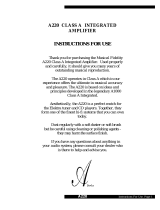 Musical Fidelity A220 User manual
Musical Fidelity A220 User manual
-
Elvaco Wall mounted M-Bus converter Owner's manual
-
Eltako DSZ15DM-3x80A User manual
-
Hama 00047753 Owner's manual
-
CARLO GAVAZZI EM2696AV63HO3XXXX Installation guide
-
Hager EC379M User Instructions
-
KeySonic ACK-230 User manual
-
Westermo AD-01 User guide
-
Logitech 915-000158 Datasheet