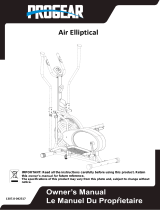Page is loading ...

6
7
6.Only adjust the single arrow clip to put on or take out the
1.Screw L and ARROW CLIPS onto the TRAY with KNOBS.
L Clips can be positioned (top/middle/bottom) to avoid
4.The mount can be adjusted to different positions.
Physical Dimensions(mm) Enclosed Parts
Mount*1pcs
Arrow Clips*3pcs
Tray*1pcs
A
L Clips*2pcs
Screws M4x6L*4pcs
Knobs*5pcs
F
H
C
D
E
Screws M4x10L*4pcs
3.Install four screws to four corners VESA base.
2.Install TRAY to the mount and make sure the KNOB is
5.Max . loading : 1.5 kgs. (3.3 lbs)
Arrow Clip
x5
x5
L Clip
L Clip
Arrow Clip
buttons and connectors.
tightened.
tablet or eReader . Remove device with caution.
G
Short Arrow Clip*1pcs
**Additional part:
For 7” tablets with slimmer dimensions.
For smaller 7” tablets:
Replace Top Arrow Clip
with Short Arrow Clip.
/