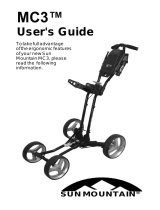Page is loading ...

INST-SX240
Rev. 4/04
PART # SX240/243
Assembly consists of (1) SX240 or SX243 Peel Pouch Holder with attached mounting bracket.
1. Determine the desired mounting height for the peel pouch holder.
2. Align the two shoulder rivets on the back of the mounting bracket with the keyhole slots in the side pod
and push down, locking the bracket in place.
Note: Additional hardware supplied for alternate assembly.
Peel Pouch Holder
INSTALLATION
INSTRUCTIONS
MOUNTING DIRECTLY TO ACCESSORY SIDE POD

INST-SX240
Rev. 4/04
PART # SX240/243
Assembly consists of (1) SX240 or SX243 Peel Pouch Holder with attached mounting bracket, & (1)
Hardware Bag
Note: In order to use the Peel Pouch Holder, the Side Accessory Bracket Kit, part # SX205, must be
mounted to the cart.
1. Install the SX205 Side Accessory Brackets to the side of the cart per the assembly instructions provided
with the brackets. Note: recommended mounting locating dimensions for the brackets are provided,
however, the bracket mounting height may be adjusted to suit your needs.
2. Align the shoulder rivets on the back of the accessories with the keyhole slots located in the Side
Accessory Brackets and push down, locking the accessories in place on the Side Accessory Brackets.
Note: Additional hardware provided for alternate assembly.
Peel Pouch Holder
INSTALLATION
INSTRUCTIONS
MOUNTING WITH OPTIONAL ACCESSORIES TO
SIDE ACCESSORY BRACKETS

INST-SX240
Rev. 4/04
PART # SX240/243
Assembly consists of (1) SX240 or SX243 Peel Pouch Holder with attached mounting bracket, (1)
Angle Bracket, & (1) Hardware Bag
1. Determine the mounting location of the Peel Pouch Holder and mounting bracket.
2. Select the bracket height and mark location on corner post filler strip. Cut a 13” section out of the
plastic filler strip by scoring with a sharp utility knife and snapping it in half.
3. Install the cam nuts and screws to the angle bracket as shown. The raised circles on the cam nuts must
face towards the screws.
4. Place the bracket against the unit, inserting the cam nuts into the cut section in the corner post.
5. Tighten screws. The cam nuts must lock into the corner post slots.
6. Install the filler strip sections into the corner post by pressing firmly and snapping them in place. If the
filler strip needs to be removed to cut, score the strips as mentioned above, then make an additional
vertical score in the center of the strip. The strip can then be removed.
7. Align the shoulder rivets on the back of the Peel Pouch Holder bracket with the keyhole slots located in
the angle bracket and push down, locking the Peel Pouch Holder into the angle bracket slots.
Peel Pouch Holder
INSTALLATION
INSTRUCTIONS
MOUNTING TO FRONT/REAR OF CART
AGAINST SIDE POD ACCESSORY

INST-SX240
Rev. 4/04
PART # SX240/243
Assembly consists of (1) SX240 or SX243 Peel Pouch Holder with attached mounting bracket, (1)
Angle Bracket, & (1) Hardware Bag
1. Determine the mounting location of the Peel Pouch Holder and mounting bracket.
2. Select the bracket height and mark location on corner post filler strip. Cut a 13” section out of the
plastic filler strip per the instructions mentioned above.
3. Install the cam nuts and screws to the angle bracket as shown. The raised circles on the cam nuts must
face towards the screws.
4. Place the bracket against the unit, inserting the cam nuts into the cut section in the corner post.
5. Tighten screws. The cam nuts must lock into the corner post slots.
6. Install the filler strip sections into the corner post by pressing firmly and snapping them in place. If the
filler strip needs to be removed to cut, score the strips as mentioned above, then make an additional
vertical score in the center of the strip. The strip can then be removed.
7. Align the shoulder rivets on the back of the Peel Pouch Holder bracket with the keyhole slots located in
the angle bracket and push down, locking the Peel Pouch Holder into the angle bracket slots.
Peel Pouch Holder
INSTALLATION
INSTRUCTIONS
MOUNTING TO SIDE OF CARTS WITH
OUT SIDE POD ACCESSORY

INST-SX240
Rev. 4/04
POSSIBLE PEEL POUCH HOLDER MOUNTING CONFIGURATIONS
USING ANGLE BRACKET
Peel Pouch Holder
INSTALLATION
INSTRUCTIONS
/