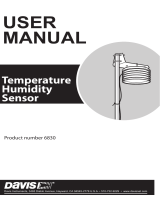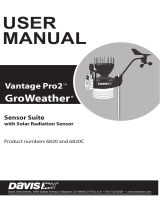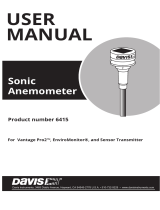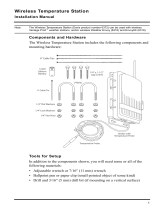1
External Temperature Sensor Temperature Probe
Installation Manual
The external temperature sensor may be used with the
Weather Monitor II, Weather Wizard III, Weather Wizard II
(S), GroWeather or EnviroMonitor Davis weather stations.
The sensor may be used to measure outside temperature,
though you may bury the sensor or immerse it in water to
measure soil or water temperature instead of air
temperature. The standard version of the sensor comes with a 40' (12 m) cable
.
Tools and Materials Needed
You may need some of the following tools and materials to complete your
in
stallation. Please be sure you have everything you need before beginning.
• Shovel or spade to dig hole for sensor if using as a soil temp sensor
• Metal or plastic conduit to protect
cable from rodents
• Cable clips or weather-resistant cable ties with screw holes or other means for
mounting to secure cable
Testing the Sensor
Test the sensor before installing it.
1. Attach the sensor cable to the appropriate connector on the junction box/
sensor interface
module (SIM). Consult your station manual or installation
manual for more information.
2. Press the appropriate key on your console as necessary to make sure you are
getting an outside temperature reading on the console.
Choosing a Location for the Sensor
Use the suggestions below to find a suitable location in which to mount the
sensor
. Care taken in choosing a location improves the accuracy, reliability, and
durability of the sensor. The ideal location would be on the NORTH SIDE of the
building (south side in the Southern Hemisphere).
Note: When choosing a location for the sensor you should take into consideration the objects
nearby. Objects which heat up in direct sunlight or produce radiative cooling effects may
affect temperature readings by changing the surrounding air temperature.
Look for a location which satisfies the following requirements (Davis’ Radiation
Shield provides additional protection for the sensor):
• Place the sensor in a location where it will not be in direct sunlight and whe
re
it will have limited exposure to reflected sunlight.
• Limit the exposure of the sensor to the open night sky.
• Place the sensor at least 5 feet from man-made s
ources of heat.
• Keep the sensor away from AC power lines.