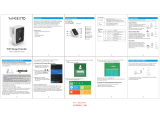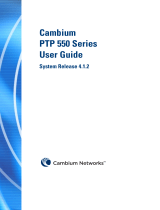Page is loading ...

Canopy
®
400 Series User Guide
(OFDM AP and SM)
Supplement to the Canopy System Release 8 User Guide
Version: 1
Issued: April, 2008

Canopy 400 Series OFDM AP and SM User Guide
Version 1, April 2008 Page 2 of 40
Notices
See important safety notice on exposure distance in Section 6.3 on page 36.
See important regulatory and legal notices in Section 2 on page 6.
Trademarks, Product Names, and Service Names
MOTOROLA, the stylized M Logo, Canopy, and all other trademarks indicated as such herein are
registered trademarks of Motorola, Inc. ® Reg. US Pat & Tm. Office. MOTOwi4 is a trademark of
Motorola, Inc. All other product or service names are the property of their respective owners.
© 2008 Motorola, Inc. All rights reserved
http://www.motorola.com/canopy

Canopy 400 Series OFDM AP and SM User Guide
Version 1, April 2008 Page 3 of 40
Table of Contents
1 Introduction ............................................................................................................... 4
2 Product Description .................................................................................................. 6
3 Planning................................................................................................................... 12
4 Configuring.............................................................................................................. 15
5 Installation ............................................................................................................... 26
6 Regulatory and Legal Notices ............................................................................... 32
List of Tables
Table 1: Performance Details........................................................................................ 11
Table 2: Channel Center Frequencies, by Region ......................................................... 12
Table 3: Control Slot Settings........................................................................................ 18
Table 4: Release 8.4 Operation based on Region Code ............................................... 19
Table 5: Typical "External Antenna Gain" Values .......................................................... 25
Table 6: US FCC IDs and Industry Canada Certification Numbers and Covered
Configurations ........................................................................................................ 33
Table 7: Disclosure Table ............................................................................................. 36
Table 8: Exposure Separation Distances ...................................................................... 36
Table 9: Calculated Exposure Distances and Power Compliance Margins .................... 37
List of Figures
Figure 1: Canopy 400 Series OFDM SM (with integrated antenna) or OFDM AP
(connectorized, without antenna) 6
Figure 2: Canopy 400 Series OFDM AP (connectorized radio and antenna) 7
Figure 3: LOS, nLOS, and NLOS 8
Figure 4: Dynamic Rate Adapt on AP "Configuration => General" page 16
Figure 5: Region Code on AP “Configuration => General” page 21
Figure 6: Configured Region Code on SM Configuration => General page 22
Figure 7: Active Region Code on SM Home => General Status page 22
Figure 8: Alternate Frequencies, and Antenna Gain on “Configuration => Radio” page 24
Figure 9: Ground lug highlighted on AP 30

Canopy 400 Series OFDM AP and SM User Guide
Version 1, April 2008 Page 4 of 40
1 Introduction
This Canopy 400 Series OFDM AP and SM Supplement to the Canopy System Release 8 User
Guide includes product description, planning, configuration, and installation information specific to
the Canopy 400 Series products. It should be especially useful for the experienced Canopy
operator as it is focused on the new information associated with the Canopy 400 Series products
and assumes significant experience with general Canopy equipment and operation.
This supplemental guide is intended to be used along with the Canopy System Release 8 User
Guide, which covers general Canopy information including all the features common between
Canopy 400 Series and standard Canopy. The Canopy System Release 8 User Guide is
available from the “User Guides” section of the Canopy web site, at
http://motorola.canopywireless.com/support/library/.
In addition to Canopy knowledge and experience, this guide assumes that the reader has general
RF (Radio Frequency) and Internet Protocol (IP) knowledge and background.
1.1 ABBREVIATIONS
The following abbreviations may be used in these notes:
1X
1X operation, with typical max aggregate (up and down)
throughput of 7 Mbps (2 Mbps for 900 MHz)
2X
2X operation, with typical max aggregate (up and down)
throughput of 14 Mbps (4 Mbps for 900 MHz)
AP
Access Point Module
BH
Backhaul Module, either timing master or timing slave
BHM
Backhaul Module – timing master
BHS
Backhaul Module – timing slave
CMM
Cluster Management Module
CNUT
Canopy Network Updater Tool
DFS
Dynamic Frequency Selection for radar avoidance
EIRP
Equivalent Isotropically Radiated Power
ETSI
European Telecommunications Standards Institute
FSK
Frequency Shift Keying
MIB
Management Information Base for SNMP
OFDM
Orthogonal Frequency Division Multiplexing
PtP
Point-to-Point (Backhauls)
PtMP
Point-to-Multi-Point (AP to SMs)
QAM
Quadrature Amplitude Modulation
QPSK
Quadrature Phase Shift Keying
RF
Radio Frequency
SM
Subscriber Module
1.2 DOCUMENT CHANGE HISTORY
Issue 1
First Issue

Canopy 400 Series OFDM AP and SM User Guide
Version 1, April 2008 Page 5 of 40
1.3 FEEDBACK ON DOCUMENTATION
Is this document accurate, complete, and clear? How can it be improved? Please send your
feedback on Canopy documentation to technical-documentation@canopywireless.com.
1.4 TECHNICAL SUPPORT
Tip! Don’t clear the Event Log after you encounter issues – it may be useful to Technical
Support if you need to escalate the issue.
Here is the escalation path for resolution of a problem:
1. Check documentation:
This document
Canopy System Release 8 User’s Guide, available at
http://motorola.canopywireless.com/support/library/
2. Consider checking the Canopy Community Forum at
http://motorola.canopywireless.com/support/community.
3. Consider checking the Canopy Knowledge Base at
http://motorola.canopywireless.com/support/knowledge/
4. Escalate the problem to your Canopy supplier or reseller.
5. Escalate the problem to Canopy Technical Support or other designated Tier 3
technical support:
Worldwide Canopy Technical Support
email: technical-support@canopywireless.com
1-888-605-2552 or +1 217 824 9742
Canopy Technical Support, Europe
email: essc@motorola.com
+44 (0)1793 564680
Calls are logged 24 x 7, cases are worked Mon-Fri 09:00 - 17:00 GMT
When you send e-mail or call, please include, as appropriate, software release on each
module, IP addresses, MAC addresses, and features enabled, like NAT, VLAN, high
priority channel, or CIR. You may be asked to run the Support Tool on CNUT or Prizm to
provide a complete network picture.

Canopy 400 Series OFDM AP and SM User Guide
Version 1, April 2008 Page 6 of 40
2 Product Description
Canopy 400 Series adds OFDM (Orthogonal Frequency Division Multiplexing) products to the
Canopy family. Three main products are included in the Canopy 400 Series:
• Model No. 5440SM – a CSM 54400 5.4 GHz Canopy OFDM Subscriber Module, as
shown in Figure 1. The antenna is internal to the unit.
• Model No. 5440AP – a CAP 54400 5.4 GHz Canopy OFDM Access Point as shown
in Figure 2. An Access Point consists of a connectorized antenna and a
connectorized radio sold as a kit. The connectorized radio looks like an SM, with the
addition of a short length of coax and an N-type connector.
• Model No. 5440APC – the CAP 54400 5.4 GHz Canopy OFDM Access Point is sold
as a connectorized radio without antenna, with the antenna to be provided by the
operator. This AP has the same form factor as the SM shown in Figure 1, and is
connectorized with a short length of coax and an N-type connector. The Model No.
5440APC is only available in selected markets.
Figure 1: Canopy 400 Series OFDM SM (with integrated antenna)
or OFDM AP (connectorized, without antenna)

Canopy 400 Series OFDM AP and SM User Guide
Version 1, April 2008 Page 7 of 40
Figure 2: Canopy 400 Series OFDM AP (connectorized radio and antenna)
In addition, a Canopy CMMmicro or CMM4 provides synchronization and power to the Canopy
400 Series APs, and a 600SSC surge suppressor, a replacement for the 300SS surge
suppressor provides over-voltage and over-current protection to both APs and SMs.
2.1 TECHNOLOGY AND BENEFITS
A Canopy 400 Series radio automatically selects QPSK (Quadrature Phase Shift Keying), 16-
QAM (Quadrature Amplitude Modulation), or 64-QAM based on RF environment to provide 1X,
2X, and 3X operation, respectively. This provides 3 speeds whereas standard Canopy provides 2
speeds and gives a top throughput of 21 Mbps aggregate (sum of up plus down).
The OFDM radios feature lower receive sensitivity, FEC (Forward Error Correction), and higher
antenna gain, all of which combine to provide longer range within regulatory-specified EIRP
(Equivalent Isotropic Radiated Power).
Details on performance are listed in Table 1 on page 11.
The Canopy 400 Series radios use an OFDM physical layer with 10 MHz channels and 256 sub-
carriers. Due to the different carrier and modulation schemes between Canopy 400 Series radios
and standard Canopy radios, the two do not interoperate over the air. For example, an OFDM SM
cannot connect to an FSK AP.
2.1.1 NLOS and nLOS Benefits and Limitations
The use of OFDM technology will help in many cases of NLOS (Non Line-of-Sight) and nLOS
near Line-of-Sight (nLOS) links. LOS (Line-of-Sight ) means the installer can see the AP from the
SM and the first Fresnel zone is clear. An example of nLOS is when the installer can see the AP
from the SM, but a portion of the first Fresnel is blocked. An example of NLOS is when the
installer cannot see the AP from the SM, and a portion or even much of the first Fresnel is
blocked, but subsequent Fresnel zones are open. Figure 3 shows examples of such links.

Canopy 400 Series OFDM AP and SM User Guide
Version 1, April 2008 Page 8 of 40
Figure 3: LOS, nLOS, and NLOS
Whereas multipathing degrades a link in some technologies, like FSK, OFDM can often use multi-
pathing to advantage to overcome nLOS and NLOS, especially in cases where the Fresnel zone
is only partially blocked by buildings, “urban canyons”, or foliage. OFDM tends to help especially
when obstacles are near the middle of the link, and less so when the obstacles are very near the
SM or AP.
However, attenuation through walls and trees is substantial for any use of the 5.4 GHz frequency
band. Even with OFDM, 5.4 GHz products should not be expected to penetrate walls or extensive
trees and foliage.
2.2 APPLICATIONS
Applications for the Canopy 400 Series system include
• NLOS/nLOS video surveillance in metro areas
• High throughput enterprise applications
• Extend networks into urban areas
• Extend networks into areas with foliage
2.3 CONFIGURATION OPTIONS – RF, IP, DFS
The Canopy 400 Series product uses the Canopy Media Access Controller (MAC) layer. This
means that settings like Downlink Data %, Range, and Control Slots will look very familiar to
operators, and an AP can communicate to over 200 SMs, just as Canopy does.
The GUI (Graphical User Interface) is almost identical to Canopy’s, with a few additions to
support OFDM-specific features.
Canopy network features like High Priority using DiffServ, MIR, CIR, NAT, DHCP and VLAN are
all available for the Canopy 400 Series OFDM radios, and are configured in the same way.
DFS (Dynamic Frequency Selection) is provided for regulatory compliant operation in the 5.4 GHz
band, and is activated using the “Region Code” feature, the same as in Canopy Release 8.2. Two
alternate frequencies can be configured to provide service in the unlikely case a module detects
radar and triggers DFS, the same as standard Canopy. “External Antenna Gain” may need to be
configured consistent with any antennas used, to avoid making the system overly sensitive to

Canopy 400 Series OFDM AP and SM User Guide
Version 1, April 2008 Page 9 of 40
radar detection. “Whitening,” a technique used to avoid self-interference on Canopy FSK radios is
not offered as an option on the Canopy 400 Series radios, as whitening is not a technology
applicable to an OFDM signal.
2.4 RELEASE NUMBERING
The first generally fielded Canopy 400 Series release is Release 8.4.1. It provides the same
features that are in Release 8.2.4 for Canopy FSK radios, plus the OFDM layer. To summarize,
• Release 8.2.x runs on Canopy FSK radios. Release 8.4.x does not.
• Release 8.4.x runs on Canopy 400 Series OFDM radios. Release 8.2.x does not
• “Release 8.3” is not planned to be used for release numbering.
2.5 POWER AND GROUNDING
The Canopy 400 Series uses a 30 VDC nominal power system, instead of the 24 VDC nominal
power system used previously in standard Canopy. A new 30 VDC power supply is available for
the CMMmicro, and a new 30 VDC nominal (specified and labeled as 29.5 VDC) power supply is
available for the SM.
The new 30 VDC power supplies can also be used for standard Canopy, and are replacing the 24
VDC power supplies in the Canopy product line.
The Canopy 400 Series radios have slightly higher power use than standard Canopy radios, and
the higher voltage is needed to carry the higher wattage on cable runs approaching the 100 meter
(328 ft) maximum length. CMMmicro 24 VDC power supplies and the latest version of SM 24
VDC power supplies can power Canopy 400 Series radios for shorter runs. Earlier versions of SM
24 VDC power supplies, especially the earlier heavier transformers, cannot. The best practice is
to use 30 VDC power supplies with Canopy 400 Series APs and SMs, and avoid potential issues
and cable length specific engineering.
Due to the full metallic connection to the tower or support structure through the AP’s antenna,
grounding of the AP radio and surge suppression at the AP is strongly recommended to suppress
overvoltages and overcurrents, such as those caused by near-miss lightning. The AP provides a
grounding lug for grounding to the tower or support structure. The 600SSC surge suppressor
replaces earlier surge suppressors and should be used within 3 ft (1 m) of the AP. A pole mount
kit is available for the 600SSC, and provides a grounding lug that can be used for terminating
grounding straps from both the 600SSC and the AP.
2.6 ADMINISTRATION SYSTEMS
Standard Canopy administration systems are used to support the Canopy 400 Series products,
with the only requirement being that the administration systems must be at the appropriate
release level:
• Prizm 3.1 is the element management system for Canopy 400 Series products. In
addition to managing and monitoring Canopy modules, Prizm 3.1 can be used to
update them.
• CNUT 3.1 (Canopy Network Update Tool) is the stand-alone update tool for Canopy
400 Series products for operators not using Prizm.
2.7 TECHNICAL DETAILS, SPECIFICATIONS, PERFORMANCE
Technical details for the AP Model No. 5440AP include
• Connectorized radio and connectorized antenna kitted together – N-type connector

Canopy 400 Series OFDM AP and SM User Guide
Version 1, April 2008 Page 10 of 40
• 90° sectors
• Antenna optimized for system coverage vs system self-interference for 90° sectors (3
dB beam pattern of 60° azimuth by 5° elevation, with near-in null fill)
• 17 dBi gain for antenna
• -30 to 15 dBm transmit power, with the factory default set to 10 dBm (17 dBi antenna
gain plus 10 dBm transmit power gives the regulatory max 27 dBm EIRP)
• 12.5 W DC power
• 13 lb, 28 x 8.25 x 11 in (hwd) (~6 kg, 71 x 21 x 28 cm)
Technical details for the AP Model No. 5440APC include
• Connectorized radio only (antenna to be provided by operator) – N-type connector
• -30 to 15 dBm transmit power, with the factory default set to 10 dBm
• 12.5 W DC power
• Same form factor as SM - 2.8 lb, 13.25 x 8.25 x 3.75 in (hwd) (~1.3 kg, 34 x 21 x 9.5
cm)
Technical details for the SM Model No. 5440SM include
• Radio with an integrated, internal antenna
• 18° x 18° 3 dB beam
• 17 dBi gain for antenna
• Auto TPC (Transmit Power Control), set by the AP to provide power leveling for
close-in SMs, with a range of -30 to 10 dBm, and a default of 10 dBm (17 dBi
antenna gain plus 10 dBm transmit power gives the regulatory max 27 dBm EIRP)
• 12.5 W DC power
• 2.8 lb, 13.25 x 8.25 x 3.75 in (hwd) (~1.3 kg, 34 x 21 x 9.5 cm)
System technical details include
• Standard Canopy temperature range of -40° C to +55° C
• Latency of 5-7 msec roundtrip
• DES encryption
Table 1 shows performance details for the Canopy 400 Series system, with the standard Canopy
5.4 GHz FSK details shown for comparison.

Canopy 400 Series OFDM AP and SM User Guide
Version 1, April 2008 Page 11 of 40
Table 1: Performance Details
Performance Details
Product
Parameters
1X
2X
3X
Modulation
QPSK
16 QAM
64 QAM
Typical Maximum Range
5 mi/8 km
2.5 mi/4 km
1.25 mi/2 km
Typical Maximum Aggregate
(up+down) Throughput
7 Mbps
14 Mbps
21 Mbps
5.4 GHz OFDM
Nominal Receive Sensitivity
(including FEC)
-89 dBm
-78 dBm
-70 dBm
Modulation
2-level FSK
4-level FSK
none
Typical Maximum Range
2 mi/3.2 km
1 mi/1.6 km
none
Typical Maximum Aggregate
(up+down) Throughput
7 Mbps
14 Mbps
none
5.4 GHz FSK
(for comparison)
Nominal Receive Sensitivity
-86 dBm
-70 dBm
none

Canopy 400 Series OFDM AP and SM User Guide
Version 1, April 2008 Page 12 of 40
3 Planning
Canopy 400 Series products use a 10 MHz channel size configurable on 5 MHz centers. This
channel size, along with some different characteristics due to the use OFDM carrier technology
and QPSK, 16 QAM, or 64 QAM modulation, supports somewhat different channel planning than
for standard Canopy. (For reference, standard Canopy uses 20 MHz channels configurable on 5
MHz centers, single carrier technology, and 2-level and 4-level FSK modulation.)
3.1 TOWER CHANNEL PLANNING
For a single cluster of 4 APs on a tower, 2-channel re-use with channels on 10 MHz channel
center spacing gives good performance. In channel design parlance, this can be stated as ABAB
channel planning, with no guard band needed between A and B. A typical arrangement might be
to use radios configured for 5480 MHz aimed north and south, and radios configured for 5490
MHz aimed east and west.
(For reference, standard Canopy uses 2-channel re-use with clusters of 6 APs on a tower with
channel center spacing of either 25 MHz for Advantage APs or 20 MHz for non-Advantage APs.
This is ABCABC channel planning, with 5 MHz guard band between the 20 MHz channels for
Advantage APs and no guard band needed for non-Advantage.)
Available channel center frequencies for each region are shown in Table 2. These vary by region
due to
• different band edge RF specifications (for example, between Canada/US and
Europe)
• requirements in Europe and Canada to not impinge on the frequencies between 5600
and 5650 MHz, which are frequencies on which some weather radar operate
Table 2: Channel Center Frequencies, by Region
Region
Range of Center Frequencies Available (MHz)
(on 5 MHz centers within this range, inclusive)
US
5480 - 5710
Canada
5480 – 5595, 5655 - 5710
Europe
5475 - 5595, 5655 - 5715
US FSK (for comparison)
5495 - 5705
Canada FSK (for comparison)
5495 - 5575, 5675 - 5705
The best practice for channel planning for APs is to conduct extensive site RF surveys before
choosing channels. For those with the equipment and expertise, use commercial and industrial
spectrum analysis equipment. The Canopy 400 Series APs and SMs do not provide a spectrum
analyzer in the first release (planned for a subsequent release), but standard 5.4 GHz FSK SMs
can be used to give useful information on the RF environment in the planned Canopy 400 Series
AP deployment location.
3.2 DOWNTILT
The standard AP antenna produces a 3 db beam elevation (up and down) of 5°, with near-in null
fill that allows good coverage of close-in SMs that otherwise would be affected by the narrow
pattern. This is a narrower pattern than operators may be used to with standard Canopy’s 60° 3
dB beam, and may require downtilt on the antenna. The standard antenna has provision for
measured downtilt. The operator should estimate downtilt based on antenna height above the

Canopy 400 Series OFDM AP and SM User Guide
Version 1, April 2008 Page 13 of 40
service area and using one of the many radio analysis and mapping tools or on-line calculation
tools for calculating downtilt.
3.3 WEATHER RADAR
Spectrum between 5600 and 5650 MHz (sometimes called the “weather notch”) is used by some
weather radar and is not allowed for use by regulations in some regions, including Canada and,
for new equipment, Europe. When the Canopy module is set to one of those regions (configured
on the “Configuration => General” page of the module), it will not allow configuration of the
appropriate frequencies, as shown in Table 2. Even in regions where use of the spectrum
between 5600 and 5650 MHz is allowed, such as the US, the best practice is to not use these
channels if there are any other usable channels available. Only use the channels in this “weather
notch” after performing long-term site surveys (minimum of a week) to ascertain the spectrum is
clear and that there don’t appear to be any weather radar in the area that will cause interference
to your Canopy system.
3.4 RANGE AND THROUGHPUT PLANNING
Canopy 400 Series APs can provide 21 Mbps aggregate throughput at distances of 1.25 mi (~1
km) in RF environments with clear line-of-sight and low background interference levels. Additional
performance details are shown in Table 1 on page 11. RF environments with occluded Fresnel
zones or higher background interference levels may give lower, but still give very good,
performance, depending on the specifics of the environment.
Similar to standard Canopy, at any given instant, any radios not operating at 3X take twice (for
2X) or three times (for 1X) as much “air time” to transmit a given amount of data as if they were
running at 3X. Similar to standard Canopy, Canopy 400 Series modules may see reduced total
throughput when handling traffic with a high percentage of small packets.
The effect of this, again similar to standard Canopy, is that at any given instant total throughput
depends on
• Mix of links running at 3X, 2X, and 1X
• Mix of packet sizes
3.5 COLLOCATION WITH STANDARD 5.4 GHZ CANOPY FSK
When locating 5.4 GHz Canopy 400 Series OFDM APs near 5.4 GHz standard Canopy FSK APs
(especially on the same tower, but also in the same geographical area), the following practices
should be followed to avoid interference between the two systems:
• Plan spacing between OFDM and FSK channels to provide 25 MHz center spacing,
which gives a 10 MHz guard band between the 10 MHz OFDM channel and the 20
MHz FSK channel.
• Coordinate Downlink Data %, Range, and Control Slot settings using both the
OFDM and the FSK frame calculators
The following paragraphs give more details on these recommended practices.
3.5.1 Channel Spacing
Center spacing of 25 MHz between collocated FSK and OFDM APs provides a 5 MHz guard
band between the 20 MHz and 10 MHz channels, which has proven useful and needed in field
testing. Alternatively, in cases where channel planning is severely restricted and the 5 MHz guard
band (25 MHz spacing) is not possible, using vertical separation of 5 feet or more between the
OFDM and FSK APs may allow collocation with no guard band (20 MHz spacing) in some
deployments.

Canopy 400 Series OFDM AP and SM User Guide
Version 1, April 2008 Page 14 of 40
3.5.2 Frame Calculations and Configuration Settings
Interference between collocated Canopy systems can be avoided by following two practices:
1. Use a CMM. This synchronizes frame start, so that all collocated APs begin
transmitting at the same time each 2.5 millisecond frame.
2. Use the frame calculators in each module, OFDM and FSK (the frame calculators are
different, as frame details are different) to select Downlink Data %, Range, and
Control Slots for each system that produce “Rec SEQ Start” values that are within
300 bit times. This ensures that all collocated APs end transmission each frame
before any collocated AP begins to receive.
When collocating only Canopy OFDM APs together, or collocating only Canopy hardware-
scheduled FSK APs together, the simple practice of setting the Downlink Data %, Range, and
Control Slots the same on all APs ensures they won’t interfere with each other. (These
parameters are set on the “Configuration => Radio” page of the AP.) However, due to the
different “physical” layer between Canopy OFDM and Canopy FSK, this doesn’t necessarily work
when collocating OFDM and FSK together.
You will need to use frame calculators on both the OFDM and FSK modules, as they are different
frame calculators. For the same Downlink Data %, Range, and Control Slots, the frame
calculators give different results. Use of the frame calculators is similar to the previous use when
collocating software-scheduled and hardware-scheduled APs.
Procedure 1: Finding collocation values using Frame Calculators
1. Using the “Tools => Frame Calculator” on an OFDM module, enter the desired
Downlink Data %, Range, and Control Slot settings, click Calculate, and observe the
“Rec SEQ Start” value.
2. Using the “Tools => Frame Calculator” on an FSK module, enter the desired
Downlink Data %, Range, and Control Slot settings, click Calculate, and observe the
“Rec SEQ Start” value.
3. Iterate, usually adjusting the FSK Downlink Data % and the OFDM Downlink Data %
values by a few percent each time, until the “Rec SEQ Start” times of all collocated
modules are within 300 bit times of each other.
4. Configure the OFDM modules using the resulting OFDM values, and the FSK
modules using the resulting FSK values.
=========================== end of procedure ======================

Canopy 400 Series OFDM AP and SM User Guide
Version 1, April 2008 Page 15 of 40
4 Configuring
Most Canopy Series 400 configuration items are identical or very similar to configuration items in
standard FSK Canopy modules. This section will discuss those that are new or changed and also
remark on some that remain unchanged.
4.1 LINK OPERATION – 1X/2X/3X
Canopy 400 Series products offer three levels or speeds of operation – 1X, 2X, and 3X - instead
of the two levels offered by standard Canopy. 3X supports a typical maximum aggregate (sum of
up and down) throughput of 21 Mbps at up to 1.25 mi (~1 km). If received power is less due to
distance between the AP and the SM or due to obstructions, or interference affects the RF
environment, the Canopy system will automatically and dynamically adjust links to the best
operation level. Distance, rates and other information associated with the operation levels are
shown in Table 1 on page 11.
Similar to standard Canopy, the system chooses its operation rate dynamically, based on
Canopy’s internal ARQ (Automatic Repeat reQuest) error control method. With ARQ, every data
slot of every frame sent over the air is expected to be acknowledged by the receiver, and if
acknowledgement is not received, the data is resent. The sending unit monitors these resends,
and adjusts the operation rate accordingly. A normal system may have links that move from 3X to
2X and back (or 1X) as the RF environment changes, or links. Furthermore, the links operate
independently, and it is normal, for example, for the downlink to run a 3X while the uplink RF
environment only supports 2X.
The default is for both AP and SM to be enabled for 3X operation. An operator may “lock down” a
link to 2X and 1X operation, or to only 1 X operation, using the Dynamic Rate Adapt parameter on
the SM’s “Configuration => General” page as shown in Figure 3 on page 15 . This parameter
locks down both uplink and downlink operation. An operator may lock down an entire sector to 2X
and 1X operation, or to only 1 X operation, using the Dynamic Rate Adapte parameter on the
SM’s “Configuration => General” page. This parameter locks down uplink and downlink of all links
in the sector, and overrides any SM 1X/2X/3X settings. That is, if an individual link is set for 3X
operation at the SM, but the sector is set for 1X operation at the AP, that link (and all links in the
sector) will be locked down to 1X operation.

Canopy 400 Series OFDM AP and SM User Guide
Version 1, April 2008 Page 16 of 40
Figure 4: Dynamic Rate Adapt on AP "Configuration => General" page
In most cases, an operator is well-served to leave the setting at 1X/2X/3X and let the system
automatically and dynamically choose the best rate for each link. Cases when it may be useful to
lock down a link to 1X include
• Some aiming and alignment efforts, although usually aiming and alignment and link
optimization work well with 3X operation allowed. If you are having trouble aiming a
link or getting it to register, locking the link down to 2X or 1X may help in some cases.
• If the link is suspected to be oscillating between operation rates to the detriment of
throughput. Usually, even if the link is moving rapidly between operation rates,
overall link throughput and sector capacity are highest if the link is left at 3X and the
link can choose its own rate dynamically.
• General link troubleshooting
Note that it is useful for as many links as possible to run at 3X to provide as much capacity as
possible for the sector. In particular, just because you want to limit throughput to an individual
subscriber does not mean you should set that link to 1X operation. Use MIR (Maximum
Information Rate) settings to cap the SM’s bandwidth use, but let the link run at as high an
operation rate as the RF environment will allow. This ensures that when transmitting data the link
uses as little “air time” as possible, leaving more “air time” for other SMs.
4.2 TRANSMITTER OUTPUT POWER (AND NO JITTER)
The AP’s Transmitter Output Power is configured on the AP’s “Configuration => Radio” page.
Transmitter Output Power is settable in a range from –30 dBm to 15 dBm, with a factory default
setting of 10 dBm.
In most regulatory regions, including the US, Canada, and Europe, Canopy 400 Series modules
operating in the 5.4 GHz band are limited to 27 dBm EIRP (Equivalent Isotropic Radiated Power).
(This is different than the 30 dBm EIRP allowed for Canopy FSK modules operating in the 5.4

Canopy 400 Series OFDM AP and SM User Guide
Version 1, April 2008 Page 17 of 40
GHz band because the regulations are for spectral power density and with half the channel size
(10 MHz vs 20 MHz), Canopy OFDM is allowed half the power (27 dBm vs 30 dBm).
To meet 27 dBm EIRP with the 17 dBi antenna that comes with the 5400AP, the maximum
setting allowed is 10 dBm (the default) since 27-17=10.
If the 5400APC has been purchased and the operator has provided the AP antenna, the
Transmitter Output Power must be configured based on that antenna and consistent with local or
regional regulations. For example, if a 5400APC is being used with a 12 dBi antenna, then the
maximum setting allowed to meet 27 dBm EIRP is the full 15 dBm of which the radio is capable,
since 27-12=15.
IMPORTANT!
It is the responsibility of the operator and professional installer to ensure
Transmitter Output Power is set within regulatory limits for their country
or region. These must be set or confirmed on initial configuration and
after a module is reset to factory defaults, and should be confirmed after
the software on a module is upgraded.
In most cases, the operator will want to set the AP’s Transmitter Output Power to the maximum
allowed so as to have the greatest overall range and the greatest range for 3X operation. It may
be useful to reduce Transmitter Output Power when Canopy systems are located close together,
with good coverage given because of their proximity and full power isn’t needed, or in cases
where an operator is trying to reduce interference from the Canopy system to other systems.
Each SM’s Transmitter Output Power is automatically set by the AP, not by the operator. The
AP’s Auto-TPC (Transmit Power Control) sets each SM’s Transmitter Output Power to the lesser
of
• 10 dBm, the maximum allowed on the SM since it has an integrated 17 dBi antenna
and a regulatory maximum EIRP of 27 dBm (27-17=10)
• a power level so that the received power at the AP from that SM is not greater than
60 dBm.
Canopy 400 Series APs use Auto-TPC because OFDM technology is more sensitive to large
differences in power levels from SMs than the single carrier technology used in Canopy FSK.
Canopy 400 Series modules display the typical Canopy “Receive Power Level” but due to the
different modulation technique no “jitter” is calculated or displayed.
4.3 DOWNLINK DATA %, RANGE, AND CONTROL SLOTS
The Downlink Data % parameter on the AP’s “Configuration => General” page can be set in 1%
increments between 10% and 90%. (Standard Canopy can be set between 1% and 99%,
although internal calculations don’t result in that extreme of slot assignment between uplink and
downlink.) The default is 75%, the same as standard Canopy.
The default Range, set on the AP’s “Configuration => General” page, is 5 miles, but can be set in
1 mile increments between 1 and 10 miles.
If the Range is set to greater than 5 miles, then the Downlink Data % can be a maximum of 85%,
else some close-in SMs won’t register due to details of the Canopy scheduler. For example, a
Range of 6 miles and a Downlink Data % of 90% is not allowed. Operationally,

Canopy 400 Series OFDM AP and SM User Guide
Version 1, April 2008 Page 18 of 40
• if the Downlink Data % is set to greater than 85% and the user enters a range greater
than 5 miles, the module will reset the Downlink Data % to 85%
• if the range is set to greater than 5 miles and the user enters a Downlink Data % of
greater than 85%, the module will reset the Downlink Data % to 85%.
Suggested Control Slot settings as a function of number of SMs in the sector are shown in Table
3. Generally all APs in a cluster should use the same number of control slots so as to keep the
frame structures, and thereby the send and receive timing, the same.
Table 3: Control Slot Settings
Number of SMs that
Register to the AP
Number of Control
Slots Recommended
1 to 10
0
11 to 50
1
51 to 150
2
151 to 200
3
In some cases, operators may find that sectors with high levels of small packet requests, such as
might be seen in a sector handling several VoIP streams, benefit overall from slightly higher
Control Slot settings. If different sectors require different numbers of Control Slots, the operator
should use the Frame Calculator to find a combination of settings that put “Rec SEQ Start” times
within 300 bit times. See section 3.5.2 on page 14 for details.
Control Slots are reserved for SMs’ bandwidth requests and never handle data. A higher number
of control slots gives higher probability that an SM’s bandwidth request will be heard when the
system is heavily loaded, but with the tradeoff that sector capacity is reduced by about 100 kbps
for each Control Slot configured, so there will be less capacity to handle the request.
Uplink Data Slots are used first for data, but if not needed for data in a given frame can be used
by the SMs for bandwidth requests. So, even with zero control slots configured, the SMs can still
make bandwidth requests, using any unused data slots.
Downlink Data %, Range, and Control Slots should be set consistent with the results of any
collocation planning done using OFDM and FSK frame calculators in section 3.5.2 on page 14.
4.4 DFS AND REGULATORY PARAMETERS
Dynamic Frequency Selection (DFS) is a requirement in several countries and regions for 5 GHz
unlicensed systems to detect radar systems and avoid co-channel operation. DFS and other
regulatory requirements drive the settings for the following parameters, as discussed in this
section:
• Region Code
• Primary Frequency
• Alternate 1 and Alternate 2 Frequencies
• External Antenna Gain
Release 8.4 has a new page, “Home => DFS Status”, that shows current DFS status of all three
frequencies and a DFS log of past DFS events. Note, unlike standard Canopy, the Canopy 400
Series AP and SM do not offer “Whitening”, as the OFDM technology obviates the need for it.

Canopy 400 Series OFDM AP and SM User Guide
Version 1, April 2008 Page 19 of 40
4.4.1 Background and Operation
The modules use region-specific DFS based on a new “Region Code” selected on the module’s
“Configuration => General” page. By directing installers and technicians to set the Region Code
correctly, the operator gains confidence the module is operating according to national or regional
regulations, without having to deal with the details for each region.
Available “Region Codes” include Other, United States, Canada, Europe, Brazil, Russia, and
Australia. Operators in regions or countries not listed and with no requirements for DFS should
use the “Other” Region Code.
New APs from the factory will show a Region Code of “None”, and will not transmit until the
Region Code is set to a value other than “None”.
For the US, the DFS in Release 8.4, the initial Canopy 400 Series release, meets FCC Report
and Order 03-287. For Canada, the DFS meets Industry Canada requirements. In the US,
Canada, and Australia, DFS applies only to APs.
For countries of the European Union and Brazil, the DFS in Release 8.4 meets ETSI EN 301 893
v1.3.1. In these regions, DFS applies to APs and SMs.
Canada and, for new equipment, Europe have requirements to avoid certain frequencies used by
some weather radar. To meet this requirement, modules set to a Region Code of Canada or
Europe will display the center channel frequencies shown in Table 2 on page 12 on the AP’s
Carrier Frequency pop-up and on the SM’s Frequency Scan Selection List.
Table 4 shows the details of DFS operation and channels available for each Region Code.
Table 4: Release 8.4 Operation based on Region Code
5.4 GHz
Region Code
1
AP
SM
Center Channel
Frequencies Available
2
(MHz)
United States
FCC/IC DFS
No effect
5480 - 5710
Canada
FCC/IC DFS
No effect
5480 – 5595, 5655 - 5710
Europe
ETSI DFS
ETSI DFS
5475 - 5595, 5655 - 5715
Brazil
ETSI DFS
ETSI DFS
5475 - 5715
Australia
FCC/IC DFS
No effect
5480 – 5595, 5655 - 5710
Russia
NA
NA
5480 - 5710
Other
No effect
No effect
5480 - 5710
1. In all cases, set the Region Code to the region you are in, and the
equipment will provide DFS consistent with that regions’s regulations.
For countries or regions not listed, use a Region Code that provides DFS
functionality and channels consistent with your country’s regulatory
requirements.
2. In some countries and regions, 5600 MHz to 5650 MHz is “notched” out to
meet requirements to not transmit in weather radar frequencies.
After an AP with DFS boots, it performs a channel availability check on its main carrier frequency
for 1 minute, monitoring for the radar signature, without transmitting. If no radar signature is

Canopy 400 Series OFDM AP and SM User Guide
Version 1, April 2008 Page 20 of 40
detected during this minute, the module then proceeds to normal beacon transmit mode. If it does
detect a radar signature, the frequency is marked for a 30 minute non-occupancy period, and the
module moves to its 1
st
alternate carrier frequency. It continues this behavior through its 2
nd
alternate carrier frequency if needed, then will wait until the first frequency ends its 30 minute
non-occupancy period. If while in operation, the AP or BHM detects the radar signature, it mark
its current carrier frequency for a 30 minute non-occupancy period, and move to trying the next-
in-line carrier frequency.
Since an SM only transmits if it is receiving beacon from an AP, the SMs in the sector are also
not transmitting when the AP is not transmitting.
The FCC and IC require DFS only on APs. The ETSI specificiation requires DFS on APs and
SMs. In the ETSI case, when an SM boots, it scans to see if an AP is present (if it can detect a
Canopy beacon). If an AP is found, the SM performs a channel availability check on that
frequency for 1 minute, monitoring for the radar signature, without transmitting.
• If no radar pulse is detected during this 1 minute, the SM proceeds through normal
steps to register to an AP.
• If the SM does detect radar, it locks out that frequency for 30 minutes and continues
scanning other frequencies in its scan list.
Note, after an SM with DFS has seen a radar signature on a frequency and locked out that
frequency, it may connect to a different AP or BHM if color codes, AP transmitting frequencies,
and SM scanned frequencies support that connection.
To simplify operation and ensure compliance, an SM takes on the DFS type of the AP it is
registering to. For example, when an SM in Europe registers to an AP with the Region Code set
to “Europe”, that SM will use ETSI DFS, no matter what its Region Code is set to, even if its
Region Code is set to “None”. Note, the operator should still configure the Region Code in the SM
correctly, as future releases may use the Region Code for additional region-specific options.
For all modules running DFS, the module displays its DFS state on its Home => General Status
page as one of the following:
• Checking Channel Availability Remaining time n seconds, where n
counts down from 60 to 1.
• Normal Transmit
• Radar Detected Stop Transmitting for n minutes, where n counts down
from 30 to 1.
• Idle, only for SM or BHS, indicates module is scanning, but has not detected a
beacon from an AP or BHM. Once it detects beacon, the SM or BHS begins a
Channel Availability Check on that frequency.
4.4.2 Setting DFS and Regulatory Parameters
Setting the Region Code
All modules display a Region Code pop-up on the :Configuration => General” page, as shown in
Figure 5.
On new modules from the factory, or after resetting to factory defaults, the operator should set
this Region Code consistent with their country or region. For countries or regions not listed in the
Region Code pop-up, set the Region Code consistent with your country’s regulatory
requirements. (For example, several countries in South America follow the same DFS regulations
as Brazil, so in those countries the Region Code should be set to “Brazil”.)
/