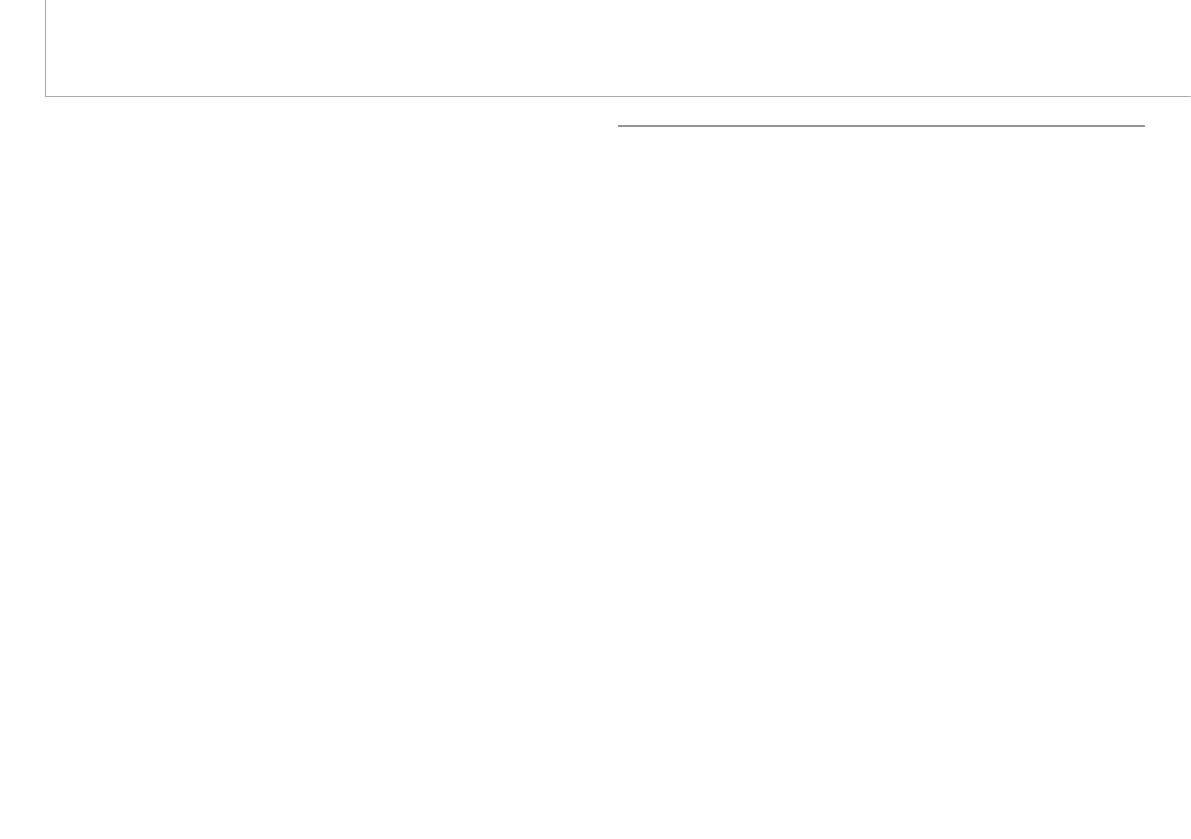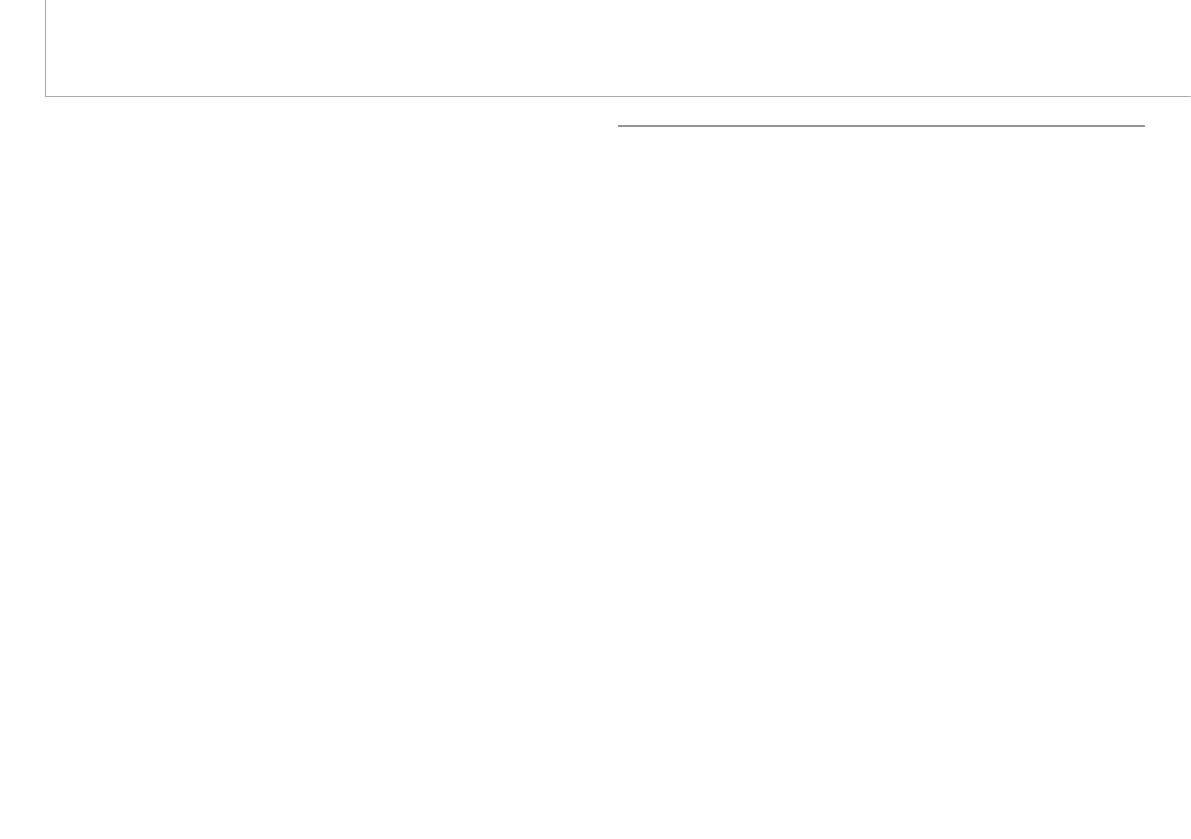
20
HT-ST3 4-467-146-11(1)
Troubleshooting / Solución de problemas
SeetheReferenceGuideformoreFAQs.
No TV sound is output from the system.
•Makesuretheinputsourceisselectedcorrectly.Youshouldtryotherinput
sourcesbypressingtheINPUTbuttonseveraltimes(page9).
•ChecktheconnectionoftheHDMIcable,digitalopticalcable,oraudiocablethat
is connected to the system and the TV (page 6, 7).
•CheckthesoundoutputoftheTV.
No sound from the connected BLUETOOTH device is output from the system.
•MakesuretheBLUETOOTHindicatorislitinblue(page12).
•MakesurethissystemislocatednottoofarfromtheBLUETOOTHdevice,or
thesystemisnotsubjecttointerferencefromaWi‐Finetwork,other2.4GHz
wireless device, or a microwave oven.
BLUETOOTH connection cannot be completed.
•PairthissystemandtheBLUETOOTHdeviceagain.
–YoumayneedtocancelthepairingwiththissystemusingyourBLUETOOTH
device first.
No sound or only a very low-level sound of the connected equipment is heard
from the system.
•PressVOL+andcheckthevolumelevel.
•PressMUTINGorVOL+tocancelthemutingfunction.
•Checkthattheinputsourceiscorrectlyselected.
•Checkthatallthecablesandcordsofthesystemandtheconnectedequipment
are fully inserted.
•Checkthatthespeakercordsofthebarspeakerareinsertedtothesubwoofer
securely (page 5).
The system is turned off automatically.
•TheA.STBYfunctionisset(page17).
Consulte la Guía de referencia para ver más preguntas frecuentes.
No se reproduce ningún sonido de TV en el sistema.
•Verifiquequelafuentedeentradaestécorrectamenteseleccionada.Pruebe
aseleccionarotrasfuentesdeentradapulsandoelbotónINPUTvariasveces
(página 9).
•CompruebelaconexióndelcableHDMI,delcabledigitalópticoodelcablede
audio que está conectado al sistema y al TV (página 6, 7).
•CompruebelasalidadeaudiodelTV.
No se reproduce ningún sonido del dispositivo BLUETOOTH conectado en el
sistema.
•VerifiquequeelindicadorBLUETOOTHestéiluminadoenazul(página12).
•VerifiquequeelsistemanoestédemasiadoalejadodeldispositivoBLUETOOTH
oquenoestésujetoainterferenciasdeunaredWi-Fi,otrodispositivo
inalámbrico a 2,4GHz o un horno microondas.
No se puede completar la conexión BLUETOOTH.
•VuelvaaemparejarelsistemayeldispositivoBLUETOOTH.
– Es posible que deba cancelar previamente el emparejamiento con el sistema
utilizando su dispositivo BLUETOOTH.
El sonido del equipo conectado no se oye o se oye con un nivel muy bajo a
través del sistema.
•PulseVOL+ycompruebeelniveldelvolumen.
•PulseMUTINGoVOL+paracancelarlafuncióndedesactivacióndelsonido.
•Compruebequelafuentedeentradaestécorrectamenteseleccionada.
•Compruebequetodosloscablesdelsistemaydelosequiposconectadosestén
totalmente insertados en las tomas.
•Compruebequeloscablesdelaltavozdebarraesténinsertadosenelaltavoz
potenciador de graves de forma segura (página 5).
El sistema se apaga automáticamente.
•LafunciónA.STBYestáajustada(página19).