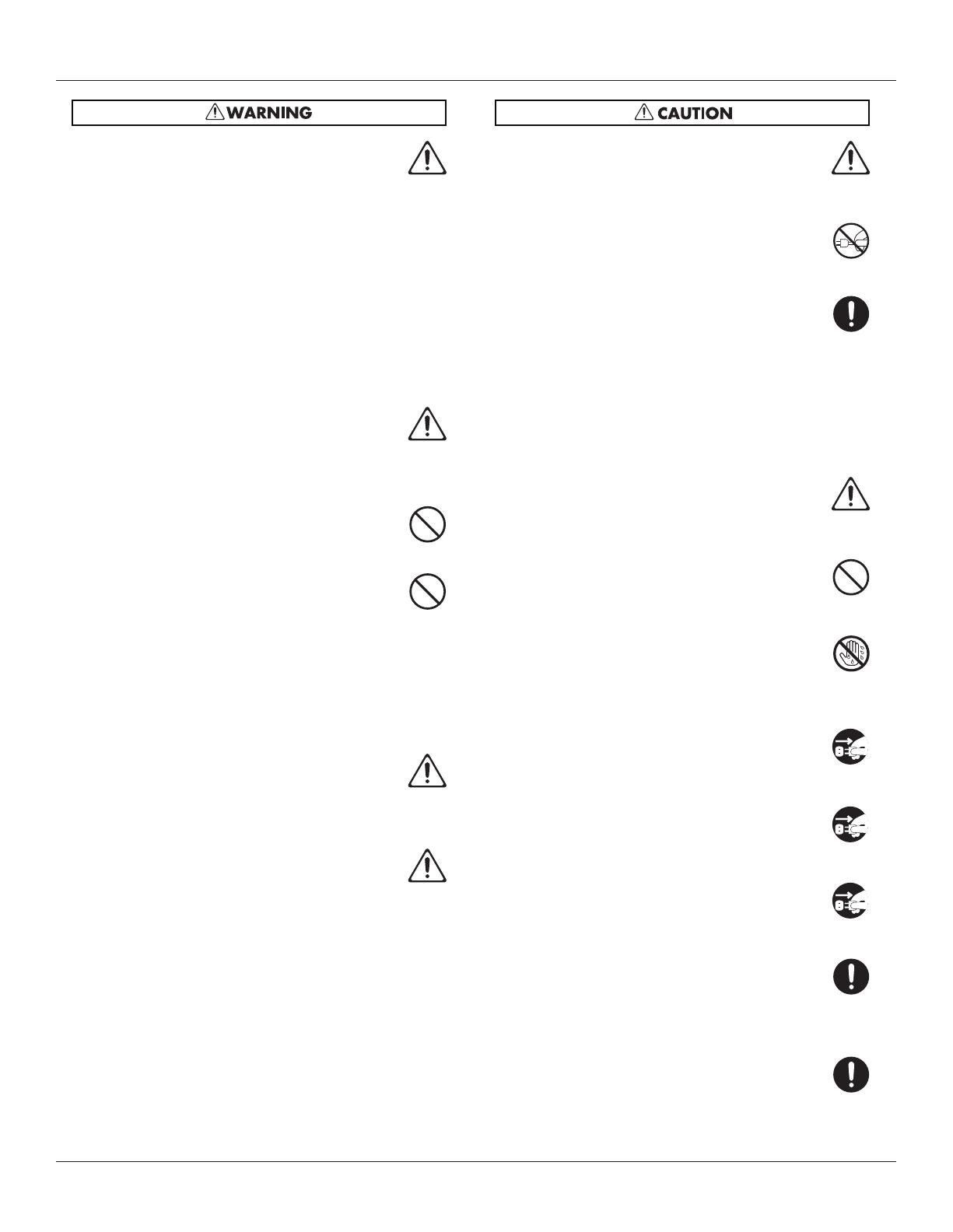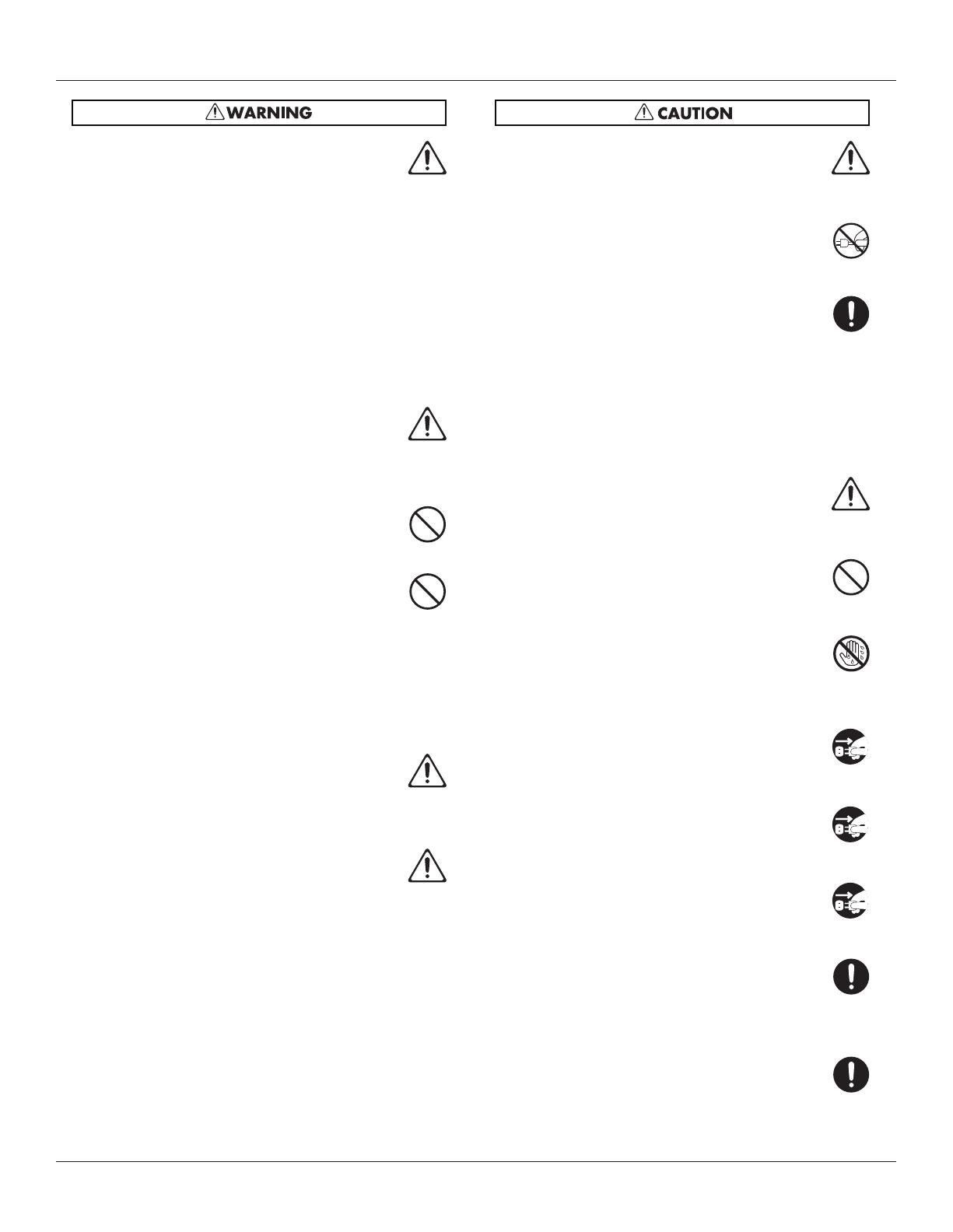
sing t
e Unit Sa
e
y
S-4000 Digital Snake Owner’s Manua
A
• Immediately turn the power off, remove the
power cord from the outlet, and request servicing
by your retailer, the nearest Roland Service
Center, or an authorized Roland distributor, as
listed on the "Information" page when:
• The power-supply cord, or the plug has been
damaged; or
• If smoke or unusual odor occurs
• Objects have fallen into, or liquid has been
spilled onto the unit; or
• The unit has been exposed to rain (or
otherwise has become wet); or
• The unit does not appear to operate normally
or exhibits a marked change in performance.
• In households with small children, an adult
should provide supervision until the child is
capable of following all the rules essential for the
safe operation of the unit.
• Protect the unit from strong impact.
(Do not drop it!)
• Do not force the unit's power-supply cord to share
an outlet with an unreasonable number of other
devices. Be especially careful when using
extension cords---the total power used by all
devices you have connected to the extension
cord's outlet must never exceed the power rating
(watts/amperes) for the extension cord. Excessive
loads can cause the insulation on the cord to heat
up and eventually melt through.
• Before using the unit in a foreign country, consult
with your retailer, the nearest Roland Service
Center, or an authorized Roland distributor, as
listed on the "Information" page.
• Do not put anything that contains water (e.g.,
flower vases) on this unit. Also, avoid the use of
insecticides, perfumes, alcohol, nail polish, spray
cans, etc., near the unit. Swiftly wipe away any
liquid that spills on the unit using a dry, soft
cloth.
A
• The unit should be located so that its location or
position does not interfere with its proper venti-
lation.
B
• Always grasp only the plug on the power-supply
cord when plugging into, or unplugging from, an
outlet or this unit.
A
• At regular intervals, you should unplug the
power plug and clean it by using a dry cloth to
wipe
all dust and other accumulations away from
its prongs. Also, disconnect the power plug from
the power outlet whenever the unit is to remain
unused for an extended period of time. Any
accumulation of dust between the power plug
and the power outlet can result in poor insulation
and lead to fire.
• Try to prevent cords and cables from becoming
entangled. Also, all cords and cables should be
placed so they are out of the reach of children.
• Never climb on top of, nor place heavy objects on
the unit.
B
• Never handle the power cord or its plugs with
wet hands when plugging into, or unplugging
from, an outlet or this unit.
A
• Before moving the unit, disconnect the power
plug from the outlet, and pull out all cords from
external devices.
• Before cleaning the unit, turn off the power and
unplug the power cord from the outlet.
A
• Whenever you suspect the possibility of lightning
in your area, pull the plug on the power cord out
of the outlet.
B
• Keep the included ferrite cores and REAC
connector covers in a safe place out of children's
reach, so there is no chance of them being
swallowed accidentally.
C
• Keep any screws for the connector guard you may
remove
and the included screws for the connector
guard in a safe place out of children's reach, so
there is no chance of them being swallowed
accidentally.