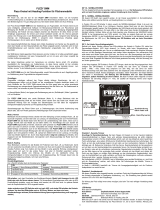Page is loading ...

8
1.2 Guarantee and limitation of liability
Content
MULTIPLEX Modellsport GmbH & Co.KG does not assume
any liability for loss, damage or costs which arise through
the improper use and operation of our products, or which are
connected with such operation in any way. As far as is legally
permissible, the obligation of MULTIPLEX Modellsport GmbH
& Co.KG to provide compensation for damages, on whatever
legal basis, is limited to the invoice amount of the quantity
of MULTIPLEX Modellsport GmbH & Co.KG goods that were
directly affected by whatever incident gave rise to the damage.
This does not apply if MULTIPLEX Modellsport GmbH & Co.KG
is obliged to accept unlimited liability in accordance with
mandatory law for deliberate or gross negligence.
Our products are covered by the currently valid statutory
guarantee regulations. If you wish to make a claim under
guarantee, please contact the model shop where you
purchased the product. The guarantee does not cover
malfunctions caused by the following:
· Improper operation
· Maintenance that was performed incorrectly, late or not at
all, or performed by a non-authorized body
· Incorrect connections
· Use of non-original MULTIPLEX accessories
·
Modications / repairs that were not carried out by MULTIPLEX
or a MULTIPLEX Service Centre
· Accidental or deliberate damage
· Faults due to normal wear and tear
·
Operation outside the technical specications or in connection
with components from other manufacturers.
MULTIPLEX Modellsport GmbH & Co.KG
Westliche Gewerbestraße 1 · D-75015 Bretten-Gölshausen
Multiplex/HiTEC Service: +49 (0) 7252 - 5 80 93 33
Scope of delivery
1. Introduction
1.1 Safety instructions
· 1 gyro system · 4 connecting cables · 3 adhesive pads · Instructions in 5 languages
Scope of delivery 8
1. Introduction 8
1.1 Safety instructions 8
1.2 Guarantee and limitation of liability 8
2. Overview MULTIGyro G3 9
2.1 Overview LED display 9
3. Features 9
4. Technical data 9
5. Prior to start-up 10
6. MULTIGyro G3 installation 10
6.1 Assembly 10
6.2 Cabling 10
6.3 Model type selection 11
6.4 Gyro gain adjustment 11
6.5 3-way switch setting 11
6.6 Servo middle adjustment, neutral rudder position 12
6.7 Gyro direction adjustment 12
Congratulations on purchasing your MULTIGyro G3 – gyro
system for surface models. This manual contains important
information that will help you get the best from your gyro system.
Please read all the instructions contained in this manual
carefully before using the gyro system.
·
Pay attention to correct polarity when connecting the servos
and the signal inputs.
· Damage due to incorrect voltage: Make sure that all the
connected remote control components are rated for the
same voltage as your MultiGyro G3. Excessive voltage may
destroy the gyro and cause your model to crash.
· Only use the gyro for its intended purpose.
· Ensure sufficient power input.
· Follow the installation instructions.
·
Use of a gyro system results in control commands being sent
more frequently to the servo. This may lead to increased
wear of the servos. Check correct operation of the servos
regularly.
G

1
14
15
2
3
4
5
6
7
8
9
10
9
2. Overview MULTIGyro G3
3. Features
2.1 Overview LED display
“IN” area Model type selection (jumper)
1
Flight mode changeover switch
8
J1 – V-tail
2
Aileron
9
J2 – Delta wing or ying wing
3
Elevator
10
J3 – Standard aircraft model
4
Rudder
“OUT” area
Gyro gain adjustment
5
Aileron
11
Potentiometer rudder
6
Elevator
12
Potentiometer elevator
7
Rudder
13
Potentiometer aileron
Supported model types:
Standard
aircraft
Aircraft with
a V-tail
Delta wing or
flying wing
4. Technical data
11
2
3 1
3
2
1 1
2 3
LED display
14
Red LED
15
Blue LED
Status LED display Description
Initialisation The blue and red LEDs ash rapidly for three
seconds after switching on the gyro.
Initialised. Do not move the aircraft until initialisation
has been completed!
Blue LED ashes after initialisation. Initialisation successful.
Red LED ashes rapidly after initialisation. Initialisation failed. Undened model type. Check the
adjustments J 1-2-3.
Operation Blue LED illuminated permanently. Standard mode. Ready for ight.
Red LED illuminated permanently. Heading hold mode. Ready for ight.
Both LEDs are off. Gyro is deactivated. Ready for ight.
· It is possible to toggle between three flight modes while
your model is airborne: 1. Off / 2. Standard / 3. Heading hold
· MULTIGyro G3 supports three model types:
1. Standard aircraft / 2. Delta wing or flying wing /
3. Aircraft with a V-tail
· Specially optimised for 3D flight.
· Independent gyro adjustment and gyro reversing for each
channel.
·
Small and lightweight, thus also suitable for smaller
aircraft.
1
Aileron servo
2
Elevator servo
3
Rudder servo
Voltage range 5 - 6V DC
PWM output 50Hz, or 20ms
PWM signal 1520±500µs
Full scale range 970~2070µs
Gyro sample rate 1KHz
Operating temperature -40°C to 85°C
Dimensions 47 x 33 x 14 mm
Weight 11 g
11
12
13
G

10
5. Prior to start-up
6. MULTIGyro G3 installation, 6.1 Assembly
6.2 Cabling
Use double-sided adhesive tape to mount the gyro system
MULTIGyro G3 in the aircraft. Make sure the gyro system is
firmly attached at the following points:
· Attachment near the centre of gravity of your model.
·
Make sure the long side of the gyro is parallel to the roll
axis
of the aircraft, i.e. in the direction of forward flight (Fig. 1).
·
Horizontally level MultiGyro G3 corresponding to the roll axis
of the aircraft
(Fig. 2).
Fig. 2:
Fig. 1:
Direction
of ight
MULTIGyro G3
Adhesive
pads
Aircraft
2:
MULTIGyro G3
Adhesive
pads
Aircraft
· Make sure your model has been assembled correctly prior
to use.
· Read this manual carefully prior to start-up and install your
MULTIGyro G3 step-by-step following all the instructions in
this manual.
· Reset the middle position of the gyro system after installing
the gyro, replacing your remote control system or re-
adjusting the trimming (sub-trim) within the transmitter. The
servos will otherwise change automatically to the Heading
hold mode. To do so, toggle the 3-way switch on your remote
control system twice between Standard and Heading hold
mode within one second. The blue LED flashes rapidly for
approx. one second during this process. Once the middle
adjustment has been saved, the blue LED starts to flash
again.
· The gyro system MULTIGyro G3 contains mixing functions
for flying wing and delta wing aircraft as well as aircraft with
a V-tail. If one of these mixing functions (aircraft types) is
selected at the gyro, neither a V-tail nor a delta wing mixer
can be activated or used at the transmitter.
·
The blue and red LEDs flash rapidly for three seconds after
switching on the gyro system. Do not move your model during
this period and wait until initialisation has been completed.
Once you have installed MULTIGyro G3, connect the channels
of the aileron, elevator and rudder from the receiver and the
3-position switch function to the upper row of pins marked "IN".
Now connect the servos to the lower the row of pins marked
"OUT". For pin assignment, please refer to Chapter 2.
The gas servo or the ight control system is usually
connected to the gas channel of the receiver, there is
no connection to MULTIGyro G3!
i
You can also choose to control just one aileron servo
via MultiGyro G3 and to connect the second one directly
to your receiver as normal. You can still secure a potential
aileron differentiation. The gyro effect around the pitch
axis is usually still sufcient.
i
G

11
6.3 Model type selection
6.4 Gyro gain adjustment
6.5 3-way switch setting
100% 0%
MULTIGyro G3 uses a 3-bit jumper (J 1-2-3) for model type
selection. Adapt the adjustments J1, J2 and J3 as specied
in the table according to your type of aircraft. "0" equals open
and "1" closed, i.e. for the selected type.
Jumper setting upon delivery: "Standard" for standard aircraft
model. After altering the jumper setting, switch the MULTIGyro
G3 off and on to activate the selected type of aircraft.
Model type Jumper setting Servo connection
J1 J2 J3 OUT-1 OUT-2 OUT-3
Gyro off 0 0 0 - - -
Standard aircraft 0 0 1 Aileron servo Elevator servo Rudder servo
Delta wing or ying wing 0 1 0
Left wing servo
Right wing servo
Rudder servo
Aircraft with a V-tail 1 0 0 Aileron servo Left tail servo
Right tail servo
MULTIGyro G3 provides three trimming potentiometers to
adjust the gyro gain of the aileron, the elevator and the rudder
separately. Use a suitable screwdriver for this task. Increase
the gyro gain by turning the potentiometer clockwise. Decrease
the gyro gain by turning the potentiometer anticlockwise. The
ideal volume setting is determined by various factors. These
include, for instance, the size of the fuselage, the weight of
your model or, if necessary, the power allocation used and the
size of the rudder surfaces.
We strongly suggest adjusting the gain to a lower volume
for the initial ight. The adjustment is immediately active –
without the need for a restart. Finely adjust the potentiometer
for subsequent ights, as required.
When carrying out adjustments, always disassemble
the propeller
or disconnect the drive motors from the
ight control system.
!
Dene a 3-way switch at your transmitter. The channel for
the 3-way switch from the receiver is connected to pin 1:
ight mode changeover switch "IN". Use this 3-way switch
to change the ight mode while the aircraft is airborne.
If the “Channel switch” slot has not been assigned, Standard
mode is selected as default. However, this is not recommended,
as it is then impossible to switch off the gyro
and a malfunction
could cause your model to crash,
particularly if the gyro in the
model moves from its dened
position.
When using a 2-way switch, you can toggle between
two of the three available modes. These modes differ
according to the type of transmitter.
i
When MULTIGyro G3 is in operation, the current flight mode
is indicated by the illuminated LEDs:
· Standard mode: blue LED illuminated
· Heading hold mode: red LED illuminated
· Gyro off (gyro system deactivated): no LED illuminated
G

12
6.6 Servo middle adjustment, neutral rudder position
6.7 Gyro direction adjustment
Tilt the head up around the pitch axis of your model. The
elevator should ap down accordingly. (When using just
one aileron servo).
Tilt the head down around the pitch axis
of your model.
The elevator should
ap up accordingly. (When using just
one aileron servo).
Rotate your model left around the roll axis. The left-hand
aileron should ap down accordingly. The right-hand
aileron should ap up accordingly.
Rotate your model right around the roll axis. The left-hand
aileron should ap up accordingly. The right-hand aileron
should ap down accordingly.
1
3
2
4
Rotate your model (the head) right around the yaw axis.
The rudder should turn left accordingly.
Rotate your model (the head) left around the yaw axis.
The rudder should turn right accordingly.
5 6
Centre all the rudders by adapting the length of the ball linkage
rod or setting it correctly using the trim keys (or sub-trim) of
the transmitter. The middle position of the gyro system then
has to be re-adjusted. Toggle the 3-way switch twice within
one second between Standard and Heading hold.
The blue LED ashes rapidly for approx. one second during
this process. Once the middle adjustment has been saved, the
blue LED starts to ash again. The same process is necessary
after carrying out a trim change in ight or if you are using a
new remote control system.
Make sure the gyro system is facing in the direction of forward ight prior to take off. Otherwise you may lose control of your
airborne model. In the worst case scenario, it could even crash. If necessary, deactivate the gyro.
!
In order to check correct functioning of MULTIGyro G3, switch
on the model, pick it up and carry out the following steps:
G

13
If the gyro system compensates in an incorrect direction,
the
running direction must be altered.
In this case, please follow
the instructions below:
1. Remove the jumper from MULTIGyro G3.
2. Switch on the transmitter and then your model.
3. If the blue and the red LED flash once, MULTIGyro is in reverse.
4. Reverse setting menu
a. The LEDs start to flash in a rotary pattern after one
second. The colour indicates the current gyro system
setting. Blue represents “Standard” and red “Reverse”.
b.
Aileron: the blue or red LED flashes once every second
– for a total of five times. While the LED is flashing,
you can change the direction of the aileron function by
moving the left-hand rudder stick to the left or right.
Hold the rudder stick in the end position until the colour
of the LED changes and the setting has been saved.
c.
Elevator: the blue or red LED flashes twice every second
– for a total of five times. While the LED is flashing,
you can change the direction of the elevator by moving
the left-hand rudder stick to the left or right. Hold the
rudder stick in the end position until the colour of the
LED changes and the setting has been saved.
d. Rudder: the blue or red LED flashes three times every
second – for a total of five times. While the LED is flashing,
you can change the direction of the rudder by moving
the left-hand rudder stick to the left or right. Hold the
rudder stick in the end position until the colour of the
LED changes and the setting has been saved.
5. Change the control directions of MULTIGyro
G3
a. To change the control directions of the gyro,
move the left-hand rudder stick to the left or
right. While the LEDs are flashing, you can
toggle between the setting “Standard” and
“Reverse”.
b. The LEDs continue to flash until you release
the rudder stick.
6. Exit Set-up mode
You can exit the Set-up mode at any time by
switching off the device. Remember to re-insert
the jumper in the correct slot for model type
selection.
G
/