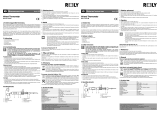Page is loading ...

ScanTemp 330 - Infrared Thermometer
98
ScanTemp 330 - Infrared Thermometer
Thank you for choosing this instrument from TFA.
1. Before you use this product
• Please make sure to read the instruction manual carefully.
• Following and respecting the instructions in your manual will prevent damage to your
instrument and loss of your statutory rights arising from defects due to incorrect use.
• We shall not be liable for any damage occurring as a result of non-following of these
instructions. Likewise, we take no responsibility for any incorrect readings and for
any consequences which may result from them.
• Please take particular note of the safety advice!
• Please keep this instruction manual for future reference.
2. Field of operation and all the benefits of your new instrument at a glance
• For contact-free measuring of surface temperature even of hot, hazardous, or hard-to-
reach objects.
3. For your safety
• This product is exclusively intended for the field of application described above. It should
only be used as described within these instructions.
• Unauthorized repairs, modifications or changes to the product are prohibited and might
result in dangerous laser radiation
• The product is not recommended for taking body temperature.
Caution!
Risk of injury:
• The product is equipped with a class 2 laser. If the sign on the device is not written in the
language of your country, please affix the sign below onto the device.
• Do not point the laser beam at mirrors or other reflective surfaces. The uncontrolled
reflected beam may strike people or animals.
• Do not aim too close at hot or dangerous targets.
• Keep this instrument and the batteries out of the reach of children.
• Batteries contain harmful acids and may be hazardous if swallowed. If a battery is swal-
lowed, this can lead to serious internal burns and death within two hours. If you suspect
a battery could have been swallowed or otherwise caught in the body, seek medical help
immediately.
• Batteries must not be thrown into a fire, short-circuited, taken apart or recharged. Risk of
explosion!
• Low batteries should be changed as soon as possible to prevent damage caused by leak-
ing.
• Wear chemical-resistant protective gloves and safety glasses when handling leaking bat-
teries.
Important information on product safety!
• Do not place your product near extreme temperatures, vibrations or shocks.
• Protect the unit from large or abrupt ambient temperature changes.
• Do not leave the unit near objects of high temperature.
• Do not immerse the unit in water. Water can penetrate and cause malfunction.
• Protect it from moisture.
• Check the housing before using the device. Do not use the device if it seems to be dam-
aged. Check for cracks or missing plastic parts.
• Steam, dust, smoke, etc., can prevent accurate measurement by obstructing the unit’s
optics.
EMC/RFI
• Protect the unit from EMI (Electro Magnetic Interference) from induction heaters and
microwave ovens and Electro Static Discharge. Readings may be affected if the unit is
operated within a radio frequency electromagnetic field strength of approximately 3 volts
per meter, but the performance of the instrument will not be permanently affected.
4. Getting started
• Open the battery compartment.
• The battery compartment is inside the handle. Lift the battery compartment lid.
• Insert the 9 volt battery. Ensure that the battery polarity is correct.
• The °C/°F slide is located above the battery.
• To change the temperature display from °C (default) to °F, slide the °C/°F slide with a
pointed object to the right.
• he temperature is displayed in degrees Fahrenheit (°F).
• Put the battery back into the battery compartment. Please pay attention to the connection
wires.
• Close the battery compartment again. The cover is properly inserted in the housing, as
soon as a click is heard.
5. Use
• Press and hold the measuring button activate the measuring process. SCAN appears on
the display.
• The backlight is automatically activated.
• With the laser the measuring point can be focused exactly.
• Release the measuring button.
• On the display appears HOLD and the latest measured temperature for about 10 seconds.
• When the device is not used, it will automatically switch off after 10 seconds.
6. Distance, Spot Size, and Field of View
• As the distance (D) from the object increases, the spot size (S) of the area measured by
the unit becomes larger a ratio D:S = 12:1 (e.g. 120 cm distance = 10 cm spot size). To
get the most accurate temperature reading, aim at the target as near as possible.
• Should the distance be too great, there is a risk that the temperature has also been taken
outside the aimed target.
Please take note of the following:
• Not recommended for use in measuring shiny or polished metal surfaces (stainless steel,
aluminum, etc.).
ATTENTION: LASER CLASS II
Never look directly into the laser beam.
Do not direct the laser beam into the eyes of a person or animal.
It can cause permanent damage to the eye.
Wavelength: 630-670nm Output: <1mW
EN 60825-1:2015-07
TFA_No. 31.1134_Anl_06_19 19.06.2019 15:16 Uhr Seite 5

ScanTemp 330 - Thermomètre infrarouge
1110
ScanTemp 330 - Infrared Thermometer
• The unit cannot measure through transparent surfaces such as glass or plastic. It will
measure the surface temperature of the glass instead.
7. Care and maintenance
• The sensor lens is the most delicate part of the thermometer. Please protect the sensor
part from dirt.
• Clean your instrument with a soft damp cloth. Do not use solvents or scouring agents.
• Remove the battery if you do not use the product for a long period of time.
7.1 Battery replacement
• Change the battery, when the battery symbol appears on the display.
• Confirm the advice is power off before changing battery.
8. Troubleshooting
Problems Solutions
No display ➜ Switch on the unit – press the measuring button
➜ Ensure that the battery polarity is correct
➜ Change the battery
Display “HI/LO” ➜ Measured temperature is outside measuring range
If your device fails to work despite these measures contact the supplier from whom you
purchased it.
9. Waste disposal
This product has been manufactured using high-grade materials and components which
can be recycled and reused.
Never dispose of empty batteries and rechargeable batteries in household
waste. As a consumer, you are legally required to take them to your retail
store or to an appropriate collection site depending on national or local regu-
lations in order to protect the environment.
The symbols for the heavy metals contained are: Pb=lead
This instrument is labelled in accordance with the EU Waste Electrical and
Electronic Equipment Directive (WEEE).
Please do not dispose of this instrument in household waste. The user is
obligated to take end-of-life devices to a designated collection point for the
disposal of electrical and electronic equipment, in order to ensure environ-
mentally-compatible disposal.
10. Specifications
Temperature range: -50 °C …+ 330 °C / -58 °F…+626 °F
Operating environment: 0 °C …+ 50 °C / +32 °F…+122 °F
Accuracy: -50°C…0°C / -58°F…+32°F: ±4 °C / 9 °F
0°C…+ 330°C / +32…+626 °F: ±2 °C / 4 °F
Laser: Output < 1 mW, 630….670 nm
Emissivity: 0.95 only
Resolution: 0.1°C / 0.1 °F
Response time (90%): < 1 second
Optical resolution: 12 : 1
Power consumption: 9 volt battery
Automatic off-function: approx. 10 seconds
Dimensions: 32 x 78 x 133 mm
Weight: 97 g (instrument only)
TFA Dostmann GmbH & Co.KG, Zum Ottersberg 12, D-97877 Wertheim, Germany
No part of this manual may be reproduced without written consent of TFA Dostmann. The
technical data are correct at the time of going to print and may change without prior notice.
The latest technical data and information about this product can be found in our homepage
by simply entering the product number in the search box.
www.tfa-dostmann.de 06/2019
TFA_No. 31.1134_Anl_06_19 19.06.2019 15:16 Uhr Seite 6
/