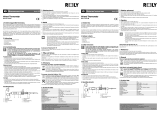Page is loading ...

11
ScanTemp 410 – Infrared Thermometer ScanTemp 410 – Infrared Thermometer
10
Caution!
Risk of injury:
• The product is equipped with a class 2 laser. If the sign on
the device is not written in the language of your country,
please affix the sign below onto the device.
• Do not point the laser beam at mirrors or other reflective
surfaces. The uncontrolled reflected beam may strike
people or animals
• Do not aim too close at hot or hazardous targets.
• Keep this device and the batteries out of reach of children.
• Batteries contain harmful acids and may be hazardous if
swallowed. If a battery is swallowed, this can lead to seri-
ous internal burns and death within two hours. If you sus-
pect a battery could have been swallowed or otherwise
caught in the body, seek medical help immediately.
• Batteries must not be thrown into a fire, short-circuited,
taken apart or recharged. Risk of explosion!
• Low batteries should be changed as soon as possible to
prevent damage caused by leaking. Never use a combina-
tion of old and new batteries together, nor batteries of dif-
ferent types.
• Wear chemical-resistant protective gloves and safety glass-
es when handling leaking batteries.
Important information on product safety!
• Do not expose the device to extreme temperatures, vibra-
tions or shocks.
Thank you for choosing this instrument from TFA.
1. Before you use this product
• Please make sure you read the instruction manual care-
fully.
This information will help you to familiarize yourself with
your new device, to learn all of its functions and parts, to
find out important details about its first use and how to
operate it and to get advice in the event of a malfunction.
• Following and respecting the instructions in your manual
will prevent damage to your instrument and loss of your
statutory rights arising from defects due to incorrect use.
• We shall not be liable for any damage occurring as a
result of non following of these instructions. Likewise, we
take no responsibility for any incorrect readings or for
any consequences resulting from them.
• Please take particular note of the safety advice!
• Please keep this instruction manual safe for future refe-
rence.
2. Range of application
• We are confident you will find many uses for your “SCAN-
TEMP 410” non-contact thermometer. It is compact and
easy to use. Within one second you can safely measure sur-
face temperatures without contact, even of hot, hazardous,
or hard-to-reach objects.
• With the laser pointer the measuring point can be focused
exactly.
3. For your safety
• This product is exclusively intended for the range of appli-
cation described above. It should only be used as described
within these instructions.
• Unauthorized repairs, alterations or changes to the product
are prohibited and might result in dangerous laser radiation.
• The product is not suitable for taking body temperature.
Attention! Class 2 laser.
Never look directly into the laser beam.
Do not direct the laser beam into the eyes of a
person or animal.
It may cause permanent eye damage.
Wavelength: 635 - 650 nm | Output: <1mW
EN 60825-1:2015-07
TFA Anl. No. 31.1115_04_20 09.04.2020 9:37 Uhr Seite 6

13
ScanTemp 410 – Infrared Thermometer ScanTemp 410 – Infrared Thermometer
12
• The measured value and the maximum value (MAX) will be
displayed during the measurement.
• Release the measuring button
➋
.
• On the display appear HOLD and the latest measured tem-
perature for about 15 seconds.
• Press the °C/°F button
➊
and you can change between
Celsius (°C) or Fahrenheit (°F) as temperature unit.
• When the instrument is not used, it will automatically
switch off after 15 seconds.
6.1 Distance, Spot Size, and Field of View (Fig. 2)
• As the distance (D) from the object increases, the spot size
(S) of the area measured by the unit becomes larger a ratio
D:S = 12:1 (e.g. 120 cm distance = 10 cm spot size). To get
the most accurate temperature reading, aim at the target as
near as possible.
• Should the distance be too great, there is a risk that the
temperature has also been taken outside the aimed target.
6.2 Shiny and transparent surfaces
• Not recommended for use in measuring shiny or polished
metal surfaces (stainless steel, aluminum, etc.). To com-
pensate for this, cover the surface to be measured with
masking tape or flat-colored paint and measure the surface.
• The unit cannot measure through transparent surfaces such
as glass or plastic. It will measure the surface temperature
of the glass instead.
7. Care and maintenance
• The sensor lens is the most delicate part of the thermome-
ter. Please protect the sensor part from dirt. Gently clean it
with a soft cloth moistened with water or medical alcohol.
• Avoid splashes and spills on the unit.
• Store at a temperature of between -20°C to +65°C.
7.1 Battery replacement
• The battery symbol appears permanently on the display.
• Protect the device from high or abrupt temperature
changes.
• Do not leave the device near objects of high temperature.
• Do not immerse the device in water. Water can penetrate
and cause malfunction. Protect it from moisture.
• Check the housing before using the device. Do not use the
device if it seems to be damaged. Check for cracks or miss-
ing plastic parts.
• Steam, dust, smoke, etc. can obstruct the unit optics and
prevent accurate measurement.
EMC/RFI
• Protect the unit from EMI (Electro Magnetic Interference)
from induction heaters and microwave ovens and Electro
Static Discharge. Readings may be affected if the unit is
operated within a radio frequency electromagnetic field
strength of approximately 3 volts per meter, but the perfor-
mance of the instrument will not be permanently affected.
4. Features
• Large LCD-display with backlight
• Indication of measured value and maximum value
• Auto power off after 15 seconds
• Switch °C/°F
• With laser pointer
5. How the unit works
• Every body releases infrared energy. The unit’s optics and
detector sense infrared energy and translate this informa-
tion into a digital reading which is displayed.
6. Use (Fig. 1)
• Press and hold the measuring button
➋
to activate the
measuring process.
• The backlight is automatically activated.
• With the laser pointer the measuring point can be focused.
TFA Anl. No. 31.1115_04_20 09.04.2020 9:37 Uhr Seite 7

15
ScanTemp 410 – Infrared Thermometer ScanTemp 410 – Infrared Thermometer
14
“Er“ = All other error messages:
Switch of the instrument, remove the
battery for 1 minute, then repower
it. If the error message does not dis-
appear, contact the retailer for
further service.
9. Waste disposal
This product has been manufactured using high-grade materi-
als and components which can be recycled and reused.
Never dispose of empty batteries and recharge-
able batteries with ordinary household waste.
As a consumer, you are required by law to take
them to your retail store or to an appropriate col-
lection site depending on national or local regu-
lations in order to protect the environment.
The symbols for the contained heavy metals are:
Cd = cadmium, Hg = mercury, Pb = lead
This product is labelled in accordance with the
EU Waste Electrical and Electronic Equipment
Directive (WEEE).
Please do not dispose of this product in ordinary
household waste. As a consumer, you are
required to take end-of-life devices to a designat-
ed collection point for the disposal of electrical
and electronic equipment, in order to ensure
environmentally-compatible disposal.
10. Specifications
Temperature range: -60 .. +500 °C
(-76 .. +932 °F)
• Change the batteries when the battery symbol
appears on the display.
• Confirm the unit is powered off before changing battery.
• The battery compartment is in the handle. Slide down the
battery compartment lid. Insert two new batteries 1,5 V
AAA. Ensure that the battery polarity is correct.
• Close the battery compartment again. The cover is properly
inserted in the housing, as soon as a click is heard.
8. Error messages
Temperature taken is not within the
measuring range:
“Hi“ = Temperature is higher than
500°C (932°F)
“Lo“ = Temperature is lower than
-60°C (-76°F)
“Er2“= Rapid ambient temperature change
“Er3“= Ambient temperature not within the
operating range. Please pay attention
to the operation temperature of
about 0°C to 50°C. Wait at least
30 minutes to adapt the thermometer
to working temperature.
full half-full empty
°C
°C
TFA Anl. No. 31.1115_04_20 09.04.2020 9:38 Uhr Seite 8

17
ScanTemp 410 – Infrared Thermometer ScanTemp 410 – Thermomètre infrarouge
16
Nous vous remercions d'avoir choisi l'appareil de la société
TFA.
1. Avant d'utiliser votre appareil
• Veuillez lire attentivement le mode d'emploi.
Vous vous familiariserez ainsi avec votre nouvel appareil,
vous découvrirez toutes les fonctions et tous les éléments
qui le composent, vous noterez les détails importants rela-
tifs à sa mise en service et vous lirez quelques conseils en
cas de dysfonctionnement.
• En respectant ce mode d'emploi, vous éviterez d'endom-
mager votre appareil et de perdre vos droits légaux en
cas de défaut si celui-ci résulte d’une utilisation non-
conforme.
• Nous n'assumons aucune responsabilité pour des dom-
mages qui auraient été causés par le non-respect du pré-
sent mode d'emploi. De même, nous n’assumons aucune
responsabilité pour des relevés incorrects et les consé-
quences qu’ils pourraient engendrer.
• Suivez bien toutes les consignes de sécurité !
• Conservez soigneusement le mode d'emploi !
2. Aperçu du domaine d'utilisation
• Vous pouvez utiliser le thermomètre à infrarouge SCAN-
TEMP 410 dans beaucoup de domaines d'application. Il est
pratique et facile à utiliser. On obtient la température de
surface après une seconde - grâce à la méthode de mesure
sans contact également d'objets chauds, dangereux et diffi-
ciles à atteindre. Le spot mesuré peut être relevé exacte-
ment pour le viseur laser.
3. Pour votre sécurité
• Le produit est destiné uniquement à l'utilisation décrite ci-
dessus. N'utilisez jamais l’appareil à d'autres fins que celles
décrites dans le présent mode d'emploi.
• Vous ne devez en aucun cas réparer, démonter ou modifier
l'appareil par vous-même. Ces actions peuvent entraîner un
rayonnement laser dangereux.
Accuracy: ±2,0 °C or 2%,
whichever is greater
Resolution: 0.1°C/0.1°F at -9.9~199.9°C/°F,
otherwise 1°C/1°F
Operating environment: 0 .. +50 °C (32 .. 122°F)
Storing conditions: -20 .. +65 °C (-4 .. 149°F)
Response time: 1 second
Optical resolution: 12:1
Emissivity: 0.95 fixed
Battery life: Minimum 14 hours
Dimension: 40 x 72 x 174mm
Weight: 180 g (including batteries)
TFA Dostmann GmbH & Co.KG
Zum Ottersberg 12, D-97877 Wertheim, Germany
No part of this manual may be reproduced without written consent of TFA
Dostmann. The technical data are correct at the time of going to print and may
change without prior notice. The latest technical data and information about
your product can be found by entering the product number on our homepage.
www.tfa-dostmann.de 04/20
TFA Anl. No. 31.1115_04_20 09.04.2020 9:38 Uhr Seite 9
/