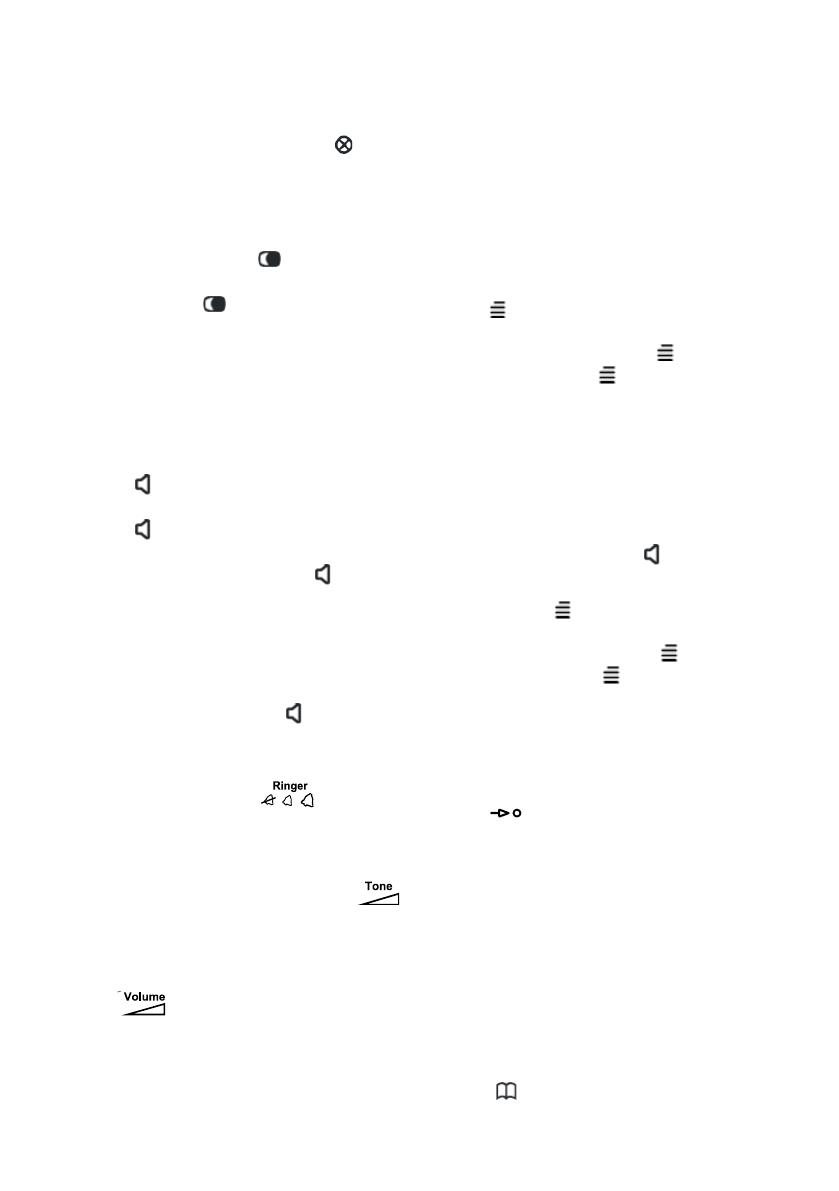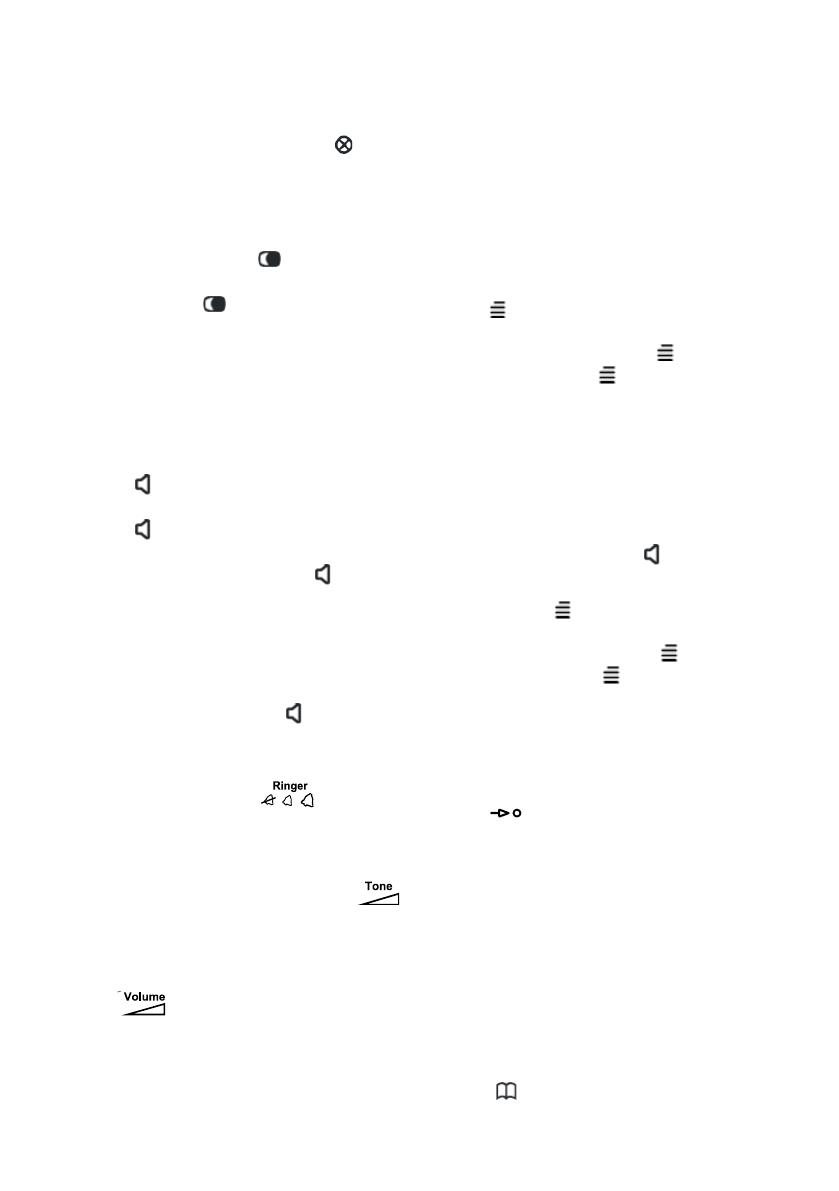
27
Pre dial
Pre dial allows you to enter and change a phone
number before it is dialled.
1. Enter the phone number. Delete with .
2. Lift the handset to dial.
Re dial
Re dial allows you to call the last dialled phone
numbers.
• Lift the handset and press to dial the most
recently dialled phone number.
• Repeatedly press to scroll through the
dialled numbers. Lift the handset to dial the phone
number.
Handsfree/speakerphone
It is only possible for one person at a time to talk in
handsfree mode. Avoid loud background noises,
e.g. music, as this interferes with the handsfree
function.
1. Press to activate the handsfree function.
2. Enter the phone number.
3. Press to end the call.
Tip: You can switch between handset and
handsfree mode during a call, press or lift the
handset.
Service access dial
Shortcut keys to operator service access numbers.
1. Press and hold or 1 or 2 until the service access
number is displayed.
2. Lift the handset, press OK or to dial.
Ringer
The ringer volume may be adjusted using the
switch located on the switch on the side
of the phone. Switch the button to OFF/LOW/HI to
adjust the ringer.
Tone control
The tone may be adjusted using the switch
located on the side of the phone.
Speaker Volume
The speaker volume may be adjusted using the
switch located on the side of the phone.
Speed dial memory
The telephone has 6 one touch memories and 10
two couch memories. When a number has been
saved in these, you only need to press one or two
buttons to make a call. The one touch numbers are
M1-M3 and 3 photo buttons, the two touch
number are the keys 0-9. A photo or symbol can be
placed under the transparent cover on the 3 photo
buttons. So it’s easy to see who you are calling.
Direct call keys
You can use the three photo keys (5) or the keys
M1, M2 and M3 (6) as speed dials.
Storing speed dial numbers
1. Press and hold until STORE NUMBER is
displayed.
2. Enter the phone number. Press .
3. Enter the name. Press . STORAGE PLACE?
is displayed.
4. Select one of the photo keys or M1, M2 or M3
by pressing the corresponding key. SAVED is
displayed
Speed dial
1. Press the phot key or speed dialing key M1, M2
or M3. The stored phone number is displayed.
2. Lift the handset, press OK or
to dial.
Storing two touch memories
1. Press and hold . STORE NUMBER is
displayed.
2. Enter the phone number. Press .
3. Enter the name. Press . LOCATION? is
displayed.
4. Select 0-9 by pressing the corresponding key.
SAVE is displayed
Two touch dialling
1. Lift the handset.
2. Press (9) and select relevant memory
location 0–9.
Phone Book
The phonebook will store 50 sets of names and
phone numbers. Contacts in the phonebook are
arranged alphabetically. Each name can be up to
16 characters in length, and phone numbers can
be up to 22 digits in length.
If you subscribe to a caller ID service, the
name/number of the caller will be shown when you
receive an incoming call (for those numbers stored
in the phonebook or the memories).
Note! To access the phonebook features make
sure that is displayed.