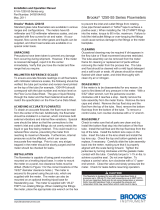Page is loading ...

Installation and Operation Manual
X-DPT-FF-MT3809G-Alarms-eng
Part Number: 541B218AAG
December, 2017
Model MT3809G FOUNDATION
TM
Fieldbus
Supplemental Manual for Brooks
®
Model MT3809G Metal Tube,
Variable Area Flowmeter with
Foundation
TM
Fieldbus Communications

Installation and Operation Manual
X-DPT-FF-MT3809G-Alarms-eng
Part Number: 541B218AAG
December, 2017
Model MT3809G FOUNDATION
TM
Fieldbus
ESD (Electrostatic Discharge)
CAUTION: This instrument contains electronic components that are susceptible to damage by static electricity. Proper handling procedures must be observed
during the removal, installation or other handling of internal circuit boards or devices.
Handling Procedure:
1. Power to unit must be removed.
2. Personnel must be grounded, via a wrist strap or other safe, suitable means before any printed circuit card or other internal device is installed,
removed or adjusted.
3. Printed circuit cards must be transported in a conductive container. Boards must not be removed from protective enclosure until immediately before
installation. Removed boards must immediately be placed in protective container for transport, storage or return to factory.
Comments
This instrument is not unique in its content of ESD (electrostatic discharge) sensitive components. Most modern electronic designs contain components
that utilize metal oxide technology (NMOS, SMOS, etc.). Experience has proven that even small amounts of static electricity can damage or destroy these
devices. Damaged components, even though they appear to function properly, exhibit early failure.
Brooks Instrument designs, manufactures and tests its products to meet many national and international standards. These products must be properly
installed, operated and maintained to ensure they continue to operate within their normal specifications. The following instructions must be adhered to
and integrated into your safety program when installing, operating and maintaining Brooks Instrument products.
• To ensure proper performance, use qualified personnel to install, operate, update, program and maintain the product.
• Read all instructions prior to installing, operating and servicing the product. If this instruction manual is not the correct manual, please see back cover
for local sales office contact information. Save this instruction manual for future reference.
WARNING: Do not operate this instrument in excess of the specifications listed in the Instruction and Operation Manual. Failure to heed
this warning can result in serious personal injury and / or damage to the equipment.
• If you do not understand any of the instructions, contact your Brooks Instrument representative for clarification.
• Follow all warnings, cautions and instructions marked on and supplied with the product.
WARNING: Prior to installation ensure this instrument has the required approval ratings to meet local and national codes. Failure to heed this warning can
result in serious personal injury and / or damage to the equipment.
• Install your equipment as specified in the installation instructions of the appropriate instruction manual and per applicable local and national codes.
Connect all products to the proper electrical and pressure sources.
• Operation: (1) Slowly initiate flow into the system. Open process valves slowly to avoid flow surges. (2) Check for leaks around the flow meter inlet
and outlet connections. If no leaks are present, bring the system up to the operating pressure.
• Please make sure that the process line pressure is removed prior to service. When replacement parts are required, ensure that qualified people use
replacement parts specified by Brooks Instrument. Unauthorized parts and procedures can affect the product's performance and place the safe
operation of your process at risk. Look-alike substitutions may result in fire, electrical hazards or improper operation.
• Ensure that all equipment doors are closed and protective covers are in place to prevent electrical shock and personal injury, except when
maintenance is being performed by qualified persons.
WARNING: For liquid flow devices, if the inlet and outlet valves adjacent to the devices are to be closed for any reason, the devices must be completely
drained. Failure to do so may result in thermal expansion of the liquid that can rupture the device and may cause personal injury.
All pressure equipment with an internal pressure greater than 0.5 bar (g) and a size larger than 25mm or 1" (inch) falls under the Pressure Equipment Directive (PED).
• The Specifications Section of this manual contains instructions related to the PED directive.
• Products described in this manual are in compliance with EN directive 2014/34/EU.
• All Brooks Instrument Flowmeters fall under fluid group 1.
• Products larger than 25mm or 1" (inch) are in compliance with PED category I, II or III.
• Products of 25mm or 1" (inch) or smaller are Sound Engineering Practice (SEP).
The Brooks Instrument (electric/electronic) equipment bearing the CE mark has been successfully tested to the regulations of the Electro Magnetic
Compatibility (EMC directive 2014/30/EU).
Special attention however is required when selecting the signal cable to be used with CE marked equipment.
Quality of the signal cable, cable glands and connectors:
Brooks Instrument supplies high quality cable(s) which meets the specifications for CE certification.
If you provide your own signal cable you should use a cable which is overall completely screened with a 100% shield.
“D” or “Circular” type connectors used should be shielded with a metal shield. If applicable, metal cable glands must be used providing cable screen clamping.
The cable screen should be connected to the metal shell or gland and shielded at both ends over 360 Degrees.
The shield should be terminated to an earth ground.
Card Edge Connectors are standard non-metallic. The cables used must be screened with 100% shield to comply with CE certification.
The shield should be terminated to an earth ground.
For pin configuration : Please refer to the enclosed Instruction Manual.
European Pressure Equipment Directive (PED)
European Electromagnetic Compatibility (EMC)
Essential Instructions
Read before proceeding!

Installation and Operation Manual
X-DPT-FF-MT3809G-Alarms-eng
Part Number: 541B218AAG
December, 2017
Model MT3809G FOUNDATION
TM
Fieldbus
Dear Customer,
We appreciate this opportunity to service your flow measurement and control requirements with an integrated
system from Brooks Instrument. Every day, flow customers all over the world turn to Brooks Instrument for
solutions to their gas and liquid low-flow applications. Brooks provides an array of flow measurement and control
products for various industries from biopharmaceuticals, oil and gas, fuel cell research and chemicals, to medical
devices, analytical instrumentation, semiconductor manufacturing, and more.
The Brooks product you have just received is of the highest quality available, offering superior performance,
reliability and value to the user. It is designed with the ever changing process conditions, accuracy requirements
and hostile process environments in mind to provide you with a lifetime of dependable service.
We recommend that you read this manual in its entirety. Should you require any additional information concerning
Brooks products and services, please contact your local Brooks Sales and Service Office listed on the back cover
of this manual or visit www.BrooksInstrument.com
Yours sincerely,
Brooks Instrument

Installation and Operation Manual
X-DPT-FF-MT3809G-Alarms-eng
Part Number: 541B218AAG
December, 2017
Model MT3809G FOUNDATION
TM
Fieldbus
THIS PAGE WAS
INTENTIONALLY
LEFT BLANK

i
Contents
Installation and Operation Manual
X-DPT-FF-MT3809G-Alarms-eng
Part Number: 541B218AAG
December, 2017
Model MT3809G FOUNDATION
TM
Fieldbus
Paragraph Page
Number Number
Section 1 Introduction
1.1 Introduction ...................................................................................................................................1-1
Section 2 Installation
2.1 Installation ..................................................................................................................................... 2-1
Section 3 FOUNDATION Fieldbus Data
3.1 FOUNDATION Fieldbus Data .............................................................................................................. 3-1
Section 4 Getting Started
4.1 Getting Started .............................................................................................................................. 4-1
Section 5 Transducer Blocks
5. Transducer Blocks ......................................................................................................................... 5-1
5.1 Overview ......................................................................................................................................... 5-1
5.2 Analog Input Transducer Block ...................................................................................................... 5-1
Section 6 F
OUNDATION Fieldbus Guidelines
6FOUNDATION Fieldbus Guidelines ..................................................................................................... 6-1
6.1 General Network Installation Guidelines......................................................................................... 6-1
6.2 FOUNDATION Fieldbus Interface Set-up Reference ............................................................................ 6-5
Warranty, Local Sales/Service Contact Information...................................................................... Back Cover
Table Page
Number Number
5-1 Parameters of the Analog Input Transducer Block ......................................................................... 5-1

ii
Contents
Installation and Operation Manual
X-DPT-FF-MT3809G-Alarms-eng
Part Number: 541B218AAG
December, 2017
Model MT3809G FOUNDATION
TM
Fieldbus
THIS PAGE WAS
INTENTIONALLY
LEFT BLANK

1-1
Section 1 Introduction
Installation and Operation Manual
X-DPT-FF-MT3809G-Alarms-eng
Part Number: 541B218AAG
December, 2017
Model MT3809G FOUNDATION
TM
Fieldbus
1.1 Introduction
This document will provide an overview of FOUNDATION™ Fieldbus
software interface for Brooks Instrument Variable Area Flowmeters model
MT3809G with FOUNDATION™ Fieldbus transmitter. This document
describes the function and transducer blocks along with grids that show
the available parameters.
This document is a supplement to the Metal Tube Variable Area
Flowmeters Installation and Operation Manual
X-VA-MT3809G-MT3810G-eng.

1-2
Section 1 Introduction
Installation and Operation Manual
X-DPT-FF-MT3809G-Alarms-eng
Part Number: 541B218AAG
December, 2017
Model MT3809G FOUNDATION
TM
Fieldbus
THIS PAGE WAS
INTENTIONALLY
LEFT BLANK

2-1
Section 2 Installation
Installation and Operation Manual
X-DPT-FF-MT3809G-Alarms-eng
Part Number: 541B218AAG
December, 2017
Model MT3809G FOUNDATION
TM
Fieldbus
2.1 Installation
Carefully read and follow the instructions for installation and operation
given in the Metal Tube Variable Area Flowmeters Installation and
Operation Manual
X-VA-MT3809G-MT3810G-eng.

2-2
Section 2 Installation
Installation and Operation Manual
X-DPT-FF-MT3809G-Alarms-eng
Part Number: 541B218AAG
December, 2017
Model MT3809G FOUNDATION
TM
Fieldbus
THIS PAGE WAS
INTENTIONALLY
LEFT BLANK

3-1
Section 3 FOUNDATION Fieldbus DataInstallation and Operation Manual
X-DPT-FF-MT3809G-Alarms-eng
Part Number: 541B218AAG
December, 2017
Model MT3809G FOUNDATION
TM
Fieldbus
3.1 FOUNDATION Fieldbus Data
Hardware Identification
Manufacturer Brooks Instrument
Model (Device Name) MT38xx
Type of Device Metal Tube Variable Area Flowmeter
Manufacturer ID 0x000246
Device Type ID 0x2000
Device Revision 041
Physical layer H1
Quiescent Current Draw (mA) 12 mA
Data Blocks
1x Analog Input Function Block (1-AI)
1x Integrator Function Block (1-IT)
1x Analog Input Transducer Block (1-AITB)
1x Resource Block (1-RB2)
1x Diagnostics Transducer Block (1-DiagTB)
VCRs Support up 24
ITK ITK6
Registration Registered by FieldComm
The 38xx flow meter contains two function blocks and three transducer
blocks. The two function blocks are the analog input (AI) and the integrator
block (IT). The three supported transducer blocks are the resource block,
diagnostic block and the analog input transducer block.

3-2
Section 3 FOUNDATION Fieldbus Data
Installation and Operation Manual
X-DPT-FF-MT3809G-Alarms-eng
Part Number: 541B218AAG
December, 2017
Model MT3809G FOUNDATION
TM
Fieldbus
THIS PAGE WAS
INTENTIONALLY
LEFT BLANK

4-1
Section 4 Getting Started
Installation and Operation Manual
X-DPT-FF-MT3809G-Alarms-eng
Part Number: 541B218AAG
December, 2017
Model MT3809G FOUNDATION
TM
Fieldbus
4.1 Getting Started
DD files are needed to operate the FOUNDATION Fieldbus.
The DD files for the MT38xx FF can be found on website www.fieldbus.org
Find the files under <End User Resources>, then <Registered Products>,
choose for manufacturer <Brooks Instrument> and for Category <Flow>,
then <Search>.
From here you can open either SLA Series, or MT38xx, and download the
DD files.
The Analog Input (AI) and Intergrator (IT) blocks are standard F
OUNDATION
Fieldbus blocks and can be configured with any FOUNDATION Fieldbus
configuration tool. Each of those blocks contain an output parameter that
contains the output value of the block.
Configure Analog Input (AI) block for live measurement
In case of the AI block the output can be configured to use the primary
value of the analog transducer block. The primary value is the default and
used output for the flow value. To configure the output of the analog input
such that the actual calculated flow is directly set to the output without any
scaling, a minimum configuration of the following three parameters is
necessary:
Parameter Value Remark
XD_SCALE.UNITS_INDEX % (1342) This is the only possible value for this parameter
CHANNEL Flow Channel This is the only possible value for this parameter
L_TYPE Indirect This is the only supported value, other values which can be
chosen will return a write error condition
Once the configuration above is completed, the flow value will be written to
the out parameter when the AI block is given an execution time on the bus.
When an execution time is assigned for the AI block it is possible to set the
mode of the AI block to AUTO and will the flow be written to the out
parameter.
Integrator (IT) block
The IT block can be configured with a foundation fieldbus configuration
application to connect the out parameter of the AI block to the in parameter
of the IT block.

4-2
Section 4 Getting Started
Installation and Operation Manual
X-DPT-FF-MT3809G-Alarms-eng
Part Number: 541B218AAG
December, 2017
Model MT3809G FOUNDATION
TM
Fieldbus
THIS PAGE WAS
INTENTIONALLY
LEFT BLANK

5-1
Section 5 Transducer Blocks
Installation and Operation Manual
X-DPT-FF-MT3809G-Alarms-eng
Part Number: 541B218AAG
December, 2017
Model MT3809G FOUNDATION
TM
Fieldbus
5 Transducer Blocks
.
5.1 Overview
The 38xx flow meter contains three transducer blocks which contain
configuration and status information of the device:
• Resource block: The resource block is used for foundation fieldbus
standard parameters. In this block it is possible to do a reset of the device,
read status of the none-volatile memory, field diagnostics etc.
• Diagnosis block: The diagnosis block is an extra transducer block to
monitor the fieldbus controller and the fieldbus itself. The diagnosis block
can return information about bus errors, fatal errors etc.
• Analog Input Transducer block: The analog input transducer block is
the transducer block which contains every parameter necessary to
configure and control the flow meter. The parameters are divided in views
for an organized list of the parameters. With those parameters the
calibration, the totalizer, the output alarms and the other functions can be
set and viewed.
The parameter structure of the Analog Input Transducer block is
specifically defined for the Brooks Instrument VA Flowmeter. A detailed
decription of the block follows in the next section.
5.2 Analog Input Transducer Block
The following table lists and describes the parameters of the Analog Input
Transducer Block.
Table 5-1 Parameters of the Analog Input Transducer Block
Index
Sub Index
Parameter Name Description
Data Type
Valid Values
Initialized
Value
Read only or
Read/Write
1 ST_REV
Revision number. This number will be incremented when
a static parameter is changed
U16 0 to 65535 0
Read
onl
y
2 TAG_DESC User description tag of this block Oct
0 to 255
Max 32 digits
blanks
Read/
Write
3 STRATEGY
Can be used to indentify grouping of blocks. This value
is not used by the block itself
U16 0 to 65535 0
Read/
Write
4 ALERT_KEY
Identification number of the plant unit. This information
may be used in the host for sorting alarms etc.
U8 0 to 255 0
Read/
Write
5 MODE_BLK
The actual, target, permitted and normal modes for this
bloc
k
5 1 MODE_BLK.TARGET The target mode for this block Bit String
x None
x OOS
x Auto
x Cas
x RCas
x ROut
Auto
Read/
Write
5 2 MODE_BLK.ACTUAL This is the current mode of this block Bit String
x None
x OOS
x Auto
Auto Read
5 3 MODE_BLK.PERMITTED Contains the modes which are allowed for this block Bit String
x OOS
x Auto
Auto
OOS
Read/
Write
Table continued on next page.

5-2
Section 5 Transducer Blocks
Installation and Operation Manual
X-DPT-FF-MT3809G-Alarms-eng
Part Number: 541B218AAG
December, 2017
Model MT3809G FOUNDATION
TM
Fieldbus
Index
Sub Index
Parameter Name Description
Data Type
Valid Values
Initialized
Value
Read only or
Read/Write
Table 5-1 Parameters of the Analog Input Transducer Block (continued)
5 4 MODE_BLK.NORMAL
Setting for which mode should be used when operated
with normal conditions
Bit String
x None
x OOS
x Auto
Auto
Read/
Write
6 BLOCK_ERR Error status of this block Bit String
x None
x Out of Service
None Read
7 UPDATE_EVT On a change in the static data this alert is generated
7 1
UPDATE_EVT.
UNACKNOWLEDGED
Interface to acknowledge this update alert U8
(0) Uninitialized
(1) Acknowledged
(2) Unacknowledged
(0) Uninitialized
Read/
Write
7 2
UPDATE_EVT.
UPDATE_STATE
Indication if the alert has been reported U8
(0) Uninitialized
(1) Reported
(
2
)
Not Reported
(0) Uninitialized Read
7 3
UPDATE_EVT.
TIMESTAMP
The time stamp when the alert is generated TM MM/DD/YY HH:MM:SS 0 Read
7 4
UPDATE_EVT.
STATIC_REVISION
The static revision when the alert was generated. U16 0 to 65535 0 Read
7 5
UPDATE_EVT.
RELATIVE_INDEX
The index of the static parameter whose causes this
alert to be generated
U16 0 to 65535 0 Read
8 BLOCK_ALARM
The block alarm can generate an alarm if a block error
occurs
8 1
BLOCK_ALARM.
UNACKNOWLEDGED
Interface to acknowledge this block alarm U8
(0) Uninitialized
(1) Acknowledged
(
2
)
Unacknowled
g
ed
(0) Uninitialized
Read/
Write
8 2
BLOCK_ALARM.
ALARM_STATE
Indication if alarm is active or cleared and reported U8
Uninitialized
Clear-Reported
Clear-Not Reported
Active-Reported
Active-Not Reported
Uninitialized Read
8 3
BLOCK_ALARM.
TIMESTAMP
The time stamp when the alarm is generated TM MM/DD/YY HH:MM:SS 0 Read
8 4
BLOCK_ALARM.
SUBCODE
The sub code which causes the block alarm U8
Other
OutOfService
Other Read
8 5 BLOCK_ALARM.VALUE The value of the parameter associated with this alarm U8 0 to 255 0 Read
9
TRANSDUCER_
DIRECTORY
A directory that specifies the number of the data
collections in the transducer bloc
k
U16 0 0 Read
10
TRANSDUCER_
TYPE
Identifies the transducer error that follows U16 Other (65535) Other Read
11 XD_ERROR Transducer error code U8
Unspecified error
General error
(0) No erro
r
0 Read
12
COLLECTION_
DIRECTORY
A directory that specifies the number of the data
collections in each transducer within a transducer bloc
k
U8 0 0 Read
13 PRIMARY_VALUE The measure flow value and status.
13 1
PRIMARY_VALUE.
STATUS
The status of the primary value U8
Bad
Good_NonCascade
Good Non
Cascade
Read
13 2
PRIMARY_VALUE.
VALUE
The value of the primary value Float 0.0 Read
14 FLOW_RATE_UOM
Units of measurement of the flow rate given in the
primar
y
value
U16 Supported UOMs
Calibrated
value
Read/
Write
15 SW_REV Software version of the application
Visible
String
x.x.x where the x
represents the version
Read
16 HW_REV Hardware revision of the transmitter
Visible
String
x.x.x where the x
represents the version
Read
17 BROOKS_PASSWORD Password protection for manufacture settings
Visible
string
Brooks password ***************
Read/
Write
18 MESSAGE
Extra message field for indicating the transmitter. This
value is not processed
Visible
Strin
g
ASCII
Max 24 chars
Blank
Read/
Write
19 TAG_NAME
Extra tag name for the device. This value is not
processed
Visible
Strin
g
ASCII
Max 16 chars
Calibrated
value
Read/
Write
20 DESCRIPTOR
Extra descriptor field for the device. This value is not
processed
Visible
String
ASCII
Max 17 chars
Blank
Read/
Write
21 DEV_DATE Date of calibration
Visible
String
DD/MM/YY
Calibrated
value
Read/
Write
22 AO_FILTER The analog filter values used for the flow calculation Float 0.00 to 10.00
Calibrated
value
Read/
Write
23 FIN_ASSY_NUM Final assembly number U32 0 to 4294967296
Calibrated
value
Read/
Write
24
0..
9
CALIB_POSITION 10 position array with calibrated float positions. Float
Calibrated
values
Read/
Write
25
0..
9
CALIB_FLOW_RATE
10 position array with calibrated flow rates according to
the scale
Float
Calibrated
values
Read/
Write
26 LFCUTOFF
Low flow cut off value. Every value below this flow will be
cut off to zero
Float 0.00 to 99999.9 0
Read/
Write
27 DENSITY Densit
y
uom and value used for the calculation
27 1 DENSITY.UOM U16 Reserved, do not use 0
Read/
Write
27 2 DENSITY.VALUE Float Reserved, do not use 1.0
Read/
Write
28 PRESSURE Pressure uom and value used for the calculation
28 1 PRESSURE.UOM U16 Reserved, do not use 0
Read/
Write
28 2 PRESSURE.VALUE Float Reserved. Do not use 0.0
Read/
Write
Table continued on next page.

5-3
Section 5 Transducer Blocks
Installation and Operation Manual
X-DPT-FF-MT3809G-Alarms-eng
Part Number: 541B218AAG
December, 2017
Model MT3809G FOUNDATION
TM
Fieldbus
Index
Sub Index
Parameter Name Description
Data Type
Valid Values
Initialized
Value
Read only or
Read/Write
Table 5-1 Parameters of the Analog Input Transducer Block (continued)
29 MODEL_NUMBER Model number of the assembled device
ASCII
Max 20 chars
Calibrated
Value
Read/
Write
30 RES_TOTALIZER A resettable totalizer independent of the function bloc
k
30 1 RES_TOTALIZER.UOM The units of measurement which the totalizer will use U16 Supported UOMs Gallon
Read/
Write
30 2 RES_TOTALIZER.VALUE The value of the resettable totalize
r
Float 0.0 Read
31 RESET_RES_TOTALIZER Used to reset the resettable totalizer U8
(0) Idle
(1) Reset
Idle
Read/
Write
32 RES_TOT_DIG_DEC
Setting of max number of integer digits before automatic
reset
U8 0 to 7 2
Read/
Write
33 INV_TOTALIZER
A inventory totalizer which is independent of the function
bloc
k
33 1 INV_TOTALIZER.UOM The units of measurement used for the totalizer U16 Supported UOMs Gallon
Read/
Write
33 2 INV_TOTALIZER.VALUE The value of the inventory totalize
r
Float 0.0 Read
34 INV_TOT_DIG_DEC
Setting of max number of integer digits before automatic
reset
U8 0 to 7 2
Read/
Write
35 LO_FLOW
The settings for the low flow alarm with a dedicated
alarm output on the transmitte
r
35 1 LO_FLOW.ALARM_EN Enables or disables the low flow alarm U8
(0) Disabled
(1) Enabled
(1) Enabled
Read/
Write
35 2 LO_FLOW.ALARM_TYPE
A non latching alarm type will clear the alarm if the flow
is above the low flow setting
U8
(0) Non-latched
(1) Latched
(0) Non-latched
Read/
Write
35 3 LO_FLOW.ALARM_LIMIT
The value which will cause the alarm if the flow value
falls below this value
Float 9.99
Read/
Write
35 4
LO_FLOW.
ALARM_LIMIT_DELAY
The time a flow needs to be below the setting before the
alarm is tri
gg
ered
U8 0 to 255 Seconds 0
Read/
Write
36 HIGH_FLOW
The settings for the high flow alarm with a dedicated
alarm output on the transmitte
r
36 1 HIGH_FLOW.ALARM_EN Enables or disables the high flow alarm U8
(0) Disabled
(1) Enabled
(1) Enabled
Read/
Write
36 2
HIGH_FLOW.
ALARM_TYPE
A non latching alarm type will clear the alarm if the flow
is below the high flow setting
U8
(0) Non-latched
(1) Latched
(0) Non-latched
Read/
Write
36 3
HIGH_FLOW.
ALARM_LIMIT
The value which will cause the alarm if the flow value
rises above this value
Float 90.0
Read/
Write
36 4
HIGH_FLOW.
ALARM_LIMIT_DELAY
The time a flow needs to be above the setting before the
alarm is tri
gg
ered
U8 0 to 255 0
Read/
Write
37 PULS_OUT_CFG
This alarm is used if the configuration for the pulse
output is wrong. This alarm has no physical output on
the transmitte
r
37 1
PULS_OUT_CFG.
ENABLE
Enables or disables the pulse output configuration alarm U8
(0) Disabled
(
1
)
Enabled
(1) Enabled
Read/
Write
37 2 PULS_OUT_CFG.TYPE
A non latching alarm type will clear the alarm if
configuration is corrected.
U8
(0) Non-latched
(1) Latched
(1)Latched
Read/
Write
38 PULS_OUT_OVERRUN
This alarm is used if the pulse output cannot keep up
with the pulse al
g
orithm
38 1
PULS_OUT_ OVERRUN.
ENABLE
Enables or disables the pulse output overrun alarm U8
(0) Disabled
(
1
)
Enabled
(0) Disabled
Read/
Write
38 2
PULS_OUT_ OVERRUN.
TYPE
A non latching alarm type will clear the alarm if overrun
is solved
U8
(0) Non-latched
(1) Latched
(0) Non-latched
Read/
Write
39 DIAG
This alarm is used to inform if a software error has
occurred
39 1 DIAG.ENABLE Enables or disables the diagnostic alarm U8
(0) Disabled
(1) Enabled
(1) Enabled
Read/
Write
39 2 DIAG.TYPE
A non latching alarm type will clear the alarm if the
problem is solved.
U8
(0) Non-latched
(1) Latched
(1)Latched
Read/
Write
40 DB_INIT This alarm is reserved for future use
40 1 DB_INIT.ENABLE This alarm is reserved for future use U8
(0) Disabled
(1) Enabled
(1) Enabled
Read/
Write
40 2 DB_INIT.TYPE This alarm is reserved for future use U8
(0) Non-latched
(1) Latched
(1)Latched
Read/
Write
41 POWER This alarm is reserved for future use
41 1 POWER.ENABLE This alarm is reserved for future use U8
(0) Disabled
(1) Enabled
(1) Enabled
Read/
Write
41 2 POWER.TYPE This alarm is reserved for future use U8
(0) Non-latched
(1) Latched
(1)Latched
Read/
Write
42 BROOKS_SERIAL_NUMBER The serial number assigned to the device
Visible
String
ASCII
Max 32 chars
Calibrated
value
Read/
Write
43 CURRENT_ALARM_STATUS Bitwise representation of the alarms. U32
(0) No Alarm
(1) Diag_Alarm
(2) Reserved
(4) Reserved
(8) Flow_High_Alarm
(16) Flow_Low_Alarm
(32) Pulse_Config_Alarm
(64)Pulse_Overrun_Alarm
0 Read
44 ACTIVE_DIAG_STATUS
Bitwise representation of the cause of the diagnostic
alarm
U32
(0) Good
(1) Ram fail
(2) Flash fail
(4) Database fail
(8) Float position fail
(16) Calibration fail
0 Read
45 RESET_ALARM
Function to reset the alarms which are shown active in
current alarm status
U8
(0) Idle
(
1
)
Reset
(0) Idle
Read/
Write
46 PULSE_OUTPUT Settin
g
s to set the pulse output on the transmitte
r
Table continued on next page.

5-4
Section 5 Transducer Blocks
Installation and Operation Manual
X-DPT-FF-MT3809G-Alarms-eng
Part Number: 541B218AAG
December, 2017
Model MT3809G FOUNDATION
TM
Fieldbus
Index
Sub Index
Parameter Name Description
Data Type
Valid Values
Initialized
Value
Read only or
Read/Write
Table 5-1 Parameters of the Analog Input Transducer Block (continued)
Table continued on next page.
46 1 PULSE_OUTPUT.UOM Unit of measurement used to generate the pulses U16 Supported UOMS Gallon
Read/
Write
46 2 PULSE_OUTPUT.SCALER
The scale value scales the number of pulses according
to het flow
Float 0.1 to 10.0 1.0
Read/
Write
46 3
PULSE_OUTPUT.
PULSE_WIDTH
The pulse width of each pulse on the pulse output Float 0.00 to 50.0 50.0
Read/
Write
47
WEIGHTS_MEASURES_CALI
B
Information about the calibration U32 0 Read
48
WEIGHTS_MEASURES_CON
FIG
Information about the calibration U32 0 Read
49 INFO_METER
The info meter contains information about the meter.
The values which are a member of info_meter are not
used in the process
49 1
INFO_METER.
FLOW_HI_LIMIT
The maximum limit of flow for this meter Float
Calibrated
Value
Read/
Write
49 2
INFO_METER.
FLOW_LO_LIMIT
The minimum of flow for this meter Float
Calibrated
Value
Read/
Write
49 3
INFO_METER.
TEMP_HI_LIMIT
The maximum temperature for this meter Float
Calibrated
Value
Read/
Write
49 4
INFO_METER.
TEMP_LO_LIMIT
The minimum temperature for this meter Float
Calibrated
Value
Read/
Write
49 5
INFO_METER.
MATL
The material of this meter U8
Calibrated
Value
Read/
Write
49 6
INFO_METER.
PRESSURE_HI_LIMIT
The maximum pressure for this meter Float
Calibrated
Value
Read/
Write
49 7
INFO_METER.
PRESSURE_LO_LIMIT
The minimum pressure for this meter Float
Calibrated
Value
Read/
Write
49 8
INFO_METER.
PRESSURE_DROP_LIMIT
Float
Calibrated
Value
Read/
Write
49 9
INFO_METER.
FLANG_MATL
U8
Calibrated
Value
Read
/Write
49 10
INFO_METER.
FLANGE_TYPE
U8
Calibrated
Value
Read/
Write
49 11
INFO_METER.
FLOAT_MATL
U8
Calibrated
Value
Read/
Write
49 12
INFO_METER.
FLOAT_TYPE
Visible
Strin
g
ASCII
Max 8 chars
Calibrated
Value
Read/
Write
49 13
INFO_METER.
ORING_MATL
U8
Calibrated
Value
Read/
Write
49 14
INFO_METER.
SIZE
U8
Calibrated
Value
Read/
Write
50 INFO_ACCESSORIES Accessories attached to the meter U8
Calibrated
Value
Read/
Write
51
MAGNET_ANGLE_ADJUSTE
D
The magnet angle of the measuring device after a zero
adjust
Float 0.0 Read
52
MAGNET_ANGLE_ABSOLUT
E
The magnet angle of the measuring device Float 0.0 Read
53 MAGNET_ANGLE_OFFSET
The offset which is used to calculate the magnet
adjusted angle from the absolute angle
Float 0.0 Read
54 VISCOSITY
54 1 VISCOSITY.UOM Units of measurements for the viscosity U16 Supported UOMs cP
Read/
Write
54 2 VISCOSITY.VALUE Float 1
Read/
Write
55 Calibration This group contains information about the calibration
55 1
CALIB.
FLUID
Visible
String
Reserved, do not use Read/
Write
55 2
CALIB.
TOOL
Visible
String
Reserved, do not use
Read/
Write
55 3
CALIB.
ACC_CLASS
Visible
String
Reserved, do not use
Read/
Write
55 4
CALIB.
NAME
Visible
String
Reserved, do not use
Read/
Write
55 5
CALIB.
CALIB_DATA
Visible
String
Reserved, do not use
Read/
Write
55 6
CALIB.
CALIB_FLOW_RATE_UOM
U16 Supported UOMs
Calibrated
Value
Read/
Write
55 7
CALIB.
CALIB_TEMPERATURE_UOM
U16 Reserved, do not use
Read/
Write
55 8
CALIB.
CALIB_TEMPERATURE
Float Reserved, do not use
Read/
Write
55 9
CALIB.
CALIB_PRESSURE_UOM
U16 Reserved, do not use
Read/
Write
55 10
CALIB.
CALIB_PRESSURE
Float Reserved, do not use
Read/
Write
55 11
CALIB.
CALIB_DENS_UOM
U16 Reserved, do not use
Read/
Write
55 12
CALILB.
CALIB_DENSITY
Float Reserved, do not use
Read/
Write
55 13
CALIB.
CALIB_VISCOSITY_UOM
U16 Reserved, do not use
Read/
Write
55 14
CALIB.
CALIB_VISCOSITY
Float Reserved, do not use
Read/
Write

5-5
Section 5 Transducer Blocks
Installation and Operation Manual
X-DPT-FF-MT3809G-Alarms-eng
Part Number: 541B218AAG
December, 2017
Model MT3809G FOUNDATION
TM
Fieldbus
Index
Sub Index
Parameter Name Description
Data Type
Valid Values
Initialized
Value
Read only or
Read/Write
Table 5-1 Parameters of the Analog Input Transducer Block (continued)
56 TEST
Test interface to test the alarm and pulse outputs.
Testing is only possible when in testing mode
56 1 TEST.CONTACT_OUTPUT Select the first or second alarm output to test U8 1 to 2 0
Read/
Write
56 2 TEST.ACTION_STATUS Set the output high or low U8 0 to 1 0
Read/
Write
56 3 TEST.TEST_PULSE_OUTPUT Enable the pulse output test U8 0 to 1 0
Read/
Write
56 4
TEST.
TEST_PULSE_FREQUENCY
Frequency which is used to test the pulse output Float 0.00 to 100.0 0
Read/
Write
56 5
TEST.TEST_PULSES_COUN
T
Number of pulses before the test sequence is stopped U32 1 to 100 0
Read/
Write
56 6 TEST.ENTER_LEAVE This parameter is used to enter or leave the test mode U8
(0) Leave
(1) Ente
r
(0) Leave
Read/
Write
57 DISPLAY_SETTINGS Change the settings to the attached displa
y
57 1
DISPLAY_SETTINGS.
SCREEN_MODE
Enables the view of the flow and the two totalizers Bit String
(0) None
(1) Flow rate
(2) Resettable totalizer
(4) Inventory totalize
r
(1) Flow Rate
Read/
Write
57 2
DISPLAY_SETTINGS.
FLOW_CYCLE_TIME
Time between the screen modes U32 5
Read/
Write
57 3
DISPLAY_SETTINGS.
UOM_FULLSCALE
The unit of measurement full scale is use to get the best
representation on the displa
y
Float 100.0
Read/
Write
58 SENSOR_ZERO Sets the magnet sensor to zero for the calibration U8
(0) Idle
(1) Zero
(0) Idle
Read/
Write

5-6
Section 5 Transducer Blocks
Installation and Operation Manual
X-DPT-FF-MT3809G-Alarms-eng
Part Number: 541B218AAG
December, 2017
Model MT3809G FOUNDATION
TM
Fieldbus
THIS PAGE WAS
INTENTIONALLY
LEFT BLANK
/