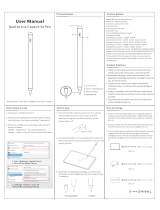Page is loading ...

Online Manual
pro stylus

1
Warranty Registration
Your ZAGG Pro Stylus comes with a one-year manufacturer’s
warranty. In order to activate the warranty, you must register
your Pro Stylus as well as keep your purchase receipt. If you
purchased your Pro Stylus from ZAGG.com, ZAGG has already
registered it and has a copy of your proof of purchase.
Need more help? Please see our FAQ section at: www.zagg.
com/faq

2
USING THE PRO STYLUS
1. The broad, pliable universal capacitive
backend tip lets you scroll through
pages easily.
2. The active tip lets you draw smooth,
precise lines for notes or sketches.
3. To achieve a thin, precise line, hold the
Pro Stylus at an upright angle to use
the point of the stylus.
4. The create a broader, thicker stroke,
hold the Pro Stylus at a less upright
angle that allows more of the stylus
point to touch the screen.
Welcome

3
REPLACING THE TIP
CONNECTING YOUR PRO STYLUS
1. Your Pro Stylus automatically
connects with any iPad 2017 or
newer. Simply press the Power
button on the stylus and begin
using.
2. If you have previously paired the
Apple Pencil with your tablet, you
will need to unpair the Apple
Pencil before using the ZAGG Pro
Stylus. Once you have unpaired
the previous stylus, there is no
need to take any other steps to
pair the Pro Stylus; simply press
Power and use.
Welcome
Welcome
The Pro Stylus comes with a replaceable
tip. The stylus tip can be screwed on
and off.

4
CHARGING
The Pro Stylus lasts up to eight hours before it needs to be
recharged, so you can do a full day’s worth of work. You can
charge the Pro Stylus quickly in about one hour and 25 minutes.
To charge your Pro Stylus:
1. Plug the Type-C connector into the
charging port on the Pro Stylus.
2. Plug the regular USB connector
into any 5V USB outlet. A red
LED will light to indicate your Pro
Stylus is charging. This LED will
turn off when the Pro Stylus is fully
charged.
Welcome

5
BATTERY LIFE
To see how much batter life you have left, press and hold the
Power button for 2 seconds to activate the LED Battery Indicator
Light.
• 3 green flashes = 50% or more battery life
• 3 yellow flashes = 25-49% battery life
• 3 red flashes = less than 25% battery life
Welcome
Hold Down
for 2 Seconds

6
ZAGG, the ZAGG logo are trademarks of ZAGG Inc. Apple Pencil is a trademark of Apple Inc.
©2020 ZAGG Inc. All Rights Reserved.
TROUBLE SHOOTING
If your Pro Stylus does not operate as expected, there may be a
simple explanation such as a dead battery or a previously paired
stylus.
1. Make sure your Pro Stylus is charged using the included
type-C charging cable.
2. If you have previously paired the Apple Pencil or other
stylus with your tablet, you must unpair it before using the
ZAGG Pro Stylus. Once you have unpaired the previous
stylus, there is no need to take any other steps to pair the
Pro Stylus; simply press Power and use.
3. If, after charging, your Pro Stylus doesn’t operate correctly,
please contact ZAGG Customer Service.
For more help, please see our FAQ section at www.zagg.com/faq.
To reach a trained customer service representative, please use
one of the following:
Zagg.com/support/contact.php | [email protected]
1-800-700-ZAGG [9244] | 00-1-801-839-3906 for international
customers
For unparalleled scratch protection for your device, we
recommend InvisibleShield® screen protection.
/