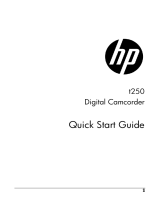Page is loading ...

Digital
Ca_corder
User's Guide
Changing Entertainment. am.

Jmp@ ant Enf@rmat @n
WARNING
To reduce the
risk of fire or
electric shock, do
not expose this
product or AC
charger to rain or
moisture.
RISK OF ELECTRICSHOCK
DO NOT OPEN
To reduce the risk of electric
shock, do not remove cover (or
back). No user serviceable parts
inside. Refer servicing to qualified
service personnel.
This symbol indicates
"dangerous voltage"
inside the product that
presents a risk of
electric shock or
personal injury.
_, This symbol
indicates
important
instructions
accompanying the
product.
To reduce risk of injury, charge only rechargeable batteries recommended by the
manufacturer for this product. Other types of batteries may burst causing damage and
personal injury.
FCC Regulations state that unauthorized changes or modifications to this equipment
may void the user's authority to operate it.
Product Registration
Please fill out the product registration card and return it immediately. Returning
this card allows us to contact you if needed.
Keep your sales receipt for proof of purchase to obtain warranty parts and service
and attach it here, Record the serial number and model numbers located on the
bottom of the camcorder.
Model No,
Serial No.
Purchase Date.
Purchased From.

ble @f ¢@n ents
Chapter 1: Connections & Setup
Parts Checklist ......................................................................................... 6
Buttons and Controls ............................................................................. 7
Getting Started ....................................................................................... 9
Adjust the hand strap ...................................................................... 9
Attach the lens cap .......................................................................... 9
Attach the power supply ............................................................... 10
Turn on the camcorder ................................................................... 11
Set the LIGHT switch to AUTO ....................................................... 11
Insert a cassette tape ..................................................................... 12
Use the LCD monitor or viewfinder to see what's recording ...... 13
Start recording ............................................................................... 14
Play your recording ........................................................................ 14
Turn off the camcorder .................................................................. 15
Powering the Camcorder ..................................................................... 15
Charging the Battery ..................................................................... 15
Battery Level Icon ........................................................................... 17
Battery Care and Storage .............................................................. 18
Using the Power Supply ................................................................. 19
Using the Shoulder Strap ..................................................................... 20
Setting the Date and Time ................................................................... 21
Setting the Tape Recording Speed ...................................................... 22
Chapter 2: Using the Monitors
Seeing What You Are Recording ......................................................... 24
Using the LCD Monitor .................................................................. 24
Using the Viewfinder ..................................................................... 25
On-screen Icons ..................................................................................... 26
Warning Icons ................................................................................. 26
Recording and Playback Icons ....................................................... 28
Other Icons ..................................................................................... 33
1

_bJe @f ¢@ntents
Chapter 3: Recording
Recording Details .................................................................................. 36
Journalistic Shooting ...................................................................... 36
Self-Recording ................................................................................ 37
Digital and Optical Zooming ......................................................... 37
Using Steady PixTM .......................................................................... 39
Using the Video Light .................................................................... 40
Time Code Display .......................................................................... 42
Blank Search ................................................................................... 43
Recording Tips ...................................................................................... 44
Chapter 4: Playback
Playback Options .................................................................................. 46
BasicPlayback ................................................................................. 46
Still Playback Mode ........................................................................ 48
Shuttle Search ................................................................................. 48
Frame-By-Frame Playback .............................................................. 49
Choose your Connection ...................................................................... 50
Connecting to a TV (or VCR) with Audio/Video Input Jacks ........ 50
Connecting to a TV (or VCR) with an S-Video Input Jack ............ 51
Playback on a TV (or VCR) with Audio/Video Input Jacks ............ 52
Dubbing to a VCR ........................................................................... 53
Dubbing to Another Digital Video Camcorder ............................ 54
Chapter 5: Digital Still Camera
Digital Still Camera Recording and Playback ...................................... 56
Setting the Picture Quality ............................................................ 57
Selecting a Snapshot Mode ........................................................... 58
Taking Still images .......................................................................... 60
Normal Playback ............................................................................. 61
Slide Show ...................................................................................... 62
index ............................................................................................... 62
index Playback ................................................................................ 63
Jump Playback ................................................................................ 64
Protecting Images .......................................................................... 64
Unprotecting Images ..................................................................... 65
Deleting Images ............................................................................. 66
2

_ble @f ¢@n_ents
Setting the Digital Print Order Format (DPOF) ............................ 68
Initializing the Memory Card ........................................................ 72
Inserting the Memory Card ........................................................... 73
Removing the Memory Card ......................................................... 74
Copying Images from the Memory Card to a Tape ...................... 75
Copying Images from a Tape to the Memory Card ...................... 76
Chapter 6: Viewing and Downloading
System Requirements for PhotoStudio®2000 .............................. 80
Connecting to a Computer Using the USBCable ......................... 81
Downloading Still Images to Your Computer ............................... 83
Changing the JPEG Default ........................................................... 85
Connecting to a Computer Using an Optional DV Cable ............ 86
Chapter 7: Advanced Features
Using the Menus for Advanced Adjustment ...................................... 88
Menu Definitions .................................................................................. 89
Main Menu ..................................................................................... 89
Using the Advanced Features .............................................................. 93
Night Mode .................................................................................... 93
Fade/Wi pe Effects ........................................................................... 94
Program AE with Special Effects ................................................... 97
Exposure Control .......................................................................... 100
Iris Lock ......................................................................................... 101
Focusing ........................................................................................ 102
White Balance Adjustment .......................................................... 104
Date/Time Insert ........................................................................... 105
Wide Mode ................................................................................... 106
Wind Cut ....................................................................................... 108
Resetting the Camcorder Defaults .............................................. 108
(co_t#_ued on the?_ext p_e)
3

bJe @f ¢@ntents
Chapter 8: Other Information
Troubleshooting .................................................................................. 110
Final Notes .......................................................................................... 114
Power ............................................................................................ 114
Date/Time Settings ....................................................................... 114
Video Recording ........................................................................... 115
Tapes ............................................................................................. 115
Memory Cards .............................................................................. 116
Care and Cleaning .............................................................................. 116
After Using the Camcorder .......................................................... 116
Cleaning The Camcorder ............................................................. 117
Proper Care and Storage ............................................................. 117
Tape Care and Storage ................................................................. 118
CD-ROM Care ................................................................................ 118
Things to Avoid ............................................................................ 119
Traveling Tips ...................................................................................... 120
Specifications ...................................................................................... 121
RCA Digital Camcorder Limited Warranty ........................................ 123
FCCDeclaration of Conformity and Industry Canada Information. 127
Using Core Filters with Optional DV Cables ..................................... 128
Attaching the Core Filter to an Optional DV Cable ................... 128
Optional Accessories .......................................................................... 129
Accessories Order Form ................................................................ 133
Index .................................................................................................... 135
4

Chapter 1
Connections & Setup
Chapter Overview:
• Parts Checklist
• Buttons and Controls
• Getting Started
• Powering the Camcorder
• Using the Shoulder Strap
• Setting the Date and Time
• Setting the Tape Recording Speed
ging

¢@nnec @ns Setup
Parts Checklist
• Make sure the box includes the items shown here. If any pieces are missing or
appear damaged, contact your dealer immediately.
• Remove the plastic film that covers the front and side logos on the camcorder. Use
your fingernail, not anything sharp, to remove.
• Sa_e all packing materials and box in case the camcorder e_er needs to be
shipped or stored.
Camcorder
AC power supply
Part # 250814
Battery pack
Part # 247800
Core filter (for
optional DV cable)
Part # 249827
Lens cap Shoulder strap
Part # 252975 Part #ACS091
Audio/Video
adapter cable
Part # 252885
16 MB memory card
(already installed in
the camcorder)
Part # 253730
Imaging software and
driver CD-ROMs (2)
USBcable
Part # 253729
Caution: Only use the power supply provided with this unit. Using other power
supplies might damage the unit.
6 Chap_e_ I

¢@nnec_@ns _ Setup
Buttons and Controls
Viewfinder
MENU/ SNAPSHOT
BRIGHT button
dial
Power Zoom / VOL lever
BAT
RELEASE
switch
SEARCH/JUMP
button
Recording Start/
Stop button
Power switch
strap
Jack cover
Microphone Video light
Chapter _ 7

¢@nnec @ns Setup
Playback buttons (also BACK LIGHT, PAE,
EXPOSURE, and NIGHT MODE buttons)
CHARGE
Power
VOL
lever
BAT MENU/ FOCUS/
RELEASE BRIGHT BLANK
switch dial SEARCH/
JUMP
button
SNAPSHOT button
S -Video
jack
USB
jack
Service
jack
AV /
jack
Jack cover open
VIDEO/DSC
LCD monitor
LIGHT
switch
Tripod
mounting
sockets
Speaker
Memory card door
DV IN/OUT
jack
Camcorder bottom view
OPEN/EJECT
switch
8 Chapte_

¢@nnec_@ns _ Setup
Getting Started
['his sectk)n describes the basics on how to set up your c uncorder to r_cord for the first
time. Ref_,r to the other sections for cletai]ed operation and feature options.
Adjust the hand strap
1. Lift the fl_lp on the h_md strap _md separJte the" Velcro strip.
2. Insert your hand so your fingers can comfort_bly reach the buttons.
3. Adiust the strap to fit snugly.
4. Refasten the strap, Jnd f\)td the fl_lp back down.
Hand strap
Attach the lens cap
['o protect the h'ns attach the pro\ided h'ns cap to the camcorder as shown in the
illustration.
Chapter_ 9

¢@nnec_@ns _ Setup
Attach the power supply
Since" the' batty"W must b_" charged b_f\)r_" it can I)__us_'d the first tim__ you n_'_d to us_" an
AC outlet _) power the camcorde_
1. Plug the, small end of the" pow_'r supply into the I)C IN jack on the camcorch'r.
2. Plug the other end of the power supply into a working AC outlet.
©
AC power supply
DC IN jack
10 Chap_e_

¢@nnec_i@ns _ Setup
button
Power switch
Turn on the camcorder
Press in the Lock button wi_ile setting the Power
switch to the desired setting, either _ (automatic) or
[] (manual) record mode, or ffrVl (playback) mode.
The POWER indicator comes on when the camcorder
is turned on.
Automatic recording _ places the camcorder
into AutoShot TM mode. Focus, exposure, iris
control, and whi_ balance are controlled by the
camcorder cluring au_)matic recording.
Manual recording mode [] allows you to
control many of the camcorder's special features,
including accessing the menus and se_ing the
clock.
Notes:
Many special effects don "t operate in
AutoShot mode (see pages 89-92 for
more information).
The camcorder automatically turns off to
save battery power if you leave it in
record-standby mode for more than five
minutes. To turn it back on, set the
Power switch to OFF,then back to
automatic or manual record mode.
Set the LIGHT switch to AUTO
Slide the" video LIGH [' switch to AU'FO. In this
setting, th(" vich'o light automatically turns on when
more light is n_'_'ch'd.
LIGHT switch
Chapter _ 11

¢@nnec @ns Setup
Mini_'NTSC
Mini DV Cassettes
This camcorder is designed to
work exclusively with digital
vide{) cassettes. Only cassettes
marked with a Mini DV logo can
be used with this unit. Also keep
in mind that this camcorder is not
compatible with other digital
media formats.
Cassette Mini DV
holder _ tape
Cassette
holder
cover
Insert a cassette tape
1. Make, sure the camcorder is conn_,cted to a
power supply.
2. Press in the Lock button while setting the Power
switch to N (automatic record).
3.
Slide and hold the OPENiEJEC [' switch in the
direction of the arrow then pull the cassette
holder cover {)pen until it locks. Be careful not
to touch the inside of the cassette holder as you
may hurt yourself.
4. Insert a Mini I)V tape with the arrow on the
tape facing down and the tape window facing
OUt.
Note: Make sure the Erase Protection tab is in
the position that allows recording. If not,
slide the tab. Some tapes have removable
tabs. If the tab has been removed, cover the
hole with adhesive tape.
5. Push on the area marked PUSH HERE until the
cassette holder locks into place. (PAU57Zappears
on the LCD monitor or in the viewfinder.)
Once the cassette holder is closed, it recedes
automatically. _ait until it recedes completely
before closing the cassette holder cover.
6. Close the cover until it firmly locks into pktce.
important: If the battery is low, you may not
be able to close the cassette holder cover Do
not apply force Replace the battery with a
fully charged one or connect the power
supply.
Notes;
You can't open the cassette tape holder
unless a power supply (battery or AC) is
attached.
12 Chap_e_ I

¢@nnec_i@ns _ Setup
LCD monitor
Viewfinder
Eyepiece focus
control
MENU dial
Use the LCD monitor or viewfinder
to see what's recording
Using the LCD monitor
1. R_'mow' the" l_'ns cap.
2. Open the monitor 90 from the camcorder
body. (The viewfinder turns off.)
3. Tilt the monitor 180" fi)rward or 90" down as
required for convenient viewing while
recording.
4. To adjust the brightness of the LCI) monitor,
rotate the MEN[} dial.
Notes:
Adjusting the LCD monitor brightness
does not affect the recorded image on
the tape.
When the LCD monitor opens more
than 25; the viewfinder automatically
turns off. When the LCD monitor is
closed, the viewfinder automatically
turns on.
Using the viewfinder
1. R_,movc the" h'ns cap.
2. Close the monitor.
Note: If the monitor is open more than 25;
the viewfinder turns off.
3. Acljust the" vi_,xvfincler it) a comfortabl_" position.
4. Raise the viewfinder tip and turn the eyepiece
focus control to adjust the f\)cus of the
viewfinder for your vision.
Chapter _ 13

¢@nnec i@ns Setup
buttorl
Power switch
Start recording
1. R_'move the" h'ns cap.
2. Open the LCI) monitor or raise the viewfinder.
3. Set the VIDEOiDSC switch to VIDEO.
4. Press in the Lock button and set the Power switch
to N (automatic record). (The POWER indicator
COITtes on.)
5. Press and release the Recording Start/Stop button
to start recording. (REC ppeas 1t m viewfinder
or LCI) monitor but won't be recorded).
6.
When finished recording, press and release the
Recording Start/Stop button again to stop
recording. Tim camcorder is now in the record
pause mode. (INUSE appears in the viewfinder or
on the LCI) monitor.)
I
Playback buttons on top of
the camcorcler include:
Stop
Rewind (4<D
Play/Pause (1_/I _
Fast Forward (b!_)
Play your recording
11 Op_ql the" LCI) monitor or raise the" vi_'wfinch'r.
2. Set the VIDEOiI)SC switch to VIDEO.
3. Press in the Lock button while setting the Power
switch to 12T¢1. (['he POWER indicator comes on.)
4. Press 44 (Rewind button) to reverse the tape to the
beginning. When rewound completely, the
camcorder automatically stops.
5. Press IWII(Play/Pause button) to start playback.
View tim recording using the LCI) monitor or
viewfinder.
6. Press • (Stop button) when finished playing the
tape.
Notes:
Sound will play back if the LCD monitor is
open or closed. To adjust the volume, use the
Zoom Lever (also labeled VOL - +).
More information about using the LCD
monitor and viewfinder can be found on
pages 24-2_
14 Chapters

¢@nnec_@ns _ Setup
Turn off the camcorder
1. Set the Power switch to OFF.
2. Close the LCI) monitor.
Powering the Camcorder
You can power your camcorder with a battel T or AC
power.
Power switch
Charging the Battery
1. Set the Power switch to OFF.
2. Raise the vi_,wfinder.
3. Slide the battery into the back of the camcorder.
Make sure the arrow diagram on the battery
points down so that the contacts on the batte W
and CalTtcorder matclL
Important: If the battery pack is attached in
the wrong position, a malfunction may occur
4.
5.
Plug the small end of the power supply into the
I)C IN jack on the camcorder and the other end
into an AC outlet. (The CHARGE indicator
blinks.)
When the CHARGE indicator stops blinking but
stays on, charging is finished. Make sure the
Power switch is set to OFF, then unplug the
power supply from the AC outlet and flom the
CalTtcorder.
Important: Before detaching the power
source, make sure the camcorder's power is
turned off. Failure to do so can result in a
camcorder malfunction,
Chapter _ 15

¢@nnec @ns Setup
Notes:
If a protective cap is on the battery,
remove it before use or charging.
When charging a battery for the first
time or after a long storage period, the
CHARGE indicator may not come on.
Remove the battery and try again,
Charge the battery in temperatures
between 50_and 90 °Fahrenheit (10-35 °
Celsius),
Charging times are based on a fully
discharged battery and vary depending
on ambient temperature and battery
conditions,
BAT RELEASEswitch
Removing the Battery
I{ais_"the' vi_'wfinch'r, slkh" the' BX]'. h'ELEASE switch
and pull out the batte W pack.
Notes."
If you store a partially charged battery
for a long period of time, its
performance is reduced,
During charging or discharging, the
camcorder can't be operated,
Charging and discharging isn't possible if
the wrong type of battery is used.
If the battery operation time remains
extremely short even after having been
fully charged, the battery is worn out
and needs to be replaced. Please
purchase a new one,
Tip
Before extended use, it is
recommended that you prepare
enough battery packs to cover 3
times the planned shooting time.
16 Chapte_

¢@nnec_i@ns _ Setup
Approximate charging time
Battery | Char_lg Time
247800 l appro×. 90 min.
Approximate recording time (in minutes)
t tLco--,,o,o,,t
247800 75, (40 _) 6 , (3_3*)
* when the video light is on
Note: Recording time is reduced significantly when you use the Zoom or Record-
Standby modes repeatedly or when you use the LCD monitor repeatedly,
Battery Level Icon
The battery lexel icon appears in the xiewfinder or
LCI) iqnonitor and reveals the amount of' power le_ in
the rechargeable battetT.
Note: The battery level icon is not recorded
on the tape,
This icon appears when the batte W is fully charged.
The icon changes to show that youxe used some of the batteD: s power.
As you use more of the battery s power, the icon changes again.
This batteW icon flashes in the viewfinder or LCI) monitor when the batte W
power is almost gone. The camcorder rams ofT' automatically after a f'_'w seconds.
Chapter_ 17

¢@nnec_@ns _ Setup
Battery Care and Storage
After repeated charging and use, I)atte W life gradually decreases. Wh(ql op_q'ation
time is too short to be useful, the batte_T should be replaced.
If the batte W pack becomes too hot, remove it from the camcorder and let it coot
down.
Do not short the batte_T's terminals.
Do not attempt to disassemble or modif)' the batte_T. There are no user_serviceable
parts inside.
tse the batte_T only with specified adapter/chargers and camcorders.
Throwing the battel T into a fire or exposing it to excessive heat over 149F (65C)
could be hazardous.
18 Chap_eg
/