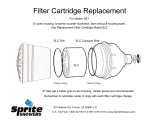Page is loading ...

VESDA-E VEU/VEP
Product Guide
DOC-03-110 01/24/2020
9 Columbia Way, Baulkham Hills
NSW 2153, Australia
Tel: Australia - 1800 220 345 (Toll Free)
Tel: New Zealand - 800 220 345 (Toll Free)
www.notifier.com.au
Overview
The VESDA-E VEU-Axx-NTF and VEP-Axx-NTF are based on the VESDA-E VEU-Axx detector with built-in SLC interface to communicate
with intelligent fire panels over the SLC loop.
This guide provides information on installation, commissioning and configuration of the SLC enabled VEU-Axx-NTF and VEP-Axx-NTF, SLC
wiring and specifications, and deviations from the base detector model (VESDA-E VEU-Axx and VEP-Axx). This guide must be used in
conjunction with the respective base detector product guide. Refer to the Related Product Documents section below.
It is assumed that anyone using this product has the knowledge and appropriate certification from local fire and electrical authorities.
NOTE: Reference to the VEU-Axx-NTF and VEP-Axx-NTF or VEU-Axx and VEP-Axx apply to all available models of the VESDA-E VEU and VEP.
Refer to the Ordering Information section below for available models.
Regional Regulatory Requirements and Notices
UL and ULC
For open area, area high velocity and duct protection the fire alarm threshold (setting) that initiates an evacuation signal must be set such that the
sensitivity of each sampling hole is more sensitive than 10%/m (3.2%/ft) as determined by the ASPIRE software.
Product Listings
•
UL
•
ULC
•
CSFM
•ActivFire: AS7240-20
Codes and standards information for Air sampling smoke detection
We strongly recommend that this document is read in conjunction with the appropriate local codes and standards for smoke detection and electri-
cal connections. This document contains generic product information and some sections may not comply with all local codes and standards. In
these cases, the local codes and standards take precedence. The information below was correct at the time of printing and may be out of date,
check with your local codes, standards and listings for current restriction.
FCC Compliance Statement
This equipment has been tested and found to comply with the limits for a Class B digital device, pursuant to part 15 of the FCC Rules. These lim-
its are designated to provide reasonable protection against harmful interference in a residential installation. This equipment generates, uses and
can radiate radio frequency energy and, if not installed and used in accordance with the instruction, may cause harmful interference to radio com-
munications. However, there is no guarantee that interference will not occur in a particular installation. If this equipment does cause harmful
interference to radio or television reception, the user is encouraged to try to correct the interference by one or more of the following measures: re-
orientate or relocate the receiving antenna, increase the separation between the equipment and receiver, connect the equipment to a power outlet
which is on a different power circuit to the receiver or consult the dealer or an experienced radio/television technician for help.
FDA
The Xtralis product incorporates a laser device and is classified as a Class 1 laser product that complies with FDA regulations 21 CFR 1040.010.
The laser is housed in a sealed detector chamber and contains no serviceable parts. The laser emits light which can be hazardous to the eye. Under
no circumstances should the detector chamber be opened.
The laser chamber is identified by the labels shown below:

2
VEU/VEP Product Guide — DOC-03-110. 01/24/2020
Related Product Documents
Introduction
The VEU-Axx-NTF and VEP-Axx-NTF models have implemented an interface to communicate with the FACP over the SLC loop. An interface
module mounted to the inside of the VEU provides the SLC interface for the detector.
The SLC detector does not have VESDAnet capability. Networking is provided by the SLC loop.
Each of the VEU-Axx-NTF or VEP-Axx-NTF can be configured as 5-address device providing the Alert, Action pre-alarm conditions, Fire-1 and
Fire-2 alarm conditions.
Specifications specific to SLC detectors
• Power drawn from the SLC loop: 8mA.
• Event reporting is achieved via event logs.
Ordering Information
• VEU-A00-NTF: NOTIFIER Intelligent VESDA-E VEU with LEDs
• VEU-A10-NTF: NOTIFIER Intelligent VESDA-E VEU with 3.5” Display
• VEP-A00-P-NTF: NOTIFIER Intelligent VESDA-E VEP with LEDs
• VEP-A10-P-NTF: NOTIFIER Intelligent VESDA-E VEP with 3.5” Display
• VEP-A00-1P-NTF: NOTIFIER Intelligent VESDA-E VEP 1 Pipe with LEDs
Compatibility with FACP
VEU-Axx/VEP-Axx is compatible with the following NOTIFIER fire panels:
• AFP-3030
Document Number Description
22061 VESDA-E VEU-A00 Product Guide
22077 VESDA-E VEU-A10 Product Guide
22060 VESDA-E VEP-A00 Product Guide
22071 VESDA-E VEP-A10 Product Guide
!
CAUTION: DO NOT CONNECT ANY OTHER DEVICE TO THE SPARE VESDANET PORT ON THE VEU-Axx-NTF OR
VEP-Axx-NTF.

VEU/VEP Product Guide — DOC-03-110. 01/24/2020 3
Installation
Wiring
The terminal block for SLC wiring will accept wire sizes from 24 AWG – 12 AWG. Route the SLC wiring through the cabling inlets located on the
upper and lower sides of the detector base and terminate the wiring on to the respective terminals on the SLC terminal block as shown in figure
below.
Refer to the diagram below to wire the SLC detector to the FACP.
Communication ports
All standard communication ports on the VEU-Axx and VEP-Axx are available except for VESDAnet. VESDAnet is not available for these mod-
els of the detectors. Gateway function is still available to connect to Xtralis VSC.
SLC Connections
To next
device
Terminal Block on
the Interface module
FACP
SLC +
SLC -
+ + - -

4 VEU/VEP Product Guide — DOC-03-110. 01/24/2020
Installation checklist
Ensure that the SLC wiring has been completed as part of the installation check list.
Perform the following checks listed below to ensure that all of the necessary items are completed before handing over to a commissioning engineer
Function information specific to VEU-Axx-NTF/VEP-Axx-NTF
• The RESET/DISABLE/ACKNOWLEDGE Button will only function as Acknowledge. Reset and Disable functions are deactivated.
• The seven (7) relays available are pre-configured with default settings and cannot be changed on the SLC enabled detectors. For default
configuration and wiring information, refer to the associated VEU-Axx/VEP-Axx product guide.
• Unmonitored and Monitored General Purpose Input (GPI) are available in the VEU-Axx-NTF/VEP-Axx-NTF, which are only assigned the
Remote Reset function and are not user configurable.
• The Autolearn Flow function is not available.
Power
The Aspiration device requires 24V DC. The SLC interface is powered from the SLC loop. SLC wiring must be completed to fully power and con-
figure the detector.
Site Name
Address
Detector Serial Number and Date of Manufacture
Name of Installer
Signature
Date
Installation Checks Done (Y/N)
The detector is securely locked onto the mounting bracket (if in use).
The sampling air pipes are firmly connected to the air inlet ports. Ensure that the pipes are NOT glued
The power supply wiring has been connected to the detector
SLC wiring to the FACP has been completed
The adhesive tape has been removed from the exhaust port. Ensure that the exhaust pipe (if fitted) is NOT glued.
The protective film has been removed from the display
The air sampling pipework has been installed and checked as per the site plans
Supply voltage 18-30 VDC (24 V Nominal)
Device current consumption @ 24 VDC VEU-A00-NTF VEU-A10-P-NTF
Aspirator setting fixed 1 5 10 1 5 10
Normal operation * 290mA 370mA 590mA 330mA 410mA 630mA
In alarm * 320mA 400mA 620mA 360mA 440mA 660mA
SLC power consumption
Normal operation 8mA 8mA 8mA 8mA 8mA 8mA
In alarm 8mA 8mA 8mA 8mA 8mA 8mA
Table 1.1 VEU Power Consumption
Supply voltage 18-30 VDC (24 V Nominal)
Device current consumption @ 24 VDC VEP-A00-1P-NTF VEP-A00-P-NTF VEP-A10-P-NTF
Aspirator setting fixed Fixed 1 5 1 5
Normal operation
*
* If Ethernet port is in use, add an additional 10mA. If WiFi port is in use, add an additional 20mA.
360mA 290mA 370mA 330mA 410mA
In alarm* 390mA 320mA 400mA 360mA 440mA
SLC current consumption
Normal operation 8mA 8mA 8mA 8mA 8mA
In alarm 8mA 8mA 8mA 8mA 8mA
Table 1.2 VEP Power Consumption

VEU/VEP Product Guide — DOC-03-110. 01/24/2020 5
Configuration
To fully configure the SLC interfaced detector, both the Xtralis VSC software and an FACP connection (via the SLC interface) are required.
Ensure that the SLC wiring has been completed on the detector.
A PC loaded with Xtralis VSC software is directly connected to the detector using the USB port for initial configuration of the detector.
FACP Programing
For FACP programing use FlashScan ID FAASTX and Type Code ASPIRATION and or ASPIR (SUP).
SLC Address Assignment
The SLC addressing for the SLC enabled VEU-Axx/VEP-Axx is set using the VSC software. Refer to the graphic below.
NOTE: Each SLC enabled VEU-Axx/VEP-Axx unit consumes five (5) SLC addresses.
Configuration Commands
Refer to the respective VEU-Axx/VEP-Axx product guide for detector configuration steps.
Not all configuration commands defined in VEU-Axx/VEP-Axx product guide can be issued using VSC in an SLC interfaced detectors. The fol-
lowing are the commands available using VSC.
Command Description
Reset Resets the alarm generation logic.
A Reset command does not affect relays or LEDs, will not enable a disabled detector, and will not reactivate a detector
that is in standby mode.
Select the SLC-NFGW (000.130) line of the device tree in the
VSC software to display the SLC-NFGW option screen.
Notes:
• Each SLC loop can support a maximum of 31 SLC enabled VEU-Axx/
VEP-Axx devices.
• Each SLC enabled VEU-Axx/VEP-Axx unit oc
cupies five (5)
consecutive addressesone on the SLC.
– SLC Address 1 through 9 (Group 0): Only one SLC enabled VEU-
Axx/VEP-Axx device can be addressed within SLC addresses 1-9.
The address field must be set between 1 and 5.
– SLC Addresses 10 through 159 (Groups 1 - 15): Each group of 10
addresses between SLC address 10 and 159 can support up to two
SLC enabled VEU-Axx/VEP-Axx
units. If supporting two units within
the same group of ten addresses, the ONES address position of
each must be set to either 0 or 5.
– In all cases, the ONES address position must be less than 6 in order
for the device to register on the SLC. If the device is set to an invalid
addr
ess, it will communicate to the panel as if it is set to address 0.
Addressing Examples:
GROUP 0 (SLC ADDRESSES 0-9):
VSC VESDA Zone Setting = 3. SLC Addresses = 3-7.
GROUP 1 (SLC ADDRESSES 10-19):
VSC VESDA Zone Setting = 10. SLC Addresses = 10-14.
VSC VESDA Zone Setting = 15. SLC Addresses = 15-19.
GROUP 12 (SLC ADDRESSES 120-129):
VSC VESDA Zone Setting = 120. SLC Addresses = 120-124.
VSC VESDA Zone Setting = 125. SLC Addresses = 125-129.
GROUP 13 (SLC ADDRESSES 130-139):
VSC VESDA Zone Setting = 134. SLC Addresses = 134-138.
Note that only one device may occupy this group because its address
end in 4, not 0 or 5.

6 VEU/VEP Product Guide — DOC-03-110. 01/24/2020
Configuration Options
All configuration options described in VEU-Axx/VEP-Axx product guide are available using the VSC with the following deviations:
• VESDAnet options are not applicable as VESDAnet is not user accessible for the SLC enabled detectors.
• Flow thresholds (Fault Sensitivity) and Flow Fault delay parameters can only be set by the fire panel. These settings are not available in the
VSC software.
Refer to respective panel guide to set the air flow parameters. The remaining flow parameters defined in VEA-040-Axx product guide can be set
using the VSC software
Referencing option
For the SLC enabled detector, the referencing value is provided by the FACP. When referencing is enabled, the SLC - NFGW should be selected as
the reference detector in the VSC software.
The reference level from the fire panel is subtracted from the smoke level of the VEU-Axx/VEP-Axx detector monitoring the protected area. This
value is limited to 50% of the Fire 1 alarm threshold of the VEU-Axx/VEP-Axx.
Refer to the VEU-Axx/VEP-Axx product guide for information on setting additional parameters.
Start autoLearn Smoke Prompts the user to set the period of time that the environment is monitored to allow the system to decide which smoke
thresholds are most appropriate.
When the AutoLearn function is completed, the smoke thresholds are overwritten. Once complete, review to confirm that
the thresholds are within ranges allowed by local codes and standards.
Refer to the Commissioning Section in the relevant VEU or VEP Product guide for more information.
Cancel autolearn smoke Cancels the AutoLearn Smoke process.
Smoke thresholds will remain at levels set prior to initiating the AutoLearn Smoke function.
Start Alarm Test Simulates full scale smoke levels, initiating the Alert, Action, Fire 1 and Fire 2 alarm conditions to occur.
Start Air Flow Fault Test Tests the air flow sensing system by shutting down the aspirator.
Return to Factory
Defaults
Restores the configuration of the detector to the initial factory default values. This setting will overwrite the SLC defaults.
For SLC operation, the “Set SLC defaults” command needs to be performed following this command.
Set SLC defaults Sets the SLC Mode to their defaults settings.
Set System Date and
Time
Sets the detector date and time
SLC Address Sets the SLC loop address for the detector. Range is 1 to 159. Default is 0. Refer to SLC Address Assignment section
above.
!
CAUTION: THE FIRE PANEL MUST USE VEU OR VEP TYPE OF DETECTOR AS THE REFERENCE DETECTOR.

VEU/VEP Product Guide — DOC-03-110. 01/24/2020 7
GPIs and Relays
General Purpose Inputs are not available for configuration via the VSC software.
Relay options are not configurable via VSC. The following screen shot shows relay assignments for the SLC application.
Commissioning
Once configured appropriately, ensure the detector can communicate with the FACP without any faults. Refer to respective FACP product guides
for configuring the detector over the SLC loop.
Disconnect power to the VEU-Axx/VEP-Axx and verify that a communication fault is triggered at the FACP if required.
Once the above is verified, follow the commissioning process described in VEU-Axx/VEP-Axx product guide.
NOTE: Autolearn flow is not available with the SLC enabled detectors.
Troubleshooting
Faults are reported to FACP via the SLC interface in SLC enabled detectors. All of the detector faults are mapped to the following categories at the
FACP. Use the Xtralis VSC software to further investigate the fault.
– Sensor fault
– Aspirator fault
– Communication fault
– Configuration fault
– Low flow fault
– High flow fault
– Filter fault – door is open
– Filter fault – clogged
– Low voltage fault
Refer to the troubleshooting section of VEU-Axx/VEP-Axx product guide for additional fault information.

8 VEU/VEP Product Guide — DOC-03-110. 01/24/2020
Commissioning Forms
Handover: Commissioning engineer, commissioner / AHJ and customer representative should be satisfied on all aspects of commissioning and
agree that the commissioning has met the required codes and standards. The detector must be ready for day to day operation prior to hand over. To
hand over the system to the client obtain the relevant signatures and ensure that all required documents are included.
VEU-Axx/VEP-Axx Detector Commissioning Configuration
Use the Xtralis VSC application to print a record of the detector’s configuration. Select the detector on the Xtralis VSC tree view at the left and
choose the Print command on the File menu.
ASPIRE data
To record the ASPIRE modeling results for the system, print the ASPIRE Installation Data Pack (IDP).
Customer Name
Site Address
Installer (Name & Contact)
Commissioner (Name & Contact)
Commissioning Checks Done (Y/N) Notes
Aspirator speed setting and pipes in use configured as per ASPIRE
Detector alarm thresholds configured
SLC wiring checks
SLC address setting
SLC detector setup on the SLC loop with no errors at the FACP
Communication fault reported to the FACP when the detector power was
removed.
Smoke test done. Transport time tested
Client Representative Name
Test Witnessed by: Date:
Hand Over Documents
Copy of this form
ASPIRE Installation Data Pack
ASPIRE Bill of Materials
Configuration printout from Xtralis VSC for each detector
Smoke test results
Forms required for compliance with local codes and standards
Customer’s Signature
Date:
Commissioner’s Signature
Date:

VEU/VEP Product Guide — DOC-03-110. 01/24/2020 9
Smoke Test
Air sampling test results
Test Results
Test Method
Type of Smoke
Test Date
Pipe 1 Pipe 2 Pipe 3 Pipe 4
Transport Time from End Cap Hole
Test 1 Initial Response
Fire 1 (Alarm)
Peak Smoke
Test 2 Initial Response
Fire 1 (Alarm)
Peak Smoke

10 VEU/VEP Product Guide — DOC-03-110. 01/24/2020
/