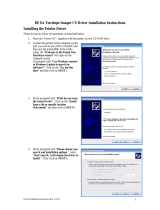Page is loading ...

1

2
Trademarks
Xanté
®
and Ilumina Digital Envelope
Press
®
are registered trademarks of Xanté
Corporation.
Adobe
®
and Adobe
®
PostScript® are
registered trademarks of Adobe Systems
Incorporated.
Windows
®
is a registered trademark of
Microsoft Corporation.
Hammermill
®
is a registered trademark of
International Paper Company.
All other brand and product names are
trademarks, registered trademarks, or service
marks of their respective holders.
This manual is Copyrighted © 2009 by Xanté
Corporation. All Rights Reserved. Printed in the
USA. This manual may not be copied in whole
or in part, nor transferred to any other media or
language without the express written permission
of Xanté Corporation.
Xanté Corporation reserves the right to make
changes to this manual and to the equipment
described herein without notice. Every effort has
been made to ensure that this manual is free of
inaccuracies and omissions.
However, Xanté Corporation makes no
warranty of any kind including, but not limited
to, any implied warranties of merchantability
and fi tness for a particular purpose with regard
to this manual.
Xanté Corporation assumes no responsibility
for, or liability for, errors contained in
this manual or for incidental, special, or
consequential damages arising out of the
furnishing of this manual, or the use of this
manual in operating the equipment, or in
connection with the performance of the
equipment when so operated.
Xanté Corporation
2800 Dauphin Street
Mobile, AL 36606-2400
Phone: (800) 926-8393, (251) 473-4920
Fax: (251) 473-6503
www.xante.com
Xanté Europe
Marketing 1
6921 RE Duiven
The Netherlands
Tel.: (EU)+31 (0) 26.319.3210
Fax: (EU)+31 (0) 26.319.3211
www.xante.com

3
SAFETY INFORMATION
• Always use the Ilumina Digital Envelope
Press in a well ventilated area. Allow
enough room around the Ilumina Digital
Envelope Press for adequate ventilation
and easy access to the paper trays. If you
place the Ilumina Digital Envelope Press
in an enclosure, ensure it is properly
ventilated.
• Do not use the Ilumina Digital Envelope
Press near water. Do not spill any type of
liquid into it.
• Be certain that your power source matches
the rating listed on the back of the Ilumina
Digital Envelope Press. If you are unsure,
contact your dealer or local power company.
• Do not insert anything into the ventilation
slots on the Ilumina Digital Envelope Press.
You could cause an electrical shock or
electrical arcing, which could cause a fi re.
• Aside from the routine maintenance
described in the documentation, do not try to
service the Ilumina Digital Envelope Press
yourself. Removing the cover may expose
you to shocks or other electrical hazards.
Setup .................................................. 6
ORDERING SUPPLIES .................9
How to Order ........................................ 9
Order Numbers ....................................9
Toner Cartridges, Type C7 ...................9
Image Drums, Type C7.......................10
Other Consumables ............................10
Changing Settings .............................. 11
MENU STRUCTURE ....................11
Confi guration ...................................... 11
Print Information ................................ 11
Print Secure Job (Optional) ................ 11
Menus .................................................12
Administrative Setup ..........................12
Calibration .......................................... 12
SETTINGS......................................12
Settings by Media Weight ..................12
Individual Print Jobs ........................... 12
All Print Jobs (Defaults) ..................... 13
Reset to Factory Defaults ...................13
Settings by Paper Weight ....................14
US Bond .............................................14
Index ...................................................14
Table of Contents

4
To Delete the Document .....................19
CONTROL PANEL .......................20
Ready Light ........................................20
Attention Light ...................................20
Power Save .........................................20
To Disable Power Save .......................21
Set the Time Interval ..........................21
CLEANING LED HEADS ............21
How to Clean ...................................... 21
REPORTS ....................................... 22
Printing Reports .................................. 22
TROUBLESHOOTING ................23
Using the Help Button ........................23
Paper Jams ..........................................23
ETHERNET INTERFACE FOR
TCP/IP ............................................24
Install the Ferrite Core ........................ 24
Assign an IP Address to the Ilumina
Digital Envelope Press ......................25
PARALLEL INTERFACE ............26
Connect the Parallel Cable .................26
WINDOWS INSTALLATION ......26
Select a Printer Driver in Windows .... 26
PostScript Printer Driver ....................26
PCL Printer Driver .............................26
Paper Tray Settings .............................15
Envelope Feeder Settings ...................15
Settings by Media Type ...................... 16
Paper ...................................................16
Envelopes ...........................................16
Control Panel ......................................16
Fuser Temp - For most print jobs the
fuser dial can be position midway as
shown .................................................16
Conveyor Speed - Adjust the conveyor
speed based on the media type and
media size. ..........................................16
Up/Down - Moves the feeder up and
down. ..................................................16
RECOMMENDED MEDIA ..........17
Paper ...................................................17
Sample Ream Label............................17
Envelopes ...........................................18
Loading Paper.....................................18
Loading Letterhead.............................18
EXIT PATHS ..................................18
Face Down .......................................... 18
Face Up...............................................19
SECURE PRINT (Optional) .........19
Storing Jobs to Hard Disk Drive .......19
To Print the Document .......................19

5
Installing Optional Components ......... 27
TCP/IP Driver Install ..........................27
LPR Utility to Discover ...................... 28
USB Driver Install .............................. 28
Enable the USB Port ..........................30
Print a Test Page ................................. 30
Parallel (LPT1) Driver Install.............30
Print a Test Page ................................. 31
Macintosh Installation ...................32
PostScript Printer Driver ....................32
Installing Additional Utilities .............32
Installation for Mac OS 9 ..............32
Ethernet and USB Driver Install ........32
Ethernet Desktop Icon ........................33
USB Desktop Icon .............................. 34
Installation for Mac OS X ............34
Ethernet and USB Driver Install ........34
Adding the Ilumina Digital Envelope
Press using Ethernet ...........................35
Adding the Ilumina Digital Envelope
Press using USB ................................. 36
Optional Hardware ........................36
Windows .............................................36
Mac OS 9 ............................................ 37
Mac OS X ...........................................37
Setting Default Software Options .37
Windows .............................................37
Mac OS 9 ............................................ 38
Mac OS X ...........................................38
Installing Additional Utilities ........38
Windows .............................................39
Mac OS 9 ............................................ 39
Mac OS X ...........................................39
PDF or On-Line Manuals ..............39
Requirements ......................................40
View the Manuals ............................... 40
Service and Support .......................40

6
SETUP
Your Ilumina Digital Envelope Press set
up will take about 30 minutes once the
parts are assembled.
1. Assemble the Ilumina Base, the
Envelope Feeder Assembly, and the
Conveyor Assembly as outlined in the
Assembly Guides.
2. Remove top packing pieces from the
Ilumina.
3. Open the protective plastic bag.
4. Confi rm package contents:
• Ilumina Digital Envelope Press
• Light-shield bags
• Power Cord
• Toner Cartridges
• Ferrite Core for network models
• CDs
• Paper Catcher
• Conveyor
• Envelope Feeder
5. Select a location for your Ilumina Digital
Envelope Press.
6. Lift the Ilumina Digital Envelope Press
and place on the pre-assembled base.
Always use at least two people to lift or
move the Ilumina Digital Envelope Press.

7
7. Align the envelope feeder to the Ilumina
Digital Envelope Press
8.Place the conveyor next to the Ilumina's
exit roller and connect the 9-pin cable to
the 9-pin connector on the back of the
printer.
9. Lift the top cover of the Ilumina.
10. Lift operator panel, open front cover,
and remove all of the shipping tape.
Caution! Do not expose drums to direct sunlight
Do not expose drums to light for more than 5
minutes
11. Remove colored image drum packing
pieces. Remove tape. Remove protective
sheet.
12. Shake toner cartridge from side to side

8
to distribute toner. Remove locks and
seals from the toner cartridge. Remove
sealing tape from toner cartridge.
13. Lock toner cartridge with colored lever.
Install remaining toner cartridges and
gently close the top cover.
14. Pull out the paper tray. Remove packing
piece.
15. Set guides (a,b) to paper size. Load
paper. Gently replace paper tray.
16. Insert the power cord.
Do not connect this product to an
uninterruptible power supply (UPS).
Be sure to use the 16Amp/AC power
cord supplied with the printer. Use
of a power cord NOT supplied with
this printer, or an extension cord, may
result in overheating, and could be a
safety hazard.
Power cords are not supplied for 220 volt
version. Check local regulations for correct
power cords.

9
ORDERING SUPPLIES
How to Order
• Consult the vendor where you
purchased your Ilumina Digital
Envelope Press
• Consult an Authorized Xanté
Sales or Service Vendor
• Call Xanté Consumables direct at
1-800-540-7091 (US and Canada)
• Send Xanté an email from:
www.xante.com/contact
Be sure to register your Ilumina
Digital Envelope Press at:
www.xante.com/register.
Order Numbers
Use only Type C7 Toner Cartridge and
Image Drums.
Toner Cartridges, Type C7
Color Part #
Cyan ..............................200-100222
Magenta .........................200-100223
Yellow ............................200-100224
Black ..............................200-100225
4-Pack Assorted .............200-100226

10
Image Drums, Type C7
Color Part #
Cyan ..............................200-100227
Magenta .........................200-100228
Yellow ............................200-100229
Black ..............................200-100230
4 Pack Assorted .............200-100231
Other Consumables
Consumable Part #
Transfer Belt (
1) ............200-100232
Fuser (
2)
110v ...........................200-100269
220v ...........................200-100270
Toner Waste Bottle ........200-100235

11
Changing Settings
• Press [MENU]
• Use the V key to scroll down to the
function you wish to change
• Press [ENTER]
• Continue to use the V and [ENTER]
keys to locate the desired item
• Press [ENTER] and an asterisk will
appear next to the chosen setting
• Press [ON LINE] to exit the Menu
MENU STRUCTURE
Confi guration
• Page Count and Consumable Life
• Network Settings
• Multi-Purpose Tray Confi guration
• System Settings
Print Information
• Ilumina Digital Envelope Press &
Network Confi guration
• Lists:
HDD (hard disk drive) fi les,
Fonts, etc.
• Error Log
• Engine Status
Print Secure Job (Optional)
Requires Password
• Print out confi dential documents
downloaded to the HDD

12
Menus
• Set the size, weight and type of media
for the various feed trays
• Adjust system settings
Administrative Setup
Requires Admin Password
The default password is "aaaaaa"
• Network Setup
• Print Setup
• PS and PCL Setup
• Color Setup
• Memory and Flash Memory Setup
• HDD and System Setup
• Change Administrative Password
• Reset/Save/Restore Settings
Calibration
• Density Adjustment
• Registration
• Color Tuning
SETTINGS
Settings by Media Weight
The default media weight setting for
The Multi-Purpose (MP) Tray is "plain
paper". The default media weight setting
for Tray 1 is "Auto".
Individual Print Jobs
If you are using special media for only
one print job, you can adjust the media
settings in the driver.
Load the media in the appropriate tray
(usually the Envelope Feeder) and adjust
the media settings as needed.

13
All Print Jobs (Defaults)
• Press [MENU]
• Press V key to "Menus" and press
[ENTER]
• Highlight "Tray Confi guration" and
press [ENTER]
• Press V key to select the tray to be
confi gured and press [ENTER]
• Use the V and [ENTER] to make your
changes in the submenus
• Press [ON LINE] to exit the Menu
Reset to Factory Defaults
• Press [MENU]
• Use the V key to locate "Admin Setup"
and press [ENTER]. "Enter Password"
will appear on the screen
• Use the U and V keys to set the
fi rst digit in the password then press
[ENTER]. Repeat the previous step
until all six digits of the password are
completed and press [ENTER]
• Use the V key to locate "Settings" and
press [ENTER]
• Highlight "Reset Settings" and press
[ENTER]
• Press [ENTER] to execute. The Ilumina
Digital Envelope Press will reset and
return to the Ready-to-Print state

14
Settings by Paper Weight
Select the appropriate settings in either
the front panel or in the Ilumina Digital
Envelope Press driver.
Any setting changed in the Ilumina
Digital Envelope Press driver overrides the
front panel settings.
To determine if a paper weight
is US Bond or Index, check the
metric equivalent.
Example:
35 lb. US Bond = 132 g/m
2
35 lb. Index = 64 g/m
2
For more information, go to
www.xante.com/paper
US Bond
Setting US Bond (metric)
Auto (Default) 20 to 57 lb.
(75 to 214 g/m
2
)
Light 20 lb. (75 g/m
2
)
Medium Light 20 to 21 lb.
(75 to 90 g/m
2
)
Medium 22 to 24 lb.
(90 to 105 g/m
2
)
Index
Settings Index (metric)
Auto (Default) 35 to 118.6 lb.
(64 to 216 g/m
2
)
Light 35 lb.
(64 g/m
2
)
Medium Light 37 to 40 lb.
(67 to 72 g/m
2
)
Medium 42 to 50 lb.
(76 to 90 g/m
2
)

15
Paper Tray Settings
Media Weight
(US Bond)
75 to 216 g/m
2
Duplexing:
75 to 188 g/m
2
*
Media Size
Paper:
• Min. 4.1" x 5.8"
(105 x 148 mm)
• Max. 12.9" x 18"
(305 x 457 mm)
• Custom sizes must
be defi ned in driver
before printing.
Capacity 530 Sheets
75 g/m
2
paper
* Duplex printing is restricted to paper only
between 75 - 188 g/m
2
Envelope Feeder Settings
Media Weight
(US Bond)
75 to 216 g/m
2
Duplexing:
75 to 188 g/m
2
*
Media Size
Paper:
• Min. 4.375" x 4.13"
(130 x 105 mm)
• Max. 13" x 15"
(330 x 381 mm)
• Custom sizes must
be defi ned in driver
before printing.
Capacity 800 envelopes**
* Duplex printing is restricted to paper only
between 75 - 188 g/m
2
** Envelope size is 9.5" x 4.25" (241 x 108 mm)

16
Settings by Media Type
Paper
Size Feed Tray // Exit Tray
Letter, Legal-13/
13.5/14,
Executive,
Tabloid, Tabloid
Extra, A3, A3
Wide, A3 Nobi,
A4, A5, B4, B5
All Trays
Face-Down
up to 176 g/m
2
Face-Up
up to 216 g/m
2
A6 Paper Tray
Face-Up only
Custom:
Min. 4.1" x 5.8",
Max. 12.9" x 18"
Paper Tray
Face-Up only
Envelopes
Media Size Type Feed Tray //
Exit Tray
Env. Custom N.A. Envelope
Feeder
Face-Up
Control Panel
The Ilumina Digital Envelope Presses
control panel provides a variable fuser
temperature, conveyor speed, and feeder
up/down control.
Fuser Temp - For most print jobs the •
fuser dial can be position midway as
shown
Conveyor Speed - Adjust the conveyor •
speed based on the media type and
media size.
Up/Down - Moves the feeder up and •
down.

17
RECOMMENDED MEDIA
Media Type Recommended
Paper Letter:
Hammermill Laser Print
Radiant White, 90.3 g/m
2
Xerox 4024, 75.2 g/m
2
Tabloid/Tabloid Extra:
Hammermill Laser Print
Radiant White, 90.3 g/m
2
Paper
Do Not Use
• Heavily Coated Paper
• Embossed or Textured Paper
• Paper with Cutouts, Perforations,
or Excessive Paper Dust
Xanté highly recommends that all
printing be accomplished on pre-converted
papers.
Converted sheet types Xanté is
concerned with include, but are not
limited to: scored, perforated, embossed,
debossed, ragged edge, textured, and foil
papers. These converted types of paper
media can cause diffi culties for the Ilumina
Digital Envelope Press. Although printing
on converted papers is possible, doing so
can limit the printer’s performance.
Optimal ratings as quoted on the
Ilumina Digital Envelope Press spec sheet
will be impacted anytime the user deviates
from printing with the standard pre-
converted media.
Sample Ream Label
1 2 3 4
1. Media Size, US / Metric
2. Media Weight, US Bond / Metric
3. Number of Sheets in Package
4. Manufacturer Name for Media

18
Envelopes
Feed side fl ap envelopes with the fl ap
side down and fl ap in fi rst. Feed end fl ap
envelopes with the fl ap down and fl ap
toward the back of the Ilumina Digital
Envelope Press.
For the best print results, use only
the recommended envelopes.
Never use envelopes with metal
clasps or snaps.
Loading Paper
Pull the cassette tray out. Adjust the
side guides and back stop to the correct
media size. Load the paper print side down
and slide the cassette tray in.
Loading Letterhead
Long edge feed—
face down, top
toward the back of
the Ilumina Digital
Envelope Press.
Short edge feed—
face down, top
to the right.
Load letterhead stationery with
the printed side down.
EXIT PATHS
Face Down
This tray is located on top of the
Ilumina Digital Envelope Press and can
hold up to 500 sheets of 75 g/m
2
paper.

19
• Select [Print Secure Job]
• Use the U and V keys to enter the
fi rst digit of your password and press
[ENTER] to move to the next digit.
Repeat the process and press [ENTER]
again when complete
• Select [Print] and press [ENTER]
• Choose the [Set Collating Amount] and
press [ENTER]
Secure Print: The document prints and
it is deleted from the hard disk drive
Store to HDD: The document prints
and it remains stored until deleted
To Delete the Document
• Press [MENU]
• Select [Print Secure Job]
• Use the U and V keys to enter the
fi rst digit of your password and press
[ENTER] to move to the next digit.
Repeat the process and press [ENTER]
again when complete
Face Up
The Conveyor is located on the
opposite side of the Envelope Feeder and
MUST be used for special media such
as heavy papers. The face up exit path
provides a straight-through paper feed path
when printing envelopes, labels, etc.
SECURE PRINT (Optional)
Storing Jobs to Hard Disk Drive
The document must fi rst be assigned a
password and then processed to print which
allows it to be saved to the HDD.
To Print the Document
You must go to the front panel and
enter the password.
• Press [MENU]

20
• Select [Print] and press [ENTER]
• Select [Delete] and press [ENTER]
• Select [Yes] to confi rm
• Press [ENTER] again to exit the Menu
CONTROL PANEL
Ready Light
ON
The Ilumina Digital Envelope Press is
ready to process a job
OFF
The Ilumina Digital Envelope Press is
off or needs attention
FLASHING
The Ilumina Digital Envelope Press is
receiving data
Attention Light
ON
The Ilumina Digital Envelope Press
needs attention, but will continue to
operate. An error message will display
(i.e., "TONER LOW")
OFF
Normal
FLASHING
The Ilumina Digital Envelope Press
needs attention immediately. An error
message will display (i.e., PAPER
JAM)
Power Save
Power Save determines how long
the Ilumina Digital Envelope Press waits
before going into standby mode (default is
60 minutes). This saves energy, however it
requires time to warm up when it receives a
new print job.
/