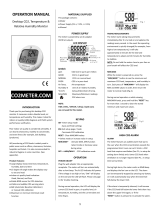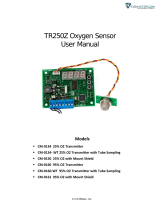Co2meter CO2 and Ammonia Multi Gas Detector User manual
- Category
- Measuring, testing & control
- Type
- User manual

Handheld Multi Gas Detector Operating Instructions
Model: CM501, CM503,CM504, CM505, CM506, CM507, CM510
Product Overview
Thank you for selecting CM-500 Handheld multi gas detector. The CM-500 is designed to
simultaneously measure multiple gas concentrations in the ambient environment. With long-term data
storage, the user can assess the environmental friendliness. When CM-500 measures the gas
concentration reaching the alarm setting or higher, the data display and alarm functions are activated. CM-
500 is equipped with an RS485 interface for connecting to a computer for remote monitoring to reduce the
risk of exposure to high concentrations of harmful gases and avoid harm to human health. The Handheld
Gas Detector can be used in a wide range of industries, which include paint-related industries, wineries,
related industries of CO2, food industry, laboratory, construction industry, etc.
Features:
□V Dual beam NDIR (Non-Dispersive-Infrared) technology is used to measure CO2 concentration and
improve the long term stability.
□V Measurement items:
Basic: CO2, CO, PM2.5, PM10, RH, DP, AMB, Barometer
Optional: O2, NH3
□V Large LCD for easy reading of gas concentration and temperature and humidity.
□V Audible alarm
□V Data logging with SD card
□V Through the RS485 interface connection, multiple CM500 units can be connected to the back-end computer
system as a security monitoring application.
□V Built in the LCD backlight for easy reading in the dark.
□V This device is supplied with Li- ion 18650 3.7V rechargeable batteries, can be used for a long time.
Key description:
PM2.5 dust concentration (µg/m3)
○
PM10 dust concentration (µg/m3)
△
O2 concentration (%)
△
NH3 concentration ppm (parts per million)
△
Battery capacity
○
Atmospheric pressure
○
Time weighted average (8 hours)
○
STELL
Short
‐
Term Exposure Limit
(15 min. weighted average)
○
Maximum value
○
Minimum value
○
Ambient temperature
○
Relative humidity
○
Dew point
○
Real-time setting display
○
Year display
○
High/low gas concentration calibration
○
High/low gas concentration alarm
○
Display cycle
○
SD card
○
Operation Instructions
Power on:
Switch the Power Key (○A ) on.
Measurement:
After power on, the device starts to measure and update the data every second.
Press the “M1” key (
○
F ) to switch the Zone 1 sensor display. (CO
2
CO
O
2
AMB)
Press the “M2” key (
○
H ) o switch the Zone 2 sensor display.
(CO
CO
O
NH3
RH
DP
AMB
PM2.5
PM10)
Real-time setting:
Long press the “M1” key (○F ) to proceed the date and time setting. The default format is 24-hour. Press the
“▲(○G )/▼(○J )” key to edit the parameters, and press the “Enter” key (
○
I ) to proceed the next setting. The
setting sequence is: yearmonthdayhourminute. After finishing the real-time setting, press the “M1” key
(○F ) to continue the alarm setting.
Alarm settings:
The setting order of the sensors is CO2
CO
O2
HN3
PM2.5. Press the "Enter" key (
○
I ) to switch
the high/low gas concentration alarm setting. Press “▲(○G )/▼(○J )” key to edit the parameters, and then
press the “M1” key (○F ) to proceed the next sensor alarm value settings. After settings, press and hold the
“M1” key (○F ) to return to the main screen.
Data logging:
Press the “Log” key (○K ) for 3 seconds and the screen displays to start the data logging function, long
press the “Log” key (○K ), this function can be canceled. When flashes, it means that the SD card is
broken or full; when remains stationary, it indicates normal operation.
Data logging interval time setting:
The default interval time is 00:02 (2 seconds). Press the “Log” key (○K ) for more than 3 seconds and then the
interval time will automatically increase. The interval time, loop display, ranges from 00:02 seconds to 60:00
minutes and then back to 00:02 seconds. The interval time ≦5 minutes, the buzzer on/off switch is controlled
by the “Enter” key (○I ); the interval time is ≧5 minutes, the buzzer is off.
LCD display symbol description:
2 2
°C/°F switch:
When the temperature is displayed on the screen, press the "▲" key (○G ) to switch °C/°F.
Backlight:
The backlight appears on the screen during startup and operation. After the device is idle for 30 seconds, the
backlight is automatically turned off to extend battery life.
Display all sensor readings
Press the “M2” key (○H ) for more than 3 seconds and the screen displays . Zone 2 displays readings
of all sensors sequentially in time intervals. If you need to increase the display interval time, long press the
“M2” key (○H ).The interval time will automatically increase (1+0.5+0.5….. max. 10 seconds) , and release
the “M2” key (○H ), the readings will be displayed according to the last set interval. If press the “M2” key (○H )
again for more than 3 seconds, the function can be cancelled.
Atmospheric pressure display:
Press "▼" key (○J ), and then press "▲" key (○G ) to select Altitude (M)
Altitude (ft)
Barometer (mmHg). The
display returns to the main screen after 10 seconds.
Atmospheric pressure compensation:
Press and hold the "▼" key (○J ) to turn the compensation function on/off. The gas compensation is only for
CO2 and O2.
Buzzer on/off:
Press the “Enter” key (
○
I ) to turn the buzzer on/off. During operation, if AL L or AL H buzzer sounds,
stops to operate. At this time, press the “Enter” key (
○
I ) to turn off the buzzer and continue .
In addition, the buzzer will be automatically turned off when the data logging interval time is ≧5 minutes.
(Display Features and Modes)
M1 (
○
F )
Zone 1 sensor selection (CO2, CO, O2, AMB)
M2 (
○
H )
Zone 2 sensor selection (CO2, CO, O2, NH3, RH, DP, AMB, PM2.5, PM10)
▲ (
○
G
)
TWA (CO2, 8-hr time weighted average), STELL ON DEVICE, (CO2, 15 min. weighted
average), MAX, MIN
▼ (
○
J
)
ALTI (Atmospheric pressure)
Enter (
○
I )
Execute a command or select options.
Log (
○
K )
Data logger
Symbol
Description
Basic
○
Optional△
Buzzer On
○
CO2 concentration, parts per million (ppm)
○
CO concentration, parts per million (ppm)
○
A. Power Key
B. Humidity Sensor
C. Temperature Sensor
D. LCD
E. Charge Lamp
F. M1 (Zone 1 Mode Key)
G. UP\TWA\STEL\Max\Min
H. M2 (Zone 2 Mode Key)
I. Enter
J. DOWN\ALTI
K. Log (Data Logger)
L. USB Socket
M. SD Card Slot
N. RS485 Jack
O. Battery Cover
P. Stand
Q. Screw Position
R. Tripod Screw

Buzzer AL L/AL H:
When AL L is on, the buzzer sounds "Ta Ta Ta"; when AL H is on, the buzzer sounds "Bi Bi Bi".
RS485 communications:
Please use the 4 Pole 3.5mm headphone plug. The headphone plug contacts are defined as below:
For long-distance communication, it is necessary to use a dedicated isolated line to ensure communication
quality. The wiring method is as below:
Power off:
Switch the Power Key (○A ) off.
Note: When the device is charged with USB, it cannot be turned off.
Calibration:
(1) Single-point calibration
At the same time, long press “▲(○G )“ and “▼(○J )“ key, CAL is displayed on the screen. Press the “M1” key
(○F ) to select the sensor that needs to be calibrated. Press the “▲(○G )/▼(○J )” key to edit the parameters, and
then press the “Enter” key (
○
I ) to proceed the next setting. Zone1 displays the unadjusted raw value; Zone2
displays the adjusted value, and it is also the value of returning to the main screen; Zone1-Zone2=adjustment
amount. After finishing the setting, press and hold the “M1” key (○F ) to return to the main screen.
(2) Two-point calibration
At the same time, long press “▲(○G )“ and “▼(○J )“ key, CAL is displayed on the screen. And then long press
the “M2” key (○H ), CAL L is displayed on the screen. Next, press the “M1” key (○F ) to select the sensor that
needs to be calibrated (CO2COO2NH3PM2.5RHAMB) and the corresponding unit will blink. Press
"▲(○G )/▼(○J )" key to adjust the value of the standard gas concentration. Press “Enter“ key (
○
I ) to switch
CAL H (High gas concentration calibration)/CAL L (low gas concentration calibration). The ppm unit is not
flashing for a moment, indicating that the calibration value has been stored. Long press the “M2” key (○H ) for a
calibration calculation. At the same time, the screen displays the calibration reading to confirm the accuracy. Short
press the “M1” key (○F ) to set the next gas calibration, or long press the “M1” key (○F ) to return to the main
screen.
Clear Two-point calibration:
Set the same calibration value for CAL L and CAL H, and then proceed the calculation. After the calibration is
completed, the original calibration value is cleared.
Rechargeable Batteries
Battery message:
Battery installation:
This device is supplied with Li-ion 18650 3.7V rechargeable battery *3 pcs.
Please confirm whether batteries + polarity are Li ion18650 positive bump specification and install batteries in
the correct polarity. If the battery polarity is reversed, the capacity will be insufficient and the battery life will be
shortened.
Battery charging:
The charge lamp (○E ) lights up while charging; the charge lamp (○E ) goes off when charging is completed.
(5V/1A USB adapter charger)
Note: During battery charging, the temperature of the device will rise by 5°C~10°C. At this time, the
measurements of temperature and humidity will be affected by temperature rise. Cause an impact on
the accuracy of temperature when charging, please use a fan to blow toward the temperature sensor
(
○
C ) directly in order to get a compensated balance of temperature and humidity between temperature
sensor and surrounding area.
Safety Instructions
Warning: Your safety is very important to us. To ensure to use the device correctly and safely, we would like
to draw your attention to read the warning and entire User Manual before using the device. These
are important safety information and should be observed at all times.
1. Please handle the device lightly, do not subject the device to impact or shock.
2. Do not immerse the device in water. Water can cause electric shock, fire or malfunction which may result in
damage.
3. Do not keep the device under the hot and moisture environment. Keep the device away from the heat source
or near water.
4. Please use a standard USB power supply (such as PC's USB port, universal AC adapter with USB port).
Improper power supply can cause serious damage to the device, or result in injury or death to the user.
Product Care
To ensure you receive the maximum benefit from using this device, please observe the follow guidelines.
1.
The maximum capacity of the SD card is 16G.
2.
During battery charging, the temperature of the device rises. The temperature and humidity sensors are
affected. At this time, measurements are only for reference. After batteries are fully charged and the device
cools down, measurements are reliable.
3.
Repair – Do not attempt to repair the device or modify the circuitry by yourself. Please contact with the local
dealer or a qualified repairman if the device needs servicing.
4.
Caution – The CO and NH3 sensors must be replaced every 3 years.
5.
Cleaning – Disconnect the power before clean. Use a damp cloth, do not use the liquid cleaning agent, such
as benzene, thinner or aerosols.
6.
Maintenance – Recommend that the user conducts a comprehensive test and calibration every year to
ensure the normal operation of the device.
Specifications
Volume
Weight
305g (without batteries)
Dimension
204.5x91.7x49.6 mm (8.1x3.6x2 inch)
Note: After power-on, it would take 20 minutes for the device to stably measure the temperature and
relative humidity.
EMC/RFI: Readings may be affected if the unit is operated within radio frequency electromagnetic field
strength of approximately 3 volts per meter, but the performance of the instrument will not be
permanently affected.
Sensor warm-up time and logging Interval:
No.
Sensor
Warm-up time
Data logging interval time setting
After powering on and standby time,
data logging can be operated.
Data logging interval
time setting
1
CO2
<1 minute
After power on 5 minutes
2 seconds~60 minutes
2
CO
5 minutes
After power on 5 minutes
2 seconds~60 minutes
3
O2
<1 minute
After power on 5 minutes
2 seconds~60 minutes
4
NH3
5 minutes
After power on 5 minutes
2 seconds~60 minutes
5
PM2.5
PM10
<1 minute
After power on 5 minutes
2 seconds~60 minutes
Installation Instruction
1.
You can put CM-500 on the table (please pull out the Housing Stand
○
P ) or hang it on the wall.
2.
Please note the following when hanging it on the wall. Choose a suitable location to install
CM-500, fix a screw to the wall.
Package contents
Handheld multi gas detector
Manual
USB 1.5M cable
SD Card
Ref.No.:122018
‘Battery OK’:
Measurements are possible
‘Battery Low’:
The battery needs to be recharged,
measurements are still possible
‘Battery Exhausted’:
Measurements are not
possible
CO2 Meter, Inc.
131 Business Center Drive,
Ormond Beach, FL 32174
Sales@CO2Meter.com www.co2meter.com
Measurement Range
Accuracy
Display Resolution
CO2
0~9,999ppm
(5,001~9,999ppm
over range)
±50ppm or 5% of reading,
whichever is greater (0~5,000ppm)
1ppm
CO
0~1,000 ppm
±5%~±10%
1ppm
O2
0~25%
<2% FS/0.1 mbar
0.01%
NH3
0~100ppm
Performance indicator only
PM2.5
PM10
999 ug/m3
±15% or ±15 μg/m³, whichever is
greater
1 ug/m3
RH
0~100% RH
±3%@25°C (20~80% RH), others
±5%
0.01%
Temperature
0~50°C
±1°C
0.01°C
Barometer
50~110 kPa
±0.4kPa
0.1 mmHg
Operating
Conditions
0~40°C (32~104°F), 0~95% RH, non-condensing, with lithium-ion batteries
0~50°C (32~122°F), 0~95% RH, non-condensing, without lithium-ion batteries
Storage
Temp.
-20~60°C (-4~140°F), 0~85% RH, non-condensing, without lithium-ion. batteries
Power
Supply
Rechargeable Battery : Li-ion 18650 3.7V *3 (batteries not included)
AC Adapter : 5V±5% >1A, 100~240 VAC, 50/60 Hz
Storage
Capacity
depend on SD card capacity (max.16G SD card)
Comm.
Interface
RS485 ModBus BR19200、N、8、1
Alarm
80db±5%@10cm
-
 1
1
-
 2
2
Co2meter CO2 and Ammonia Multi Gas Detector User manual
- Category
- Measuring, testing & control
- Type
- User manual
Ask a question and I''ll find the answer in the document
Finding information in a document is now easier with AI
Related papers
-
 Co2meter 100% Carbon Dioxide Sampling Data Logger User manual
Co2meter 100% Carbon Dioxide Sampling Data Logger User manual
-
 Co2meter 10% Carbon Dioxide Sampling Data Logger User manual
Co2meter 10% Carbon Dioxide Sampling Data Logger User manual
-
 Co2meter ExplorIR®-M 5% CO2 Sensor User guide
Co2meter ExplorIR®-M 5% CO2 Sensor User guide
-
 Co2meter 10% Carbon Dioxide Sampling Data Logger User manual
Co2meter 10% Carbon Dioxide Sampling Data Logger User manual
-
 Co2meter Hydrophobic Vent Filter Kit User manual
Co2meter Hydrophobic Vent Filter Kit User manual
-
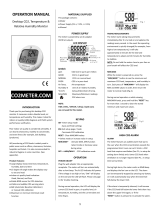 Co2meter TIM10 Desktop CO2, Temp. & Humidity Monitor User manual
Co2meter TIM10 Desktop CO2, Temp. & Humidity Monitor User manual
-
 Co2meter Portable CO2 Welding Gas Analyzer User manual
Co2meter Portable CO2 Welding Gas Analyzer User manual
-
Co2meter AZ 77535 User manual
-
 Co2meter Remote CO2 Storage Safety Dual Alarm User manual
Co2meter Remote CO2 Storage Safety Dual Alarm User manual
-
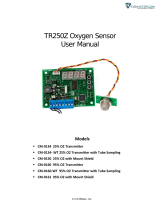 Co2meter TR250Z Oxygen Sensor User manual
Co2meter TR250Z Oxygen Sensor User manual
Other documents
-
 PerfectPrime CO2000 User manual
PerfectPrime CO2000 User manual
-
ZKTeco AQD-H35 User manual
-
Traceable 6404 Operating instructions
-
 PerfectPrime AQ380 User manual
PerfectPrime AQ380 User manual
-
AZ INSTRUMENT 7710 User manual
-
ICP DAS USA DL-1022 User manual
-
 TENMARS TM-380 User manual
TENMARS TM-380 User manual
-
RKI GX-3R Pro Five Gas Personal Bluetooth Monitor User manual
-
RKI Instruments GX-6000 User manual
-
RKI Instruments GX-3R Pro User manual