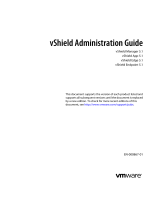Page is loading ...

Waterway OASIS Pool Control Wi-Fi Operation Instructions
For Homeowner/Installer
1. Download and install the app from the
App Store or Google Play.
Note: Any users who want to control
this same pool need to login with this
same email address and password.
2. Select Create Account.
3. Enter your email address, password,
confirm your password and select Submit.
4. Select on Configure Device.
5. Select OASIS, then
select Add New Device.
NOTE: If a new network has recently been
installed, delete the current Device and
reconfigure using ‘Add New Device’ to connect
to the new network.
1 2 3
45continued...

Waterway OASIS Pool Control Wi-Fi Operation Instructions
10
7 8
9
6. Make sure your Pool Control is
powered on and select Next.
7. Go to your phone setting, Wi-Fi,
and connect to the Waterway Wi-Fi
network. For example: ‘WATERW-XXXX’.
8. Go back to the app, select Next.
9. Select your 2.4 Ghz home network from
the list (if your network name is not
listed, it can be entered manually).
10. Enter your home network password
and select Connect.
6

Waterway OASIS Pool Control Wi-Fi Operation Instructions
11. Then the device will configure and
connect to your 2.4 Ghz home Wi-Fi
network and the Web. Type a name for
the device and select OK.
12. Select a device from the list, for
example: My Pool
13. Now you can control your pool from
anywhere in the world using your
smart phone. You can set the
temperature, heating operation mode
and turn the light ON/OFF.
In order to access the application
menu select the wrench icon
in top left corner.
14. To access Scheduling select
Schedules. Select pool function
that you would like to schedule,
for example: Pool Light.
15. You may program up to 4 schedules
for selected functions.
11 12 13
14 15 continued...

Waterway OASIS Pool Control Wi-Fi Operation Instructions
2200 East Sturgis Road, Oxnard, CA 93030 • Phone 805.981.0262 • Fax 805.981.9403
www.waterwayplastics.com • waterway@waterwayplastics.com
810-0345.0619 ©2019 Waterway Plastics
For the Installer
16. To access device settings select the menu icon
in the top right corner. To access
Installer Setup select the icon
at the bottom of the screen.
17. Enter password: waterway2016
in the Current Password box.
18. Installer Setup. Select Assign Output to
configure output.
To Monitor Client Pool
19. Start the Waterway app from the installer phone.
Select the wrench icon. Select Add Device and
Add Existent Device (See #5). You will need
the MAC Address of the client pool. From the
client mobile app select the pencil icon
next to the selected device to see MAC address.
20. Enter the new device’s name, the MAC address
and Device Owner Email. Select Add.
16 17 18
19 20
/