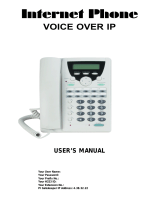Page is loading ...

Alarm Programming Keyboard User’s Manual
V1.0.1

I
Table of Contents
1 Overview...................................................................................................... 1
1.1 Introduction ..................................................................................................... 1
2 Installation and Wiring.................................................................................. 2
2.1 Port and Wiring ............................................................................................... 2
2.2 Installation ...................................................................................................... 3
2.2.1 Direct Installation ..................................................................................... 3
2.2.2 86 Box Installation ................................................................................... 4
2.2.3 Leaving Wall Protection Installation ......................................................... 5
3 Operation (for ARC2008C-(G), ARC2016C-(G)) .......................................... 6
3.1 Select Model and 485 Address ....................................................................... 6
3.2 Before Operation ............................................................................................ 7
3.2.1 Front Panel .............................................................................................. 7
3.2.2 Menu Level .............................................................................................. 8
3.2.3 Select Menu Operation ............................................................................ 9
3.2.4 User Right and Default Password .......................................................... 10
3.2.5 Prompt Definition ................................................................................... 10
3.3 Global Arm/Disarm ....................................................................................... 11
3.3.1 Arm ........................................................................................................ 11
3.3.2 Disarm ................................................................................................... 11
3.3.3 Bypass and Isolate ................................................................................ 12
3.3.4 Cancel Alarm ......................................................................................... 12
3.4 Zone ............................................................................................................. 13
3.4.1 Type Setup ............................................................................................ 13
3.4.2 Link ........................................................................................................ 14
3.4.3 Subsystem ............................................................................................. 15
3.5 Access Control ............................................................................................. 16
3.5.1 Mode ..................................................................................................... 16

II
3.5.2 Control ................................................................................................... 17
3.6 Other ............................................................................................................ 17
3.6.1 Reset ..................................................................................................... 17
3.6.2 Initialize ................................................................................................. 18
3.6.3 Tone ...................................................................................................... 18
3.6.4 Time ...................................................................................................... 19
3.6.5 User ....................................................................................................... 20
3.6.6 Reboot ................................................................................................... 21
3.6.7 Test Mode ............................................................................................. 22
3.7 Communication ............................................................................................. 22
3.7.1 Network Setup ....................................................................................... 22
3.7.2 Telephone ............................................................................................. 23
3.7.3 SMS ...................................................................................................... 24
3.7.4 Wireless ................................................................................................. 26
3.8 Output........................................................................................................... 26
3.8.1 Siren ...................................................................................................... 26
3.8.2 Alarm Output ......................................................................................... 27
3.9 System Status Search .................................................................................. 28
3.9.1 Zone ...................................................................................................... 28
3.9.2 Access Control ...................................................................................... 28
3.9.3 Version .................................................................................................. 29
3.9.4 Time ...................................................................................................... 29
3.9.5 Communication ...................................................................................... 30
3.9.6 Host Status ............................................................................................ 30
3.9.7 Output ................................................................................................... 31
4 Operation (for ARC9016C-(G), ARC5408C-(C), ARC5808C-(C)) .............. 32
4.1 Select Model and 485 Address ..................................................................... 32
4.2 Before Operation .......................................................................................... 33
4.2.1 Front Panel ............................................................................................ 33
4.2.2 Level of Menu ........................................................................................ 35

III
4.2.3 User Right and Default Password .......................................................... 36
4.3 Global Mode ................................................................................................. 37
4.3.1 Arm/Disarm ........................................................................................... 37
4.3.2 Subsystem Arm/Disarm ......................................................................... 38
4.3.3 Single Zone Arm/Disarm ........................................................................ 39
4.3.4 Cancel Alarm ......................................................................................... 40
4.3.5 Alarm Output ......................................................................................... 40
4.3.6 Default ................................................................................................... 41
4.3.7 PSTN Test ............................................................................................. 41
4.4 Programming Mode ...................................................................................... 42
4.4.1 Enter Programming Mode ...................................................................... 42
4.4.2 Add User/Change Password .................................................................. 43
4.4.3 Delete User ........................................................................................... 44
4.4.4 Authorization ......................................................................................... 44
4.4.5 Host Network ......................................................................................... 45
4.4.6 Clear CID Cache ................................................................................... 46
4.4.7 Exit Programming Mode ........................................................................ 46
4.5 Single Subsystem Mode ............................................................................... 47
4.5.1 Enter Subsystem Mode ......................................................................... 47
4.5.2 Bypass .................................................................................................. 47
4.5.3 Subsystem Member Add&Delete ........................................................... 48
4.5.4 Cancel Alarm of Zone ............................................................................ 49
4.5.5 Exit Subsystem Mode ............................................................................ 49
4.6 System Search Mode ................................................................................... 50
4.6.1 Enter System Search Mode ................................................................... 50
4.6.2 Search Alarm Input/Output Channel Number ......................................... 50
4.6.3 Search Active Zone ............................................................................... 51
4.6.4 Search Channel Alarm Status ................................................................ 51
4.6.5 Search Channel Physical Mapping Address .......................................... 52
4.6.6 Search Channel Bypass Status ............................................................. 52

IV
4.6.7 Search System Arm/Disarm Status ........................................................ 53
4.6.8 Search User Number ............................................................................. 53
4.6.9 Search User Existence .......................................................................... 54
4.6.10 Search Port ........................................................................................ 54
4.6.11 Search IP Address ............................................................................. 55
4.6.12 Search Subnet Mask .......................................................................... 55
4.6.13 Search Gateway ................................................................................ 56
4.6.14 Exit System Search Mode .................................................................. 56
4.7 Step Mode .................................................................................................... 57
4.7.1 Enter Step Mode .................................................................................... 57
4.7.2 Exit Step Mode ...................................................................................... 57
Appendix 1 Keyboard Programming Command ....................................................... 59
Appendix 1.1 Programming Command for ARC2008C-(G), ARC2016C-(G) ........... 59
Appendix 1.2 Programming Command for ARC9016C and ARC5X08C .................. 64

V
Important Safeguards and Warnings
Please read the following safeguards and warnings carefully before using the product in
order to avoid damages and losses.
Note:
Do not expose the device to lampblack, steam or dust. Otherwise it may cause
fire or electric shock.
Do not install the device at position exposed to sunlight or in high temperature.
Temperature rise in device may cause fire.
Do not expose the device to humid environment. Otherwise it may cause fire.
The device must be installed on solid and flat surface in order to guarantee
safety under load and earthquake. Otherwise, it may cause device to fall off or
turnover.
Do not place the device on carpet or quilt.
Do not block air vent of the device or ventilation around the device. Otherwise,
temperature in device will rise and may cause fire.
Do not place any object on the device.
Do not disassemble the device without professional instruction.
Warning:
Please use battery properly to avoid fire, explosion and other dangers.
Please replace used battery with battery of the same type.
Do not use power line other than the one specified. Please use it properly.
Otherwise, it may cause fire or electric shock.
Special Announcement
This manual is for reference only.
All the designs and software here are subject to change without prior written
notice.
All trademarks and registered trademarks are the properties of their respective
owners.
If there is any uncertainty or controversy, please refer to the final explanation of
us.
lease visit our website for more information.

1
1 Overview
1.1 Introduction
This product is a universal programming keypad alarm, suitable for ARC2008C-(G),
ARC2016C-(G), ARC9016C-(G), ARC5408C-(C), ARC5808C-(C) and other models. It
supports parameter config of alarm controller, arm/disarm and operation status search.

4
Figure 2-3
Step 2. Pull cable through the exit hole to external.
Step 3. Hang the device on screw. See Figure 2-4.
Figure 2-4
Step 4. Sort cables, and put back rear cover of the device.
2.2.2 86 Box Installation
This is installation via 86 box.
Step 1. Pull out cable through exit hole (Figure 2-3) and via pull slot to external.
Step 2. Fix rear cover on 86 box with screw, see Figure 2-5.
Step 3. Sort cable, put back rear cover.

6
3 Operation (for ARC2008C-(G), ARC2016C-(G))
Warning:
Content of this chapter is keyboard operation of ARC2008C-(G), ARC2016C-(G).
3.1 Select Model and 485 Address
Warning:
The device supports hot swap function. When the controller operates as normal,
connect keyboard wiring end to port at keyboard bottom, the COM indicator flashes
saying the function is normal.
Note:
When you first connect to controller, you need to select language and controller model,
you can use it once being successfully registered to controller.
Step 1. Connects one end of wire to alarm keyboard port.
Step 2. Press key, meantime insert the pair of one end of wire into keyboard
port and power port. Keyboard interface is ON and shoes language option.
Step 3. By pressing or key, select appropriate language, press
button.
Step 4. By pressing or , select “6-485 Addr”, press key.
Enter keyboard address, and press key.
It returns to model selection and address setup page.
Note:
485 range is 01-08.
485 address cannot be repeated when connecting to more than one
keyboards.
Step 5. By pressing or key, select corresponding product model, click
button. The keyboard generates a sound, shows homepage and COM
indicator flashes, means auto registration is successful. Keyboard and alarm
controller can have communication.
Note:
If you select wrong model, then registration will fail and COM indicator will NO.

7
3.2 Before Operation
3.2.1 Front Panel
Figure 3-1
Button or
Icon
Name
Note
COM indicator
Green NO:keyboard successfully registered to
alarm controller
Red NO:keyboard not registered to alarm controller
Arm/Disarm
Indicator
Green NO:Arming
Red NO:Disarming
Menu
Enter main menu page
Return to previous menu
Shortly press this button, to clear previously input
code
Page up
In menu, press this key to page up.
Long press this button, to search bypass status of
each channel
Page down
In menu, press this key to page down.
Long press this key, show zone 1-10 alarm info. See
Figure 3-4. 00*123456790 means zone 1-10 in

8
Button or
Icon
Name
Note
group 00. To search zone 11-20 alarm info, enter 01
here and so forth.
0~9
Number key
Enter number (0~9)
*
Symbol(*)
Long press this button,input administrator/operator
password, or in homepage, input administration
/operator password to quickly disarm or arm.
#
Symbol(#)
Press this button, input administrator/operator
password to cancel alarm
Fire
long press this button for 3s,buzzer starts to alarm.
Device send fire alarm message to controller.
Robber
Long press this button key for 3s, buzzer will alarm.
Device will send alarm message to the alarm controller.
Medical Key
Long press this button for 3s,buzzer will alarm, and
device send medial message to controller.
Mute SOS
Long press this button for 3s,device will send mute SOS
message to controller.
Enter
Confirm setup.
Table 3-1
00*1 2 3 4 5 6 7 8 9 0
Figure 3-2
Note:
When check box is blank, zone is normal. When check box is black, zone is in alarm
status. When check box is black and blank, zone is ON (detector triggered).
3.2.2 Menu Level
After system enters operation mode, directly input command to operate. See

9
Figure 3-3
3.2.3 Select Menu Operation
When you operate each function, you must select the function menu via Menu, Page Up,
Page Down and OK keys and enter corresponding command code.
Example:
Set zone 001 type to be delay zone, entry delay is 1 second, and exit delay is 2 seconds.
Step 1. Press Menu key.
Step 2. Press Page Up or Page Down key, select zone and click OK.
Step 3. Press Page Up or Page Down key, select type and click OK.
Step 4. Enter commend code as 00104001002, and click OK.
Command code is composed of “zone no.+zone type code+entry delay time+exit
delay time”, as the first “001” means zone 1, “04” means zone type is delay zone, and
“001” means entry delay is 1 second while “002” means exit delay is 2 seconds.
Please see Ch 3.4.1.
Step 5. Enter installer password.
Installer password is 909090 by default. An installer can change himself/herself
password, please see Ch 3.6.5.1.

10
3.2.4 User Right and Default Password
User role includes administrator, installer, operator and duress user. Different users’s
programming code, default password and rights are different.
Figure 3-4
Warning:
For security reasons, when you first time use the keyboard, please change
each type user password ASAP, see Ch 3.6.5.1.
Duress user operates causes duress event.
3.2.5 Prompt Definition
During operation, you may see the following prompts on LCD:
Setup failed: alarm controller setup error, please confirm if programming code is
correct and the device runs as normal.
No right: User has no right to operate.

11
Function not available: failed to set alarm controller.
Invalid operation: alarm controller program version may not match keyboard
program version.
Not support: alarm controller does not support this operation.
Reading: reading alarm controller status.
Setting: alarm controller is being set by operation on keyboard now.
3.3 Global Arm/Disarm
3.3.1 Arm
Function
Global arm, make all zones arming.
Authorized User
Administrator or authorized operator.
Command
1
Example
Administrator (password is 123456) perform global arming.
Step 1. Select “1-1.arm” menu, enter command input page.
Step 2. Enter command as 1, click OK.
Step 3. Enter administrator password as 123456.
Quickly Arm
Directly enter administrator password/operator password in homepage to quickly arm.
3.3.2 Disarm
Function
Global disarm, make all zones exit arming.
Authorized User
Administrator or authorized operator.
Command
N/A
Example

12
Administrator (password is 123456) to perform global disarm.
Step 1. Select “1-2. Disarm” menu, to enter user password input page.
Step 2. Enter administrator password as 123456.
Quickly Disarm
Directly enter administrator password/operator password in homepage to quickly disarm.
3.3.3 Bypass and Isolate
Function
Normal: the zone is at normal status; you may perform various arming operations.
Bypass: This zone will be excluded from the system temporarily, when disarm, the
zone will return to normal status.
Isolate: This zone will be excluded from the system permanently, when disarm, the
zone will keep excluded.
Authorized User
Administrator or authorized operator.
Command
1 001
①②
No.
Note
①
Bypass/isolate type code. 1-bypass, 2-cancel bypass,
3-isolate, 4-cancel isolate
②
Zone number,range is 001~256. Such as zone 1,number
is 001
Example
Administrator (password is 123456) to set zone 001 to bypass.
Step 1. Select “1-3.Bypass isolate” menu, to enter command input page.
Step 2. Enter command as 1001, click OK.
Step 3. Enter administrator password as 123456.
3.3.4 Cancel Alarm
Function
When alarm is triggered, cancel alarm via keyboard.

13
Authorized User
Administrator or authorized operator.
Command
000 is code to cancel zone alarm, 001 is to cancel channel 1 alarm, and 002 is to cancel
channel 2 alarm, so forth.
Channel quantity varies by controller, so please subject to actual condition.
Example
Administrator (password is 123456) to cancel zone alarm.
Step 1. Select “1-4. Cancel alarm” menu, to enter command input page.
Step 2. Enter command as 000, click OK.
Step 3. Enter administrator password as 123456.
3.4 Zone
3.4.1 Type Setup
Function
Set zone parameter.
Authorized User
Installer.
Command
④③
① ②
00500504001
No.
Note
①
Zone number,range is 001~256. Such as zone 1,no. is
001
②
Zone type code: 00-instant zone, 04-delay zone, 08-24H
zone
③
Enter delay,range is 0~300,unit is s,besides delay zone,
when set other zone, you can ignore this parameter.
④
Exit delay,range is 0~300,unit is s,besides delay zone,
other zone setup can ignore this parameter.

14
Example
Installer (password is 909090) set zone 1 zone type as delay zone, entry delay is 5s, exit
delay is 5s.
Step 1. Select “2-1.Type” menu, to enter command input page.
Step 2. Input command code as 00104005005, click OK.
Step 3. Input installer password as 909090.
3.4.2 Link
Function
Set zone alarm link parameter.
Authorized User
Installer.
Command
1
③②
0
001
①
01
④
No.
Note
①
Zone no., range is 001~256. Such as zone 1,no. is 001
②
Link type:0-siren,1-alarm output,2-buzzer
③
Link enable:0-not enable,1-enable
④
Channel no., when type is siren and buzzer, fixed as 01;
when type is alarm output, output channel is 01, 02, 03 and
so forth depending on output channel number.
Example
Installer (password is 909090)set zone alarm, link siren output and enable link enable.
Step 1. Select “2-2.link” menu, enter command input page.
Step 2. Enter command as 0010101, click OK.
Step 3. Enter installer password as 909090.
/