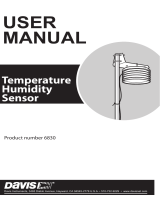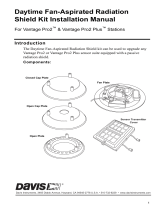Page 20 Fan-Aspirated Radiation Shield
Calibrating the Dew Point and Relative Humidity
If you want to install the Fan-Aspirated Radiation Shield as part of a Weather
Monitor II station, you need to calibrate the dew point and relative humidity.
Please refer to your weather station owner’s manual for calibration
instructions.
Maintenance Instructions
✦ Keep the surfaces clean as the Fan-Aspirated Radiation Shield is less effec-
tive when the surfaces are dirty. Remove dust from the solar panel and the
screen with a damp cloth.
✦ Remove any debris that obstructs air flow between the radiation shield
parts e.g., leaves, twigs, webs, and nests.
✦ Avoid spraying insecticide of any kind into the radiation shield as this may
damage the sensors and the shield.
✦ Once a year:
✦ Replace the fan/motor assembly (Part # 7758 (standard motor) or #
7759 (low current motor))
✦ Replace the batteries (solar-powered models only)
✦ Remove any debris lodged inside the unit
Replacing Fan Batteries
1. Retrieve your Fan-Aspirated Radiation Shield and place on a stable work
surface.
2. Disassemble the Radiation Shield (See page 3).
3. Replace the old batteries (See page 9).
4. Assemble the Radiation Shield (See page 12).
5. Mount the Fan-Aspirated Radiation Shield in the desired location.
Replacing The Fan/Motor Assembly
1. Retrieve your Fan-Aspirated Radiation Shield and place on a stable work
surface.
2. Disassemble the Radiation Shield (See page 3).
3. Unplug the old motor and remove from it from the Radiation Shield (See
page 7).
4. Install the new motor/fan assembly and plug it into the Junction Board
(See page 7).
5. Assemble the Radiation Shield (See page 12).
6. Mount the Fan-Aspirated Radiation Shield in the desired location.