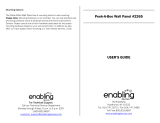Page is loading ...

1
Dear Parent:
At VTech
®
we know that a child has the ability to do great things.
That’s why all of our electronic learning products are uniquely
designed to develop a child’s mind and allow them to learn to the
best of their ability. Whether it’s introducing numbers and letters,
identifying colors and shapes, or stimulating senses with lights
and music, all VTech
®
infant and toddler learning products
encourage your child’s natural growth and discovery skills. When
it comes to providing electronic learning products that enlighten,
entertain and develop minds, at VTech
®
we see the potential in
every child.

2
INTRODUCTION
Thank you for purchasing the VTech
®
Discovery Tree™ learning toy!
We at VTech
®
are committed to providing the best possible products to
entertain and educate your child. Should you have any questions or
concerns, please call our Consumer Services Department at 1-800-521-
2010 in the U.S. or 1-800-267-7377 in Canada.
The VTech
®
Discovery Tree™ is an interactive ball toy for toddlers 9
months and up. The VTech
®
Discovery Tree™ uses magical recognition
technology to make learning fun! Children can play and learn all by
themselves. By dropping a ball into the tree, they choose a new subject.
They’ll learn numbers, letters, colors, sounds and music. And they’ll learn
even more when they use the pop-it-up paddle to pop the balls back up
the tree, again and again for more learning fun!
DD
EE
CC
BB
AA
11
22
33
44
55
A
BB
A
CC
SQUIRREL
TIRE
SWING
LEAF DOOR
LIGHT-UP
STAIRS
PADDLE
FIVE APPLE
BUTTONS
(CROWN)
THREE
APPLE
BUTTONS
(BRANCH)
ON/OFF
SWITCH
STORAGE
COMPARTMENT
FIVE
CHARACTER
BALLS

3
INCLUDED IN THIS PACKAGE
- One VTech
®
Discovery Tree™
- Five character balls
- One instruction manual
WARNING: All packing materials, such as tape, plastic sheets, wire
ties and tags are not part of this toy, and should be
discarded for your child’s safety.
BATTERY INSTALLATION
1. Make sure the unit is turned OFF.
2. Locate the battery cover on the
bottom of the unit. Use a coin or
screwdriver to loosen the screw.
3. Install 3 new ‘AA’ batteries following
the diagram inside the battery box.
4. Replace the battery cover and tighten
the screw to secure the battery cover.
BATTERY NOTICE
• Install batteries correctly observing the polarity ( +, - ) signs to avoid
leakage.
• Do not mix old and new batteries.
• Remove exhausted or new batteries from the equipment when the
unit will not be used for an extended period of time.
• Do not dispose of batteries in fire.

4
• Do not attempt to recharge ordinary batteries.
• The supply terminals are not to be short-circuited.
• Only batteries of the same and equivalent type as recommended are
to be used.
WE DO NOT RECOMMEND THE USE OF RECHARGEABLE
BATTERIES.
NOTE: If for some reason the program/activity stops working, please
follow these steps:
1. Please turn the unit OFF.
2. Interrupt the power supply by removing the batteries.
3. Let the unit stand for a few minutes, then replace the batteries.
4. Turn the unit ON. The unit should now be ready to play again.
If the problem persists, please call our Consumer Services
Department at 1-800-521-2010 in the U.S. or 1-800-267-7377 in
Canada.
TO BEGIN PLAY
1. To turn the unit ON, slide the ON/OFF
SWITCH to the LOW VOLUME ( )
or the HIGH VOLUME ( )
position. You will hear a knocking
sound effect followed by “Nice to
meet you!” and a bird sound effect.
The lights will flash with the sound.
Knocking sound
effect + “Nice to
meet you!” + Bird
sound effect

5
2. To turn the unit OFF, slide the ON/
OFF SWITCH to the OFF ( )
position.
3. When the balls are not in use, they
can be stored in the storage
compartment located on the bottom
left side of the unit.
NOTE: To preserve battery life, the VTech
®
Discovery Tree™ will
automatically power-down after several minutes without input.
The unit can be turned on again by pressing any button or by
dropping a ball into the tree.
ACTIVITIES
A. NUMBER MODE
1. Insert the RED LADYBUG BALL
into the hole on the top of the tree to
activate the number mode. You will
hear “I’m a ladybug!” or “I have two
wings!” The lights will flash with the
sound.
“I have
two wings!”

6
2. Pull the SQUIRREL out from inside
the tree trunk to stop the ball from
rolling down the track. You will hear
“Going down?” The lights will flash
with the sound. Press the SQUIRREL
back into the tree trunk to allow the
ball to continue rolling down the track.
3. When the ball rolls through the LEAF
DOOR, you will hear “1-2-3, here I
come!” The lights will flash with the
sound.
4. Press the five LIGHT-UP STAIRS to
hear numbers identified followed by
counting music notes. The
corresponding lights will light up.
5. Press down on the PADDLE to pop
the ball up the trunk. You will hear
“Going up!” with an echo. The lights
will flash with the sound.
“Going
down?”
“1-2-3,
here I come!”
CC
DD
DE
“Four”
+
EE
“Going up!”

7
6. Press the three APPLE BUTTONS on
the branch to hear counting. The
corresponding stair will light up when
the number is identified.
7. Press the five APPLE BUTTONS on
the crown of the tree to hear numbers
identified. The corresponding stair will
light up when the number is
identified.
8. Place the ball in the TIRE SWING.
Push the swing back and forth to hear
“Ah-1, ah-2, ah-1-2-3-4!” followed by
a short tune. The lights will flash with
the sound.
9. Turn the TIRE SWING vertically to
drop the ball down the trunk.
“Ah-1, ah-2,
ah-1-2-3-4!”
+
AA
CC
BB
“One”
11
22
33
44
55
“Five”

8
B. COLOR MODE
1. Insert the ORANGE CATERPILLAR
BALL into the hole on the top of the
tree to activate the color mode. You
will hear “I’m a caterpillar!” or “I’m
orange!” The lights will flash with the
sound.
2. Pull the SQUIRREL out from inside
the tree trunk to stop the ball from
rolling down the track. You will hear
“Nice to meet you!” The lights will flash
with the sound. Press the SQUIRREL
back into the tree trunk to allow the
ball to continue rolling down the track.
3. When the ball rolls through the LEAF
DOOR, you will hear “Red-Orange-
Yellow-Green-Blue!”The
corresponding stair will light up when
the colors are identified.
“I’m
orange!”
“Nice to
meet you!”
“Red-Orange
-Yellow-Green
-Blue!”

9
4. Press the five LIGHT-UP BUTTONS
to hear the colors identified. The
corresponding light will light up.
5. Press down on the PADDLE to pop
the ball up the trunk. You will hear a
giggle sound effect with an echo. The
lights will flash with the sound.
6. Press the three APPLE BUTTONS on
the branch to hear the apple colors
identified. The corresponding stair will
flash when the color is identified.
7. Press the five APPLE BUTTONS on
the crown of the tree to hear the apple
color identified. The corresponding
stair will light up when the color is
identified.
CC
DD
DE
“Green”
EE
Giggle
sound effect
AA
CC
BB
“Yellow
apple”
11
22
33
44
55
“I’m blue!”

10
8. Place the ball in the TIRE SWING.
Push the swing back and forth to hear
“I’m crazy about hue!” The lights will
flash with the sound.
9. Turn the TIRE SWING vertically to
drop the ball down the trunk.
C. LETTER MODE
1. Insert the YELLOW BEE BALL into
the hole on the top of the tree to
activate the letter mode. You will hear
“I’m a bumble bee!” or “B is for bumble
bee!” The lights will flash with the
sound.
2. Pull the SQUIRREL out from inside
the tree trunk to stop the ball from
rolling down the track. You will hear
“Peek-a-boo!” The lights will flash with
the sound. Press the SQUIRREL back
into the tree trunk to allow the ball to
continue rolling down the track.
“B is for
bumble bee!”
“Peek-a-boo!”
“I’m crazy
about hue!”

11
3. When the ball rolls through the LEAF
DOOR, you will hear “A-B-C-D-E!” The
corresponding stair will light up when
the letters are identified.
4. Press the five LIGHT-UP BUTTONS
to hear letters identified.The
corresponding light will light up.
5. Press down on the PADDLE to pop
the ball up the trunk. You will hear
“Here I come!” with an echo. The lights
will flash with the sound.
6. Press the three APPLE BUTTONS on
the branch to hear letters and objects
identified. The corresponding light will
flash with the sound.
“A-B-C-D-E!”
CC
DD
DE
“D”
EE
“Here
I come!”
AA
CC
BB
“C is for
caterpillar!”

12
7. Press the five APPLE BUTTONS on
the crown of the tree to hear the
characters identified. The lights will
flash with the sound.
8. Place the ball in the TIRE SWING.
Push the swing back and forth to hear
“A-B-C-D-E” followed by a melody.
The corresponding stairs will light up
when the letters are identified, and all
the lights will flash with the melody.
9. Turn the TIRE SWING vertically to
drop the ball down the trunk.
D. SOUND MODE
1. Insert the GREEN FROG BALL into
the hole on the top of the tree to
activate the sound mode. You will hear
“I’m a frog!” or a frog sound effect. The
lights will flash with the sound.
11
22
33
44
55
“I'm a bird!”
“I’m a frog!”
“A-B-C-D-E”
+

13
2. Pull the SQUIRREL out from inside
the tree trunk to stop the ball from
rolling down the track. You will hear a
giggle sound effect. The lights will
flash with the sound. Press the
SQUIRREL back into the tree trunk to
allow the ball to continue rolling down
the track.
3. When the ball rolls through the LEAF
DOOR, you will hear a sequence of
music notes. The corresponding stair
will light up.
4. Press the five LIGHT-UP STAIRS to
hear music notes. The corresponding
light will light up.
5. Press down on the PADDLE to pop
the ball up the trunk. You will hear a
bouncing sound effect with an echo.
The lights will flash with the sound.
Giggle
sound effect
...
CC
DD
DE
EE
Bouncing
sound effect

14
6. Press the three APPLE BUTTONS on
the branch to hear a sound effect
related to the character on the button.
The lights will flash with the sound.
7. Press the five APPLE BUTTONS on
the crown of the tree to hear a sound
effect related to the character on the
button. The lights will flash with the
sound.
8. Place the ball in the TIRE SWING.
Push the swing back and forth to hear
a random sound effect. The lights will
flash with the sound.
9. Turn the TIRE SWING vertically to
drop the ball down the trunk.
AA
CC
BB
Bird
sound effect
11
22
33
44
55
Bird
sound effect
Frog
sound effect

15
E. MUSIC MODE
1. Insert the BLUE BIRD BALL into the
hole on the top of the tree to activate
the music mode. You will hear “I’m a
bird!” or “Sing with me!” The lights will
flash with the sound.
2. Pull the SQUIRREL out from inside
the tree trunk to stop the ball from
rolling down the track. You will hear
a giggle sound effect. The lights will
flash with the sound. If a melody is
playing and the SQUIRREL is pulled
out, the giggle sound effect will play
over top of the melody. Press the
SQUIRREL back into the tree trunk
to allow the ball to continue rolling
down the track.
3. When the ball rolls through the LEAF
DOOR, you will hear a bird sound
effect.The lights will flash with the
sound. If a melody is playing and the
door is opened, the bird sound effect
will play over top of the melody.
“Sing with
me!”
Giggle
sound effect
Bird
sound effect

16
4. Press the LIGHT-UP STAIRS to hear
random melodies played one note at
a time. The corresponding light will
light up.
5. Press down on the PADDLE to pop
the ball up the trunk. You will hear a
short tune. The lights will flash with
the sound. If a melody is playing and
a ball is popped up the trunk, a boing
sound effect will play over top of the
melody.
6. Press the three APPLE BUTTONS on
the branch to hear random melodies.
The lights will flash with the sound.
7. Press the five APPLE BUTTONS on
the crown of the tree to hear short
tunes.The lights will flash with the
sound. When a melody is playing and
the apple buttons are pressed, sound
effects will play over top of the melody.
EE
AA
CC
BB
11
22
33
44
55
CC
DD
DE

17
8. Place the ball in the TIRE SWING.
Push the swing back and forth to hear
an ascending or descending tune.
The lights will flash with the sound.
9. Turn the TIRE SWING vertically to
drop the ball down the trunk.
Pre-programmed Melodies:
• Spring Song
• Ode to Joy
• Chopsticks
• Happy Farmer
• Are You Sleeping?
• Sailor’s Hornpipe
• While Strolling Through the Park One Day
• Jack and Jill
• Little Miss Muffet
• This Old Man
• Looby Loo

18
• Teddy Bears’ Picnic
• See Saw, Margery Daw
• Mulberry Bush
• And the Green Grass Grew All Around
• Alphabet Song
CARE AND MAINTENANCE
1. Keep the unit clean by wiping it with a slightly damp cloth.
2. Keep the unit out of direct sunlight and away from any direct heat
source.
3. Remove the batteries when the unit is not in use for an extended
period of time.
4. Do not drop the unit on hard surfaces and do not expose the unit to
moisture or water.
IMPORTANT NOTE:
Creating and developing infant/toddler products is accompanied
by a responsibility that we at VTech
®
take very seriously. We
make every effort to ensure the accuracy of the information, which
forms the value of our products. However, errors sometimes can
occur. It is important for you to know that we stand behind our
products and encourage you to call our Consumer Services
Department at 1-800-521-2010 in the U.S. or 1-800-267-7377 in
Canada.

19
Note:
This equipment generates and uses radio frequency energy and if not
installed and used properly, that is, in strict accordance with the
manufacturer’s instructions, it may cause interference to radio and
television reception. It has been type tested and found to comply within
the limits for a Class B computing device in accordance with the
specifications in Sub-part J of Part 15 FCC Rules, which are designed to
provide reasonable protection against such interference in a residential
installation. However, there is no guarantee that interference will not occur
in a particular installation. If this equipment does cause interference with
radio or television reception, which can be determined by turning the
equipment off and on, the user is encouraged to try to correct the
interference by one or more of the following measures:
• Reorient the receiving antenna
• Relocate this product with respect to the receiver
• Move this product away from the receiver
/