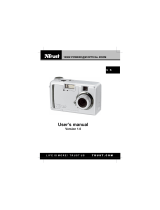- 10 -
Overview
Overview
Thank you for buying a Nikon COOLPIX 900 digital camera.
The COOLPIX 900 is a full-featured digital camera with optical
and digital zoom and a built-in flash. In automatic mode the
camera’s programmed autofocus, autoexposure, auto white-
balance, and matrix metering allow for “point-and-shoot”
photography that produces excellent results in a variety condi-
tions. The menu-driven manual mode offers a choice of meter-
ing methods, exposure compensation, and white balance pro-
grams in addition to a variety of digital effects. Photographs
taken in either mode can be played back instantly on the camera’s
color LCD monitor, or the camera can be connected to a
television for demonstration or playback to an audience. The
COOLPIX 900 can also be attached to a computer, where your
images and recordings can be viewed using the Nikon View
software provided with your camera, or edited for use in other
applications.
The COOLPIX 900 offers the following features:
• The COOLPIX 900’s charge-coupled device, or CCD, which
serves as the camera’s digital film and shutter, offers a resolu-
tion of 1,280 × 960 pixels (1,228,800 pixels). The camera is
also equipped with a VGA mode for recording images with a
resolution of 640 × 480 pixels, which allows more photo-
graphs to be stored and reduces the time needed to record
each photograph.
•
Photographs are stored on removable compact flash-memory
cards. With JPEG compression, the four-megabyte card
provided with the camera can store up to twelve photo-
graphs of 1,280 × 960 pixels with little loss of
detail, up to six
higher-quality photographs, and up to twenty
-four photo-
graphs at the camera’s maximum compression ratio.
• The camera’s motor-driven optical zoom and autofocus
make it possible to create high-resolution photographs with
magnifications of up to ×3. A focus setting of macro close-
up is provided for taking photographs at ranges as close as
8 cm (3″).
This manual explains how to use and care for your COOLPIX
900. The next chapter, “Parts and Accessories,” introduces you
to the parts of the camera. This is followed by “First Steps,”
which outlines the steps you will take after you remove the
camera from the box, from inserting the batteries to taking your
first photographs and playing them back. “Basic Photography:
Reference” explains basic image-quality, focus, and flash settings,
while “Advanced Settings” describes the more advanced settings
available when the selector dial is set to M-REC. The “Play-
back” chapter details the camera’s playback function, which
allows you to view and delete the photographs stored in memory.
Information on connecting your camera to a computer or
television set may be found in “Connections.” The final sections,
“Caring for Your Camera” and “Troubleshooting,” describe how
to take care of your COOLPIX 900 and what to do when
things go wrong. Please read all instructions carefully to ensure
that you get the most from your camera.