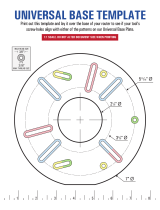vii
Postal Codes............................................................. 7-39
Intelligent Mail Barcode ...................................... 7-39
ID-tag (UPU 4-State) .......................................... 7-40
Postnet ............................................................... 7-40
Planet Code ........................................................ 7-41
British Post ......................................................... 7-42
Canadian Post .................................................... 7-42
Kix (Netherlands) Post ....................................... 7-42
Australian Post ................................................... 7-42
Japanese Post .................................................... 7-44
China Post .......................................................... 7-44
Korea Post .......................................................... 7-45
QR Code ................................................................... 7-46
Data Matrix................................................................ 7-47
MaxiCode .................................................................. 7-48
Aztec Code................................................................ 7-49
Chinese Sensible (Han Xin) Code ............................ 7-50
Chapter 8 - Imaging Commands
Single-Use Basis......................................................... 8-1
Command Syntax........................................................ 8-1
Image Snap - IMGSNP ............................................... 8-2
IMGSNP Modifiers ................................................ 8-2
Image Ship - IMGSHP................................................. 8-5
IMGSHP Modifiers ................................................ 8-6
Image Size Compatibility .................................... 8-15
Intelligent Signature Capture - IMGBOX ................... 8-15
IMGBOX Modifiers ............................................. 8-17
RF Default Imaging Device ....................................... 8-20
Chapter 9 - OCR Programming
OCR Fonts .................................................................. 9-1
OCR ............................................................................ 9-1
U.S. Currency Font ..................................................... 9-2
MICR E13 B Font ........................................................ 9-2
SEMI Font ................................................................... 9-3