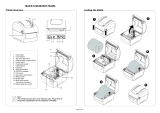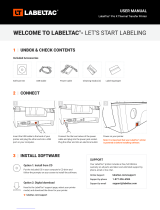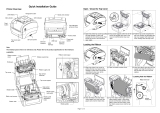- viii -
4.2 Ribbon Tension Adjustment Knob Module .................................................................36
4.3 Mechanism Fine Adjustment to Avoid Ribbon Wrinkles..............................................37
5. Diagnostic Tool ................................................................................................................39
5.1 Start the Diagnostic Tool ............................................................................................39
5.2 Printer Function .........................................................................................................40
5.3 Setting Ethernet by Diagnostic Tool ...........................................................................41
5.3.1 Using USB interface to setup Ethernet interface ..........................................41
5.3.2 Using RS-232 interface to setup Ethernet interface ......................................42
5.3.3 Using Ethernet interface to setup Ethernet interface ...................................43
6. LCD Menu Function for MH240 Series ............................................................................45
6.1 Enter the Menu ..........................................................................................................45
6.2 Menu Overview ..........................................................................................................46
6.3 Setting .......................................................................................................................47
6.3.1 TSPL .................................................................................................................47
6.3.2 ZPL2 .................................................................................................................49
6.4 Sensor .......................................................................................................................52
6.5 Interface .....................................................................................................................53
6.5.1 Serial Comm. ...................................................................................................53
6.5.2 Ethernet ............................................................................................................54
6.5.3 Wi-Fi .................................................................................................................55
6.5.4 Bluetooth .........................................................................................................55
6.6 Advanced ...................................................................................................................56
6.7 File Manager ..............................................................................................................58
6.8 Diagnostic ..................................................................................................................59
6.9 Favorites ....................................................................................................................61
7. LCD Menu Function for MH240T/ MH240P Series (touch panel) .....................................62
7.1 Enter the Menu ..........................................................................................................62
7.1.1 Touch Screen...................................................................................................63
7.2 Menu Overview ..........................................................................................................64
7.3 Setting .......................................................................................................................65
7.3.1 TSPL .................................................................................................................65
7.3.2 ZPL2 .................................................................................................................67
7.4 Sensor .......................................................................................................................70