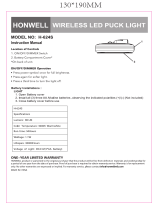Page is loading ...

Enclosure Worksheet Guide
Lighting Control
Radia Lighting
Document ID: 043-004-2440
Last Revised: 6/15/2006

AMX Limited Warranty and Disclaimer
AMX warrants its products to be free of defects in material and workmanship under normal use for three (3) years from
the date of purchase from AMX, with the following exceptions:
• Electroluminescent and LCD Control Panels are warranted for three (3) years, except for the display and touch
overlay components that are warranted for a period of one (1) year.
• Disk drive mechanisms, pan/tilt heads, power supplies, and MX Series products are warranted for a period of one
(1) year.
• AMX Lighting products are guaranteed to switch on and off any load that is properly connected to our lighting
products, as long as the AMX Lighting products are under warranty. AMX does guarantee the control of dimmable
loads that are properly connected to our lighting products. The dimming performance or quality cannot be guaran-
teed due to the random combinations of dimmers, lamps and ballasts or transformers.
• Unless otherwise specified, OEM and custom products are warranted for a period of one (1) year.
• AMX Software is warranted for a period of ninety (90) days.
• Batteries and incandescent lamps are not covered under the warranty.
This warranty extends only to products purchased directly from AMX or an Authorized AMX Dealer.
All products returned to AMX require a Return Material Authorization (RMA) number. The RMA number is obtained
from the AMX RMA Department. The RMA number must be clearly marked on the outside of each box. The RMA is
valid for a 30-day period. After the 30-day period the RMA will be cancelled. Any shipments received not consistent
with the RMA, or after the RMA is cancelled, will be refused. AMX is not responsible for products returned without a
valid RMA number.
AMX is not liable for any damages caused by its products or for the failure of its products to perform. This includes any
lost profits, lost savings, incidental damages, or consequential damages. AMX is not liable for any claim made by a
third party or by an AMX Dealer for a third party.
This limitation of liability applies whether damages are sought, or a claim is made, under this warranty or as a tort claim
(including negligence and strict product liability), a contract claim, or any other claim. This limitation of liability cannot
be waived or amended by any person. This limitation of liability will be effective even if AMX or an authorized represen-
tative of AMX has been advised of the possibility of any such damages. This limitation of liability, however, will not
apply to claims for personal injury.
Some states do not allow a limitation of how long an implied warranty last. Some states do not allow the limitation or
exclusion of incidental or consequential damages for consumer products. In such states, the limitation or exclusion of
the Limited Warranty may not apply. This Limited Warranty gives the owner specific legal rights. The owner may also
have other rights that vary from state to state. The owner is advised to consult applicable state laws for full determina-
tion of rights.
EXCEPT AS EXPRESSLY SET FORTH IN THIS WARRANTY, AMX MAKES NO OTHER WARRANTIES,
EXPRESSED OR IMPLIED, INCLUDING ANY IMPLIED WARRANTIES OF MERCHANTABILITY OR FITNESS FOR
A PARTICULAR PURPOSE. AMX EXPRESSLY DISCLAIMS ALL WARRANTIES NOT STATED IN THIS LIMITED
WARRANTY. ANY IMPLIED WARRANTIES THAT MAY BE IMPOSED BY LAW ARE LIMITED TO THE TERMS OF
THIS LIMITED WARRANTY.

Lighting Sales Information
AMX Lighting products are guaranteed to switch on and off any load that is properly connected to our lighting products,
as long as the AMX Lighting products are under warranty. AMX Corporation does guarantee the control of dimmable
loads that are properly connected to our lighting products. That includes loads correctly chosen, sized and attached to
our dimmers or switches under normal power conditions. Any load that cannot be verified by its manufacturer as rated
for dimming is not guaranteed by AMX Corporation to dim properly. This includes various lamps, ballasts and trans-
formers, as well as items no longer covered by warranty.
The dimming of low-voltage lighting requires the use of a dimmable transformer. Transformer manufacturers must ver-
ify that the transformer is dimmable according to written or known specifications. Although AMX Corporation will try to
discern the dimming capability of a transformer by any manufacturer, it is still the responsibility of the dealer to obtain
this information. Therefore, an AMX Corporation dimmer designed for forward-phase dimming should not be con-
nected to a transformer that requires a reverse-phase dimmer.
The dimming of fluorescent lighting requires the use of a dimmable ballast and a dimmable lamp. Ballast manufactures
must verify that the ballast is dimmable according to written or known specifications. Although AMX Corporation will try
to discern the dimming capability of a ballast from the manufacturer, it is still the responsibility of the dealer to obtain
this information. Each dimmable ballast must be connected to the proper AMX Corporation Lighting dimmer and a
lamp specified for dimmable operation. We guarantee fluorescent dimming capability when the proper AMX Fluores-
cent dimmer module is connected to the proper dimming ballast and a verified dimmable lamp.
Lamps must be verified as dimmable to ensure proper dimming. Lamps with integrated ballasts and transformers, as
well as other passive or electronic devices attached to the lamps must have written verification from the manufacturer
of dimming capability. Fluorescent lamps used for dimming should be operated in a full on condition for approximately
four days before the dimming performance stabilizes.
The dimming performance or quality cannot be guaranteed due to the random combinations of a dimmer, a lamp and a
ballast or transformer. How well a device dims depends on many factors that cannot be controlled by AMX Lighting.
AMX dimmers regulate the voltage to a lamp, ballast or transformer. AMX Corporation does not regulate lumen output
performance for a device manufactured by another company.


Table of Contents
i
A
MX Lighting - Enclosure Worksheet Guide
Table of Contents
AMX Lighting - Enclosure Worksheet Guide ......................................................1
Worksheet Layout..................................................................................................... 2
Cells ................................................................................................................................ 2
What You Must Specify ................................................................................................... 3
Read This Next Part Carefully ................................................................................... 3
Using the Worksheet ................................................................................................ 4
Columns and Cells ........................................................................................................... 4
Rows and Cells ................................................................................................................ 8

ii
AMX Lighting - Enclosure Worksheet Guide
Table of Contents

AMX Lighting - Enclosure Worksheet Guide
1
A
MX Lighting - Enclosure Worksheet Guide
AMX Lighting - Enclosure Worksheet Guide
The AMX Lighting Enclosure Worksheet, found on page 11 lets you specify the contents of an AMX
Lighting Enclosure. The best resource for designing a Radia lighting system is the Enclosure Worksheet.
Use this worksheet to configure the hardware for each Radia enclosure. Larger systems will use multiple
Enclosure Worksheets. The Enclosure Worksheet is used to design, build, and deliver a complete
working Radia Lighting System. It is also used as a load schedule and to help programming
identification.
This Worksheet allows the user to specify the contents of a Radia enclosure in a standard Microsoft
®
Word
®
document. These documents can easily be read, changed, and saved. It is formatted as a letter in
landscape orientation. It uses some grayscale shading. A Worksheet is completed for each enclosure on a
sales order.
The Enclosure Worksheet follows the sales order to Order Pulling and Production assembly. And then
testing and shipping. The enclosure worksheet should be shipped with each enclosure. Dealers are
encouraged to send in completed Worksheets with every Radia order to insure prompt and accurate order
fulfillment.
AMX adds value to each enclosure by installing modules according to the Worksheet. AMX adds any
applicable high voltage wiring, secures all wires, tests the units, sets preset assignments, and adds
documentation. This makes for a timely and safe electrical installation. Dealers who order unconfigured
systems, part by part, miss out on this added value.
The Radia Enclosure Worksheet is designed to give information on each separate enclosure in a Radia
lighting system. Enclosures use uniform sized spaces or slots for installation of the dimmers. An
enclosure can have 2, 4, 6, or 8 slots. There are three types of enclosures: surface mounted, in-wall, and
those with circuit breakers (FIG. 1). The RDA-ENC8W requires the use of two four-slot Worksheets.
FIG. 1 Enclosures
In-Wall enclosure
Surface enclosures
Circuit breakers

AMX Lighting - Enclosure Worksheet Guide
2
AMX Lighting - Enclosure Worksheet Guide
Worksheet Layout
The worksheet is made of columns and rows of information and is divided into a top, middle, and bottom
section. Each Worksheet contains Rows and Columns. FIG. 2 shows the layout of a sample Worksheet
and their sections.
In the top section, the columns contain data and information required to configure the hardware and
describe the loads. The rows in the top are used for multiple channel descriptions contained in each slot
of the enclosure. The middle section is used for the two DIP switches. One for AXlink and one for
PROlink. It also has dealer information. The bottom section is used for special notes, features
descriptions, and serial numbers.
Cells
There are two main types of ‘cells’ that information is entered into. The first type of cell is a
Drop-Down menu of choices. These choices are the only valid choices for that cell. The next type of
information cell is a Text Box that allows the user to type in data to a specified area.
The worksheet's drop-down menus let you easily fill in required items in the appropriate place. A gray
shaded area indicates where a drop-down menu may be located (FIG. 3). Some fields or cells are text
fields (FIG. 4), which are used where selections cannot be accommodated with a simple drop-down
menu. Text fields have dark shading. Some fields allow more characters than others do.
You can use the TAB key (in the word document) and arrow keys to jump from field to field (cell to cell).
FIG. 2 Worksheet sections
ENCLOSURE CONTROL
CARD
MODULE AXlink
DEVICE #
PROlink
PACK #
DIM # DESCRIPTION / ZONE CURVE TYPE VOLTS LOAD (W)
RDA-ENC12B 96 1
120
1
120
1
120
1
120
Card DIP Switch 1 2 3 4 5 6 7 8
AMX Corp. 3000 Research Dr. Richardson, TX 75082
#1 SW1 PROlink
ON * * *
* * * OFF
DEALER ID
DATE
3/29/2002
#1 SW2 AXlink
* * * * * ON ON *
DEALER
#2 SW1 PROlink
* * * *
* * * *
JOB NAME
#2 SW2 AXlink
* * * * * * * *
SITE
#3 SW1 PROlink
* * * *
* * * *
SO#
PO#
#3 SW2 AXlink
* * * * * * * *
NOTES
SERIAL NUMBERS
ENC
1
2
3
4
5
6
SLOT 1
SLOT 2
SLOT 3
SLOT 4
SLOT 5
SLOT 6
ENCLOSURE CONTROL
CARD
MODULE AXlink
DEVICE #
PROlink
PACK #
DIM # DESCRIPTION / ZONE CURVE TYPE VOLTS LOAD (W)
RDA-ENC12B 96 1
120
1
120
1
120
1
120
Card DIP Switch 1 2 3 4 5 6 7 8
AMX Corp. 3000 Research Dr. Richardson, TX 75082
#1 SW1 PROlink
ON * * *
* * * OFF
DEALER ID
DATE
3/29/2002
#1 SW2 AXlink
* * * * * ON ON *
DEALER
#2 SW1 PROlink
* * * *
* * * *
JOB NAME
#2 SW2 AXlink
* * * * * * * *
SITE
#3 SW1 PROlink
* * * *
* * * *
SO#
PO#
#3 SW2 AXlink
* * * * * * * *
NOTES
SERIAL NUMBERS
ENC
1
2
3
4
5
6
SLOT 1
SLOT 2
SLOT 3
SLOT 4
SLOT 5
SLOT 6
TOP
MIDDLE
BOTTOM

AMX Lighting - Enclosure Worksheet Guide
3
A
MX Lighting - Enclosure Worksheet Guide
What You Must Specify
There are three items that you must specify with each worksheet:
1. An enclosure
2. A controller and
3. Dimmer or switch modules
The AMX Lighting Enclosure Worksheet is designed so you choose the enclosure first. The next column
to the right has the control card, and to the right of that is the menu for the modules.
Read This Next Part Carefully
Each enclosure has a specified amount of 'slots' or module spaces available for a AMX Lighting dimmer
or switch module.
Most modules require a single space, but several use a double space. An integrated module like the
RDD-DM6 can have six dimmers in two module spaces, and the RDM-INC50 has a single dimmer that
uses two spaces. Combined with the selection of single, double, and triple dimmers on a single module
space makes for a large amount of possibilities for an enclosure. This worksheet is flexible enough to
accommodate all these varieties.
FIG. 3 Sample drop-down cell
FIG. 4 Sample text cell
Click on arrow next to a drop-down field
in a cell to reveal the menu.
Highlight the field with a mouse click
and it will darken the color, then use the
keyboard to type in text.
A slot is a specific location within the enclosure, whereas a space is a specific
amount of area, regardless of location.

AMX Lighting - Enclosure Worksheet Guide
4
AMX Lighting - Enclosure Worksheet Guide
Control cards always take up a space, usually Slot 1. If a control card is used in Slot 1, then do not place
a module also in Slot 1, even though the program allows you to. (There is no real-time error correction
with the template, and it will allow for certain non-valid configurations.) If an
RDD-DM4 is placed in Slot 1 it takes up two module spaces and will, therefore, occupy Slot 2 as well. If
the user forgets that certain modules require two spaces, they can over-populate an enclosure; there are
no error warnings.
When specifying worksheet Dimmer numbers (DIM#), be sure to enter the Dimmer information in the
appropriate channel row. Some modules allow up to three dimmers or switches in a slot and, therefore,
three rows are provided for Dimmer information.
Using the Worksheet
The Usage section will explain how to use and fill out each cell in a column or row.
Columns and Cells
The following describes the various column choices for each drop-down menu or text field. These are the
available choices to enter data into the worksheet cells. You're expected to know which item to place in
each field or otherwise note any unknown choices or guesses.
Enclosure: The first thing to choose is an enclosure to put system cards and modules into.
The Enclosure column has only one drop-down cell with seven choices. The
RDA-ENC8W enclosure is divided into two sheets marked a and b. The a sheet is for the top
four slots and the b sheet if for the bottom four slots. Refer to FIG. 4 on page 3 for a more
detailed view of the RDA-ENC8W. This drop-down menu contains the choices listed below:
Control Card: Most systems will have a control card in Slot 1 taking up the first enclosure
space. Because of the use of double and triple modules, an enclosure may use up to three
control cards. An enclosure may use control cards at different voltages in the same enclosure.
If the enclosure uses a DM series of integrated modules (containing a control card), omit this
section.
CONTROL CARD uses a drop-down menu containing the choices listed below:
Module: There are two fields in the cell marked MODULE. This third column uses a drop-
down menu that specifies which Radia dimming or switching module to use for the slot. Use
the drop-down menu on the left to choose things that dim and the drop-down one on the right
to choose switches and accessories. Choose only one module from either the dimmers or
switches menu. The DM series of modules include a control card. When specifying DM
modules, no control card is needed in column two (Control Cards). There are two drop-down
fields in one cell: Dimmers (left) and Switches/Accessories (right).
MODULE Dimmers (left)
uses a drop-down menu containing the dimming choices listed below:
• RDA-ENC2
• RDA-ENC4
• RDA-ENC6
• RDA-ENC6B
• RDA-ENC12B
• RDA-ENC8Wa
• RDA-ENC8Wb
• blank • RDC-DC/277
• RDC-DC/120 • RDC-PDC/120
• RDC-DC/240 • RDC-PDC/240

AMX Lighting - Enclosure Worksheet Guide
5
A
MX Lighting - Enclosure Worksheet Guide
MODULE Switches (right) uses a drop-down menu containing the switching choices listed
below:
AXlink Device #: Enter the chosen or assumed AXlink device number. This is a text cell
with a default Device value of 96 and should be a three-character number from either 1 - 255.
If the device number is unknown then the field can be left blank. It is advisable to start device
number for AMX Lighting at Device # 96, whether it is the actual number used in the
program. A unique number entered here can flag the programmer to use a unique device
number in the Axcess program. There can be up to three AXlink devices on this sheet and the
PROlink can use the same AXlink device number and sequence its pack numbers. The DIP
switches in the middle section should reflect the number chosen in this cell. AXlink
DEVICE
#
uses a text field that allows three characters:
• blank • RDM-MDM
• RDD-DM4/120 • RDM-FDB
• RDD-DM4/240 • RDM-2FDB
• RDD-DM4/277 • RDM-3FDB
• RDD-DM6/120 • RDM-HFDB
• RDD-DM6/240 • RDM-DC
• RDD-DM6/277 • RDM-2DC
• RDM-INC • RDM-3DC
• RDM-2INC • RDM-HDC
• RDM-INC50
• blank • RDM-DPSM
• RDM-MDM • RDM-ZC
•RDM-SWM •RDM-2ZC
• RDM-2SWM • RDM-ZC50
• RDM-3SWM • RDA-EFP
• RDM-HSW • RDA-PSM
•RDM-2HSW
•RDM-3HSW
-Text field-

AMX Lighting - Enclosure Worksheet Guide
6
AMX Lighting - Enclosure Worksheet Guide
PROlink PACK #: This drop-down menu is used to specify the Radia Pack number from 1
- 10. These are the only valid choices. The default pack number for Slot 1 is #1. The pack
numbers sequentially start at 1. If the pack number is unknown, then the field can be left alone
using the default #1 or set to a blank using the drop down menu. When using multiple packs in
a PROlink system make sure the other Enclosure Worksheets have the AXlink Device number
identified. Multiple packs in a PROlink system will all share the same AXlink device number.
The DIP switches in the second section should reflect the number chosen in this cell. Pack #1
will have channels 1 - 6, pack #2 will have channels 7 -12, and so on up to pack #10 having
channels 55 - 60. PROlink
PACK # uses a drop-down menu containing the PACK choices
listed below:
DIM#: Use this drop-down menu to specify the dimmer number in a PROlink system. Valid
numbers ar from 1 - 60. Not all rows or slots will have a dimmer number. Each controller is
responsible for six channels of control. Enter the channel number (1-6) of each dimmer or
switch connected. A single enclosure space could have none, one, two, or three channels
connected. There can be several controllers in a single enclosure so the channel numbers may
be repeated on the same worksheet. A channel number is not the same as a zone number.
DIM# uses a text field that allows three characters:
Description / Zone: Use this cell to enter information to describe and name each zone.
Descriptions can include numbers, circuits, branches, fixtures, locations, or any combination
that suits the designer.
DESCRIPTION / ZONE uses a text field that allows (30) characters:
•1 •6
•2 •7
•3 •8
•4 •9
•5 •10
• blank
Text field
Text field

AMX Lighting - Enclosure Worksheet Guide
7
A
MX Lighting - Enclosure Worksheet Guide
Curve: Curves are used to adjust the performance of the dimming control. The standard
dimming curve is #1 and the switching curve is an 'N'. Some modules require a specific curve.
This cell allows the designer to specify a particular curve applied to a dimmer. Control cards/
Accessories are not assigned curves. Assigning curves to unused dimmers is optional.
CURVE
uses a drop-down menu containing the dimming choices listed below:
There are some curve choices available within an AMX Lighting Enclosure Worksheet:
Type: Use this cell to specify the type of load or fixture the dimmer or switch will control.
The type of load will often determine the curve chosen, also. This is useful as a reminder
because certain types of lighting loads require a de-rating or reduction in the amount of Watts
they can attach to a dimmer. For example, a low-voltage transformer might use curve 6 instead
of curve 1, and its maximum load in Watts might be reduced from 2400W to 1920W. If the
type of load is unknown, you can leave this cell blank. Ballasts that dim using a Hot and
Neutral wires are called 'Two-wire Fluorescent'. Ballasts that dim using a Hot, Dimmed Hot,
and Neutral wire are called '3-wire fluorescent' and are made popular by the manufacturer
Lutron. Ballasts that dim using Hot and Neutral wires, along with two low-voltage control
wires are called '4-wire fluorescent' and are made popular by the manufacturer Advance
Transformer using the Mark VII ballast.
TYPE uses a drop-down menu containing the load
choices listed below:
•1 •A
•2 •B
•3 •C
•4 •D
•5 •E
•6 •F
•7 •N
•8 •O
•9
• Incandescent Loads Use Curve 1
• Curve 2 is used on incandescents to save energy. It reduced levels by 10%
• Curve 3 is used with an Advance Mark VII ballasts
• Curve 5 is used for some 4-wire ballasts
• Curve 6 is designed for low-voltage loads
• Curve 7 is useful for 4-wire ballasts: the RDM-DC series
• Curve 8 is for Lutron FDB ballast; the RDM-FDB series
• Curve N is for non-dim and switched loads. All switch modules should use
Curve N. Dimmers set for Curve N will not dim: they will only turn On/Off
• blank • 4-wire Fluorescent
• Incandescent • Low Voltage
• 2-wire Fluorescent • Neon, Cold cathode
• 3-wire Fluorescent

AMX Lighting - Enclosure Worksheet Guide
8
AMX Lighting - Enclosure Worksheet Guide
Volt s: Use this cell to enter the voltage of the load connected to the dimmer. This is
important because some local electrical codes do not allow mixing of voltages in a single
enclosure. Local codes may also require use of a separate container for each voltage device
used on the premises. Some dimming modules are phase dependent, and mixed voltages will
cause poor dimming performance when the controller is out of phase with the supply voltage
to the dimmer. The voltage of the controller chosen often determines what voltages can be
specified in the dimmers.
VOLTS uses a drop-down menu containing the voltage choices
listed below:
Load (W): Use this cell to specify the load rating in Watts (default) or Amps. Dimmers are
generally specified in Watts, whereas switches are specified in Amps. Data in this cell cis used
to determine the total Watts per dimmer or integrated dimmer (DM series). This column can
also help determine if the load ratings of the dimmer or switch are overloaded or undersized.
AXlink
DEVICE # uses a text field that allows (5) characters:
Rows and Cells
The following describes the various row information and fields. These are the available choices to enter
data into the worksheet cells.
SLOTS: Each slot is made up of three rows and can contain three dimmers or switches. Slots
can have one, two, or three dimmers (or contain no dimmers at all). Slot can contain Radia
accessories such as power supplies or a choke module. When no dimmers or accessories are
installed, a blank plate (RDA-EFP) must be used/specified.
DIP Switches: Set these according to what you specified in the AXlink Device # and
PROlink
PACK # cells. These are binary state numbers using On or Off to indicate the state of
the DIP switch setting. The AXlink switches accommodate an 8-bit number from 0 to 255.
The first four PROlink switches accommodate a 4-bit number from 0 to 10. The 8th DIP
switch on PROlink is for the Test Mode and is defaulted in the Off position. DIP Switch uses
a drop-down menu containing the switch choices listed below:
Controller Cards: Up to three controllers can be located in a surface mounted enclosure.
The ENC8W can have four Radia control cards. I would then use two distinct Worksheets.
• blank
• 120
• 240
• 277
Text field
•ON
•OFF

AMX Lighting - Enclosure Worksheet Guide
9
A
MX Lighting - Enclosure Worksheet Guide
Job Information: Use these cells to post information on the dealer, the job, and order
numbers. The job information box uses a text fields in rows that allow up to (32) characters, as
listed below
Notes: Use this field to place any notes about the system. This section is also used to specify
the location of any RDA-DIV dividers in the enclosure. AXlink
DEVICE # uses a text field
that allows (300) characters:
QA signature: These cells are for factory use only.
Header / Footer: These items will be automatically posted in the footer.
• Dealer ID (must be 5 digit number) • Site
• Today's date (automatically inserted) • SO#
•Dealer •PO#
• Job Name Initials
Text field
• Enclosure serial number
• Module 1 - 6 serial number(s)
Document name

Lighting Radia Enclosure Worksheet
CONTACT: PHONE: DATE:
COMPANY: Tab: Radia REVISION:
JOB NAME: Prepared by: Quote #:
DIM # CURVE VOLTS LOAD (W)
RDA-ENC6 1
SLOT 1
SLOT 2
SLOT 3
SLOT 4
SLOT 5
SLOT 6
SLOT 7
SLOT 8
Card 1 2 3 4 5 6 7 8
SW1 PROlink
ON
*
*
*
*
*
*
OFF
DEALER ID
DATE
07/12/05
SW2 Axlink
*
*
*
*
*
ON
ON
*
DEALER
SW1 PROlink
*
*
*
*
*
*
*
*
JOB NAME
SW2 Axlink
*
*
*
*
*
*
*
*
SITE
SW1 PROlink
*
*
*
*
*
*
*
*
SO#
PO#
SW2 Axlink
*
*
*
*
*
*
*
*
QUOTE#
SW1 PROlink
*
*
*
*
*
*
*
*
SW2 Axlink
*
*
*
*
*
*
*
*
NOTES SERIAL NUMBERS
ENC
1
2
3
4
5
6
7
8
TYPE
DIP Switch
PROlink
PACK #
Axlink
DEVICE # DESCRIPTION / ZONEMODULE
CONTROL
CARDENCLOSURE
#1
#2
#3
#4
AMX Corp., 3000 Research Drive, Richardson, Texas 75082 Page 1 of 2
Click on this page to open the XLS
file: Enable all macros on open,
and save the file to a local drive for
editing.

AMX Corp., 3000 Research Drive, Richardson, Texas 75082 Page 2 of 2

043-004-2440 6/06
©
2006 AMX. All rights reserved. AMX and the AMX logo are registered trademarks of AMX. AMX reserves the right to alter specifications without notice at any time.
It’s Your World - Take Control™
3000 RESEARCH DRIVE, RICHARDSON, TX 75082 USA • 800.222.0193 • 469.624.8000 • 469-624-7153 fax • 800.932.6993 technical support • www.amx.com
/