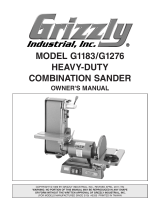Page is loading ...

Kno
w The Device
NaviTech regulated power supply is a simple, accurate DC power source with full indicated power.
It provides power source for factory maitenance, calibration positions, and can be integrated into
test&equipment cabinet. It powers the DIY circuit in our work bench at home and is also a
necessary tool for educational institute particularly for those involve electronics and
Featues and Technical Specifications
a. Features:
High as 80% power effici
encey
A secondary voltage stabilizati
on circuit through MOS ensuring a superb voltage output
F
ull angle protection include overload,overheating, Overvoltage, Short-circuit Protection etc.
Smal
l size as 3U high appropriately fit for work station or test equipment cabinet.
b
. Technical Sp
ecifications
110V/220 switch
3-Pin power Jack
220
Turn the 110V/220V switch at back of power supply to a correct position according to
your local voltage standard,before Plugging in the power cord.
For Safety Use
1) The device is intended for indoor use only.
2) ÿÿDo not open to repair the device or it will void the warranty
3) Do not use the device in a damp environment
4) Keep the device away from heat or water, magnetic field.
5) Keep the device and all loose parts (if any) away from children, pets and unauthoried
persons.
6) Don't sharply bend, cut, extend knot, step on or pull the cord but on the plug when
disconnecting the power cables.
You are kindly suggested to follow the tips below carefully when operate this unit
telecommunications majorities.

Regulated DC Power Supply
User Manual
Operation Instruction
Turn the 110V/220V switch at back of power supply to a correct position according to
Attention:
your local voltage standard. Plug into 110V or 220V indoor power source.
1. Presetting Current Value
a. Switch on the power supply, adjust the output voltage to about 3V by turning the
coarse or fine knob of voltage.Then turn off the device.
b. Short the positive “+”and negative “-” terminals by the lead, and then turn on the power supply.
c. Adjust the current limiting value to your desired value( x Amp) by turning coarse or fine current knob
d. Turn off the device, then take out the shorting connection by removing the lead.
Please do not turn the current coarse or fine knob here, and the current limiting of the power
supply has been preset to x Amp for the whole range of output voltage.
2. Presetting Voltage Value
a. Switch on the power supply, and turn coarsely or fine knob of voltage to set your desired voltage.
b. Turn off the device.
Please do not turn the voltage coarse or fine knob here, and the voltage of the power supply has
been preset to x V you need.
If display shows(CC), either your preset current limiting value is too low or your load
requires more voltage and current.You need to re-preset your current and voltage value
according to above operation steps.
E-mail: [email protected]
Contact Us
Tel: +86-755-2331 6973
Adress: 207, Building office, Cheng nan Road,Wuxi,Jiangsu
Wuxi NaWeiTechnology Co., Ltd
Note:
The power supply functions as a constant voltage source (CV) as long as the load current is less
than the preset current limiting value. When the load current is equal to or greater than the preset
current limiting value, the power supply will automatically cross over to the constant mode ,voltage
will drop, (CC) will show on the LED display panel and it will operate as a constant current source.
When the load current drops below the preset current limiting value, the power supply returns to
constant voltage( CV) mode.
About CC&CV
3. Now please connect to your load positive to positive and negative to negative.
Green Power Series
/