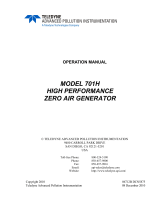Page is loading ...

OPERATOR’S MANUAL
MODEL T703
PHOTOMETRIC O
3
CALIBRATOR
© TELEDYNE ADVANCED POLLUTION INSTRUMENTATION (TAPI)
9480 CARROLL PARK DRIVE
SAN DIEGO, CALIFORNIA 92121-5201
USA
Toll-free Phone: 800-324-5190
Phone: 858-657-9800
Fax: 858-657-9816
Email: [email protected]
Website: http://www.teledyne-api.com/
Copyright 2010-2012 07223B DCN6378
Teledyne Advanced Pollution Instrumentation 10 February 2012


i
ABOUT TELEDYNE ADVANCED POLLUTION INSTRUMENTATION (TAPI)
Teledyne Advanced Pollution Instrumentation (TAPI), a business unit of Teledyne Instruments, Inc., is a
worldwide market leader in the design and manufacture of precision analytical instrumentation used for air
quality monitoring, continuous emissions monitoring, and specialty process monitoring applications. Founded
in San Diego, California, in 1988, TAPI introduced a complete line of Air Quality Monitoring (AQM)
instrumentation, which comply with the United States Environmental Protection Administration (EPA) and
international requirements for the measurement of criteria pollutants, including CO, SO
2
, NOx and Ozone.
Since 1988 TAPI has combined state-of-the-art technology, proven measuring principles, stringent quality
assurance systems and world class after-sales support to deliver the best products and customer satisfaction in
the business.
For further information on our company, our complete range of products, and the applications that they serve,
please visit www.teledyne-api.com
or contact [email protected].
NOTICE OF COPYRIGHT
© 2010-2012 Teledyne Advanced Pollution Instrumentation, Inc. All rights reserved.
TRADEMARKS
All trademarks, registered trademarks, brand names or product names appearing in this document are the
property of their respective owners and are used herein for identification purposes only.
07223B DCN6378

ii
07223B DCN6378

Teledyne API T703 Calibrator Operation Manual Table of Contents
iii
SAFETY MESSAGES
Important safety messages are provided throughout this manual for the purpose of avoiding personal injury or
instrument damage. Please read these messages carefully. Each safety message is associated with a safety
alert symbol, and are placed throughout this manual and inside the instrument. The symbols with messages are
defined as follows:
WARNING: Electrical Shock Hazard
AVERTISSEMENT:
Risque de choc électrique
HAZARD: Strong oxidizer
DANGER
: Oxydant puissant
GENERAL WARNING/CAUTION: Read the accompanying message for
specific information.
GÉNÉRALE AVERTISSEMENT / ATTENTION: Lisez le message
d'accompagnement pour des informations spécifiques.
CAUTION: Hot Surface Warning
ATTENTION
: Surface Chaude
Do Not Touch: Touching some parts of the instrument without protection or
proper tools could result in damage to the part(s) and/or the instrument.
Ne pas toucher:
Toucher certaines parties de l'instrument sans protection ni
outils appropriés peut entraîner des dommages à la partie et / ou l'instrument.
Technician Symbol: All operations marked with this symbol are to be
performed by qualified maintenance personnel only.
Symbole du Technicien: Toutes les opérations portant ce symbole sont à
effectuer par le personnel de maintenance qualifié.
Electrical Ground: This symbol inside the instrument marks the central safety
grounding point for the instrument.
Ground électrique:
Ce symbole à l'intérieur de l'instrument central de sécurité
marque le point de mise à la terre de l'instrument.
CAUTION
This instrument should only be used for the purpose and in the manner described
in this manual. If you use this instrument in a manner other than that for which it
was intended, unpredictable behavior could ensue with possible hazardous
consequences.
NEVER use any gas analyzer to sample combustible gas(es)!
ATTENTION
Cet instrument ne doit être utilisé à cette fin et de la manière décrite dans ce
manuel. Si vous utilisez cet appareil dans une autre manière que celle pour
laquelle il était destiné, à un comportement imprévisible pourraient en résulter,
aux éventuelles conséquences dangereuses.
NE JAMAIS utiliser un analyseur de gaz à l'échantillon tout gaz combustible!
07223B DCN6378

Table of Contents Teledyne API T703 Calibrator Operation Manual
iv
Note
For Technical Assistance regarding the use and maintenance of this instrument or any
other Teledyne API product, contact Teledyne API’s Customer Service Department:
Telephone: 800-324-5190
Email: api-customerservice@teledyne.com
or access any of the service options on our website at http://www.teledyne-api.com/
07223B DCN6378

Teledyne API T703 Calibrator Operation Manual Table of Contents
v
WARRANTY
WARRANTY POLICY (02024D)
Teledyne Advanced Pollution Instrumentation (TAPI), a business unit of Teledyne Instruments, Inc., warrants its
products as follows:
Prior to shipment, TAPI equipment is thoroughly inspected and tested. Should equipment failure occur, TAPI
assures its customers that prompt service and support will be available.
COVERAGE
After the warranty period and throughout the equipment lifetime, TAPI stands ready to provide on-site or in-plant
service at reasonable rates similar to those of other manufacturers in the industry. All maintenance and the first
level of field troubleshooting is to be performed by the customer.
NON-API MANUFACTURED EQUIPMENT
Equipment provided but not manufactured by TAPI is warranted and will be repaired to the extent and according
to the current terms and conditions of the respective equipment manufacturers warranty.
GENERAL
During the warranty period, TAPI warrants each Product manufactured by TAPI to be free from defects in
material and workmanship under normal use and service. Expendable parts are excluded.
If a product fails to conform to its specifications within the warranty period, API shall correct such defect by, in
API's discretion, repairing or replacing such defective Product or refunding the purchase price of such Product.
The warranties set forth in this section shall be of no force or effect with respect to any Product: (i) that has been
altered or subjected to misuse, negligence or accident, or (ii) that has been used in any manner other than in
accordance with the instruction provided by TAPI, or (iii) not properly maintained.
THE WARRANTIES SET FORTH IN THIS SECTION AND THE REMEDIES THEREFORE ARE EXCLUSIVE
AND IN LIEU OF ANY IMPLIED WARRANTIES OF MERCHANTABILITY, FITNESS FOR PARTICULAR
PURPOSE OR OTHER WARRANTY OF QUALITY, WHETHER EXPRESSED OR IMPLIED. THE REMEDIES
SET FORTH IN THIS SECTION ARE THE EXCLUSIVE REMEDIES FOR BREACH OF ANY WARRANTY
CONTAINED HEREIN. API SHALL NOT BE LIABLE FOR ANY INCIDENTAL OR CONSEQUENTIAL
DAMAGES ARISING OUT OF OR RELATED TO THIS AGREEMENT OF TAPI’S PERFORMANCE
HEREUNDER, WHETHER FOR BREACH OF WARRANTY OR OTHERWISE
TERMS AND CONDITIONS
All units or components returned to TAPI should be properly packed for handling and returned freight prepaid to
the nearest designated Service Center. After the repair, the equipment will be returned, freight prepaid.
CAUTION
–
Avoid Warranty Invalidation
Failure to comply with proper anti-Electro-Static Discharge (ESD) handling and packing instructions and
Return Merchandise Authorization (RMA) procedures when returning parts for repair or calibration may
void your warranty. For anti-ESD handling and packing instructions please refer to “Packing Components
for Return to TAPI’s Customer Service” in the Primer on Electro-Static Discharge section of this manual,
and for RMA procedures please refer to our Website at http://www.teledyne-api.com
under Customer
Support > Return Authorization.
07223B DCN6378

Table of Contents Teledyne API T703 Calibrator Operation Manual
vi
07223B DCN6378

Teledyne API T703 Calibrator Operation Manual Table of Contents
vii
ABOUT THIS MANUAL
Presented here is information regarding the documents that are included with this manual (Structure), its history
of release and revisions (Revision History), how the content is organized (Organization), and the conventions
used to present the information in this manual (Conventions Used).
STRUCTURE
This T703 manual, PN 07223, is comprised of multiple documents, assembled in PDF format, as listed below.
Part No. Rev Name/Description
07223 B T703 Photometric Calibrator Operation Manual (the main body of this manual)
05745 D Menu trees and software documentation (inserted as Appendix A of this manual)
07224 A Spare Parts List (located in Appendix B of this manual)
05863 D Recommended Spares Stocking Levels (located in Appendix B of this manual)
05747 C Appendix C, Repair Questionnaire
Documents and Schematics included in Appendix D of this manual:
073600100 A Interconnect List
07360 A Interconnect Diagram
04354 D SCH, PCA 04003, PRESS/FLOW
04420 B SCHEMATIC, UV DET PREAMP
04421 A SCHEMATIC, UV LAMP SUPPLY
04422 A SCHEMATIC, DC HEATER/THERMISTOR
04524 E SCHEMATIC, RELAY CARD
05803 B SCH, PCA 05802, MOTHERBOARD, GEN-5
06698 D SCH, PCA 06697, INTRFC, LCD TCH SCRN
06882 B SCH, LVDS TRANSMITTER BOARD
06731 A SCH, AUXILLIARY-I/O BOARD
Note
We recommend that this manual be read in its entirety before any attempt is made to operate the instrument.
ORGANIZATION
This manual is divided among three main parts and a collection of appendices at the end.
Part I contains introductory information that includes an overview of the analyzer, descriptions of the available
options, specifications, installation and connection instructions, and the initial calibration and functional checks.
Part II comprises the operating instructions, which include basic, advanced and remote operation, calibration,
diagnostics, testing, validating and verifying, and ends with specifics of calibrating for use in EPA monitoring.
Part III provides detailed technical information, such as theory of operation, maintenance, troubleshooting and
repair along with Frequently Asked Questions (FAQs) and a glossary. It also contains a special section dedicated
to providing information about electro-static discharge and protecting against its consequences.
The appendices at the end of this manual provide support information such as, version-specific software
documentation, lists of spare parts and recommended stocking levels, and schematics.
07223B DCN6378

Table of Contents Teledyne API T703 Calibrator Operation Manual
viii
REVISION HISTORY
This section provides information regarding the initial release and subsequent changes to this manual.
February 10, 2012
Document PN Rev DCN Change Summary
T703 Op Manual 07223 B 6378
Corrected cal photo flow and cal output flow menus in “T703
Gas Flow Calibration” section, per DCR7071.
Deleted “Creating a Manual LEVEL” section per DCR7035.
Corrected flow chart for changing ozone gen ref lamp (called
out ozone gen “drive” – s/b “ref”)
Added or corrected Maintenance Schedule’s references to
sections in manual.
November 12, 2010
Document PN Rev DCN Change Summary
T703 Op Manual 07223 A 5906
Initial Release
07223B DCN6378

Teledyne API T703 Calibrator Operation Manual Table of Contents
ix
TABLE OF CONTENTS
GENERAL INFORMATION..................................................................................................... 17
1. INTRODUCTION ................................................................................................................ 19
1.1. T703 Calibrator Overview ............................................................................................................................19
1.2. Using This Manual .......................................................................................................................................19
2. SPECIFICATIONS AND APPROVALS.............................................................................. 21
2.1. Specifications ...............................................................................................................................................21
2.2. CE Mark Compliance ...................................................................................................................................22
3. GETTING STARTED .......................................................................................................... 23
3.1. Unpacking and Initial Setup .........................................................................................................................23
3.1.1. Model T703 calibrator ............................................................................................................................25
3.2. Electrical Connections .................................................................................................................................31
3.2.1. Power Connection..................................................................................................................................31
3.2.2. Analog output TEST CHANNEL Connections .......................................................................................31
3.2.3. Connecting the Status Outputs..............................................................................................................32
3.2.4. Connecting the Control Inputs ...............................................................................................................33
3.2.5. Connecting the Control Outputs ............................................................................................................35
3.2.6. Communication Connections.................................................................................................................36
3.2.6.1. Ethernet Connection.......................................................................................................................36
3.2.6.2. USB Option Connection .................................................................................................................36
3.2.6.3. RS-232 and RS485 Connection .....................................................................................................36
3.2.6.4. Multidrop Network Connection .......................................................................................................36
3.3. Pnenumatic Connections .............................................................................................................................37
3.3.1. Dry Air In ................................................................................................................................................37
3.3.2. Zero Air In ..............................................................................................................................................37
3.3.3. Output Manifold......................................................................................................................................38
3.3.4. Exhaust ..................................................................................................................................................38
3.3.5. Measuring An External Ozone Source ..................................................................................................38
3.4. Initial Operation............................................................................................................................................39
3.4.1. Start-Up..................................................................................................................................................39
3.4.2. Warm Up................................................................................................................................................40
3.4.3. Warning Messages ................................................................................................................................40
3.4.4. Functional Check ...................................................................................................................................42
3.4.5. Operating Modes for the O
3
Generator..................................................................................................43
3.4.5.1. CNST (CONSTANT).......................................................................................................................43
3.4.5.2. REF (REFERENCE).......................................................................................................................43
3.4.5.3. BNCH (BENCH) .............................................................................................................................43
3.4.6. Setting the O
3
Generator Mode .............................................................................................................43
3.4.7. Setting the T703’s output Flow Rate......................................................................................................44
4. FREQUENTLY ASKED QUESTIONS AND GLOSSARY .................................................. 45
4.1. FAQ’s ...........................................................................................................................................................45
4.2. Glossary .......................................................................................................................................................45
5. OPTIONAL HARDWARE AND SOFTWARE..................................................................... 49
5.1. Carrying Strap Handle (OPT 29)..................................................................................................................49
5.2. Communication Options...............................................................................................................................49
5.2.1. Serial Communications Cables (OPT 60A, 60B, 60C, and 60D) ..........................................................49
5.2.2. Ethernet Connection ..............................................................................................................................50
5.2.3. USB Option Connection.........................................................................................................................50
5.2.4. RS-232 Multidrop (OPT 62) ...................................................................................................................50
5.3. NIST Traceable, Primary Standard Certification..........................................................................................50
OPERATING INSTRUCTIONS................................................................................................ 51
6. OPERATING THE T703 CALIBRATOR............................................................................. 53
6.1. Test Functions..............................................................................................................................................54
6.2. Overview of Operating modes .....................................................................................................................55
07223B DCN6378

Table of Contents Teledyne API T703 Calibrator Operation Manual
x
6.3. Standby Mode..............................................................................................................................................56
6.4. General Information about the GENERATE mode ......................................................................................57
6.4.1. GENERATE AUTO: Basic Generation of Calibration Gas................................................................57
6.5. Automatic Calibration Sequences................................................................................................................58
6.5.1. SETUP SEQ: Programming Calibration Sequences.........................................................................58
6.5.1.1. Activating a Sequence from the T703 Front Panel ........................................................................59
6.5.1.2. Naming a Sequence.......................................................................................................................60
6.5.1.3. Setting the Repeat Count for a Sequence .....................................................................................61
6.5.1.4. Using the T703’s Internal Clock to Trigger Sequences..................................................................62
6.5.1.5. Setting Up Control Inputs for a Sequence......................................................................................65
6.5.1.6. Setting Up Control Outputs for a Sequence...................................................................................66
6.5.1.7. Setting the Progress Reporting Mode for the Sequences..............................................................67
6.5.2. Adding Sequence Steps ........................................................................................................................68
6.5.2.1. The GENERATE Step ....................................................................................................................69
6.5.2.2. The STANDBY Step.......................................................................................................................70
6.5.2.3. The DURATION Step .....................................................................................................................70
6.5.2.4. The EXECSEQ Step.......................................................................................................................71
6.5.2.5. The CC OUTPUT Step...................................................................................................................72
6.5.2.6. Deleting or Editing an Individual Step in a Sequence ....................................................................73
6.5.3. Deleting a Sequence .............................................................................................................................74
6.6. SETUP CFG ............................................................................................................................................75
6.7. SETUP CLK.............................................................................................................................................76
6.7.1. Setting the internal Clock’s Time and Day.............................................................................................76
6.7.2. Adjusting the internal Clock’s speed......................................................................................................77
6.8. SETUP PASS ..........................................................................................................................................78
6.9. SETUP DIAG TEST CHAN OUTPUT: Using the TEST Channel Analog Output...............................80
6.9.1. Configuring the TEST Channel Analog Output......................................................................................80
6.9.1.1. The Analog I/O Configuration Submenu ........................................................................................80
6.9.1.2. Selecting a TEST Channel Function to Output ..............................................................................82
6.9.1.3. TEST Channel Voltage Range Configuration ................................................................................84
6.9.1.4. Turning the TEST Channel Over-Range Feature ON/OFF............................................................85
6.9.1.5. Adding a Recorder Offset to the TEST Channel ............................................................................86
6.9.2. TEST Channel Calibration .....................................................................................................................87
6.9.2.1. Enabling or Disabling the TEST CHANNEL Auto-Cal Feature ......................................................88
6.9.2.2. Automatic TEST Channel Calibration.............................................................................................88
6.9.2.3. Manual Calibration of the TEST Channel Configured for Voltage Ranges ....................................91
6.9.3. AIN Calibration.......................................................................................................................................93
6.10. SETUP MORE VARS: Internal Variables (VARS)............................................................................94
6.11. Operating the T703 Calibrator as an O
3
Photometer ................................................................................96
6.11.1. Set up for Operating the T703 as an O
3
Photometer ..........................................................................96
6.12. SETUP LVL: Setting up and using LEADS (Dasibi) Operating Levels .................................................98
6.12.1. General Information about LEADS LEVELS .......................................................................................98
6.12.2. Dot commands.....................................................................................................................................98
6.12.3. Levels...................................................................................................................................................99
6.12.4. Activating an existing LEVEL...............................................................................................................99
6.12.5. Programming New LEVELS ............................................................................................................. 100
6.12.5.1. Creating a Generate LEVEL...................................................................................................... 101
6.12.5.2. Editing or Deleting a LEVEL...................................................................................................... 102
6.12.6. Configuring LEVEL Status Blocks .................................................................................................... 103
7. OPERATING THE T703 OVER THE SERIAL I/O PORTS............................................... 104
7.1. Using the Analyser’s Communication Ports.............................................................................................. 104
7.1.1. RS-232 DTE and DCE Communication.............................................................................................. 104
7.1.2. Serial COM Port Default Settings and Connector Pin Assignments .................................................. 105
7.1.3. COM Port Baud Rate.......................................................................................................................... 107
7.1.4. COM Port Communication Modes ...................................................................................................... 108
7.1.5. COM Port Testing ............................................................................................................................... 110
7.1.6. Machine ID.......................................................................................................................................... 111
7.1.7. Terminal Operating Modes ................................................................................................................. 112
07223B DCN6378

Teledyne API T703 Calibrator Operation Manual Table of Contents
xi
7.1.7.1. Help Commands in Terminal Mode............................................................................................. 112
7.1.7.2. Command Syntax........................................................................................................................ 113
7.1.7.3. Data Types .................................................................................................................................. 113
7.1.7.4. Status Reporting.......................................................................................................................... 114
7.1.7.5. COM Port Password Security...................................................................................................... 115
7.2. Remote Access by Modem ....................................................................................................................... 116
7.3. Multidrop RS-232 Set Up .......................................................................................................................... 118
7.4. RS-485 Configuration of COM2................................................................................................................ 120
7.5. Remote Access via the Ethernet............................................................................................................... 120
7.5.1. Configuring the Ethernet Interface using DHCP................................................................................. 121
7.5.1.1. Manually Configuring the Network IP Addresses........................................................................ 123
7.5.2. Changing the Calibrator’s Hostname.................................................................................................. 125
7.6. APICOM Remote Control Program........................................................................................................... 126
8. T703 CALIBRATION AND VERIFICATION ..................................................................... 129
8.1. Verifying and Calibrating the T703’s O
3
Photometer ................................................................................ 129
8.1.1. Setup for Verifying and calibrating the O
3
Photometer....................................................................... 129
8.1.1.1. Calibration Manifold Exhaust/Vent Line ...................................................................................... 130
8.1.2. Verifying O
3
Photometer Performance ............................................................................................... 131
8.1.3. Calibrating the O
3
Photometer............................................................................................................ 132
8.1.3.1. Photometer Zero Calibration ....................................................................................................... 132
8.1.3.2. Photometer Span Calibration ...................................................................................................... 133
8.1.4. O
3
Photometer Dark Calibration ......................................................................................................... 134
8.1.5. O
3
Photometer Backpressure Calibration........................................................................................... 135
8.2. Calibrating the O
3
Generator .................................................................................................................... 136
8.2.1. O
3
Generator Calibration table............................................................................................................ 136
8.2.2. Viewing O
3
Generator Calibration Points............................................................................................ 137
8.2.3. Adding or Editing O
3
Generator Calibration Points............................................................................. 138
8.2.4. Deleting O
3
Generator Calibration Points........................................................................................... 139
8.2.5. Turning O
3
Generator Calibration Points ON / OFF ........................................................................... 140
8.2.6. Performing an Automatic Calibration of the O
3
Generator ................................................................. 141
8.3. T703 Gas Pressure Sensor Calibration .................................................................................................... 142
8.3.1.1. Gas Pressure Sensor Calibration Set Up.................................................................................... 142
8.3.2. Calibrating the Regulator and Photometer Pressure Sensors ........................................................... 144
8.4. T703 Gas Flow Calibration ....................................................................................................................... 145
8.4.1. Calibrating the Photometer’s Sample Gas Flow................................................................................. 146
8.4.2. Calibrating the Output Gas Flow......................................................................................................... 147
8.4.2.1. Output Gas Flow Set Up ............................................................................................................. 147
8.4.2.2. Performing an Output Gas Flow Calibration ............................................................................... 148
TECHNICAL INFORMATION................................................................................................ 149
9.
THEORY OF OPERATION............................................................................................... 151
9.1. Pneumatic Operation ................................................................................................................................ 151
9.1.1. Gas Flow Control ................................................................................................................................ 151
9.1.1.1. Flow Control Assemblies............................................................................................................. 151
9.1.1.2. Photometer Critical Flow Orifice.................................................................................................. 151
9.1.2. Internal Gas Pressure Sensors........................................................................................................... 152
9.2. Electronic Operation ................................................................................................................................. 153
9.2.1. Overview ............................................................................................................................................. 153
9.2.2. Central Processing Unit (CPU) ........................................................................................................... 154
9.2.2.1. Disk On Module (DOM) ............................................................................................................... 155
9.2.2.2. Flash Chip ................................................................................................................................... 155
9.2.3. Relay PCA .......................................................................................................................................... 155
9.2.3.1. Valve Control ............................................................................................................................... 156
9.2.3.2. Heater Control ............................................................................................................................. 157
9.2.3.3. Relay PCA Status LEDs and Watch Dog Circuitry...................................................................... 157
9.2.3.4. Relay PCA Watchdog Indicator (D1)........................................................................................... 158
9.2.4. Motherboard........................................................................................................................................ 159
9.2.4.1. A to D Conversion ....................................................................................................................... 159
07223B DCN6378

Table of Contents Teledyne API T703 Calibrator Operation Manual
xii
9.2.4.2. Sensor Inputs .............................................................................................................................. 159
9.2.4.3. Thermistor Interface .................................................................................................................... 159
9.2.4.4. Analog Outputs............................................................................................................................ 159
9.2.4.5. External Digital I/O....................................................................................................................... 160
9.2.4.6. I
2
C Data Bus................................................................................................................................ 160
9.2.4.7. Power-up Circuit .......................................................................................................................... 160
9.2.5. Power Supply and Circuit Breaker...................................................................................................... 160
9.2.6. AC Power Configuration ..................................................................................................................... 161
9.2.6.1. AC configuration – Internal Pump (JP7)...................................................................................... 162
9.3. Front Panel Touchscreen/Display Interface.............................................................................................. 163
9.3.1.1. Front Panel Interface PCA .......................................................................................................... 164
9.4. Software Operation ................................................................................................................................... 164
9.5. O
3
generator operation............................................................................................................................. 165
9.5.1. Principle of Photolytic O
3
Generation ................................................................................................. 165
9.5.2. Generator Pneumatic Operation......................................................................................................... 166
9.5.3. O
3
Generator Electronic Operation ..................................................................................................... 166
9.5.3.1. O
3
Generator Temperature Control............................................................................................. 168
9.6. Photometer Operation............................................................................................................................... 169
9.6.1. Measurement Method......................................................................................................................... 169
9.6.1.1. Calculating O
3
Concentration ...................................................................................................... 169
9.6.1.2. The Measurement / Reference Cycle.......................................................................................... 170
9.6.1.3. The Absorption Path.................................................................................................................... 172
9.6.1.4. Interferent Rejection .................................................................................................................... 173
9.6.2. Photometer Layout.............................................................................................................................. 174
9.6.3. Photometer Pneumatic Operation ...................................................................................................... 174
9.6.4. Photometer Electronic Operation........................................................................................................ 175
9.6.4.1. O
3
Photometer Temperature Control .......................................................................................... 175
9.6.4.2. Pneumatic Sensors for the O
3
Photometer ................................................................................. 176
10. MAINTENANCE SCHEDULE & PROCEDURES .......................................................... 177
10.1. Maintenance Schedule ........................................................................................................................... 177
10.2. Performing Leak Checks ........................................................................................................................ 181
10.2.1. Pressure Leak Check ....................................................................................................................... 181
10.3. Cleaning or replacing the Absorption Tube ............................................................................................ 184
10.4. Rebuilding the Dry Air Pump .................................................................................................................. 184
10.5. Photometer UV Source Lamp Adjustment.............................................................................................. 185
10.6. Photometer UV Source Lamp Replacement .......................................................................................... 186
10.7. Adjustment or Replacement of Ozone Generator UV Lamp .................................................................. 187
11. GENERAL TROUBLESHOOTING & REPAIR .............................................................. 189
11.1. General Troubleshooting ........................................................................................................................ 189
11.1.1. Fault Diagnosis with WARNING Messages...................................................................................... 190
11.1.2. Fault Diagnosis With Test Functions ................................................................................................ 193
11.1.3. Using the Diagnostic Signal I/O Function ......................................................................................... 195
11.2. Using the Analog Output Test Channel.................................................................................................. 196
11.3. Using the Internal Electronic Status LEDs.............................................................................................. 197
11.3.1. CPU Status Indicator ........................................................................................................................ 197
11.3.2. Relay PCA Status LEDs ................................................................................................................... 197
11.3.2.1. I
2
C Bus Watchdog Status LEDs ................................................................................................ 197
11.3.2.2. O
3
Status LEDs ......................................................................................................................... 198
11.4. Subsystem Checkout.............................................................................................................................. 199
11.4.1. Verify Subsystem Calibration............................................................................................................ 199
11.4.2. AC Main Power................................................................................................................................. 199
11.4.3. DC Power Supply.............................................................................................................................. 200
11.4.4. I
2
C Bus.............................................................................................................................................. 201
11.4.5. Touchscreen Interface ...................................................................................................................... 201
11.4.6. LCD Display Module ......................................................................................................................... 201
11.4.7. Relay PCA ........................................................................................................................................ 202
11.4.8. Photometer O
3
Generator Pressure /Flow Sensor Assembly........................................................... 202
07223B DCN6378

Teledyne API T703 Calibrator Operation Manual Table of Contents
xiii
11.4.9. Motherboard...................................................................................................................................... 204
11.4.9.1. A/D Functions ............................................................................................................................ 204
11.4.9.2. Test Channel / Analog Outputs Voltage.................................................................................... 204
11.4.9.3. Status Outputs........................................................................................................................... 205
11.4.9.4. Control Inputs ............................................................................................................................ 206
11.4.9.5. Control Outputs ......................................................................................................................... 207
11.4.10. CPU ................................................................................................................................................ 207
11.4.11. RS-232 Communications................................................................................................................ 208
11.4.11.1. General RS-232 Troubleshooting............................................................................................ 208
11.4.11.2. Troubleshooting Calibrator/Modem or Terminal Operation..................................................... 208
11.4.12. Temperature Problems ................................................................................................................... 209
11.4.12.1. Box / Chassis Temperature..................................................................................................... 209
11.4.12.2. Photometer Sample Chamber Temperature ........................................................................... 209
11.4.12.3. UV Lamp Temperature............................................................................................................ 209
11.4.12.4. Ozone Generator Temperature ............................................................................................... 210
11.5. Troubleshooting the O
3
photometer........................................................................................................ 210
11.5.1. Dynamic Problems with the O
3
photometer...................................................................................... 210
11.5.1.1. Noisy or Unstable O
3
Readings at Zero .................................................................................... 210
11.5.1.2. Noisy, Unstable, or Non-Linear Span O
3
Readings .................................................................. 211
11.5.1.3. Slow Response to Changes in Concentration........................................................................... 211
11.5.1.4. The Analog Output Signal Level Does Not Agree With Front Panel Readings......................... 211
11.5.1.5. Cannot Zero............................................................................................................................... 211
11.5.1.6. Cannot Span.............................................................................................................................. 211
11.5.2. Checking Measure / Reference Valve .............................................................................................. 212
11.6. Troubleshooting the O
3
Generator.......................................................................................................... 213
11.6.1. Checking The UV Lamp Power Supply ............................................................................................ 213
11.7. Trouble Shooting the Optional O
3
generator .......................................................................................... 214
11.7.1. Checking The UV Source Lamp Power Supply................................................................................ 214
11.8. Repair Procedures.................................................................................................................................. 215
11.8.1. Repairing Sample Flow Control Assembly ....................................................................................... 215
11.8.2. Disk-On-Module Replacement Procedure........................................................................................ 216
11.9. Technical Assistance .............................................................................................................................. 216
12. A PRIMER ON ELECTRO-STATIC DISCHARGE......................................................... 217
12.1. How Static Charges are Created............................................................................................................ 217
12.2. How Electro-Static Charges Cause Damage ......................................................................................... 218
12.3. Common Myths About ESD Damage ..................................................................................................... 219
12.4. Basic Principles of Static Control............................................................................................................ 219
12.4.1. General Rules................................................................................................................................... 219
12.4.2. Basic anti-ESD Procedures for Analyzer Repair and Maintenance ................................................. 221
12.4.2.1. Working at the Instrument Rack ................................................................................................ 221
12.4.2.2. Working at an Anti-ESD Work Bench........................................................................................ 221
12.4.2.3. Transferring Components from Rack to Bench and Back......................................................... 222
12.4.2.4. Opening Shipments from Teledyne API Customer Service. ..................................................... 222
12.4.2.5. Packing Components for Return to Teledyne API Customer Service....................................... 223
07223B DCN6378

Table of Contents Teledyne API T703 Calibrator Operation Manual
xiv
LIST OF FIGURES
Figure 3-1: T703 Front Panel Layout ...................................................................................................................25
Figure 3-2: Display Screen and Touch Control....................................................................................................25
Figure 3-3: Display/Touch Control Screen Mapped to Menu Charts ...................................................................27
Figure 3-4: T703 Rear Panel Layout....................................................................................................................28
Figure 3-5: T703 Internal Layout – Top View.......................................................................................................29
Figure 3-6: T703 Pneumatic Diagram ..................................................................................................................30
Figure 3-7: T703 the TEST CHANNEL Connector ..............................................................................................31
Figure 3-8: Status Output Connector ...................................................................................................................32
Figure 3-9: T703 Digital Control Input Connectors ..............................................................................................34
Figure 3-10: T703 Digital Control Output Connector .............................................................................................35
Figure 3-11: Basic Pneumatic Setup of T703 ........................................................................................................37
Figure 3-12: Location of Pressure Regulator Adjustment Knob.............................................................................44
Figure 6-1: Front Panel Display ...........................................................................................................................55
Figure 6-2: T703 the TEST CHANNEL Connector ..............................................................................................80
Figure 6-3: Setup for Calibrating the TEST CHANNEL .......................................................................................91
Figure 6-4: Set up for Using the T703 to Measure an External O
3
Source..........................................................96
Figure 6-5: LEADS Level Display Format ......................................................................................................... 102
Figure 7-1: Default Pin Assignments for Rear Panel COM Port connectors (RS-232 DCE & DTE) ................ 105
Figure 7-2: Default Pin Assignments for CPU COM Port connector (RS-232)................................................. 106
Figure 7-3: Multidrop/LVDS PCA Seated on CPU ............................................................................................ 118
Figure 7-4: RS232-Multidrop PCA Host/Calibrator Interconnect Diagram........................................................ 119
Figure 7-5: APICOM Remote Control Program Interface ................................................................................. 126
Figure 8-1: Set up for Verifying Optional O
3
Photometer Using Internal O
3
Generator .................................... 129
Figure 8-2: Set up for Verifying Optional O
3
Photometer Using an External O
3
Generator.............................. 130
Figure 8-3: Pressure Calibration Monitor Points ............................................................................................... 142
Figure 8-4: O
3
Generator Pressure Monitor Point Physical Location– T703 .................................................... 143
Figure 8-5: Output Flow Calibration Monitor Point............................................................................................ 147
Figure 9-1: Location of Gas Flow Control Assemblies...................................................................................... 151
Figure 9-2: T703 Electronic Block Diagram ...................................................................................................... 153
Figure 9-3: T703 CPU Board Annotated........................................................................................................... 154
Figure 9-4: Relay Board PCA with AC Relay Retainer Removed..................................................................... 156
Figure 9-5: Heater Control Loop Block Diagram............................................................................................... 157
Figure 9-6: Status LED Locations – Relay PCA ............................................................................................... 157
Figure 9-7: T703 Power Distribution Block diagram ......................................................................................... 161
Figure 9-8: Location of the AC Configuration Jumper for the Dry Air Pump..................................................... 162
Figure 9-9: Pump AC Power Jumpers (JP7)..................................................................................................... 163
Figure 9-10: T703 Front Panel Layout ................................................................................................................ 163
Figure 9-11: Schematic of Basic Software Operation ......................................................................................... 164
Figure 9-12: O
3
Generator Internal Pneumatics.................................................................................................. 165
Figure 9-13: O
3
Generator Valve and Gas Fixture Locations ............................................................................. 166
Figure 9-14: O
3
Generator Electronic Block Diagram ......................................................................................... 167
Figure 9-15: O
3
Generator Electronic Components Location ............................................................................. 167
Figure 9-16: O
3
Generator Temperature Thermistor and DC Heater Locations................................................. 168
Figure 9-17: O
3
Photometer Gas Flow – Measure Cycle.................................................................................... 171
Figure 9-18: O
3
Photometer Gas Flow – Reference Cycle ................................................................................. 172
Figure 9-19: O
3
Photometer Absorption Path ..................................................................................................... 173
Figure 9-20: O
3
Photometer Layout – Top Cover Removed............................................................................... 174
Figure 9-21: O
3
Photometer Electronic Block Diagram....................................................................................... 175
Figure 10-1: Pneumatic setup for performing Pressure Leak Checks ................................................................ 182
Figure 10-2: Pneumatic Setup for Performing Pressure Leak Checks ............................................................... 183
Figure 10-3: Photometer – Location of UV Detector Gain Adjustment & UV Lamp Set Screw .......................... 186
Figure 10-4: O
3
Generator Temperature Thermistor and DC Heater Locations................................................. 187
Figure 10-5: Location of O
3
Generator Reference Detector Adjustment Pot...................................................... 187
Figure 11-1: Example of Signal I/O Function ...................................................................................................... 195
Figure 11-2: CPU Status Indicator ...................................................................................................................... 197
Figure 11-3: Relay PCA Status LEDS Used for Troubleshooting ....................................................................... 198
07223B DCN6378

Teledyne API T703 Calibrator Operation Manual Table of Contents
xv
Figure 11-4: Location of DC Power Test Points on Relay PCA .......................................................................... 200
Figure 11-5: Critical Flow Restrictor Assembly Disassembly.............................................................................. 215
Figure 12-1: Triboelectric Charging..................................................................................................................... 217
Figure 12-2: Basic anti-ESD Work Station .......................................................................................................... 219
LIST OF TABLES
Table 2-1: T703 System Specifications ..............................................................................................................21
Table 2-2: T703 Specifications for Ozone Generator .........................................................................................22
Table 2-3: T703 Specifications for O
3
Photometer .............................................................................................22
Table 3-1: Display Screen and Touch Control Description.................................................................................26
Table 3-2. Rear Panel Description......................................................................................................................28
Table 3-3: Status Output Pin Assignments.........................................................................................................32
Table 3-4: T703 Control Input Pin Assignments .................................................................................................33
Table 3-5: T703 Control Input Pin Assignments .................................................................................................35
Table 3-6: Possible Warning Messages at Start-Up...........................................................................................41
Table 6-1: Test Functions Defined......................................................................................................................54
Table 6-2: Calibrator Operating Modes...............................................................................................................55
Table 6-3: Automatic Calibration SEQUENCE Set Up Attributes.......................................................................58
Table 6-4: Calibration SEQUENCE Step Instruction ..........................................................................................58
Table 6-5: Sequence Progress Reporting Mode ................................................................................................67
Table 6-6: Password Levels................................................................................................................................78
Table 6-7: DIAG - Analog I/O Functions .............................................................................................................80
Table 6-8: Test Channels Functions Available on the T703’s Analog Output ....................................................82
Table 6-9: Analog Output Voltage Range Min/Max ............................................................................................84
Table 6-10: Voltage Tolerances for the TEST CHANNEL Calibration..................................................................91
Table 6-11: Variable Names (VARS) ....................................................................................................................94
Table 7-1: COM Port Communication Modes.................................................................................................. 108
Table 7-2: Terminal Mode Software Commands ............................................................................................. 112
Table 7-3: Teledyne API Serial I/O Command Types...................................................................................... 113
Table 7-4: Ethernet Status Indicators .............................................................................................................. 120
Table 7-5: LAN/Internet Configuration Properties............................................................................................ 121
Table 8-1: T703 Pressure Sensors .................................................................................................................. 142
Table 8-2: T703 Gas Pressure to Output Flow conversion Table.................................................................... 145
Table 9-1: Relay Board Status LEDs ............................................................................................................... 158
Table 9-2: AC Power Configuration for Internal Pumps (JP7) ......................................................................... 162
Table 9-3: T703 Photometer Measurement / Reference Cycle ....................................................................... 170
Table 10-1: T703 Maintenance Schedule.......................................................................................................... 179
Table 11-1: Front Panel Warning Messages ..................................................................................................... 192
Table 11-2: Test Functions - Indicated Failures ................................................................................................ 193
Table 11-3: Test Channel Outputs as Diagnostic Tools .................................................................................... 196
Table 11-4: Relay PCA Watchdog LED Failure Indications............................................................................... 197
Table 11-5: Relay PCA Status LED Failure Indications..................................................................................... 198
Table 11-6: DC Power Test Point and Wiring Color Codes............................................................................... 200
Table 11-7: DC Power Supply Acceptable Levels ............................................................................................. 201
Table 11-8: Relay PCA Control Devices............................................................................................................ 202
Table 11-9: Analog Output Test Function - Nominal Values Voltage Outputs .................................................. 205
Table 11-10: Status Outputs Check..................................................................................................................... 205
Table 11-11: T703 Control Input Pin Assignments and Corresponding Signal I/O Functions............................. 206
Table 11-12: Control Outputs Pin Assignments and Corresponding Signal I/O Functions Check ...................... 207
Table 12-1: Static Generation Voltages for Typical Activities............................................................................ 217
Table 12-2: Sensitivity of Electronic Devices to Damage by ESD..................................................................... 218
07223B DCN6378

Table of Contents Teledyne API T703 Calibrator Operation Manual
xvi
LIST OF APPENDICES
APPENDIX A - VERSION SPECIFIC SOFTWARE DOCUMENTATION
APPENDIX A-1: Model T703 Software Menu Trees, Revision C.0
APPENDIX A-2: Model T703 Setup Variables Available Via Serial I/O, Revision C.0
APPENDIX A-3: Model T703 Warnings and Test Measurements via Serial I/O, Revision C.0
APPENDIX A-4: Model T703 Signal I/O Definitions, Revision C.0
APPENDIX A-5: Model T703 Terminal Command Designators, Revision C.0
APPENDIX B - Model T703 SPARE PARTS LIST
APPENDIX C - Model T703 REPAIR QUESTIONNAIRE
APPENDIX D - Model T703 ELECTRONIC SCHEMATICS
07223B DCN6378

Teledyne API T703 Calibrator Operation Manual GENERAL INFORMATION
17
PART I
–
GENERAL INFORMATION
07223B DCN6378

GENERAL INFORMATION Teledyne API T703 Calibrator Operation Manual
18
07223B DCN6378
/