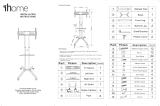Page is loading ...

1
Notes:
•
Pioneer will accept no responsibilities for damages re-
sulting from problems with parts other than those sup-
plied by Pioneer.
•
Performance shall be guaranteed solely when assembly
and adjustment is performed as prescribed in this tech-
nical manual.
•
For improvement purposes, the specifications and de-
sign described in this technical manual are subject to
change without notice.
Caution
This symbol refers to a hazard or unsafe
practice which can result in personal in-
jury or property damage.
TECHNICAL MANUAL (Ver.2.0)
MULTI PROJECTION UNIT
RM-V2550BU
RM-V2550E
PROJECTION SCREEN KIT
RM-V2550S
RM-V2550S2
MULTI VIDEO PROCESSOR
RMD-V3104U
RMD-V3104A
PROJECTION STAND
RMA-V5020

PIONEER RM-V2550
MANUAL.
This Acrobat (IE: a PDF file) version of the Pioneer manual was made from
the original digital document and has had some updated pages added into it. Because of this
some of the page numbers may be out of order.
As Pioneer is constantly working towards providing the best possible documentation for our
products, there may be an improved version of this document available. Please contact your
Pioneer representative for additional information.
Josh Kairoff
Pioneer New Media Technology.
Augest 7, 2000

2
CONTENTS
CHAPTER 1 FEATURES .......................................................................................................... 5
1. FEATURES OF THE MULTI PROJECTION UNIT (hereinafter referred to as the “MPJ”) ............. 5
2. FEATURES OF THE MULTI VIDEO PROCESSOR (hereinafter referred to as the “MVP”)............ 6
3. FEATURES OF THE PROJECTION STAND (hereinafter referred to as the “Stand”).................... 6
CHAPTER 2 GENERAL SPECIFICATIONS .............................................................................7
1. SPECIFICATIONS OF THE DIFFERENT UNITS ................................................................................. 7
(1) Multi Projection Unit (RM-V2550BU, RM-V2550E) ................................................................... 7
(2) Projection Screen Kits ................................................................................................................. 8
(3) Multi Video Processor (RMD-V3104U, RMD-V3104A) ............................................................ 14
(4) Multi Video Processor (RMD-V3216/V3109/3000X) ................................................................ 19
(5) Projection Stand (RMA-V5020) ................................................................................................ 20
(6) Adjustment Control Unit (RU-V107) Option ............................................................................ 21
2. Diagram of system dimensions ....................................................................................................... 22
(1) Single panel ................................................................................................................................ 22
(2) 2 x 2 (100 inch) ............................................................................................................................ 23
(3) 3 x 3 (150 inch) ............................................................................................................................ 23
CHAPTER 3 INSTALLATION AND ASSEMBLY ..................................................................24
1. INSTALLATION CONDITIONS......................................................................................................... 24
(1) Weight-tolerant ......................................................................................................................... 24
(2) Ceiling height ............................................................................................................................ 24
(3) Front space ................................................................................................................................ 24
(4) Rear space ................................................................................................................................. 24
(5) Stacking stages ......................................................................................................................... 24
(6) Installation work to prevent toppling ...................................................................................... 25
(7) Heat value calculation ............................................................................................................... 26
(8) Temperature and humidity conditions .................................................................................... 26
(9) Condensation ............................................................................................................................ 26
(10)Visual field angles, visible range ............................................................................................. 27
(11)Lighting ...................................................................................................................................... 30
(12)Effects of earth magnetism ...................................................................................................... 30
(13)Backyard ventilation .................................................................................................................. 30
(14)Power supply ............................................................................................................................. 31
(15)Cables used ............................................................................................................................... 32
(16)Semi-outdoor installation ......................................................................................................... 32
(17)Caution for use of user-prepared parts ................................................................................... 32
(18)Ventilation .................................................................................................................................. 33
2. INSTALLATION AND ASSEMBLY................................................................................................... 34
(1) Confirmation .............................................................................................................................. 34
(2) Unpacking .................................................................................................................................. 34
(3) Carrying the units after opening packaging ........................................................................... 37
3. PRECAUTIONS FOR TRANSPORTATION ...................................................................................... 39
4. ASSEMBLING THE SYSTEM ........................................................................................................... 40
(1) System assembly flowchart ..................................................................................................... 40
(2) Assembling the system ............................................................................................................ 41
(3) Installation without using stands (Direct floor installation) .................................................. 72
(4) Fixation using anchors ............................................................................................................. 73
(5) Connections (for 4 screen system) .......................................................................................... 75
5. SPECIAL INSTALLATION................................................................................................................. 76
(1) Wall inset ................................................................................................................................... 76
(2) Diagonal installation ................................................................................................................. 76
(3) Architrave processing ............................................................................................................... 76
(4) Upside down installation .......................................................................................................... 76
(5) Hanging from ceiling ................................................................................................................ 76
CHAPTER 4 ADJUSTMENTS ...............................................................................................77
1. ADJUSTMENT PREPARATIONS ..................................................................................................... 77
(1) Wiring ......................................................................................................................................... 77
(2) Processing of wires ................................................................................................................... 78
(3) Aging .......................................................................................................................................... 78
(4) Adjustment signals ................................................................................................................... 78
(5) Equipment required for adjustments ...................................................................................... 79

3
CONTENTS
2. BEFORE ADJUSTMENTS ................................................................................................................ 80
(1) Convergence adjustment memory .......................................................................................... 80
(2) TV system .................................................................................................................................. 81
(3) White balance adjustment memory ........................................................................................ 82
(4) Combined use of remote control and personal computer .................................................... 82
(5) Memory of adjustment data and settings ............................................................................... 82
(6) Assigning ID numbers .............................................................................................................. 83
(7) Focus adjustment ...................................................................................................................... 88
3. GENERAL EXAMPLES OF MULTI PROJECTION PRESENTATIONS ............................................ 89
(1) Switching between enlarged/individual display on the multi video processor ................... 89
(2) Switching the sources input to the multi video processor .................................................... 89
4. SCREEN ADJUSTMENTS ................................................................................................................ 90
(1) Adjustment flowchart ............................................................................................................... 90
(2) Convergence adjustment flowchart ........................................................................................ 91
(3) Convergence adjustment contents .......................................................................................... 92
(4) White balance adjustment flowchart ..................................................................................... 110
(5) White balance adjustment ...................................................................................................... 111
(6) External control by MPJ RS-232C .......................................................................................... 117
(7) Adjustments by remote control ............................................................................................. 129
CHAPTER 5 OPERATION AND MAINTENANCE ...............................................................144
1. MAINTENANCE .............................................................................................................................. 144
(1) Re-adjustments after 3 months .............................................................................................. 144
(2) Periodic maintenance ............................................................................................................. 144
(3) Replacement of parts .............................................................................................................. 144
2. CAUTIONS DURING PRESENTATIONS ....................................................................................... 145
3. SERVICING SYSTEM ..................................................................................................................... 146
4. CAUTIONS ON ASSEMBLY AND MAINTENANCE ..................................................................... 146
CHAPTER 6 PRECAUTIONS ...............................................................................................147
1. PRECAUTIONS ON FUNCTION AND PERFORMANCE OF SYSTEM ......................................... 147
2. NOT MALFUNCTION ..................................................................................................................... 148
3. CHECKING THE ADJUSTMENTS.................................................................................................. 149
4. CAUTION AND NOTES ON THE MPF INSTALLATION ............................................................... 150
5. NOTE IN USE OF THE OPTIONAL JOINT-LESS SCREENS......................................................... 150
6. TROUBLESHOOTING..................................................................................................................... 151
CHAPTER 7 MVP MANUAL ...............................................................................................152
1. INTRODUCTION ............................................................................................................................. 152
2. CONNECTION WITH MVP EXTERNAL COMPUTER .................................................................... 153
3. INSTRUCTIONS FOR USING A COMPUTER AS A TERMINAL .................................................. 154
4. OPERATING MODES ..................................................................................................................... 155
5. MVP VIDEO OUTPUT MODES ...................................................................................................... 157
6. ADJUSTMENT FUNCTIONS ......................................................................................................... 158
7. PICTURE FRAME ADJUSTMENT PROCEDURES ........................................................................ 159
1. Command reference ............................................................................................................... 159
(1) To shift to the operation mode [! command] ................................................................... 159
(2) To set different screens for adjusting convergence [DFFC command] .......................... 159
(3) To set the system back to 4-screen magnification [@ command] ................................. 160
2. Adjusting the picture frame ................................................................................................... 160
(1) To perform fine adjustment of the picture frame [&G command] ................................. 160
(2) To perform coarse adjustments of the picture frame [&P2, &Q2 commands] ............. 161
(3) To store the picture frame data [&W command] ............................................................. 162
(4) To load the picture frame data [&L command] ................................................................ 162
3. To switch the image input [IFF command] ........................................................................... 163
4. To indicate the current MVP state [SYS command] ............................................................. 164
5. To perform NTSC input board picture quality adjustment .................................................. 165
(1) To set the adjustment mode [AJYC command] ............................................................... 165
(2) To exit the adjustment mode [AJN command] ............................................................... 165
(3) Bright compensation [BRT command] ............................................................................. 166
(4) Color compensation [COL command] .............................................................................. 166
(5) Tint adjustment [TNT command] ...................................................................................... 167

4
6. Controls the panel switch function ........................................................................................ 167
(1) To set the manual mode [MNL command] ...................................................................... 167
(2) To set the remote mode [RMT command] ....................................................................... 167
(3) To select composite video input [CIC command] ............................................................ 167
(4) To select YC separation input [YIC command] ................................................................ 167
(5) To set the output to the NTSC mode [NT command] ..................................................... 168
(6) To set the output to standard RGB mode [NTR command] ............................................ 168
(7) To set the output to the double-speed RGB mode [NTD command] ............................. 168
(8) Optional variable scan board adjustment mode settings [:A command] ...................... 168
8. DEMO PATTERN SETTINGS AND CAUTIONS ............................................................................ 169
9. INSTALLING AND REMOVING BOARDS ..................................................................................... 170
10. RMD-V3020 COMMAND REFERENCE .......................................................................................... 172
(1) Outline of the RMD-V3020 ...................................................................................................... 172
(2) VS board command rules ....................................................................................................... 173
(3) Tracking adjustment [TRK command] ................................................................................... 175
(4) Contrast adjustment [CNT command] .................................................................................. 175
(5) R, G, B gain adjustment [RGN, GGN, BGN commands] ...................................................... 175
(6) Brightness adjustment [BRT command] ............................................................................... 175
(7) B, R clamp adjustment [BLV, RLV commands] ..................................................................... 176
(8) Blanking window level adjustment [BKL command] ........................................................... 176
(9) Horizontal, vertical direction screen display position adjustment [HPS, VPS commands] .. 176
(10)Horizontal, vertical blanking window position adjustment [HWN, VWN commands] ...... 177
(11)Horizontal, vertical blanking window width adjustment [HWD, VWD commands] .......... 177
(12)Full dot number compensation [HFD command] ................................................................. 178
(13)Freeze frame Y:ON N:OFF [FZY, FZN commands] ............................................................... 178
(14)Vertical filter ON/OFF [DSY, DSN, DSX commands] ............................................................ 178
(15)Vertical compression filter conversion rate input [LCV command] .................................... 179
(16)Program ROM version display [VER command] .................................................................. 179
(17)To indicate the current function setting [STS command] ................................................... 179
(18)To select preset model [M command] .................................................................................. 180
(19)Model fresh [F command] ...................................................................................................... 181
(20)Measurement data display [FRQ command] ........................................................................ 181
(21)Model table reference [TBL command] ................................................................................. 182
(22)Horizontal frequency input [HFQ command] ........................................................................ 183
(23)Vertical frequency input [VFQ command] ............................................................................. 184
(24)Vertical full-line input [VLN command] ................................................................................. 184
(25)All reset [ARS command] ....................................................................................................... 184
11. MODE 99 ......................................................................................................................................... 185
12. VS BOARD MODEL SELECTION ................................................................................................... 186
13. USING METHODS OF HFQ, VFQ, VLN ......................................................................................... 186
14. SELECTING THE SYNC SIGNAL ................................................................................................... 187
15. RMD-V3104J additional commands ............................................................................................. 188
CONTENTS
WARNING
• prevent injuries and physical damages, always read and observe this manual and all labels on the system before
assembly, construction, and adjustments.
• Do not use the system outdoors to prevent fire hazards and electric shocks caused by water entering the system.
• To prevent injuries, take note of the sharp edges of this system.
• When performing setup work at high places, to prevent the falling down of the system and damages caused by
falling objects, set the Keep Out area.
• To prevent fire hazards and electric shocks, do not place foreign objects in the system nor remodel it.
• To prevent fire hazards, observe the following using environment.
Temperature : 5 to 35 °C
Humidity : 20 to 80%
• Perform ventilation with the fan etc. and observe the operating environment conditions even after completing as-
sembly.
• Never install the system tilted.










5
FEATURES
CHAPTER 1. FEATURES
1. FEATURES OF THE MULTI PROJECTION UNIT
(hereinafter referred to as the “MPJ”)
¶ Thin, space-saving design (75 cm deep), and installable flush against the wall (when stacked in two levels in
a 4-screen configuration, etc.)
¶ Split structure for easy carrying and assembly
The structure is split by screen, making it easy to carry and assemble the system.
¶ Excellent features with a reasonable price
¶ Can be stacked in up to three levels
¶ Under 2 meters high when stacked in two levels, allowing installation in stores with low ceilings
¶ Improved adjustment procedures
• Uniform, simplified ABL level adjustment using ABL control voltage indication.
• Lists of main deviation and white balance adjustment values can be displayed when performing adjustments
with the remote control unit, making it simple to check adjustment values and compare with other screens.
¶ Variety of screens available
1. Screw width approx. 4mm (RM-V2550S)
2. Screw width 1mm (RM-V2550S2)
¶ Usable in bright places
High screen brightness (420 ft-L), allowing use in lobbies exposed to external light and bright offices.
¶ Full of functions for providing high picture quality with enlarged images and a strong sense of picture unifor-
mity
• Though the peripheral brightness is sufficient for multi-screen images, a “multi” function is also included for
activating a peripheral light compensation circuit and achieving enlarged pictures with even more uniform
brightness. There is also a function for achieving the optimum contour compensation level with enlarged
images, thereby providing natural, high quality enlarged pictures.
• An auto white balance function and ABL (Auto Brightness Limiter) linking function suppress differences in
colors and brightness on the different screens.
¶ Convergence memory function
Up to three sets of adjustment data in addition to the standard factory default settings can be stored in the
memory.

6
FEATURES
¶ “Color mode selection function” for convenient camera reshooting
The MPJ is equipped with a “color mode selection function” allowing the selection of two white balance data
settings. When used for example in a broadcast station’s studio for reshooting, the colors will be unnatural if
a camera suited to the brightness in the studio is used, but if one color temperature is set to 4500°K, natural
colors can be reproduced at the touch of a button.
¶ On-screen display function
Adjustment values and various settings can be displayed on the screen.
¶ External control function
The MPJ is equipped with an RS-232C external control terminal. This makes it possible to use a computer to
perform the various adjustments, and provides possibilities for various types of visual presentations. Trans-
fer of control signals to the individual multi projection units is possible in daisy chain format by connecting
the combination terminals using interconnection control cables (DIN 6-pin connectors, included). No compli-
cated connections are necessary. The multi projection units can be assigned ID numbers and still be adjusted
individually after the system is expanded.
¶ Dual NTSC/PAL compatibility
The individual multi projection units display high quality pictures with either NTSC or PAL inputs.
¶ Wired remote control unit (RU-V107, sold separately) available for adjustments
The wired remote control unit can be used for adjusting the convergence, white balance and other settings
while watching the picture from the front when setting up the multi picture system.
2. FEATURES OF THE MULTI VIDEO PROCESSOR
(hereinafter referred to as the “MVP”)
¶ Multi video processor for 4-screen enlarged images
¶ Compact, space-saving design
¶ Adjustment remote control unit/computer relay function considering system installation
¶ Expandable through the addition of an option board (one)
3. FEATURES OF THE PROJECTION STAND
(hereinafter referred to as the “Stand”)
¶ EIAJ rack mount function
¶ Casters for easy moving
¶ Built-in adjuster for level adjustment

7
GENERAL SPECIFICATIONS
CHAPTER 2. GENERAL SPECIFICATIONS
1. SPECIFICATIONS OF THE DIFFERENT UNITS
(1) Multi Projection Unit (RM-V2550BU, RM-V2550E)
TV format ............... NTSC/PAL, automatic switching
(fixed mode available)
Projection tubes..........................................7" CRT x 3
Horizontal resolution ..... 800 TV lines (with video input)
Brightness (at white peak) .....................420 ft-L (50")
Practical angle of vision 150° horizontal, 60° vertical
Input signal:
Video input
...... Standard input level (75-ohm load) 1 Vp-p
Input terminal: BNC connector x 1
Y/C isolated inputs
.................. Standard input level (75-ohm load)
Brightness (Y) signal 1 Vp-p
Color (C) signal ... 286 mVp-p (burst signal, NTSC)
300 mVp-p (burst signal, PAL)
Input terminals: BNC connectors
(one each for Y and C)
RGB input ............................ Analog R.G.B signals
(NTSC/PAL R.G.B)
RGB-1: D-Sub 9-pin terminal x 1 *2
RGB-2: BNC connector x 5 *2
R: Red input, 0.7 Vp-p ±2 dB, 75-ohm terminal,
positive polarity
G/G on SYNC: Green input, 0.7 Vp-p ±2 dB,
75-ohm terminal, positive polarity
Green input with synchronization,
1.0 Vp-p±2 dB, 75-ohm terminal, positive polarity
B: Blue input, 0.7 Vp-p ±2 dB, 75-ohm terminal,
positive polarity
HD/SYNC: Horizontal synchronization input,
0.3 to 4 Vp-p, 75-ohm terminal,
negative polarity
Composite synchronization input,
0.3 to 4 Vp-p, 75-ohm terminal,
negative polarity
VD: Vertical synchronization input, 0.3 to 4 Vp-p,
75-ohm terminal, negative polarity
Synchronizing signal frequency: Standard NTSC
or PAL frequency
EXT control: BNC connector
Remote input: Mini-jack
Auto input: 6-pin DIN connector
Output signal:
Video output .... Standard level (75-ohm load) 1 Vp-p
Outputs input signals from input terminals
Remote output ...................... 6-pin DIN connector
Computer control:
Method ........................... RS-232C (D-SUB 25-pin)
Speed ......... 1200, 2400, 4800, 9600, 19200 bps *1
Power supply voltage
for RM-V2550BU .........AC 100V to 120V, 50/60 Hz
for RM-V2550E ............AC 220V to 240V, 50/60 Hz
Normal power consumption
for RM-V2550BU ........................ approx. 300W *3
for RM-V2550E ........................... approx. 300W *3
Maximum power consumption
for RM-V2550BU .......................................... 400VA
for RM-V2550E ............................................. 400VA
AC outlet (Max. 8A, AC 100V to 120V)
for RM-V2550BU ................................................... 1
AC outlet (Max. 550W/A, AC 220V to 240V)
for RM-V2550E ...................................................... 1
External dimensions
.............. 1030.8 (W) x 1115 (H) x 665.2 (D) mm
(when RM-V2550S or RM-V2550 S2 fitted:)
1030.8 (W) x 1115.5 (H) x 750 (D) mm
Weight ................................................................. 74 kg
(87kg when RM-V2550S fitted)
(82kg when RM-V2550S2 fitted)
Accessories
(RM-V2550BU, RM-V2550E)
Power cord ................................................... 1 *4
Control cable..................................................... 1
Used to control multiple multi projection units.
Hexagonal bolt w/ washer (M8x65) ................ 2
Hexagonal bolt w/ washer (M8x45) ................ 3
Hexagonal nut (M8).......................................... 5
Light shield (black) ........................................... 4
*1 The RS-232C baud rate is set at 4800 bps upon
shipment from the factory. The setting can be
changed by remote control or from a computer.
*2 Only RGB-1 or RBG-2 can be used (selected by
switch).
*3 NTSC color bar signal input and other adjustment
data as set upon shipment from the factory.
*4 Bolts for connecting the MPJ to a stand are not
included with the MPJ (they are included with the
standard stand)

8
GENERAL SPECIFICATIONS
(2) Projection Screen Kits
1 4mm-screw screen (RM-V2550S)
External dimensions ....... 1030.8 x 768.5 x 84.8mm
Weight ................................................................ 13kg
Accessories
Hook fitting (left) ................................................. 1
Hook fitting (right) .............................................. 1
Screen frame fastener ........................................ 1
Cross-recessed tap tight screws
(wood screws, nominal diameter 4, length 18) .. 2
(nominal diameter 4, length 8) ........................ 18
Cross-recessed small screw (M6x10) ................ 1
Cross-recessed tap tight screw with metal washer
(nominal diameter 4, length 12) ........................ 1
2 1mm-screw screen (RM-V2550S2)
External dimensions ....... 1030.8 x 768.5 x 84.8mm
Weight .................................................................. 8kg
Accessories
Hook fitting (left) ................................................. 1
Hook fitting (right) .............................................. 1
Screen frame fastener ........................................ 1
Connector ............................................................ 1
Cross-recessed tap tight screws
(nominal diameter 4, length 10) ...................... 10
(nominal diameter 4, length 12) ........................ 1
(nominal diameter 4, length 18) ........................ 2
Cross-recessed tap tight screws
(M4, length 25) .................................................... 3
(M6, length 10) .................................................... 1
Pin ........................................................................ 1
*1 When either above-mentioned 1 or 2 is used as
a single-panel screen, you will need one more set
consisting of a screen frame fastener etc., and so
you should obtain the following service parts set:
AAX1056

9
GENERAL SPECIFICATIONS
No. Name Type Function
1 AC inlet Connect the power cord here.
2 AC outlet Connect other multi projection units here. Not linked to main
power switch. (*1)
3 Main power switch Seesaw switch Turns the power supply to the set on and off. When on, the set
is set to the mode stored in the last memory (standby or
power on).
4 Fuse holder The fuse is in here. Only service personnel should touch this.
NOTE) 1. Refer to “(13) Power supply
3
connection”.
Power Supply Panel
[Fig. 2-1-1]

10
GENERAL SPECIFICATIONS
[Fig. 2-1-2]
Control Panel
/