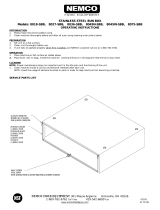Page is loading ...

8505 8mm Cartridge Tape Drive
User’s Guide
Order Number: EK-STWCT-UG. E01

Fifth Edition,December 1994
The information in this document is subject to change without notice and should not be construed as a
commitment by Digital Equipment Corporation. Digital Equipment Corporation assumes no
responsibility for any errors that may appear in this document.
Restricted Rights: Use, duplication, or disclosure by the U.S. Government is subject to restrictions as set
forth in subparagraph (c) (1) (ii) of the Rights in Technical Data and Computer Software clause at
DFARS 252.227-7013.
Digital Equipment Corporation does not give a warranty of any kind regarding the fitness or applicability
of the information content for a particular purpose. The user assumes all responsibility for understanding
the interrelationships of this enclosed information with other affected software or system products.
The disclosure of this information does not grant to the user a license under any patents, pending patents,
trademarks, or copyrights or other rights of Digital Equipment Corporation, or of any third party.
FCC Notice: This equipment generates, uses, and may emit radio frequency energy. The equipment has
been type tested and found to comply with the limits for a Class A computing device pursuant to Subpart
J of Part 15 of FCC Rules, which are designed to provide reasonable protection against such radio
frequency interference when operated in a commercial environment. Any changes or modifications made
to this equipment may void the user's authority to operate the equipment. Operation of this equipment in
a residential area may cause interference, in which case the user, at his own expense, may be required to
take measures to correct the interference.
Copyright © Digital Equipment Corporation 1994
All Rights Reserved
Printed in U. S. A
The following are trademarks of Digital Equipment Corporation:
StorageWorks, and the Digital Logo.
All other trademarks and registered trademarks are the property of their respective owners.

Order Number: EK–STWCT–UG. E01 iii
Contents
Revision Record .......................................................................................................... v
About This Guide .....................................................................................................vii
1 Introduction
1.1 Product Overview ...............................................................................................1–1
1.2 StorageWorks Packaging Options for the Cartridge Tape Drive...........................1–1
1.3 Support for Four Data Formats............................................................................1–4
1.4 Support for Partitioned Tapes..............................................................................1–5
1.5 Enhanced Performance........................................................................................1–5
1.6 Intelligent Data Compression..............................................................................1–5
1.7 Sophisticated Error Correction Procedures ..........................................................1–5
1.8 Additional Features.............................................................................................1–5
2 Installation and Initial Power On
2.1 Unpacking the StorageWorks 8505 8mm Cartridge Tape Drive...........................2–1
2.2 Installation Documents........................................................................................2–1
2.3 Performing the Initial Power On..........................................................................2–2
3 Operating the Cartridge Tape Drive
3.1 Location of Controls and Indicators.....................................................................3–1
3.1.1 Unload Button ..............................................................................................3–2
3.1.2 LEDs............................................................................................................3–2
3.2 Recommended Data Cartridge.............................................................................3–3
3.3 Setting the Write-Protect Switch .........................................................................3–3
3.4 Loading a Data Cartridge ....................................................................................3–4
3.5 Load Time ..........................................................................................................3–5
3.6 Unload Cartridge Procedure................................................................................3–5
3.7 Error During Unload Procedure...........................................................................3–5
4 Cleaning the Cartridge Tape Drive
4.1 Determining When the Tape Drive Needs Cleaning.............................................4–1
4.2 Using the 8mm Cleaning Cartridge.....................................................................4–2
4.3 Exercising the Cartridge Tape Drive....................................................................4–3

StorageWorks 8505 8mm Cartridge Tape Drive
iv Order Number: EK–STWCT–UG. E01
Appendix A Product Specifications
Appendix B Product Notes for Novell
™
and MS-DOS
™
Appendix C Product Notes for Sun™
Appendix D Product Notes for IBM™ RS/6000
Appendix E Product Notes for Hewlett-Packard
Reader Comment Form ........................................................................... Inside Back Cover
Figures
1–1 StorageWorks 8505 8mm Cartridge Tape Drive..................................................1–1
1–2 Option SWXTE-AA: One Tape Drive in a Device Carrier..................................1–2
1–3 Option SWXTE-AB: Two Tape Drives in a Device Carrier ................................1–3
1–4 Option SWXTE-AC: For Installation in Desktop Expansion Unit.......................1–3
3–1 Front Panel Controls and Indicators....................................................................3–1
3–2 Front Panel LEDs...............................................................................................3–2
3–3 Write-Protect Switch on 8mm Data Cartridge.....................................................3–4
4–1 Cleaning the Cartridge Tape Drive......................................................................4–3
Tables
1–1 Read/Write Compatibility of 8mm Tape Drives and Data Formats......................1–4
1-2 Read/Write Compatibility Comparisons..............................................................1–3
3–1 States Indicated by LEDs....................................................................................3–3

Order Number: EK–STWCT–UG. E01 v
Revision Record
This Revision Record provides a concise publication history of this guide. It lists the manual revision levels,
release dates, and reasons for the revisions. It also describes how the changes to affected pages are
marked in the guide.
The following revision history lists all revisions of this publication and their effective dates. The
publication part number is included in the Revision Level column, with the last entry denoting the
latest revision.
Revision Level Date Summary of Changes
EK-STWCT-UG. A01 December 1993 Original release
EK-STWCT-UG. B01 March 1994 Cleaning cartridge and
Appendix B added
EK-STWCT-UG. C01 August 1994 Appendix C added
EK-STWCT-UG. D01 October 1994 Appendix D added
EK-STWCT-UG. E01 December 1994 Appendix E added

Order Number: EK–STWCT–UG. E01 vii
About This Guide
This section identifies the users of this guide and describes the contents and structure. In addition, it
includes a list of conventions used in this guide.
StorageWorks 8505 8mm Cartridge Tape Drive User's Guide
This guide provides operational and maintenance information for the StorageWorks 8505
8mm Cartridge Tape Drive.
Intended Audience
This guide is intended for any user who is responsible for operating or maintaining the
cartridge tape drive.
Document Structure
This guide contains the following chapters:
Chapter 1: Introduction
Introduction gives an overview of the StorageWorks 8505 8mm Cartridge Tape Drive
and describes the three packaging options for the drive: SWXTE-AA, SWXTE-AB, and
SWXTE-AC. It also describes the formats the drive can read and write.
Chapter 2: Installation and Initial Power On
Installation and Initial Power On refers you to the appropriate installation information
and provides information about the initial power on of the cartridge tape drive.
Chapter 3 Operating the Cartridge Tape Drive
Operating the Cartridge Tape Drive describes how to use the drive’s controls and
indicators; it also describes how to load and unload tapes.
Chapter 4 Cleaning the Cartridge Tape Drive
Cleaning the Cartridge Tape Drive describes how to clean the drive.
Appendix A: Product Specifications
Product Specifications provides physical and operating specifications.

StorageWorks 8505 8mm Cartridge Tape Drive
viii Order Number: EK–STWCT–UG. E01
Appendix B: Product Notes for Novell™ and MS-DOS
™
Product Notes for Novell and MS-DOS provides information for the system
administrator. It must be read before installing and using the cartridge tape drive SBB
with a host system operating with the Novell and MS-DOS, or MS-DOS/WINDOWS
operating systems.
Appendix C: Product Notes for
Sun™
Product Notes for Sun provides information for the system administrator. It must be read
before installing and using the cartridge tape drive SBB with a host system operating
with the Sun and Solaris operating systems.
Appendix D: Product Notes for
IBM
™
RS/6000
Product Notes for
IBM provides information for the system administrator. It must be
read before installing and using the cartridge tape drive SBB with a host system
operating with the AIX 3.2.5 (or later) operating system.
Appendix E: Product Notes for
HP
™
9000 Series 800
Product Notes for HP provides information for the system administrator. It must be read
before installing and using the cartridge tape drive SBB with a host system operating
with the HP-UX 9.04 (or later) operating system.
Conventions
This guide uses the following conventions:
Documentation Conventions
Style Meaning
boldface type For emphasis
italic type For emphasis and manual titles
Ordering Data and Cleaning Cartridges
You can order data and cleaning cartridges from the following sources:
• The 8mm data cartridge, Digital part number TKZ8x, is recommended for use with
the StorageWorks 8505 8mm Cartridge Tape Drive. You can order the data cartridge
from authorized Digital VARs and distributors, or by calling DECdirect at 800-
DIGITAL or 800-344-4825. In Canada, you can call DECdirect at 613-592-5111.
• Approved cleaning cartridges can be ordered from EXABYTE. These cleaning
cartridges are the only cleaning device or material recommended for use with the
StorageWorks 8505 8mm Cartridge Tape Drive. Both cleaning cartridges and data
cartridges can be ordered from EXABYTE Corporation at 1685 38th Street, Boulder,
Colorado, 80301. EXABYTE Direct Marketing is at 800-392-8273. The
EXABYTE part numbers are:
Data cartridge . . . . . . . . . . . . . . . . . . . . . . . . 180093

About This Manual
Order Number: xxx-xxx-xxx iii
Cleaning cartridge, 3 cleaning passes . . . . . 727113
Cleaning cartridge, 12 cleaning passes . . . . 727386

Order Number: EK–STWCT–UG. E01 1–1
1
Introduction
This chapter provides a product overview of the StorageWorks 8505 8mm Cartridge Tape Drive, outlines
its features, and describes the formats it can read and write.
1.1 Product Overview
The StorageWorks 8505 8mm Cartridge Tape Drive (Figure 1–1) is an enhanced 8mm
digital helical-scan cartridge tape drive, which is packaged in an industry standard
5.25-inch half-height form factor. The half-height size allows for ease of integration
across a multitude of platforms.
Figure 1-1 StorageWorks 8505 8mm Cartridge Tape Drive
1.2 StorageWorks Packaging Options for the Cartridge Tape Drive
The. StorageWorks 8505 8mm Cartridge Tape Drive is available as three packaging
options as follows:
• SWXTE-AA (Figure 1–1)
• SWXTE-AB (Figure 1–2)
• SWXTE-AC (Figure1–3)
Figures 1–1, 1–3, and 1–4 show the packaging options. (Chapter 2 provides information
about installing and configuring the options.)

StorageWorks 8505 8mm Cartridge Tape Drive
1–2 Order Number: EK–STWCT–UG. E01
Option SWXTE-AA is a configuration in which one or two 8mm tape drives is installed
in a device carrier, and the device is subsequently placed in a StorageWorks drive
expansion unit. Figure 1–2 shows one tape drive installed in a device carrier.
Figure 1–2 Option SWXTE-AA: One Tape Drive in a Device Carrier
NOTE
The expression
StorageWorks Building Block,
or
SBB
, is used
in StorageWorks documentation to refer to a device, such as
tape or disk drive, that is installed in a device carrier.
Option SWXTE-AB is a configuration in which a second 8mm tape drive is installed in a
device carrier. Note that the device carrier is shipped to you with both drives already
installed if options SWXTE-AA and SWXTE-AB are ordered at the same time. If option
SWXTE-AB is ordered after you already have option SWXTE-AA, the second drive is
installed in the top half of the device carrier as shown in Figure 1–3.

Chapter 1 Introduction
Order Number: EK–STWCT–UG. E01 1–3
Figure 1–3 Option SWXTE-AB: Two Tape Drives in a Device Carrier
Option SWXTE-AC is a configuration in which an 8mm tape drive is installed in a
desktop expansion unit. Figure 1–4 shows the tape drive as it is shipped to you.
Figure 1–4 Option SWXTE-AC: For Installation in Desktop Expansion Unit

StorageWorks 8505 8mm Cartridge Tape Drive
1–4 Order Number: EK–STWCT–UG. E01
1.3 Support for Four Data Formats
The StorageWorks 8505 8mm Cartridge Tape Drive can read and write data in four
formats:
• EXB-8500c (compressed) format
• EXB-8500 format
• EXB-8200c (compressed) format
• EXB-8200 format
When writing in its default EXB-8500c (compressed) format, the 8mm tape drive
implements a powerful algorithm that enables it to compress user data at ratios of 2:1 or
greater. Assuming an average compression efficiency of 2:1, the tape can store up to
10 GBytes of data on a single 8mm data cartridge.
NOTE
The actual compression ratio achieved depends on the type of
data to be compressed. This guide assumes an average
compression efficiency of 2:1.
When writing in the non-compressed EXB-8500 format, the tape drive can store up to
5.0 GBytes of data on a single 8mm data cartridge.
When writing in the EXB-8200c (compressed) format, the tape drive can store up to
5.0 GBytes of data on a single 8mm data cartridge, assuming an average compression
efficiency of 2:1
When writing in the non-compressed EXB-8200 format, the tape drive can store up to
2.5 GBytes of data on a single 8mm data cartridge. Refer to Appendix B and C of this
guide for detailed data format information for your specific operating environment.
Table 1–1 lists the read and write compatibilty of several data formats with several 8mm
tape drives. Note that devices with names beginning "EXB" are produced by EXABYTE
Corporation; devices with names beginning "TKZ" are produced by Digital Equipment
Corporation. In the table, SWXTE represents all three packaging options of the
StorageWorks 8mm Cartridge Tape Drive.
Table 1–1 Read/Write Compatibility of 8mm Tape Drives and Data Formats
Tape format Can be written and read by an . . .
TKZ08 and
EXB-8200
EXB-8200SX EXB-8205
TKZ09 and
EXB-8500
EXB-8500c SWXTE and
EXB-8505
EXB-8500c –
–––
Yes Yes
EXB-8500
–––
Yes
Yes Yes
EXB-8200c
––
Yes
–
Yes Yes
EXB-8200 Yes Yes Yes
Yes
Yes Yes

Chapter 1 Introduction
Order Number: EK–STWCT–UG. E01 1–5
1.4 Support for Partitioned Tapes
Some operating systems provide support for tape partitions. With these systems, the tape
drive can read and write tapes containing either one or two partitions. Partitions provide
an efficient way to maintain a directory on a tape without the risk of overwriting data
when updating the directory. For additional information, refer to the operating manuals
that support your system.
1.5 Enhanced Performance
Assuming an average 2:1 compression ratio, the tape drive can achieve a sustained
transfer rate of approximately 1 MByte per second when writing in EXB-8500c format.
The maximum SCSI data transfer rate is up to 5.0 MBytes/second for a synchronous
burst and up to 2.5 MBytes/second for an asynchronous burst. (Achievement of these
performance numbers is dependent on the system configuration into which this tape drive
is installed).
Data interchange is maintained through full read and write compatibility with the
EXB-8500c, EXB-8500, EXB-8205, EXB-8200, and EXB-8200SX 8mm Cartridge Tape
Drives.
1.6 Intelligent Data Compression
When writing in its default EXB-8500c format, the tape drive uses the established
Improved Data Recording Capability (IDRC) algorithm. Licensed from IBM, this
algorithm is a de facto standard in mainframe environments. It uses the EXABYTE
Compression Integrity Check™ feature to ensure that data is accurately compressed and
decompressed into the original form sent by the host computer.
The compression algorithm is completely contained in an EXABYTE proprietary
integrated circuit. When data compression is enabled by the user, the tape drive invokes
the compression algorithm intelligently, constantly monitoring the compression ratio to
determine whether compressing the data will actually decrease the size of the data set.
When compression is turned on, the tape drive sends compressed data to tape only when
it benefits the user's storage capacity and throughput.
1.7 Sophisticated Error Correction Procedures
The tape drive performs on-board error correction code (ECC) and error-recovery
procedures, along with full read-after-write verification to ensure data integrity. The
drive also contains a logical-block-CRC (cyclic redundancy check) feature. By adding
two bytes of CRC data to every logical block on a compressed format tape, the drive can
check that user data is compressed and decompressed accurately.
1.8 Additional Features
The tape drive contains a single-ended SCSI controller. Additional features include
SCSI-2 compatibility, synchronous data transfer, an integrated 1-MByte speed-matching
buffer, full disconnect/reconnect arbitration support, and logical block packing. The tape
drive is an easily integrated solution to your journalizing, archiving, data interchange,
software distribution, imaging, data acquisition, and backup/restore needs.

Order Number: EK–STWCT–UG. E01 2–1
2
Installation and Initial Power ON
This chapter refers you to the installation document you need. It also provides the steps you should follow
for the initial power on of the StorageWorks 8505 8mm Cartridge Tape Drive.
2.1 Unpacking the StorageWorks 8505 8mm Cartridge Tape Drive
CAUTION
If the current environment differs from the storage
environment by 15° or more, allow the Cartridge Tape Drive to
acclimate to the current environment for at least 12 hours.
The cartridge tape drive's packaging is designed to protect the drive from potentially
damaging condensation. If the drive has not acclimated in its packaging for at least 12
hours, serious damage to the device can occur.
Unpack and inspect the contents of your shipment. In addition to this guide, it should
contain the following items:
• One SWXTA-AA 10 GB, 8mm helical-scan cassette tape drive
• One 8mm cassette tape
• One head-cleaning cassette
• StorageWorks SBB user's guide
Also, check the contents for damaged components. Notify your vendor immediately if
any items are damaged. Keep all boxes and packing material for reshipment.
2.2 Installation Documents
The 8mm Cartridge Tape Drive is available as three different options. The following list
shows the option numbers and gives the title of the documents that describe installation
or configuration for that option.
• SWXTE-AA: This option number identifies a configuration in which one or two
cartridge tape drives is installed in a device carrier, and the device carrier is
subsequently placed in a StorageWorks deskside (or larger) storage expansion unit.
For instructions on installing or replacing the drive in the device carrier, refer to the
document titled StorageWorks Building Blocks User's Guide. For instructions on
placing the device carrier in a deskside storage expansion unit, refer to the document
titled StorageWorks Expansion Storage Pedestal User's Guide.

StorageWorks 8505 8mm Cartridge Tape Drive
2–2 Order Number: EK–STWCT–UG. E01
• SWXTE-AB: This option number identifies a configuration in which a second
cartridge tape drive is installed in a device carrier. For installation instructions, refer
to the same documents listed in the preceding bullet. In addition, this option is
always shipped with the document StorageWorks Family 5.25-inch SBB
Half-Height Device Installation Guide, which provides instructions on installing the
second cartridge tape drive in a device carrier.
• SWXTE-AC: This option number identifies a configuration in which a cartridge
tape drive is installed in a desktop expansion unit. For installation instructions, refer
to the document titled StorageWorks Desktop Expansion Unit User's Guide.
2.3 Performing the Initial Power On
After you have installed the cartridge tape drive, you can perform the initial power on
procedure. Power on is accomplished by installing the tape drive into its desktop
expansion unit or expansion storage pedestal cabinet, and then applying power to the
cabinet.
When you apply power, the drive performs its power-on initialization and self-test
(POST). Assuming that no data cartridge is loaded and that the tape drive is connected
correctly, POST takes about 30 seconds as follows:
• During the first part of POST, all three LEDs will be lit.
• During the second part of POST, the top amber LED will be lit and the middle and
bottom LEDs may flash depending on whether the tape drive is connected to the
SCSI bus and a data cartridge is loaded.
NOTES
Do not insert a data cartridge into the tape drive while POST
is in progress because the drive will automatically eject it.
If the top amber LED does not go out after POST, an error
has occurred. Contact your vendor.
When POST completes (top amber LED off), the tape drive is ready for normal
operation. After POST completes, you should refer to Table 3–1 in Chapter 3 if the state
of the LEDs differs from the state described in this procedure. The table shows how to
determine the drive’s operating state by the behavior of the LEDs.

Order Number: EK–STWCT–UG. E01 3–1
3
Operating the Cartridge Tape Drive
This chapter describes how to operate the 8505 8mm Cartridge Tape Drive. It also includes information
about using a data cartridge.
This chapter includes information about the following topics:
• How to use the tape drive operator controls and indicators, including a table showing
how the LEDs represent the drive’s operating states
• How to set the write-protect switch on the data cartridge
• How to load and unload data cartridges
3.1 Location of Controls and Indicators
Figure 3–1 shows the controls and indicators on the front panel of the StorageWorks
8505 8mm Cartridge Tape Drive.
Figure 3–1 Front Panel Controls and Indicators

StorageWorks 8505 8mm Cartridge Tape Drive
3–2 Order Number: EK–STWCT–UG. E01
3.1.1 Unload Button
The unload button is the only operator control on the cartridge tape drive.
NOTE
The
unload
button can be used to clear hardware errors. If a
hardware error occurs, press the
unload
button to reset the
tape drive. If necessary, wait a few seconds and press the
button again to eject the tape.
3.1.2 LEDs
The cartridge tape drive uses three LEDs to indicate its various operating states. The
location of these LEDs is shown in Figure 3–2. Table 3–1 shows the combinations of
LEDs that may occur during tape drive operation. You can use these LED combinations
to determine the drive’s operating state as follows:
• When the top (amber) LED is on or flashing, the drive has an error or needs to be
cleaned
• When the middle LED is on or flashing, SCSI bus activity is occurring. The middle
LED can be green or amber as follows:
Amber – When the LED is amber, the tape loaded in the drive is in compressed
format (EXB-8500c or EXB-8200c).
Green – When the LED is green, the tape loaded in the drive is in uncompressed
format (EXB-8500 or EXB-8200).
• When the bottom (green) LED is on, a data cartridge is loaded in the drive. When
this LED is flashing, tape motion is occurring.
Figure 3–2 Front Panel LEDs

Chapter 3 Operating the Cartridge Tape Drive
Order Number: EK–STWCT–UG. E01 3–3
Table 3–1 States Indicated by LEDs
Drive State Top LED (errors) Middle LED (SCSI)* Bottom LED (motion)
POST (1st part) On On green On
POST (to completion) On Flash irregular** Off***
Failed POST Flash fast Flash irregular Off
Ready (no tape loaded) Off Flash irregular Off
Ready (tape loaded) Off Flash irregular On
Normal tape motion Off Flash irregular Flash slow
High-speed tape motion Off Flash irregular Flash fast
SCSI bus reset On Flash irregular On
Error Flash slow Flash irregular Off
Time to clean Flash fast Flash irregular Flash fast
Cleaning tape loaded Off Flash irregular Flash slow
* Green indicates EXB-8500 or EXB-8200 uncompressed format.
Amber indicates EXB-8500c or EXB-8200c compressed format.
** The LED flash rates are defined as follows:
flash slow = 1 flash/second
flash fast = 4 flashes/second
irregular = Rate of flash varies depending on SCSI bus activity. If the 8mm tape drive is
not connected to the SCSI bus, the LED will be off.
*** If a tape is loaded, the bottom LED will flash slow and then fast during the second part of
the power-on self-test (POST)
NOTE
You may occasionally observe LED combinations and
sequences not described in Table 3–1. These other
combinations represent special or unusual conditions that are
beyond the scope of this table.
3.2 Recommended Data Cartridge
The 8mm cartridge tape drive uses 8mm data cartridges, Digital part number TKZ8x.
This data cartridge provides approximately 10 GBytes of EXB-8500c formatted data
capacity, assuming an average compression ratio of 2:1.
Additional data cartridges can be ordered. For details, see page
viii in the "About This
Guide" section of this document.
3.3 Setting the Write-Protect Switch
The tape drive uses 8mm data cartridges, part number TKZ8X. These data cartridges are
equipped with a write-protect switch to prevent the tape from being unintentionally
written to.

StorageWorks 8505 8mm Cartridge Tape Drive
3–4 Order Number: EK–STWCT–UG. E01
Before loading a data cartridge into the drive, ensure that the write-protect switch is set
correctly for the desired operation. You can use a ball-point pen or similar instrument to
set the write-protect switch.
• To write protect the data cartridge, move the write-protect switch away from the
edge of the data cartridge, as shown in Figure 3–3. If the red tab is visible, the
cartridge is write-protected and cannot be written to or erased.
• To write enable the data cartridge, move the write-protect switch toward the edge of
the data cartridge, as shown in Figure 3–3. If only the edge of the red tab is visible,
the data cartridge is write-enabled and can be written to or erased.
Figure 3–3 Write-Protect Switch on 8mm Data Cartridge
3.4 Loading a Data Cartridge
To load a data cartridge into the tape drive, follow these steps:
1. Ensure that the write protect switch has been set correctly for the desired operation
(see Section 3.3 above).
2. If you have just powered on the drive, be sure that the bottom green LED and the top
amber LED on the front panel are off, indicating that the drive has passed its power
on self-test and is ready to load the data cartridge.
3. Insert the data cartridge into the drive with the label side up and the write-protect
switch facing you.
4. The drive automatically loads the data cartridge. All three LEDs are off for the first 8
seconds of the load operation. Then, the bottom LED flashes to indicate tape motion.
When the bottom LED is on continuously, the drive is ready.

Chapter 3 Operating the Cartridge Tape Drive
Order Number: EK–STWCT–UG. E01 3–5
3.5 Load Time
Once a data cartridge has been inserted, the drive requires approximately 35 seconds to
load the data cartridge and position the tape (assuming that the data cartridge has been
rewound). During this 35-second load time, the drive determines the following:
• The tape format (blank, EXB-8500c, EXB-8500, EXB-8200c, EXB-8200, or other
format).
• The adaptive tape-reading parameters. This process enables the drive to read tapes
produced by different manufacturers, tapes that are aged or worn, and tapes written
by other 8mm cartridge tape drives.
3.6 Unload Cartridge Procedure
The following actions occur when you press the unload button. (These steps assume that
a data cartridge is loaded and that the drive is ready.)
NOTE
Approximately 10 seconds will elapse after you press the
unload
button before the bottom LED begins to flash.
1. Any command or operation currently in progress is completed.
2. Any buffered information is written to tape, and an EOD mark is written to indicate
the end of data (EXB-8500c, and EXB-8500, and EXB-8200c format tapes only).
3. The tape is rewound to the physical beginning of tape (PBOT).
4. The tape is unloaded from the tape path.
5. The data cartridge is ejected.
3.7 Error During Unload Procedure
If an error exists before or during the unload procedure, the unload sequence will be
suspended and the top amber LED will flash. If the unload button is pressed again, the
unload sequence will be re-attempted; however, unwritten data in the buffer will not be
written to tape. The buffer and errors will be cleared.
/