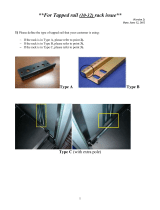1
NEC SIGMABLADE Series
N8405-040F
Blade Enclosure (SIGMABLADE-Hv2)
User’s Guide
First Edition
September 2008
Note
Before using the product, make sure to read this User’s Guide. Keep this User’s Guide handy for
quick reference when necessary.

2
FCC Compliance
This product has been tested and found to comply with the limits for a Class A digital device, pursuant
to Part 15 of the FCC rules. These limits are designed to provide reasonable protection against harmful
interface when the device is operated in a commercial environment. This device generates uses and can
radiate radio frequency energy and if not installed and used in accordance with the instruction manual,
may cause harmful interference to radio communications. Operation of this device in a residential area is
likely to cause harmful interface in which case the use will be required to correct the interference at his
own expense.
Warning
To meet FCC rule, use the following racks with front and rear doors in place and closed.
Never operate without doors and under doors are opened.
*NEC NX Cabinet Series ; cabinets [N8140-113/114/116/114] and front doors [N8140-115/118] or
*APC “NetShelterR VX 42U Enclosure w/Sides Black” [AR2100BLK] or succession of this
CE Statement
Warning: This is a Class A product. In domestic environment this product may cause radio interference in which
case the user may be required to take adequate measures (EN55022).
Trademarks
All other product and company names used in this publication are the trademarks or registered trademarks of their
respective trademark owners.
Names used with sample applications are all fictitious. They are unrelated to any existing product names, names of
organizations, or individual names.

3
PROPRIETARY NOTICE AND LIABILITY DISCLAIMER
The information disclosed in this document, including all designs and related materials, is the valuable
property of NEC Corporation (NEC) and/or its licensors. NEC and/or its licensors, as appropriate, reserve all
patent, copyright and other proprietary rights to this document, including all design, manufacturing,
reproduction, use and sales rights thereto, except to the extent said rights are expressly granted to others.
The NEC Product(s) discussed in this document are warranted in accordance with the terms of the Warranty
Statement accompanying each product. However, actual performance of each such product is dependent upon
factors such as system configuration, customer data, and operator control. Since implementation by customers
of each product may vary, the suitability of specific product configurations and applications must be
determined by the customer and is not warranted by NEC.
To allow for design and specification improvements, the information in this document is subject to change at
any time, without notice. Reproduction of this document or portions thereof without prior written approval of
NEC is prohibited.

4
Notes for safety handling
This section provides information for using the product safely.
SAFETY INDICATIONS
To use this product safely, follow the instructions in this User’s Guide.
This guide explains components that pose a danger, types of dangers caused by failing to
follow the instructions, and actions taken to prevent them; such components are labeled
warning.
This guide and warning labels use “WARNING” and “CAUTION” to indicate a danger depending
on the degree. These terms are defined as follows:
Indicates a danger that could lead to a death or serious injury.
Indicates a danger that could lead to a burn, other injuries or damage to
physical assets.
This guide uses the following three types of symbols to give indications and precautions against
a danger. They are defined as follows:
Attention
This symbol indicates there is a hazardous risk.
Each image in the symbol illustrates a type of
hazard.
Example
Risk of an
electric
shock
Prohibited
actions
This symbol indicates what you must not do. Each
image symbolizes a particular type of prohibited
action.
Example
Do not
disassemble
Mandatory
actions
This symbol indicates what you must do. Each
image symbolizes a particular type of action
necessary to avoid a hazard.
Example
Unplug
Example of indications in this guide
Symbol indicating attention Description of a danger Term indicating degree of danger
Do not plug the cord in a nonconforming outlet.
Use wall outlets with specified voltage and power type. Failure to observe this caution
could result in a fire or current leakage.
Note
Keep this User’s Guide handy for quick reference when necessary.
Make sure to read “Notes for safety handling.” When you relocate the product, make sure to take
this guide with the product.

5
Descriptions of Symbols and Warning Labels
Attention
Indicates a risk of an electric shock.
Indicates a risk of a fire or smoke.
Indicates a risk of catching your
fingers
Indicates a risk of injury due to a
rotating object.
Indicates a risk of an injury due to
heat.
Indicates that improper use may cause
loss of eyesight due to laser beam.
Indicates a risk of an explosion.
Indicates a general precaution or
warning that is not defined herein.
Prohibited actions
Do not disassemble, repair, or
modify the equipment.
Avoid using water or liquid nearby. If it
spills on the device, there is a risk of an
electric shock or fire.
Do not touch with wet hands. There
is a risk of an electric shock.
Indicates a general prohibition that is
not defined herein.
Mandatory actions
Indicates the instruction to unplug
the device and shut off the circuit
breaker of the power distribution
board.

6
Precautions for safety
Observe the precautions for safety described in this section. The Blade Enclosure
(SIGMABLADE-Hv2) on which this device is installed has power units. Carefully use them to
avoid any electric shock.
.
General precautions
Do not use the device in an operation where human lives are involved or high
reliability is required.
This device is not intended for using in controlling or using with facilities or systems where
human lives are involved or high reliability is required, including medical devices or
nuclear, aerospace, transportation, and traffic control facilities. NEC assumes no liability
for any accidents or damage to physical assets resulting from the use of this equipment in
such systems or facilities.
Do not disassemble, repair, or alter the device.
Unless described herein, never attempt to disassemble, repair, or alter the device.
There is a risk of an electric shock or fire as well as malfunction.
Do not continue to use the device if any smoke, odor, or noises are detected.
If the device emits smoke, odor, or noise, immediately turn off the POWER switch, unplug
the cords, and contact your sales representative. There is a risk of a fire.
Do not insert a wire or metal object.
Do not insert a wire or metal objects into a vent or disk drive slot. There is a risk of an
electric shock.
Do not install or remove multiple CPU blades simultaneously.
Install or remove one CPU blade at a time. If you install or remove two or more CPU blade,
or install a CPU blade while the cover of another slot is removed, there is a risk of an
electric shock.
Do not look into the optical disk drive.
A laser beam used in the optical disk is harmful to the eyes. Do not look into or insert a
mirror into the drive while the drive is powered. If a laser beam is caught in your eyes, you
may lose your eyesight. Note that the laser beam is invisible.

7
Prevent water or foreign objects from the product.
Do not let liquid (such as water) or any foreign objects (such as pins or paper clips) into the
product. There is a risk of fire, electric shock, and breakdown. When such things
accidentally enter the server, immediately turn off the power and unplug the cords. Do not
disassemble it yourself. Contact your sales representative.
Connect firmly.
Connect interface cables, option boards and modules as CPU blade securely. Install the
card securely on the Blade Enclosure. Failure to connect or install securely may result in
poor contact that can cause a fire or smoke.
Do not use any unauthorized interface cable.
Use only the interface cable that comes with this product. Use of an unauthorized interface
cable may cause a fire when the electric current exceeds the rated flow. Also, observe the
following to prevent an electric shock or fire caused by a damaged cord.
Do not touch the fan blades when moving.
Keep your hands or hairs away form the cooling fans on the rear of the Blade Enclosure;
otherwise it may get your hand or hair caught in the fan, resulting in injury. Do not insert a
stick or the like. Doing so may cause a persona injury as well as the malfunction of the
device.
Do not touch the heated objects.
Immediately after the Blade Enclosure is powered off, components in the blade enclosure
and CPU blades are very hot. Leave the Blade Enclosure until those components fully cool
down before installing/removing any component. In addition, hot air is exhausted from the
power supply fan. Keep your face and hands away from the air outlet.
Avoid contact with the Blade Enclosure during thunderstorms.
Disconnect the power plug from the outlet when a thunderstorm is approaching. If it starts
thundering before you disconnect the power plug, do not touch any part of the Blade
Enclosure including the cables, otherwise it may cause a fire or an electric shock.
Keep animals away.
Keep animals away from the product. Animal’s waste or hair may get inside the product
and can cause a fire or an electric shock.

8
Power Supply and AC Cable
Do not hold the power plug with a wet hand.
Do not connect/disconnect the plug while your hands are wet, or it may cause an electric
shock.
Do not connect to the protective earth conductor or to a gas pipe.
Never connect the protective earthing conductor or to a gas pipe, or it may cause a gas
explosion.
Plug into a proper power source.
Use a proper wall outlet. Use of an improper power source may cause a fire or a leak. Do
not install the Blade Enclosure where you need an extension cord.
Use of a cord that does not meet the power specifications of the Blade Enclosure may heat
up the cord and cause a fire. The maximum power consumption per power unit is
described on the label of the power unit. Note the capacity of a power unit when it is
connected to CPU blades.
Do not connect many loads on one electrical outlet.
The electric current exceeding the rated flow overheats the outlet, which may cause a fire.
Place the power supply tap where it is noticeable and easy to reach.
Place the power supply tap at a place where noticeable and easy to access so that power
can be shut off in emergency.
Insert the power plug completely.
Heat generation resulting from a halfway inserted power plug (imperfect contact) may
cause a fire. Heat will also be generated if condensation is formed on dusty blades of the
halfway inserted plug, increasing the possibility of fire.
Use the proper power supply.
Use of an improper AC Cable may cause a fire when the electric current exceeds the rated
flow. Also, observe the following to prevent an electric shock or fire caused by a damaged
cord.
Do not stretch the cord harness.
Do not pinch the AC Cable.
Do not bend the AC Cable.
Keep chemicals away from the AC Cable.
Do not twist the AC Cable.
Do not place any object on the AC Cable.
Do not bundle AC Cables.
Do not alter, modify, or repair the AC Cable.
Do not secure the AC Cable with staples or equivalents.
Do not use any damaged AC Cables. (Replace a damaged AC Cable with a new one of
the same specifications. Ask your sales representative for detail information of AC
Cable

9
Installation and handling of the rack
Install server rack ONLY in a specified or designated environment.
Do not install the rack on which the Blade Enclosure is installed in an unsuitable place.
Other devices installed on the Blade Enclosure or the rack may be affected, a fire may
occur, or the rack may fall to cause injuries. For details about installation environment and
quake-resistant engineering, see the manual attached to the rack or contact your
maintenance service agent.
Do not install the Blade Enclosure in a non-conforming rack.
Install the blade enclose in a 19-inch rack conforming to the EIA standard. Do not install
the blade enclosure in a nonconforming rack, otherwise devices on the Blade Enclosure
may not function properly, and there is a risk of injuries or damage to physical assets. For
more information about suitable racks on which the Blade Enclosure can be installed,
contact your sales representative.
Set up noise treatment.
The blade enclosure may emit loud noises from fans when it is operating. It is
recommended to install the Blade Enclosure in a dedicated room that is distant from
people. Arrange acoustic noise treatment such as partitions if you work near the operating
Blade Enclosure for a long period of time.

10
Do not carry or install alone.
Carry or install a rack by two or more people. If the rack is carried by one person, the rack
may fall and can cause death or damage to physical assets. A tall rack such as a 44 U
rack, in particular, is unsuitable if it is not fixed by a stabilizer. Make sure to support the
rack by two or more people to carry and/or fix it.
Do not install the rack in such a manner that weights are imposed on a single spot.
Avoid concentration of weight loads of the rack and units installed on a single spot. Use
stabilizer or connect two or more racks to balance loads. If not, the rack may fall and can
cause injuries.
Do not carry or remove parts alone.
Do not work alone to install or remove a part such as rack door and tray. The part may fall
off and get damaged, and there is a risk of injuries.
Use a lifter to install a unit.
Use a lifter to install/remove a unit. If not, a unit may fall and get damaged. There is a risk
of injuries especially when you are working with a tall rack such as 44U rack.
Do not pull out a unit when the rack is not stabilized.
When you pull out a unit from the device, ensure that the rack is fixed by using stabilizer or
quake-resistant engineering.
Do not pull out two or more units form the rack at the same time.
When two or more units are pulled out from the rack, the rack may fall. Pull out one unit at
the same time.
Do not install excessive wiring beyond the rated power supply.
To prevent burns, fires, and damage to the rack, ensure that the rated load of the power
branch circuit is not exceeded. For more information on installation and wiring of
power-related facilities, contact your electrician or local power company.

11
Installation, relocation and storage of the blade enclosure
Carry the Blade Enclosure by four or more people.
The enclosure weighs 68kg (max.) with no modules such as CPU blade or power unit
installed. Carrying the enclosure by three or less people may result in injury. Carry the
enclosure by four or more people and firmly hold the handles and the top panel (the upper
side of the blade slots 1 and 8) of the enclosure. Use a lifter to install/remove the Blade
Enclosure on the upper part of the rack. Do not hold the Front Bezel to lift the enclosure.
The Front Bezel may be disengaged from the Blade Enclosure, causing personal injury.
Do not install the blade enclosure in a place other than specified.
Do not install the blade enclosure in a place other than specified in this guide. Avoid
following locations. There is a risk of fire.
a dusty place
a humid place located near a boiler, etc.
a place exposed to direct sunlight
an unstable place
Do not use or store the Blade Enclosure in a corrosive environment.
Avoid using or storing the Blade Enclosure in an environment with possible exposure to
corrosive gas, such as those including but not limited to: sulfur dioxide, hydrogen sulfide,
nitrogen dioxide, chlorine, ammonia and/or ozone. Avoid installing the Blade Enclosure in
a dusty environment or that may be exposed to corrosive materials such as sodium
chloride and/or sulfur.
Avoid installing the Blade Enclosure in an environment that may have excessive metal
flakes or conductive particles in the air.
Such environments may cause corroding or short circuits within the Blade Enclosure,
resulting in not only damage to the Blade Enclosure, but may also lead to a fire hazard.
If there are any concerns regarding the environment at the planned site of installation or
storage, please contact your sales representative.
Do not use the Blade Enclosure with its covers and fan units removed.
Do not use the Blade Enclosure with its covers and fans removed. If you use the Blade
Enclosure without them, cooling efficiency inside the Blade Enclosure degrade to cause
malfunction, and dust may get in to cause a fire or electric shock.
Be careful not to hurt your fingers
Need precaution for avoid pinching your fingers when installing or removing the blade
server into or from a rack cabinet.
Be careful not to drop the Blade Enclosure.
Firmly hold the handles on both sides of the Blade Enclosure to install or remove it on the
rack. Since brackets on the rack have no mechanism, such as stoppers and locks, to
prevent devices from falling off, and this may cause injury. When you install or remove the
Blade Enclosure, hold the handles on both sides of the enclosure firmly to lift, or use a
lifter.
Do not impose loads on the Blade Enclosure while it is drawn out of the rack.
Do not impose loads on the top of the Blade Enclosure while it is drawn out from the rack.
Frames may get distorted, and you may not be able to install the Blade Enclosure on the
rack. There is a risk of the Blade Enclosure falling off and a risk of injuries as well.
Do not cover ventilation openings.
Do not cover ventilation openings and rack openings of the Blade Enclosure. If they are
covered, the temperature inside the devices on the Blade Enclosure may rise, and may
result in a fire.

12
Do not leave the Blade Enclosure drawn out of the rack.
Do not operate or do maintenance with the Blade Enclosure drawn out. Since the brackets
on the rack has no mechanism, such as stoppers or locks, to prevent the Blade Enclosure
from falling off, having the Blade Enclosure fully drawn out of the rack can result in falling
off of the Blade Enclosure and this can also result in injuries.
Do not hold any installed module or power unit cover.
When you carry the Blade Enclosure, do not hold any installed module or power unit cover.
Because they are movable, you might drop the Blade Enclosure if you hold them.

13
Cautions during operation
Do not touch the Blade Enclosure when it starts to thunder.
Unplug the power plugs when a thunderstorm is approaching. If it starts to thunder before
you unplug, do not touch the Blade Enclosure and cables. There is a risk of fire or an
electric shock.
Keep animals away.
Keep animals away from the Blade Enclosure. Animal’s waste or hair may get inside the
Blade Enclosure to cause a fire or an electric shock.
Do not pull out the Blade Enclosure from the rack while it is working.
Never pull out or remove the Blade Enclosure from the rack while a device on the Blade
Enclosure is working. The device may malfunction, and there is a risk of injuries by the
device which becomes loose and fall off from the rack.
Do not place any unfixed equipment on top of the Blade Enclosure.
Never place unfixed equipment(s) on top of the Blade Enclosure to avoid the risk of
personal injury or damage to the equipment.
Do not leave the optical disk tray open.
If dust gets inside the optical disk drive, the drive may have problem reading your disks.
The left-open optical disk tray may also lead to an injury when hitting it accidentally.

14
Maintenance, cleaning and handling of internal devices
Unplug AC Cables before maintenance.
Before maintenance, power off all devices installed on the Blade Enclosure and unplug AC
Cables. Even if devices are powered off, there is a risk of electric shock or fire as well as
malfunction when maintenance is performed for the devices on the Blade Enclosure with
their AC Cables plugged.
Disconnect the power plugs from the power outlet occasionally and clean the plugs with a
dry cloth. Heat will generate if condensation is formed on a dusty plug, and may lead to a
fire.

15
Disposing of your used NEC product
Inside the European Union
EU-wide legislation as implemented in each Member State requires that used electrical
and electronic products carrying the mark (left) must be disposed separately from normal
household waste. When disposing used NEC products, you should comply with applicable
legislation or such terms which may have been agreed between NEC and your company
regarding used products. The mark on the electrical and electronic products only applies to
the current European Union Member States.
Unplug AC Cables before maintenance.
If you wish to dispose of used electrical and electronic products outside the European
Union, please contact your local authority and ask for the correct methods of disposal.
Warning labels
The warning label is attached on the Blade Enclosure (described below) so that the users stay
alert to possible risks that may arise. Do not remove or damage these labels.
If some labels are missing, about to peel off, or illegible, contact your sales representative.
For information on symbols in the labels, see “Safety indications” at the top of this document.

16
For Proper Operation
Observe the following precautions to use this device correctly. Failure to observe the precautions can result
in malfunction or mechanical error.
TIPS:
About maintenance services
Diagnostic and maintenance services by personnel with expertise on maintenance of this product are
available.
Blade Enclosure
Use a rack that allows installation of the Blade Enclosure.
This product must be installed in a restricted access location.
Remove the dust on the exterior and fans located at the front and rear Blade Enclosure regularly.
Regular cleaning prevents various failures from occurring.
The voltage may drop momentarily due to lightning. It is recommended to use a device such as
uninterruptible power supply to tackle this problem.
Optional power unit and other electronic devices
These products are made of very static-sensitive parts. Eliminate static electricity before
handling the products. Do not touch plug terminals or parts with hands. Do not place the
products directly on a desk.
Do no use any optional devices other than those shipped with switch modules/pass-through
cards or specified by NEC. Even if such optional devices can be installed on the Blade
Enclosure, it may not work properly or can damage the Blade Enclosure.
It is recommended to use genuine NEC products for optional devices. Some optional devices
from other manufacturers are supported in this device. However, services for tackling
malfunctions or damages caused by them are provided at your expense even in the warranty
period.
Use of cellular phone or a pager around the Blade Enclosure
Turn off cellular phones and pagers. Radio interference may cause malfunctions of the Blade
Enclosure.
Failure action
When the device fails, shut off the branch circuit breaker of the power distribution board,
unplug the device and contact your sales maintenance personnel.

17
Table of Contents
Notes for safety handling ...................................................................................................... 4
SAFETY INDICATIONS ....................................................................................................................4
Descriptions of Symbols and Warning Labels ..........................................................................5
Precautions for safety ....................................................................................................................6
General precautions ................................................................................................................6
Power Supply and AC Cable ................................................................................................8
Installation and handling of the rack ....................................................................................9
Installation, relocation and storage of the blade enclosure ............................................. 11
Cautions during operation ................................................................................................... 13
Maintenance, cleaning and handling of internal devices ................................................. 14
Disposing of your used NEC product ............................................................................... 15
Warning labels .............................................................................................................................. 15
For Proper Operation ................................................................................................................... 16
Preface .................................................................................................................................... 19
Product Overview .................................................................................................................. 19
Accessories ............................................................................................................................ 19
Components ........................................................................................................................... 20
Front View ...................................................................................................................................... 20
CPU blade slots .................................................................................................................. 22
Rear View ....................................................................................................................................... 22
Power unit slots ................................................................................................................... 24
Fan Unit Slots ...................................................................................................................... 26
Notes on the Use of KVM and Optical Disk Drive Select Feature ............................... 28
KVM Select Feature ............................................................................................................ 28
Optical Disk Drive Select Feature...................................................................................... 29
Installation .............................................................................................................................. 30
Checking components ................................................................................................................. 30
Installing the Blade Enclosure to the rack ............................................................................. 30
Checking the parts for mounting........................................................................................ 31
Necessary equipment .......................................................................................................... 31
Installation procedure ........................................................................................................... 33
Mounting the Blade Enclosure unit .................................................................................... 34
Removal procedure .............................................................................................................. 35
Fan Unit .................................................................................................................................. 36
Installing fan units ............................................................................................................... 39
Removing fan units ............................................................................................................. 40
Power Units ............................................................................................................................ 41
Installing power units ........................................................................................................... 42
Removing power units ......................................................................................................... 43
Switch Modules ..................................................................................................................... 44

18
Supported switch modules and pass-through cards......................................................... 45
Internal connection between CPU blade and switch module slots ................................ 46
Installing switch modules .................................................................................................... 50
Removing switch modules .................................................................................................. 52
CPU Blades ............................................................................................................................ 53
Caution on installing half-weight, double-wide CPU blades ............................................ 55
Caution on installing full-height, single-width CPU blades .............................................. 56
Supported CPU blades ....................................................................................................... 57
Installing CPU blades .......................................................................................................... 58
Removing CPU blades ........................................................................................................ 60
Separators ...................................................................................................................................... 61
Removing separators ........................................................................................................... 62
Installing separators ............................................................................................................. 63
Assembling and disassembling a full-height CPU blade slot cover ................................ 64
Assembling a full-height CPU blade slot cover ................................................................ 65
Disassembling a full-height CPU blade slot cover ........................................................... 67
EM Card .................................................................................................................................. 68
Installing Enclosure Manager Cards (EM Cards) ............................................................. 69
Removing Enclosure Manager Cards (EM Cards) ........................................................... 69
Connecting Cables ................................................................................................................ 70
Front Panel .................................................................................................................................... 70
SUV (Serial, USB and Video) cable for the CPU blade ................................................ 70
USB connector ..................................................................................................................... 70
Rear panel ............................................................................................................................ 71
AC inlet ................................................................................................................................. 71
Emergency power off (EPO) ................................................................................................ 72
Power outlet/tap and PDU (Power Distribution Unit) ............................................................ 73
How to plug and unplug the power unit and the attached AC Cable .......................... 73
Emergency power off switch .............................................................................................. 74
Setting the disk .................................................................................................................... 75
When the disk eject failed ......................................................................................................... 76
Handling of the optical disk ................................................................................................ 77
Disposal .................................................................................................................................. 78
Transfer to third party .......................................................................................................... 78
Specification ........................................................................................................................... 78

19
Preface
Thank you for purchasing the N8405-040F Blade Enclosure (SIGMABLADE-Hv2).
This enclosure can house CPU blades for the NEC EXPRESS5800/BladeServer series, power units, fan
boxes, and switch modules for the SIGMABLADE series, and can integrate the capabilities of modules to
enable each CPU blade to function as a server. Be sure to carefully read this guide before using the
Enclosure.
Additional information is available in the User’s Guide, Operating Manual, and Startup Guide applied with
your CPU Blade(s).
Product Overview
This 10U (approximately 445mm) enclosure can house up to 16 CPU blades and up to eight switch
modules for the SIGMABLADE series, enabling up to 16 servers to be aggregated in a single Enclosure.
Installing an additional N8405-044F Power Unit Provides power redundancy. This redundancy allows the
system to continue operating without interruption even if one of the power units fails.
Accessories
This product is shipped with various accessories. See the attached components list to check everything
is contained and not damaged. If any accessory is missing or damaged, contact your sales
representative.
IMPORTANT:
Keep the accessories in a safe place. You may need them when an optional device is added or
when the blade enclosure experiences a failure.
Notes:
1. No part of this material may be reproduced in any form without the prior written permission of NEC
Corporation.
2. The contents of this User’s Guide is subject to change without prior notice.
3. The contents of this User’s Guide shall not be copied or altered without the prior written permission of
NEC Corporation.
4. All efforts have been made to ensure the accuracy of all information in this User’s Guide. If you notice
any part of this document unclear, incorrect, or omitted in this User’s Guide, contact the sales
representative where you purchased this product.
5. NEC assumes no liability arising from the use of this product, nor any liability for incidental or
consequential damages arising from the use of this User’s Guide regardless of item 4.

20
Components
The following are the names of device components.
Front View
1-10
1-11
1-12
通信ポー
ト
STATUSラ
ンプ
1-1
1-2
1-4
1-5
1-3
1-6
1-7
1-8
1-9
1-14
1-13
1-15
1-16
2
3
4
4-1
2-1
2-2
2-3
4-9
4-2
4-3
4-4
4-5
4-6
4-7
4-8
The optical disk drive (2) and the SIGMABLADEBLADE monitor details
Page is loading ...
Page is loading ...
Page is loading ...
Page is loading ...
Page is loading ...
Page is loading ...
Page is loading ...
Page is loading ...
Page is loading ...
Page is loading ...
Page is loading ...
Page is loading ...
Page is loading ...
Page is loading ...
Page is loading ...
Page is loading ...
Page is loading ...
Page is loading ...
Page is loading ...
Page is loading ...
Page is loading ...
Page is loading ...
Page is loading ...
Page is loading ...
Page is loading ...
Page is loading ...
Page is loading ...
Page is loading ...
Page is loading ...
Page is loading ...
Page is loading ...
Page is loading ...
Page is loading ...
Page is loading ...
Page is loading ...
Page is loading ...
Page is loading ...
Page is loading ...
Page is loading ...
Page is loading ...
Page is loading ...
Page is loading ...
Page is loading ...
Page is loading ...
Page is loading ...
Page is loading ...
Page is loading ...
Page is loading ...
Page is loading ...
Page is loading ...
Page is loading ...
Page is loading ...
Page is loading ...
Page is loading ...
Page is loading ...
Page is loading ...
Page is loading ...
Page is loading ...
Page is loading ...
Page is loading ...
-
 1
1
-
 2
2
-
 3
3
-
 4
4
-
 5
5
-
 6
6
-
 7
7
-
 8
8
-
 9
9
-
 10
10
-
 11
11
-
 12
12
-
 13
13
-
 14
14
-
 15
15
-
 16
16
-
 17
17
-
 18
18
-
 19
19
-
 20
20
-
 21
21
-
 22
22
-
 23
23
-
 24
24
-
 25
25
-
 26
26
-
 27
27
-
 28
28
-
 29
29
-
 30
30
-
 31
31
-
 32
32
-
 33
33
-
 34
34
-
 35
35
-
 36
36
-
 37
37
-
 38
38
-
 39
39
-
 40
40
-
 41
41
-
 42
42
-
 43
43
-
 44
44
-
 45
45
-
 46
46
-
 47
47
-
 48
48
-
 49
49
-
 50
50
-
 51
51
-
 52
52
-
 53
53
-
 54
54
-
 55
55
-
 56
56
-
 57
57
-
 58
58
-
 59
59
-
 60
60
-
 61
61
-
 62
62
-
 63
63
-
 64
64
-
 65
65
-
 66
66
-
 67
67
-
 68
68
-
 69
69
-
 70
70
-
 71
71
-
 72
72
-
 73
73
-
 74
74
-
 75
75
-
 76
76
-
 77
77
-
 78
78
-
 79
79
-
 80
80
Ask a question and I''ll find the answer in the document
Finding information in a document is now easier with AI
Related papers
-
NEC N8405-019/019A Operating instructions
-
NEC N8405-024F User guide
-
NEC N8405-040F SIGMABLADE-Hv2 packing list
-
NEC Express5800/320Lb Linux User guide
-
NEC N8406-017 User guide
-
NEC N8150-260-O Datasheet
-
NEC Express5800/120Bb-m6 Quick start guide
-
NEC Express120Bb-6 User manual
-
NEC Express5800/120Bb-6 User manual
-
NEC N8406-023 User guide
Other documents
-
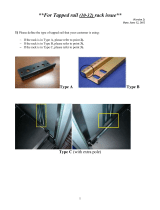 Acnodes KD8220 Owner's manual
Acnodes KD8220 Owner's manual
-
Samsung Electronics A3LSWL-B70F User manual
-
Univex Express120Bb-d6 User manual
-
 AB Soft N8406-026 User manual
AB Soft N8406-026 User manual
-
SolaHD SDUEDC Enhanced DIN Clip, 272-293 Owner's manual
-
HP (Hewlett-Packard) 354556-002 User manual
-
Tektronix GeoProbe G10 Installation guide
-
Supermicro SuperBlade SBI-7125B-T1 User manual
-
Tektronix GeoProbe G10 Hardware Maintenance Manual
-
Acer AB460 F1 User manual