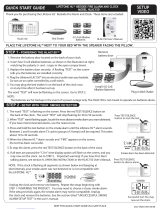Page is loading ...

12
USER GUIDE
!!! Please refer to our website: www.geemarc.com for an up to
date user guide, as there may be important updates and
changes you need to be aware of !!!
DESCRIPTION OF THE SAMPLE
BATTERY INSTALLATION
Your clock requires 1 x AAA and 2 x AA alkaline batteries (included) to
operate.
1.Place your unit face down on a flat surface.
2.Press the latch and remove the battery cover at the back of your unit.
3.Insert 1 x AAA and 2 x AA new alkaline batteries into the battery
compartment by observing the correct “+” and “- “polarity.
4.Replace the battery cover.
AUTO KEY-LOCK
Auto key-lock applies to all other buttons (1 minute after no press of any
button). Press and hold
DOWN button (most right sided button)
to release key lock, two soft and short beep tones will be heard.
TO SET TIME AND THE SNOOZE DURATION
1.Press and hold SET / TIMER, the hour digits “0” flash. Press or
to set the time in hours (hold
or to advance rapidly).
2.Press SET / TIMER again, the minute digits “00” flash. Press
or
to set the time in minutes. (hold
or to advance rapidly).
3.Press SET / TIMER again, the display shows “24Hr” and flashes.
Press
or to select “12Hr” or “24Hr” time format. There has AM
icon to indicate the morning time and PM icon to indicate the afternoon
time.
4.Press SET / TIMER again, the display shows “05” and flashes. Press
or to select your snooze time from 5 to 60 minutes.
5.Press SET / TIMER again or if no key pressed for approx. 10 seconds
to exit the setting mode.
TO SET THE ALARM (default at 6:00 AM)
1.Press and hold AL SET / SELECT, the AL appear and the alarm’s
hour digits’ flash. Press
or to set the alarm in hours. (hold
or
to advance rapidly).
2.Press AL SET / SELECT once again, the alarm’s minute digits’ flash.
Press
or to set the alarm in minutes. (hold or to
advance rapidly).
3.Press AL SET / SELECT again,
and “HI” flash (vibration at HI
level), press
or to select “LO” (vibration at Low level) if need.
4.Press AL SET / SELECT again,
and “HI” flash (Sound at HIGH
level), press
or to select “LO” (Sound at Low level) if need.
5.Press AL SET / SELECT once again or no button around 10 seconds
to exit the alarm setting mode. Admist alarm setting, press SET /
TIMER once to exit and return to nomral time display mode.
TO SELECT THE ALARM MODE
At normal time display mode, press AL SET / SELECT one at a time to
activate the alarm(s), the corresponding alarm indicator(s) on the right
side of the time display will be on:
: only sound alarm is activated
: only shaker alarm is activated
: only strobe light alarm is activated
: both sound and vibration alarm are activated
: both strobe light and sound alarm are activated
Press AL SET / SELECT once more to turn off all the alarms, all
alarm indicators disappear.
TO STOP AND RESET THE ALARM TO COME
ON THE NEXT DAY
When alarm is sounding, the corresponding alarm indicator flashes.
Press AL SET / SELECT once to stop the alarm and reset it to come on
the following day. After that, the corresponding alarm indicator stays on
the display.
TO USE SNOOZE
When alarm is sounding, presses once, the alarm will be
stopped temporarily and the corresponding alarm indicator keeps
flashing. Alarm will come on again after the set snooze duration is over.
TO USE BACKLIGHT
Press once to active backlight 5 seconds.
TO USE FLASHLIGHT
Press and hold to active flashlight. Press and hold
to de-active the flashlight.
TO USE COUNTDOWN TIMER
(HOUR-MINUTE TIMER)
1.At normal time display, press SET / TIMER once, display change to
timer mode,
and appear with ”0:00” flash.
2.Press
to adjust countdown timer in hours, press to adjust
countdown time in minutes.
3.Press START / STOP once to start countdown in minutes, then ”:”
and ”
” flash.
4.During counting down, press START / STOP to pause counting down
and whole display flashes. Press and hold START / STOP to stop or
reset the counting down timer.
SNOOZE / FLASHLIGHT
AM
ALARM
COUNT-UP
(TIMER)
COUNT-DOWN
(TIMER)
DOWN
UNLOCK
SET
TIMER
PM
LOW BATTERY
TIMER
Wake-to-Flashing
LED
Wake-to-
Vibration
Wake-to-Buzzer
UP
TEST
AL SET
SELECT
BACK VIEW
BACK VIEW
(
BATTERY COMPARTMENT
)
BATTERY COVER
“AA” BATTERIES
“AAA”
BATTERY
START / STOP (TIMER)

34
5.Press START / STOP again to continuous counting down. ”:” and ” ”
flash again.
6.When the timer reaches ”0:00” (00 seconds), the clock will vibrates /
sounds / flashes with LED and it starts to count up to show the overrun
time. Press START / STOP once to stop the timer alarm.
7.Press START / STOP again, the display shows last count down set
time and flashes. Repeat Step 2-5 to set and use countdown timer.
Remark: When timer is active and counting down or up, press the SET /
TIMER can return to the time display. The timer icon
will flash on
the normal time display.
Press SET / TIMER once to enter timer mode.
Press or to set countdown time
Press START / STOP once to count down
Press START / STOP to pause count down
When countdown timer reaches 0:00 (0 seconds),
the clock vibrates / sounds / flashes and starts to
count up to show the elapsed time. Press START /
STOP once to stop the timer alarm.
TO USE COUNT-UP TIMER (MAX. 23HR 59MIN.)
1.At normal time display, press SET / TIMER once, display changes to
timer mode and flashes. Press and hold START / STOP to reset timer
value to” 0:00”.
2.Press START / STOP once to start count up timer. ”:” and ”
” flash.
3.During counting, press START / STOP once to pause counting up and
whole display flashes. Press and hold START / STOP to stop or reset
the counting up timer.
4.Press START / STOP once again to continue counting up.
When timer value is reset to 0:00 (Press and hold
START / STOP), press START / STOP once to
start count-up.
Remark: When timer is active and counting down or up, press the SET /
TIMER can return to the time display. The timer icon
will flash on
the normal time display.
TEST MODE
Press and hold / TEST button, strobe light flashing, shaker vibrating
and buzzer sounding for 5 seconds and then stops.
LOW BATTERY ALERT
When the battery level becomes low, an low battery icon will
apear on the upper middle of the LCD. Repalce batteries with new
alkaline batteries.
Remark: frequent use of the vibration alarm will quickly shorten the
battery life.
TROUBLE SHOOTING
If your clock displays irrelevant time or does not function properly, which
may be caused by electro-static discharge or other interference, open
the battery cover, take out the batteries and reinstall them by observing
the correct +/- polarity. Your clock will be reset to default settings and
you need to set it again.
Low battery level will decrease the vibration and the alarm sound. Once
this happens, replace batteries with new ones.
CARE OF YOUR PRODUCT
1.Place your clock on a stable surface, away from sources of direct
sunlight or excessive heat or moisture.
2.Protect your furniture when placing your units on a natural wood
and lacquered finish by using a cloth or protective material between
it and the furniture.
3.Clean your unit with a soft cloth moistened only with mild soap and
water. Stronger agents such as Benzene, thinner or similar materials
can damage the surface of the unit. Make sure the unit is unplugged
before cleaning.
4.If the unit is not to be used for a prolonged period, such as a month
or longer, remove the batteries to prevent possible corrosion.
Should the battery compartment become corroded or dirty, clean
the compartment thoroughly and replace the batteries.
SPECIFICATIONS
A
larm duration
: 1 minute
Snooze duration
A
djustable
: 5 to 60 minutes
Default settings
Time format 24 hou
r
Time 0:00
Alarm 6:00
Shaker alarm level Hi
Snooze duration 05 (5 minutes)
Count-up / countdown time 23 hours 59 minutes
A
udible alarm
: up to 80 dB at 1m
GUARANTEE
From the moment your Geemarc product is purchased, Geemarc
guarantee it for the period of two years. During this time, all repairs or
replacements (at our discretion) are free of charge. Should you
experience a problem then contact our help line or visit our website at
www.geemarc.com.
The guarantee does not cover accidents, negligence or breakages to any
parts. The product must not be tampered with or taken apart by anyone
who is not an authorized Geemarc representative.
The Geemarc guarantee in no way limits your legal rights.
IMPORTANT : YOUR RECEIPT IS PART OF YOUR GUARANTEE
AND MUST BE RETAINED AND PRODUCED IN THE EVENT OF A
WARRANTY CLAIM.
Please note: The guarantee applies to the United Kingdom only.
DECLARATIONS:
CE Directives
Geemarc Telecom SA hereby declares that this product is in compliance
with the essential requirements and other relevant provisions of the
Radio and Telecommunications Terminal Equipment Directive. The CE
declaration of conformity may be consulted at www.geemarc.com
Recycling Directives
The WEEE (Waste Electrical and Electronic Equipment) has been put in
place for the products at the end of their useful life are recycled in the
best way.
When this product is finished with, please do not put it in your domestic
waste bin. Please use one of the following disposal options:
- Remove the batteries and deposit them in an appropriate WEEE skip.
Deposit the product in an appropriate WEEE skip.
- Or, hand the old product to the retailer. If you purchase a new one, they
should accept it.
Thus if you respect these instructions you ensure human health and
environmental protection.
For product support and help visit our website at
www.geemarc.com
telephone 01707 387602
or fax 01707 832529
QUGWake&Shake_Voyager_En_A4_V1.1
/