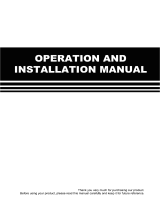Be sure to use only the specified accessories and parts for installation work.
Failure to use the specified parts may result in the unit falling down, water leakage, electric
shocks or fire.
Install the wired controller on a foundation strong enough to withstand the weight of the
wired controller.
Insufficient strength may result in the wired controller falling down and causing injury.
Electrical work must be performed in accordance with the relevant local and national
regulations and with the instructions in this manual.
Be sure to use a dedicated power supply circuit only. Insufficient power circuit capacity and
improper workmanship may result in electric shocks or fire.
Always perform installation work with the power turned off.
pressing electric parts may result in electric shock.
Do not disassemble, reconstruct or repair.
This may result in electric shock and/or fire.
Make sure that all wiring is secured, the specified wires are used and that there is no strain
on the terminal connections or wires.
Improper connections or securing of wires may result in abnormal heat build-up or fire.
The choice of materials and installations must comply with the available national and
international standards.
●
●
To avoid leakage and electric shock due to entry of water or insects, fill the wiring through
hole with putty.
To avoid electric shocks, do not operate with wet hands.
Do not wash the wired controller with water, as this may result in electric shocks or fire.
When the follow me function of the wired controller is used, select the installation location
while considering it should be a place:
●
1).Where the average temperature in the room can be detected.
2).Which is not exposed to direct sunlight.
3).Which is not near a heat source.
4).Which is not affected by the outside air or air draught due to, for example,
opening/closing of doors, the air outlet of the indoor unit or the like.
●
●
●
●
Caution
2
●
●
●
●