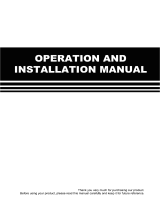14
power-off time. Press “TIMER” button, the setting is done. If before pressing “TIM-
ER” button to finish the setting, press “MODE” button can switch to timer setting
status, liquid crystal screen will display “xx.x hour”, and “ON” and “hour” icons flash
simultaneously, then press “▲” or “▼” button to adjust the power-on time, and
press “TIMER” button again to finish the setting, the timer area will display “xx.x
hour ON/OFF”, “xx.x hour” is the time for turning off the unit in setting time, and tim-
er-on time is not displayed.
Cancel timer: after setting the timer function, press “TIMER” button, the liquid
crystal screen will not display “xx.x hour” anymore, the timer function is canceled.
Timer area: 0.5~24 hours. Each time press “▲” or “▼” button, the setting time
will increase/decrease 0.5 hour, press and hold the buttons the unit will automati-
cally increase/decrease 0.5 hour in every 0.3 second.
Note:
Under power-on status, the timer-on time is counted from the time when the unit
is turned off; under power-off status, the timer-off time is counted from the time
when the unit is turned on.
3.8
Setting of Functional Buttons
Under power-on status, press “FUNCTION” button can select to set sleep (can
be set under cooling, dry, heating modes), air exchange, silent (can be set under
auto, cooling, heating modes), health, absent (can be set under heating mode), I-
Demand (can be set under cooling mode), left & right swing, turbo fan (can be set
under cooling and heating modes), X-fan (can be set under cooling and dry mode),
auxiliary heating (can be set under heating mode), and washing remind function.
The selected functional icon will flash, then press “SWING/ENTER” button can ac-
tivate or cancel such function. Before setting, if the function has not been activated,
press “SWING/ENTER” can turn on such function; if the function is activated before
setting, press “SWING/ENTER” button can turn off such function. When the