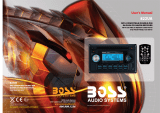4

DISP
BAND
BUTTON
DISP
MENU
DISP
MUTE
AMS
EQ
DISP BUTTON
LOC
LOC
LOC
SRC BUTTON




AUDIO SELECT BUTTON(ROTARY VOLUME CONTROL KNOB)

ROTARY ENCODER VOLUME KNOB
Connect the external device to the front
DISP BUTTON
Press DISP button once to display current playing status (e.g. Frequency of Radio/AUX/
Music information (Elasped time and ID3) of USB /SD-MMC Play).
- During USB / SD-MMC play, Elasped time and ID3 tag of current track will be displayed
in sequence.





track, The following categories of ID3 tag will be shown:
If the disc is ID3 compatible, press DISP button to display elasped time and ID3 tag of
2. Title name TITLE
1. Track name SONG
4. Album name ALBUM
3. Artist name ARTIST
5. Folder name DIR
then turn the Encoder Volume knob to select desired track number directly,
Under MP3 play modes, press AMS Menu button once, the display shows TRK-SCH,
Then press Volume knob to confrim.
current

530 - 1710 KHz
87.5 - 107.9 MHz
-
 1
1
-
 2
2
-
 3
3
-
 4
4
-
 5
5
-
 6
6
-
 7
7
-
 8
8
-
 9
9
-
 10
10
-
 11
11
-
 12
12
-
 13
13
Boss Audio Systems MCK1306W.6 User manual
- Type
- User manual
- This manual is also suitable for
Ask a question and I''ll find the answer in the document
Finding information in a document is now easier with AI
Related papers
-
 Boss Audio Systems MR1308UAB User manual
Boss Audio Systems MR1308UAB User manual
-
Boss Audio Systems MR1308UAB User manual
-
 Boss marine CD/MP3 AM/FM Receiver User manual
Boss marine CD/MP3 AM/FM Receiver User manual
-
 Boss Audio Systems 830UA User manual
Boss Audio Systems 830UA User manual
-
 Boss Audio Systems CD/MP3 AM/FM Receiver User manual
Boss Audio Systems CD/MP3 AM/FM Receiver User manual
-
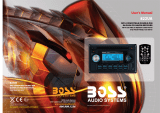 Boss Audio Systems CD/MP3 AM/FM Receiver User manual
Boss Audio Systems CD/MP3 AM/FM Receiver User manual
-
 Boss Audio Systems RDS735UA User manual
Boss Audio Systems RDS735UA User manual
-
Boss Audio Systems 616UAB User manual
-
 Boss Audio Systems 638UA User manual
Boss Audio Systems 638UA User manual
-
 Boss Audio Systems 822UA Owner's manual
Boss Audio Systems 822UA Owner's manual
Other documents
-
Sencor SCT 6011DBMR User manual
-
Caliber RCD120 Specification
-
Caliber RCD120BT Owner's manual
-
Premier SCR-0934MR User manual
-
Response QM3783 User manual
-
Hyundai H-CDM8024 User manual
-
Hyundai H-CDM8016 User manual
-
Hyundai H-CDM8025 User manual
-
Magnadyne LS3300USB-B/LS3300USB-S Owner's manual
-
Panasonic AMD 808BT User manual