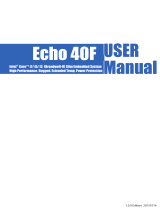Page is loading ...

Wallmount Chassis AEC-204
Chapter 2 Quick Installation Guide 2- 1
Quick
Installation
Guide
Chapter
2
Notice:
The Quick Installation Guide is derive
d
f
rom Chapter 2 of user manual. For othe
r
chapters and further installation
instructions, please refer to the use
r
manual CD-ROM that came with th
e
p
roduct.
Part No. 2007020403 Printed in Taiwan FEB. 2007

Wallmount Chassis AEC-204
Chapter 2 Quick Installation Guide 2- 2
2.1 Safety Precautions
Always completely disconnect the power cord
from your board whenever you are working on
it. Do not make connections while the power is
on, because a sudden rush of power can
damage sensitive electronic components.
Always ground yourself to remove any static
charge before touching the board. Modern
electronic devices are very sensitive to static
electric charges. Use a grounding wrist strap at
all times. Place all electronic components on a
static-dissipative surface or in a static-shielded
bag when they are not in the chassis

Wallmount Chassis AEC-204
Chapter 2 Quick Installation Guide 2-3
2.2 FCC Statement
This devise complies with part 15 FCC rules. Operation is subject to
the following two conditions:
(1) This device may not cause harmful interference.
(2) This device must accept any interference received including
interference that may cause undesired operations.
This equipment has been tested and found to comply with the limits
for a class "A" digital device, pursuant to part 15 of the FCC rules.
These limits are designed to provide reasonable protection against
harmful interference when the equipment is operated in a
commercial environment. This equipment generates, uses, and can
radiate radio frequency energy, and if not installed and used in
accordance with the instruction manual, may cause harmful
interference to radio communications. Operation of this equipment
in a residential area is likely to cause harmful interference in which
case the user will be required to correct the interference at his own
expense.

Wallmount Chassis AEC-204
Chapter 2 Quick Installation Guide 2- 4
2.3 Notice
Dear Customer,
Thank you for purchasing the AEC-204 wallmount chassis. This
quick installation guide is designed to assist you. Please read it
thoroughly before you install and use this chassis. The product that
you have purchased comes with a two year limited warranty,
however AAEON will not be responsible for misuse of the product.
Therefore, we strongly urge you to read this installation guide
before using the product.
To receive any other information or if you have a question, please
visit our Web site at:
http://www.aaeon.com
The document is for your information only and is subject to change
without notice. While reasonable efforts have been made in the
preparation of this document to assure its accuracy, AAEON,
assumes no liabilities resulting from errors or omissions in this
document, or from the use of the information contained herein.
AAEON reserves the right to make changes in the product design
and user’s guide without notice.

Wallmount Chassis AEC-204
Chapter 2 Quick Installation Guide 2-5
2.4 Power Connection
The AEC-204 compact chassis offers a traditional power module
with 150 watts of power. Situated in the bottom of the chassis in a
enclosed housing, this power supply will limit the negative effects of
electrical magnetic interference.

Wallmount Chassis AEC-204
Chapter 2 Quick Installation Guide 2- 6
2.5 Removing the covers
Step 1: Unscrew the top cover
Step 2
: Lift up the lid of the chassis

Wallmount Chassis AEC-204
Chapter 2 Quick Installation Guide 2-7
Step 3: Unscrew the bottom cover
Step 4
: Separate the bottom cover from the chassis

Wallmount Chassis AEC-204
Chapter 2 Quick Installation Guide 2- 8
2.6 Installing the power supply and backplanes
The power supply is to be secured at the bottom of the chassis. The
fan and power cord connection (in the rear of the power supply)
should face the opening on the rear of the chassis
Step 1
: Fasten the two screws of the power supply to the Chassis
Step 2: Fasten another two screws on the rear of the chassis to
provide additional support.

Wallmount Chassis AEC-204
Chapter 2 Quick Installation Guide 2-9
Step 3: Fasten the four copper pillars in the Chassis
Step 4: Place the backplane to the Chassis and fasten the
backplane with four screws

Wallmount Chassis AEC-204
Chapter 2 Quick Installation Guide 2- 10
Step 5: Pass the power cables through the hole in the bottom of
the Chassis and then plug into the ATX connector
Step 6: Screw the bottom of the Chassis with the four screws
ATX Connector

Wallmount Chassis AEC-204
Chapter 2 Quick Installation Guide 2-11
2.7 Installing the Floppy Disk Drive and CD-ROM
Step 1: Remove the bracket for the Module
Step 2
: Unscrew the module
Step 3
: Insert the CD-ROM/ FDD into the bracket and brace the
CD-ROM/FDD unit with four screws.

Wallmount Chassis AEC-204
Chapter 2 Quick Installation Guide 2- 12
Step 4: Replace the whole unit back to the Chassis
Step 5: You may choose the attached parallel port and serial port
I/O connectors. Simply brace the connector to the
specified slot location with the provided screws. Then
connector one end to the CD-ROM /FDD drive and the
other end to the CPU board through accessory board
Note: Don’t forget to attach the face plate to the opening slot in
the front of the chassis

Wallmount Chassis AEC-204
Chapter 2 Quick Installation Guide 2-13
2.8 Installing the Hard Disk Drive
Step 1: Hold the HDD against the wall of the chassis, and insert four
screws from the outside of the chassis to brace the module.

Wallmount Chassis AEC-204
Chapter 2 Quick Installation Guide 2- 14
2.9 Cable Connections
Note: Each cable has a specific colored line designated for pin
number 1 make sure these connections are carefully carried out.
Hard drive cable connection
Find the 40-pin and 44-pin header hard drive cable. Plug the 40-pin
header and plug this end into the hard drive, and connect the 44-
pin header into CPU board.
Floppy drive cable connection
Find the 34-pin header floppy drive cable. Connect one end to the
floppy drive and the other to the CPU board (34-pin).
CDROM cable connection
Find the 40-pin header CDROM cable. Connect one end to the
CDROM drive and the other end to the CPU board through
accessory board (40-pin).
Chassis Internal Cables
Power led cable, reset cable, internal P/S 2 cable, COM cable,
serial cable, printer port cable, Ethernet, reset button cable, MIC in
cable, line in/out cable all these cables have their specific locations
refer to the SBC manual to find their specific pin position.

Wallmount Chassis AEC-204
Chapter 2 Quick Installation Guide 2-15
2.10 AEC-204 Component Image
POWER
SWITCH

Wallmount Chassis AEC-204
Chapter 2 Quick Installation Guide 2- 16
Below Table for China RoHS Requirements
产品中有毒有害物质或元素名称及含量
AAEON Boxer/ Industrial System
有毒有害物质或元素
部件名称
铅
(Pb)
汞
(Hg)
镉
(Cd)
六价铬
(Cr(VI))
多溴联苯
(PBB)
多溴二苯醚
(PBDE)
印刷电路板
及其电子组件
× ○ ○ ○ ○ ○
外部信号
连接器及线材
× ○ ○ ○ ○ ○
外壳
× ○ ○ ○ ○ ○
中央处理器
与内存
× ○ ○ ○ ○ ○
硬盘
× ○ ○ ○ ○ ○
电源
×
○ ○ ○ ○ ○
O:表示该有毒有害物质在该部件所有均质材料中的含量均在
SJ/T 11363-2006 标准规定的限量要求以下。
X:表示该有毒有害物质至少在该部件的某一均质材料中的含量超出
SJ/T 11363-2006 标准规定的限量要求。
备注:
一、此产品所标示之环保使用期限,系指在一般正常使用状况下。
二、上述部件物质中央处理器、内存、硬盘、电源为选购品。
/